Table of Contents:
Furnace Mk2 Mod is a *fairly* simple extension of the vanilla furnace. The primary intention is to solve the issue of sacrificing experience when you set up automated smelting; I love connecting three hoppers to my furnaces but missing out on all that experience sucks.

The mod intends to stay within a defined design scope and prioritizes quality over quantity. Functions and features should be pretty self-explanatory through the use of tooltips. Features include increasing the speed, fuel efficiency, and experience output of the furnace and managing the experience produced (and player’s experience).
It may seem like a lot is going on in the inventory, but it is designed to guide you through using it; empty slots indicate what they are, and areas of interest have tooltips that offer some added information. JEI integration is included out of the box and uses the JEI-supplied vanilla furnace and fuel entries.
How to install Download Furnace Mk2 Mod for Minecraft?
Follows 5 Steps below to install Download Furnace Mk2 Mod for Minecraft on Windows and Mac :
1. Download and install Minecraft Forge, you can read the instructions below the article.
2. Download the Download Furnace Mk2 Mod for Minecraft.
3. Open the . minecraft folder and then enter the mods folder. Important: Some older versions of Forge may not have the ‘Open Mods Folder’ button. If this is the case, create the directory under the name mods.
Windows:
Press the Windows key +R at the same time
Type %appdata% and press enter
Find folder Minecraft and then look for the Mods folder within that
Mac:
Click on the desktop and then press Command+Shift+G all at the same time
Type ~/Library and press enter
Open the folder Application Support and then Minecraft.
4. From here, drag in the mods file downloaded (.jar or .zip) you wish to add.
5. Run Minecraft, and you should now see the new mod installed in the list!
Enjoy Download Furnace Mk2 Mod for Minecraft, If there is an error, please comment on this article we will support.
Attuned Crystal

While there is built-in experience storage implemented in the Furnace Mk2, placing an Attuned Crystal in the bottom-right slot will ensure that the crystal’s capacity is continuously topped up (and it’s quite a bit more than the furnace itself).
Clicking the crystal removes experience from itself to give to the player, and shift-clicking transfers the player’s experience to the crystal. The crystal holds 10,000 incidents which from 0 is just over 63 levels.
It also makes a sound with a pitch that’s influenced by the capacity, which is pretty neat.
Crafting:


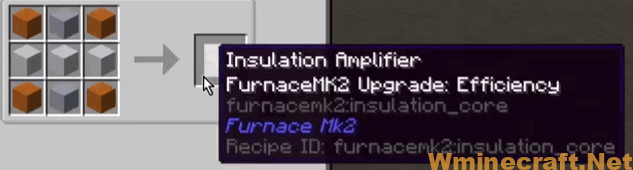

Furnace Mk2 Mod Screenshots:




Furnace Mk2 Mod 1.16.5 Download Links:
Minecraft Game version 1.16.5:![]()
How To Download and Install Minecraft Forge (Modding API)?
Minecraft Forge is a free, open-source server that allows players to install and run Minecraft mods. 4 steps to install forge for windows, mac, Linux
1. Download Minecraft Forge at the website, select the version of Minecraft you want to run, then download the installer using your browser.
2. Open the .jar file you just downloaded (Run installer as Administrator), make sure Java is installed on your operating system
3. Select Install Client or Install Server if you want to install for your server, and click OK. Wait about 2 minutes, and you will see a success message.

4. Launch Minecraft and select the Forge profile, then click Play.
5. You will see Minecraft Forge in the lower-left corner and the Mods button under Multiplayer.

Congratulations on successfully installing Minecraft Forge and experimenting with Furnace Mk2 Mod 1.16.5 for Minecraft downloaded.
If there are errors, please comment on this article.



