Table of Contents:
MaLiLib 1.18, 1.17.1 is a library mod containing some shared code for the masa client-side Liteloader, Rift and Fabric mods. It contains common features previously duplicated in most of his other creations like multi key enabled binds or configuration GUIs that will be used on all future single player games created by this developer!
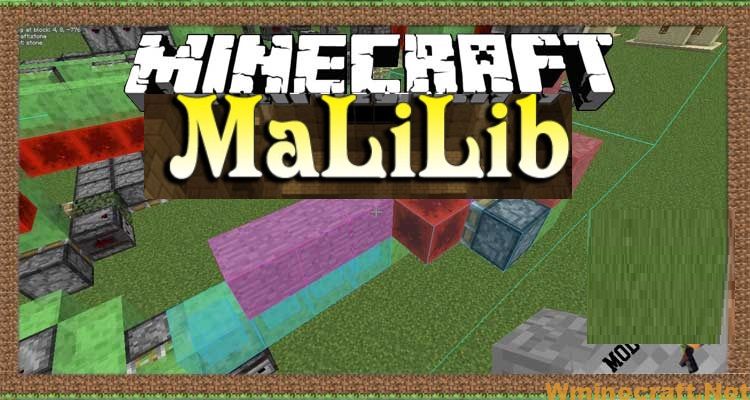
Requires:
Liteloader (For Minecraft 1.12.2)
Rift Mod Loader (For Minecraft 1.13.2)
Fabric Modloader & Fabric API (For Minecraft 1.14.2)
How to install:
- Make sure you have already installed the required mod.
- Locate the Minecraft application folder.
- On windows open Run from the Start menu, type %appdata% and click Run.
- On mac open finder, hold down ALT and click Go then Library in the top menu bar. Open the folder Application Support and look for Minecraft.
- Place the mod you have just downloaded (.jar file) into the Mods folder.
- When you launch Minecraft and click the mods button you should now see the mod is installed.
Minecraft Forge (Modding API) Installation Guide
5 steps to successfully install Forge Minecraft
1. Access and Download select Minecraft forge version, then download the installer.
2. Requires installing Java on a computer. Open the .jar file you just downloaded, make sure ‘Install Client’ is selected, and click the OK button.
3. Run Minecraft and select the Forge profile, then click Play.
4. Select the Minecraft Forge menu on the left and the Mods button below Multiplayer.
5. Successfully, you can enjoy the mod just installed.
MaLiLib 1.18, 1.17.1 Download Links:
For Minecraft 1.12.2
For Minecraft 1.13.2
For Minecraft 1.14.2
For Minecraft 1.14.3
For Minecraft 1.14.4
For Minecraft 1.15.2
For Minecraft 1.16.1
For Minecraft 1.16.2
For Minecraft 1.16.3
For Minecraft 1.16.4
For Minecraft 1.16.5
For Minecraft 1.17
For Minecraft 1.17.1
For Minecraft 1.18
Author: masa – Rating: 4.21 − 33 votes



