Table of Contents:
Magick: Potions and Pearls Mod is intended to be the first part of a larger project to update the magic system in Minecraft in a way that still feels like it fits with vanilla Minecraft.

How to install Download Magick: Potions and Pearls Mod for Minecraft?
Follows 5 Steps below to install Download Magick: Potions and Pearls Mod for Minecraft on Windows and Mac :
1. Download and install Minecraft Forge, you can read the instructions below the article.
2. Download the Download Magick: Potions and Pearls Mod for Minecraft.
3. Open the . minecraft folder and then enter the mods folder. Important: Some older versions of Forge may not have the ‘Open Mods Folder’ button. If this is the case, create the directory under the name mods.
Windows:
Press the Windows key +R at the same time
Type %appdata% and press enter
Find folder Minecraft and then look for the Mods folder within that
Mac:
Click on the desktop and then press Command+Shift+G all at the same time
Type ~/Library and press enter
Open the folder Application Support and then Minecraft.
4. From here, drag in the mods file downloaded (.jar or .zip) you wish to add.
5. Run Minecraft, and you should now see the new mod installed in the list!
Enjoy Download Magick: Potions and Pearls Mod for Minecraft, If there is an error, please comment on this article we will support.
The New effects
Gravity – Makes gravity stronger making it very hard to jump and makes flying entities fall to the ground.
Photosynthesis – Regenerate hunger if you’re in bright light.
Ore sense – You can hear when you’re near Ancient debris, Diamond ore, Emerald ore, and Gold ore.
Recall – When the potion expires you’ll return to the point you first drank it. *You cant return to a different dimension and trying to do so will spawn an Endermite.
Love – Animals will follow you, animals affected by the potion will attempt to breed as if they’d been fed.
Fear – Animals will run from you.
Spider climb – Climb walls like a spider.
Ending effect – Ends any active effect.
Immortality – You can’t be damaged.
Luminescence – You emit light.
Resonance – You emit a wireless Redstone signal.
Mana – Pearls you use are more powerful.
Potions
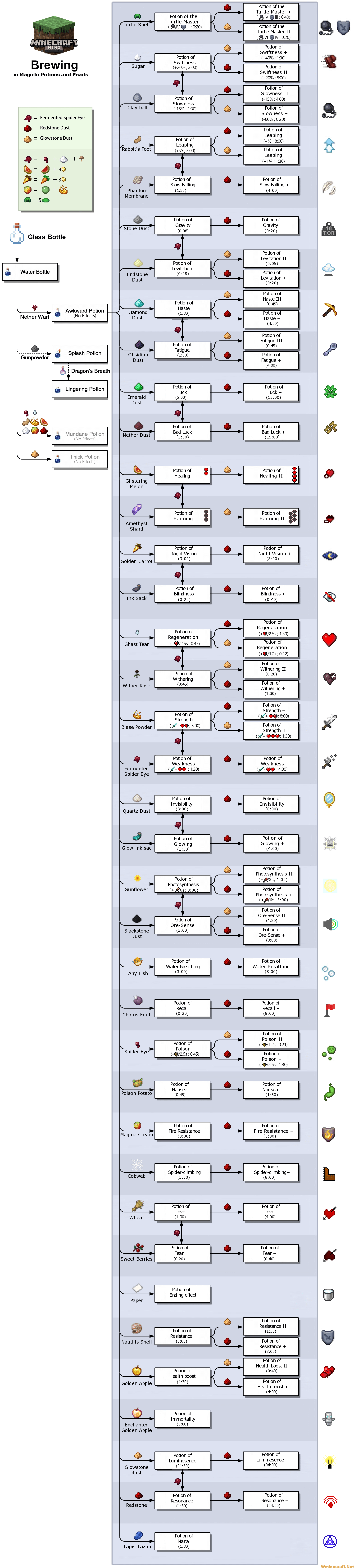
He added 22 potions (not including splash, long, and strong variants), including potions for most vanilla effects and 1 new effect.
Changes in some brewing recipes making all potions brewable and Fermented spider’s eye now work both ways, corrupting corrupted potions back to their original forms.
Pearls

12 new throwable items similar to Ender pearls, you throw them at a thing, and something happens when the pearl hits. Generally, some kind of “explosion.”
Dusts
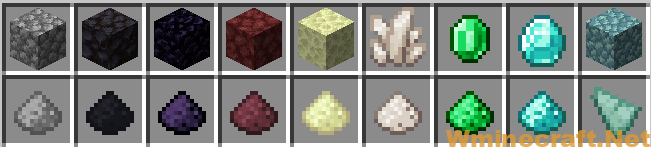
Stone, Obsidian, Blackstone, Netherrack, Endstone, Quartz, Diamond, Emerald, and their variants can be cut at a stonecutter into dust; these are mainly used in potions and can be re-crafted into blocks.
Prismarine Blocks can be cut into Prismarine shards; any Pearl can be cut into Pearl pieces.
You can cut diamond tools and armor into dust then re-make that dust into diamonds, you don’t get much dust from this, but you get a little, so if you have a bunch of diamond horse armor or old items you don’t use anymore, you can get a bit of that back.
You can do the same with stone tools… but why…
Some Tips and tricks;
-Snow can be crafted into Ice so that you can craft 729 Snow Blocks > 81 Ice > 9 Packed Ice> 1 Blue Ice, which you need for the Ice pearl.
-The Plant pearl can be crafted using any sapling; It’sIt’s also more sensitive to the mana effect than the other Pearls.
– The Light Pearl is not affected by the mana effect.
-The Cobweb bocks created by the Web pearl disappear after a few seconds; you can harvest them.
-The lightning Pearl only works during storms or if the thrower is affected by the Mana effect. Either way, it only works if there is a path for lightning to travel from the sky to the Pearl, So it doesn’tdoesn’t work in The End or Nether. However, it will still activate a lightning rod no matter where you are.
– Pearls are 1.5X more Powerful when used at The End, this stacks with the Mana effect.
Magick: Potions and Pearls Mod 1.17 Download Links:
How To Download and Install Minecraft Forge (Modding API)?
Minecraft Forge is a free, open-source server that allows players to install and run Minecraft mods. 4 steps to install forge for windows, mac, Linux
1. Download Minecraft Forge at the website, select the version of Minecraft you want to run, then download the installer using your browser.
2. Open the .jar file you just downloaded (Run installer as Administrator), make sure Java is installed on your operating system
3. Select Install Client or Install Server if you want to install for your server, and click OK. Wait about 2 minutes, and you will see a success message.

4. Launch Minecraft and select the Forge profile, then click Play.
5. You will see Minecraft Forge in the lower-left corner and the Mods button under Multiplayer.

Congratulations on successfully installing Minecraft Forge and experimenting with Magick: Potions and Pearls Mod 1.17 for Minecraft downloaded.
If there are errors, please comment on this article.



