Table of Contents:
ItemPhysic Mod 1.17.1/1.16.5 is a mod for ItemPhysic that will add additional items to the game, not only that it still also updates some of the existing items to become much more realistic. ItemPhysic Mod 1.17.1/1.16 .5 gives you two options to start from, a Full or Lite version (starting with Item Physic). If you want more realism in your game then this is the mod for you! ItemPhysic Mod changes how blocks work so they have weight and gravity which makes them look much better than before!
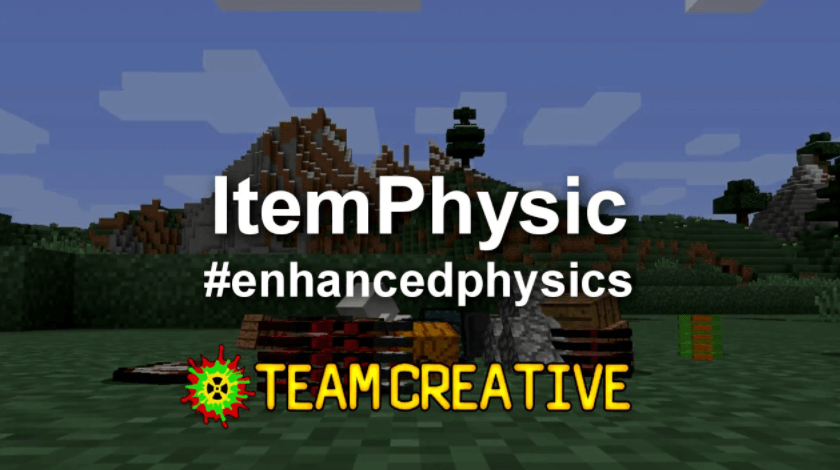
How to install:
How to Use Forge to Install Minecraft Mods (Client Side)
How To Install The Fabric Mod Loader After Downloading It
The newest Minecraft Mods are available right now.
Features
- floating items
- only burnable items burn in lava/fire
- custom pickup
- custom throw
- igniting items
- configurable despawn time
- cactus does not destroy items
- Enhanced item animation
ItemPhysic Mod Screenshots:
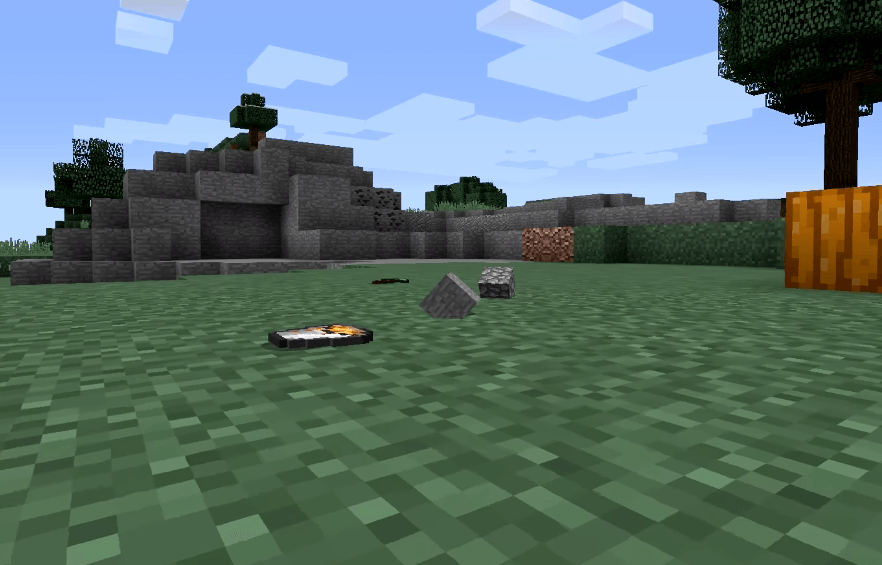
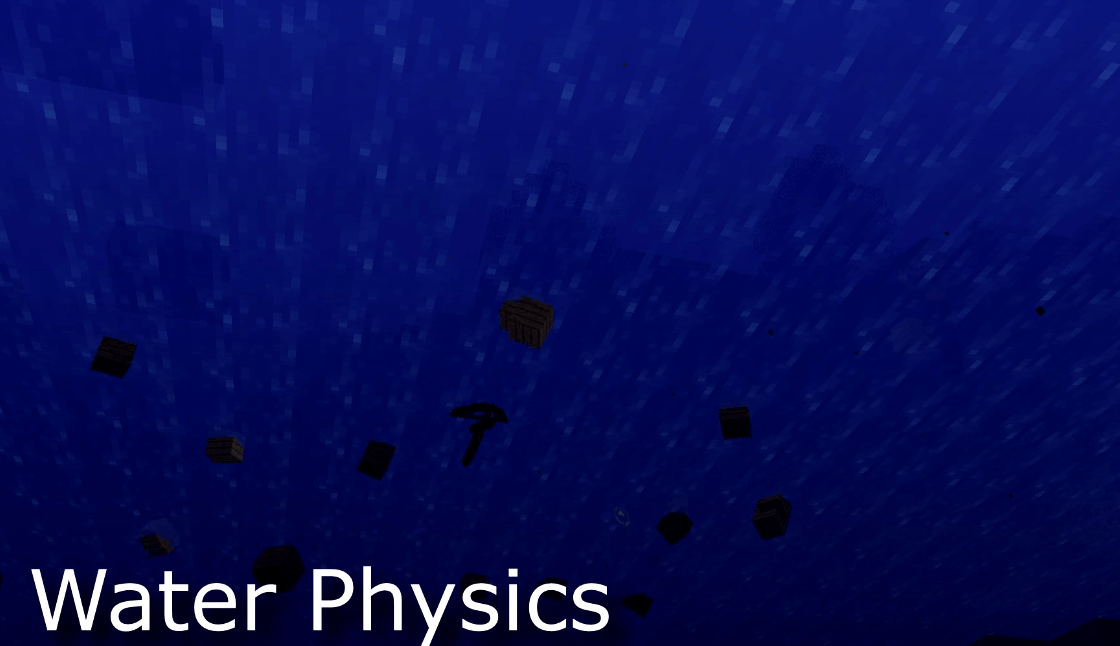
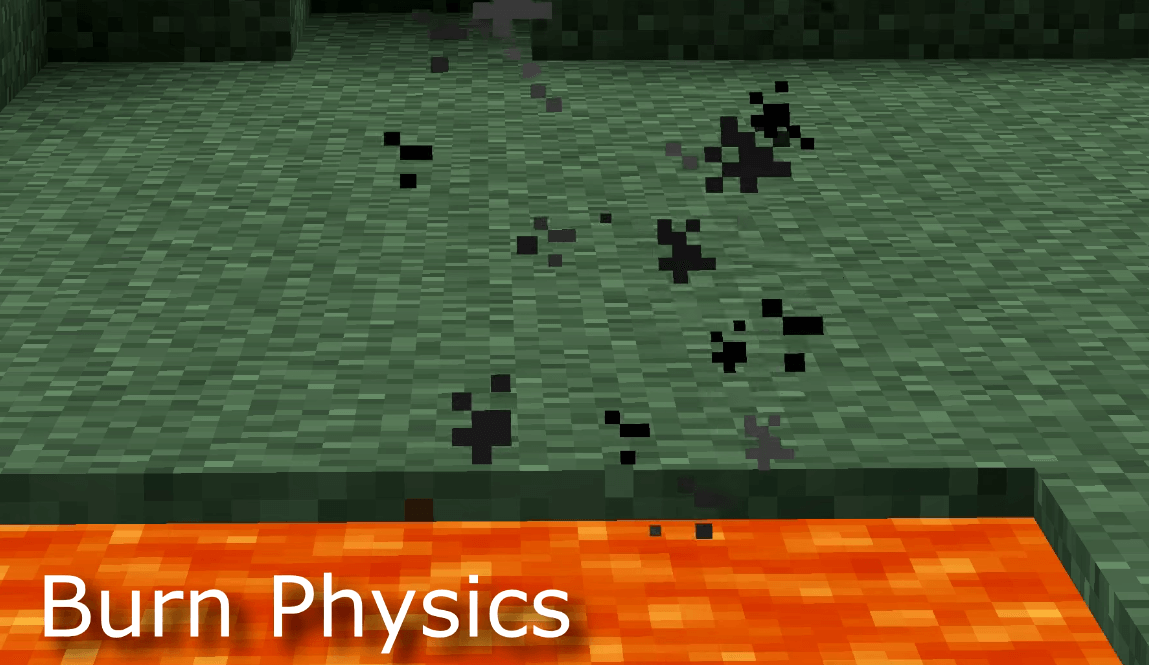
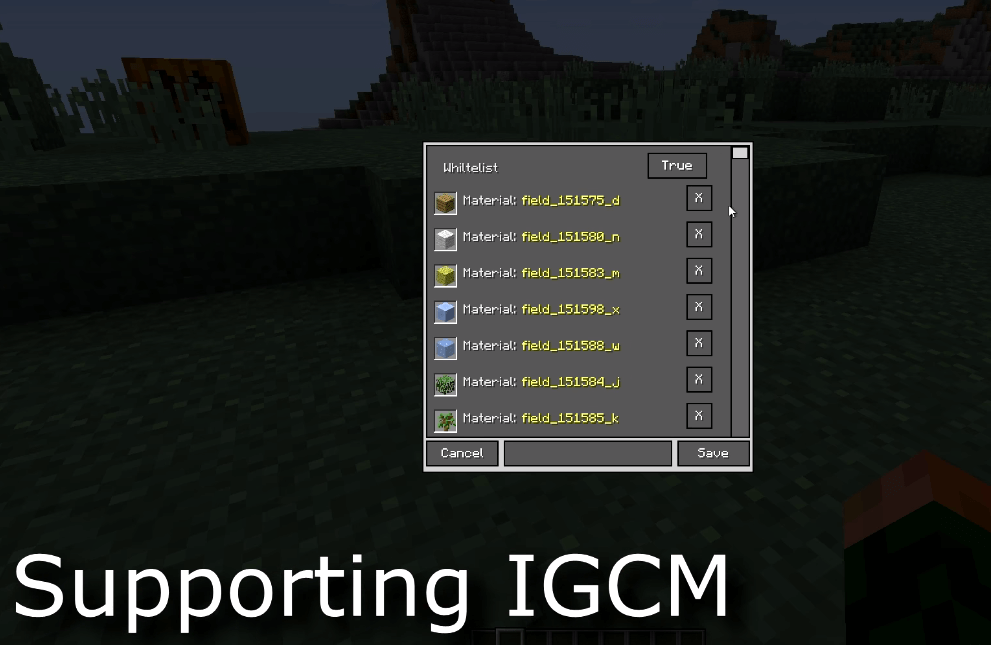


ItemPhysic Mod 1.17.1/1.16.5 Download Links:
For Minecraft 1.7.2
Full: Download from Server
Lite: Download from Server
For Minecraft 1.7.10
Full: Download from Server
Lite: Download from Server
For Minecraft 1.8.0
Full: Download from Server
Lite: Download from Server
For Minecraft 1.8.9
Full: Download from Server
Lite: Download from Server
For Minecraft 1.9.0
Full: Download from Server
Lite: Download from Server
For Minecraft 1.9.4
Full: Download from Server
Lite: Download from Server
For Minecraft 1.10.2
Full: Download from Server
Lite: Download from Server
For Minecraft 1.11.2
Full: Download from Server
Lite: Download from Server
For Minecraft 1.12.1/1.12
Full: Download from Server
Lite: Download from Server
For Minecraft 1.12.2
Full: Download from Server
Lite: Download from Server
For Minecraft 1.15.2
Full: Download from Server
Lite: Download from Server
For Minecraft 1.16.2
Full: Download from Server
Lite: Download from Server
For Minecraft 1.16.4
Full: Download from Server
Lite: Download from Server
For Minecraft 1.16.5
Full: Download from Server
Lite: Download from Server
For Minecraft 1.17.1
Full: Download from Server
Lite: Download from Server
How To Download and Install Minecraft Forge (Modding API)?
Minecraft Forge is a free, open-source server that allows players to install and run Minecraft mods. 4 steps to install forge for windows, mac, Linux
1. Download Minecraft Forge at the website, select the version of Minecraft you want to run, then download the installer using your browser.
2. Open the .jar file you just downloaded (Run installer as Administrator), make sure Java is installed on your operating system
3. Select Install Client or Install Server if you want to install for your server, and click OK. Wait about 2 minutes, and you will see a success message.

4. Launch Minecraft and select the Forge profile, then click Play.
5. You will see Minecraft Forge in the lower-left corner and the Mods button under Multiplayer.

Congratulations on successfully installing Minecraft Forge and experimenting with ItemPhysic Mod for Minecraft downloaded.
If there are errors, please comment on this article.



