Table of Contents:
Inventory Crafting Grid Mod is a mod for Minecraft that will end up your sorrow when creating items without Crafting Bench in Minecraft, a very useful mod right? Inventory Crafting Grid mod does exactly what the name says. It adds an inventory crafting grid to your inventory! Inventory Crafting Grid Mod 1.18.1, 1.17.1 will give you access to all of the features from any other crafting table or workbench in vanilla Minecraft with just one click of the mouse button!
How to install Download Inventory Crafting Grid Mod for Minecraft?
Follows 5 Steps below to install Inventory Crafting Grid Mod for Minecraft on Windows and Mac :
1. Download and install Minecraft Forge, you can read the instructions below the article.
2. Download the Download Inventory Crafting Grid Mod for Minecraft.
3. Open the . minecraft folder and then enter the mods folder. Important: Some older versions of Forge may not have the ‘Open Mods Folder’ button. If this is the case, create the directory under the name mods.
Windows:
Press the Windows key +R at the same time
Type %appdata% and press enter
Find folder Minecraft and then look for the Mods folder within that
Mac:
Click on the desktop and then press Command+Shift+G all at the same time
Type ~/Library and press enter
Open the folder Application Support and then Minecraft.
4. From here, drag in the mods file downloaded (.jar or .zip) you wish to add.
5. Run Minecraft, and you should now see the new mod installed in the list!
Enjoy Download Inventory Crafting Grid Mod for Minecraft, If there is an error, please comment on this article we will support.
Installation :
0. Make sure you know how to locate your minecraft.jar file, and how to open it.
1. First install ModLoader into minecraft.jar
2. Then install the .zip file that you got from me into minecraft.jar (NOT into the mods folder)
3. Delete META-INF from minecraft.jar and then save
Alternately, if you use MultiMC, make sure you put the mod in the “Minecraft.jar” tab, which is the tab on the far left. Also, it should probably come AFTER any apis such as Forge, but before optifine.
Let me know if you have any problems.
For Developers and Compatibility
* This mod only contains one image and one file. The file is ContainerPlayer.java.
*When you are using Inventory Tweaks (a very great mod that I love to use), the Auto-Refil option if turned on will put items in the wrong place, it puts them in the 3×3 crafting window instead of your hotbar. This is partly just how Minecraft codes all inventory squares with the same numbering system, and I am not sure of how to resolve it at this time, at least until I move this to some well made API. For now just turn Auto-Refill: OFF, this is what I have done in my series.
Inventory Crafting Grid Mod Screenshots:
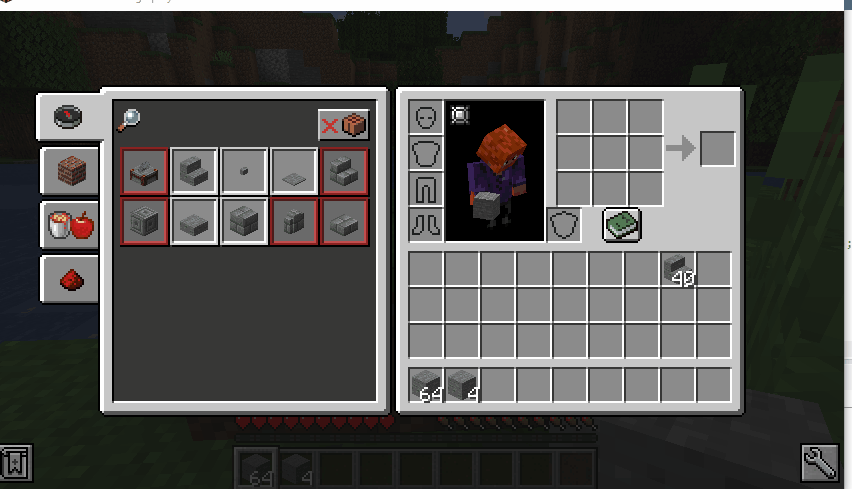
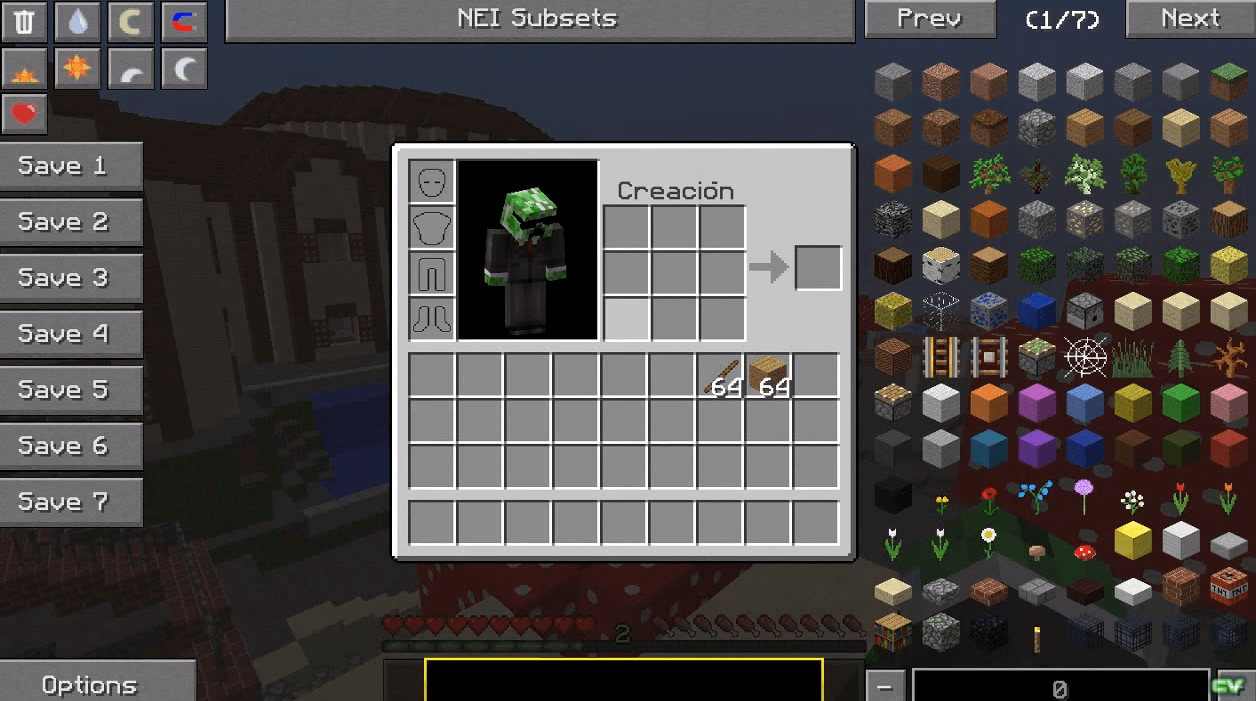
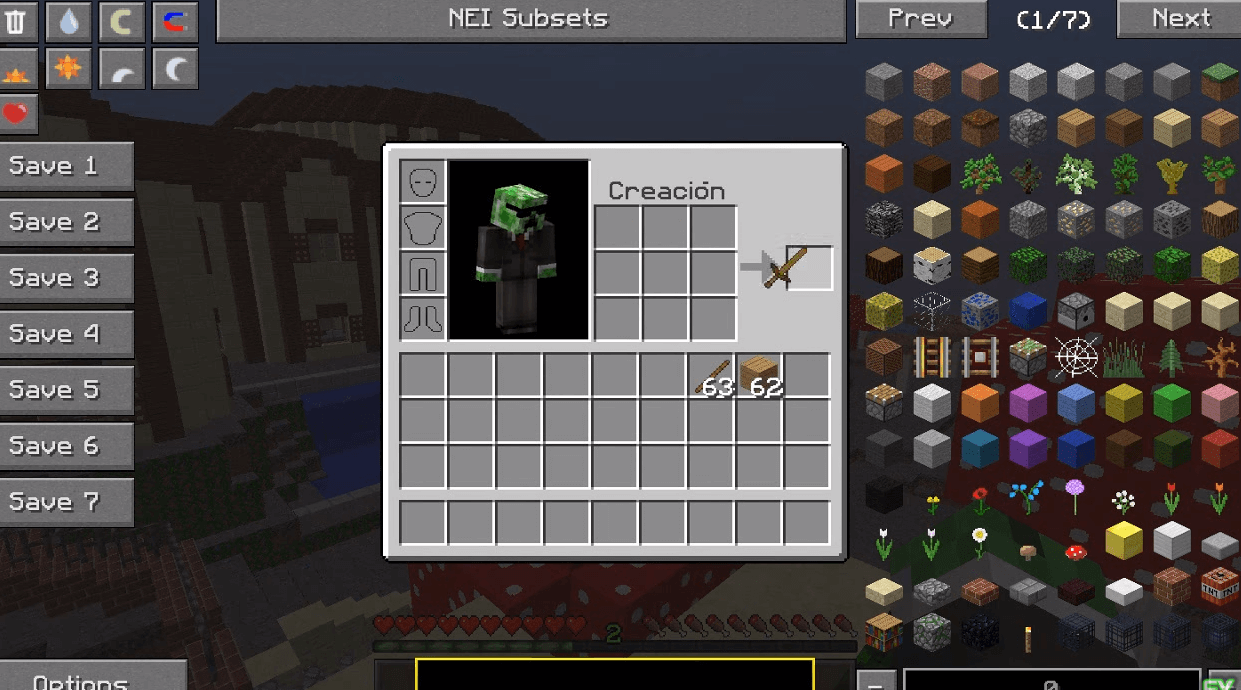
Inventory Crafting Grid Mod 1.18.1, 1.17.1 Download Links:
Minecraft Game version 1.7.10:![]()
Minecraft Game version 1.10.2:![]()
Minecraft Game version 1.12.2:![]()
Minecraft Game version 1.15.2:![]()
Minecraft Game version 1.16.1:![]()
Minecraft Game version 1.16.2:![]()
Minecraft Game version 1.16.3:![]()
Minecraft Game version 1.16.5:![]()
Minecraft Game version 1.17.1:![]()
How To Download and Install Minecraft Forge (Modding API)?
Minecraft Forge is a free, open-source server that allows players to install and run Minecraft mods. 4 steps to install forge for windows, mac, Linux
1. Download Minecraft Forge at the website, select the version of Minecraft you want to run, then download the installer using your browser.
2. Open the .jar file you just downloaded (Run installer as Administrator), make sure Java is installed on your operating system
3. Select Install Client or Install Server if you want to install for your server, and click OK. Wait about 2 minutes, and you will see a success message.

4. Launch Minecraft and select the Forge profile, then click Play.
5. You will see Minecraft Forge in the lower-left corner and the Mods button under Multiplayer.

Congratulations on successfully installing Minecraft Forge and experimenting with Inventory Crafting Grid Mod for Minecraft downloaded.
If there are errors, please comment on this article.



