Table of Contents:
In this blog post, we’ll be taking a look at Inmis Addon Mod (1.19.2, 1.18.2), which is an addon for the inmis mod that enhances the visuals for the backpack models. This can be really handy if you’re looking to improve the appearance of your backpacks in-game, and it’s a great addition for anyone who wants to make their game look a little bit more polished overall. So let’s take a closer look at Inmis Addon Mod and see what it has to offer!

How to install:
How to Use Forge to Install Minecraft Mods (Client Side)
How To Install The Fabric Mod Loader After Downloading It
The newest Minecraft Mods are available right now.
Configuration
Through the config/inmis.json file located in your game directory, Inmis can be fully customized. By doing this, you can disable the default inventory backpacks, make it mandatory for players to wear backpacks as armor, and even add your own unique custom backpacks!
Features:
- – Enhances visuals of backpack models
- – Makes your game look more polished overall
Crafting Recipe:




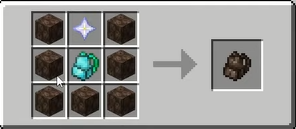

Inmis Addon Mod Screenshots:

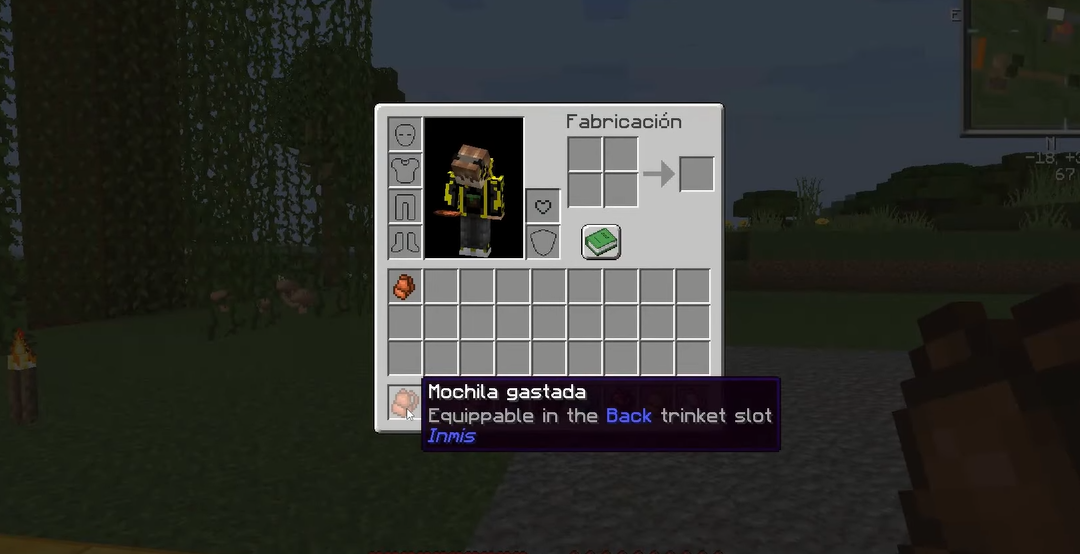
Inmis Addon Mod Download Links:
Minecraft Game version 1.18.2, 1.18.1
Minecraft Game version 1.19.2, 1.19.1, 1.19



