Table of Contents:
IndustrialCraft Classic is an industrial based mod that adds the Industrial Revolution to Minecraft. IC2 Classic also implements some IC2 Addons to itself, like Advanced Machines and Compact Solars, with others are planned. On top of that, it tries to support as many addons as possible, but also native compat to other mods: Like BuildCraft, NEI (Not Enough Items), Tinkers Construct, Waila and a lot of others. Compared to IndustrialCraft Experimental 1.12/1.10 IC2 Classic Mod is more simple in structure and less prone for bugs – everything should work out-of-the-box!
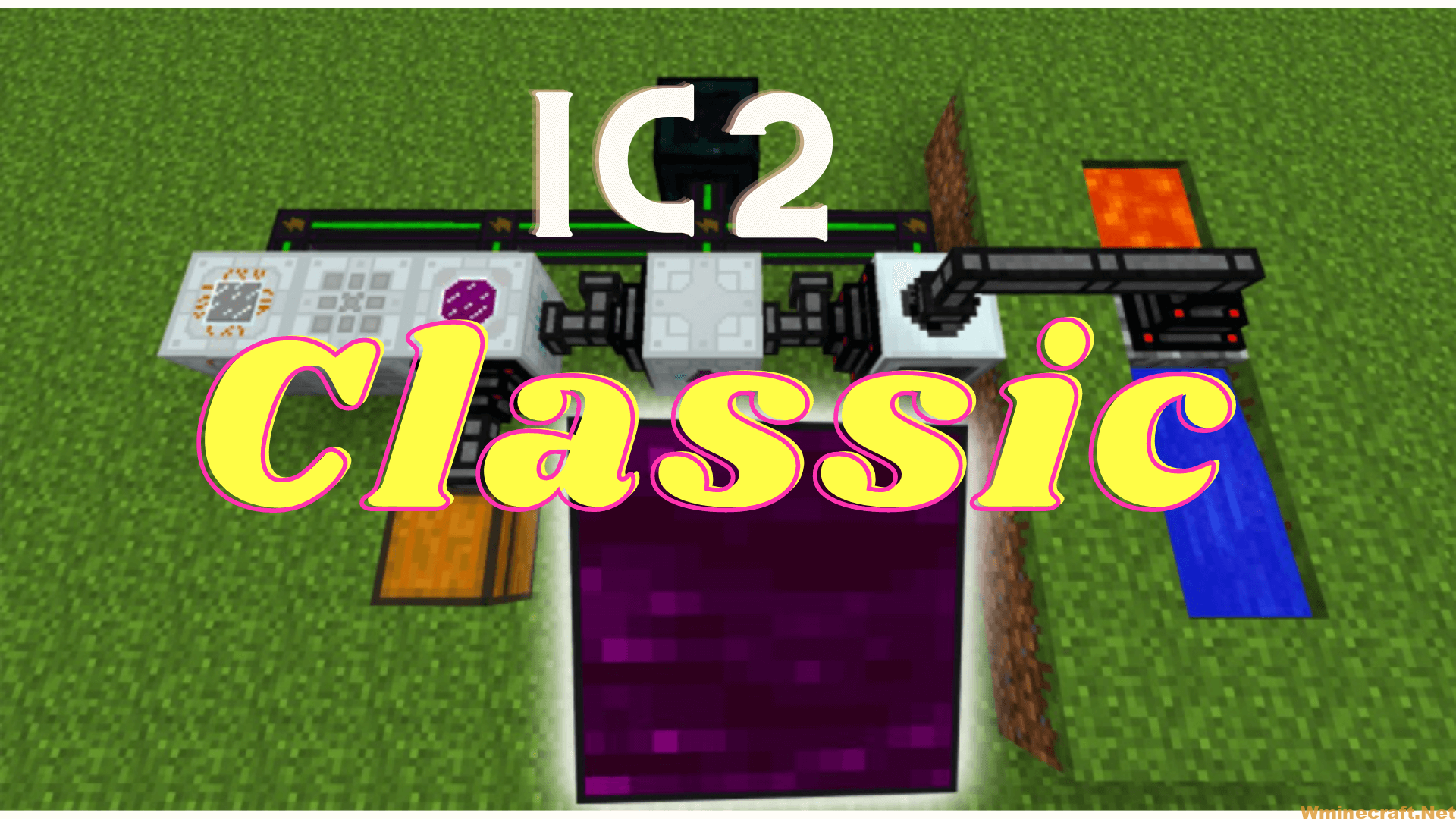
How to install Download IC2 Classic Mod for Minecraft?
Follows 5 Steps below to install Download IC2 Classic Mod for Minecraft on Windows and Mac :
1. Download and install Minecraft Forge, you can read the instructions below the article.
2. Download the IC2 Classic Mod for Minecraft.
3. Open the . minecraft folder and then enter the mods folder. Important: Some older versions of Forge may not have the ‘Open Mods Folder’ button. If this is the case, create the directory under the name mods.
Windows:
Press the Windows key +R at the same time
Type %appdata% and press enter
Find folder Minecraft and then look for the Mods folder within that
Mac:
Click on the desktop and then press Command+Shift+G all at the same time
Type ~/Library and press enter
Open the folder Application Support and then Minecraft.
4. From here, drag in the mods file downloaded (.jar or .zip) you wish to add.
5. Run Minecraft, and you should now see the new mod installed in the list!
Enjoy Download IC2 Classic Mod for Minecraft, If there is an error, please comment on this article we will support.
Features:
Electricity:
-Storing / Producing / Using Power to your advantage.
Ore Processing:
-Get effectively more Ingots out of your Ores.
More Tools:
-Making you a more efficient Person in: Mining, Foresting and building,
More Weapons/Armor:
-Making you a better fighter and let you protect yourself better.
Automation:
-Allow you to get resources and process Items better.
Power Production:
-Allowing you to produce Electricity and use that instead of relying on Solid Fuel
Known Issues:
– Steves Carts (1.10.2 Only): Crashes because of IC2Exp focused intigration support. The patch would take a long time since the dev is more a quantity over quality guy. Basically go into the mod search for the plugins/intigration/modcompat folder and delete the IC2 folder. Thats completly save and fixes the crash.
– Chocoheads IC2 Mods:
Usually if a IC2 addon is made by chocohead then basically ditch it because it will be crashing to 99% of the times.
Reason being that these are made based of IC2Exp core code which classic doesn’t have. Luckly most of the mods he makes are intigrated into classic so you dont need them.
– Railcraft:
Railcraft has a tiny issue with IC2 Versions right now when you disable the railcraft:magic modul (It crashes). This can be fixed in 2 ways.
– Way 1: Enable the Magic modul.
– Way 2: Disable in the config: disabling ic2 -> macerator -> ores (set it to false) in classic it has no effect it will just remove macerator recipes for the Poor ores which can be smelted anyway. You get just less nuggets.
IC2 Classic Mod Screenshots:
Solar Flower

Solar Flowers produce quite a lot of Power xDD UUMatter on its way.
Electric Enchanting
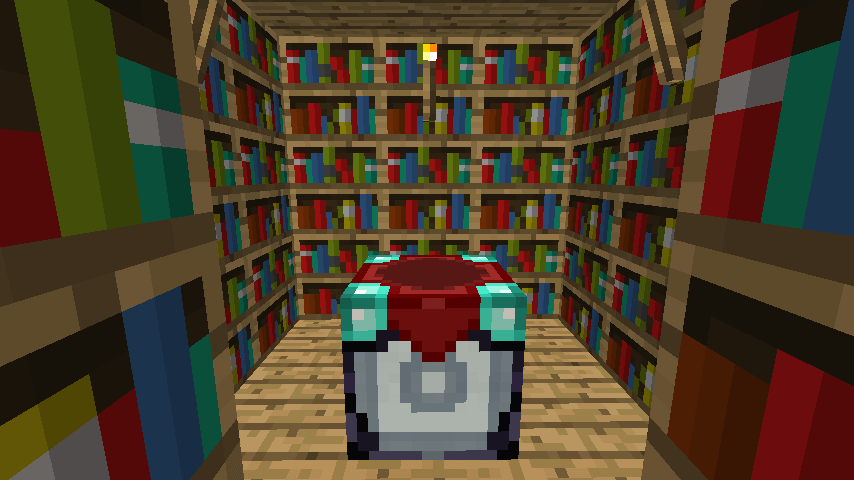
You can use Electricty to produce Enchtantments. This one is way more modular then the Vanilla one.
Protable Processing

Automated Mining + Processing. Good luck on finding Diamonds xD
Willmill Tower

Solar Power is not relyable enough and want to stay green? Use Windmills and Watermills.
Nukes
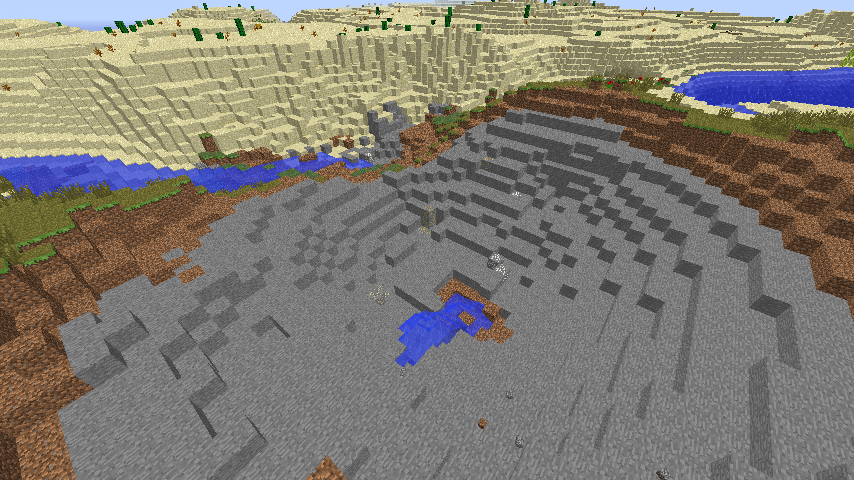
As destructive as Always. Becarefull!
UU-Matter
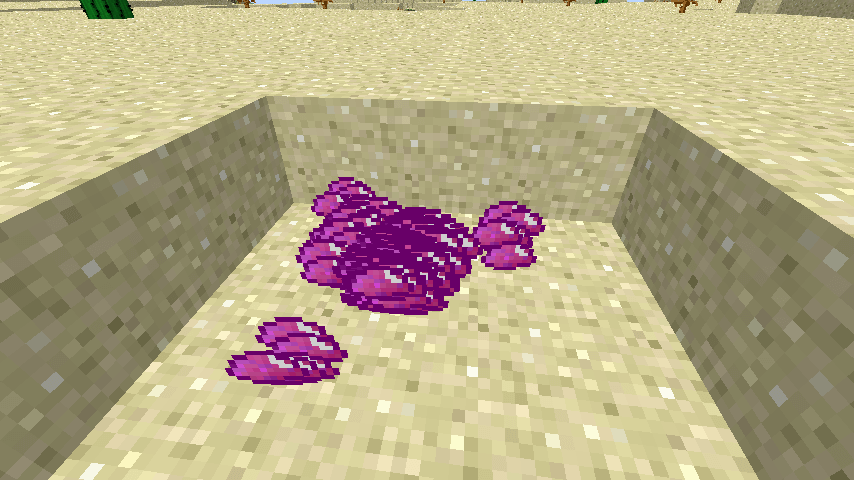
And the Most important thing in the World…. A UU-Matter (Item) Pool xD Be Rich xD
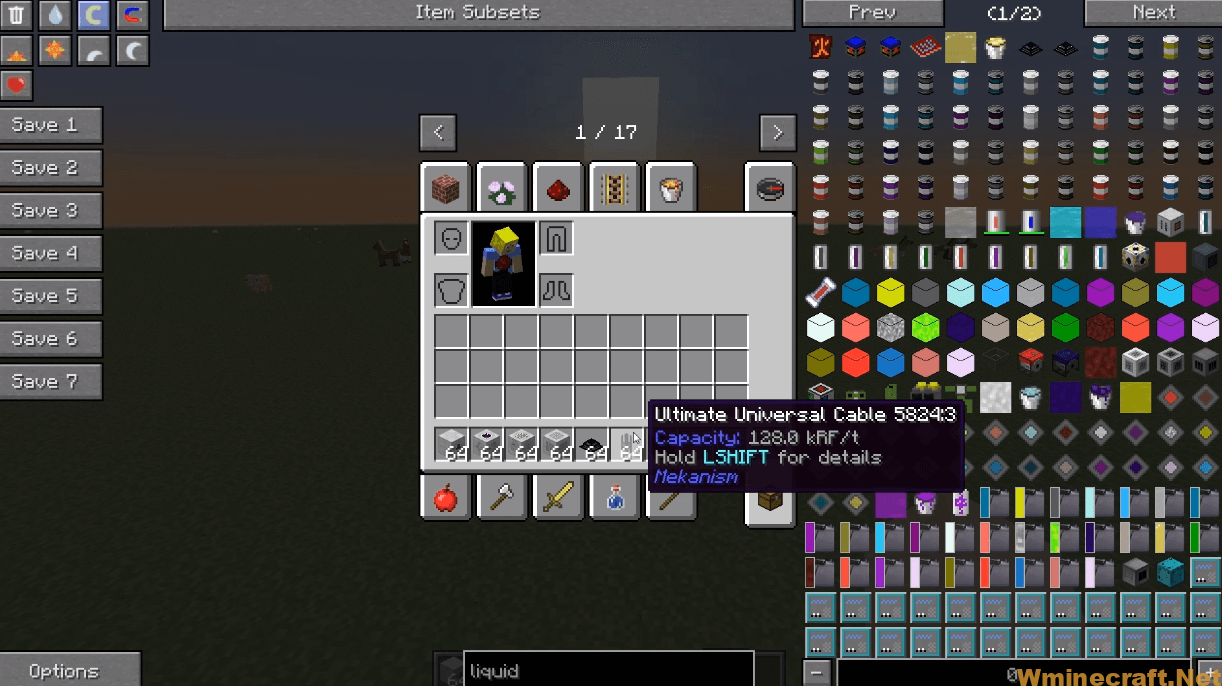
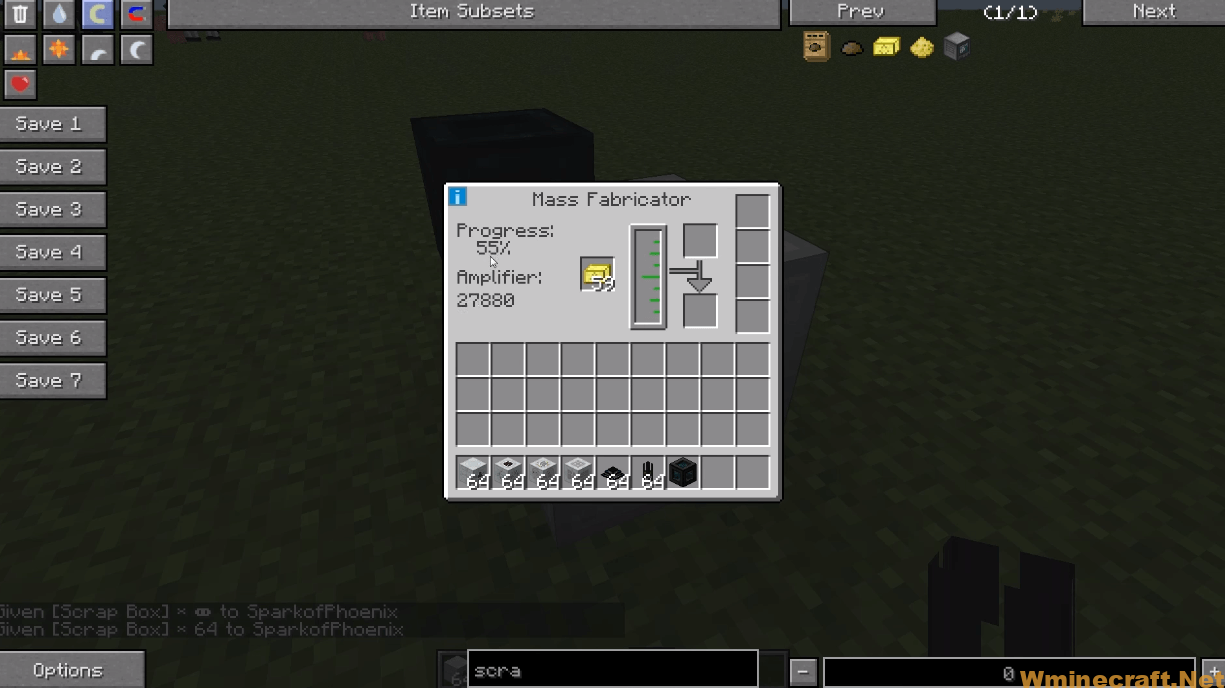
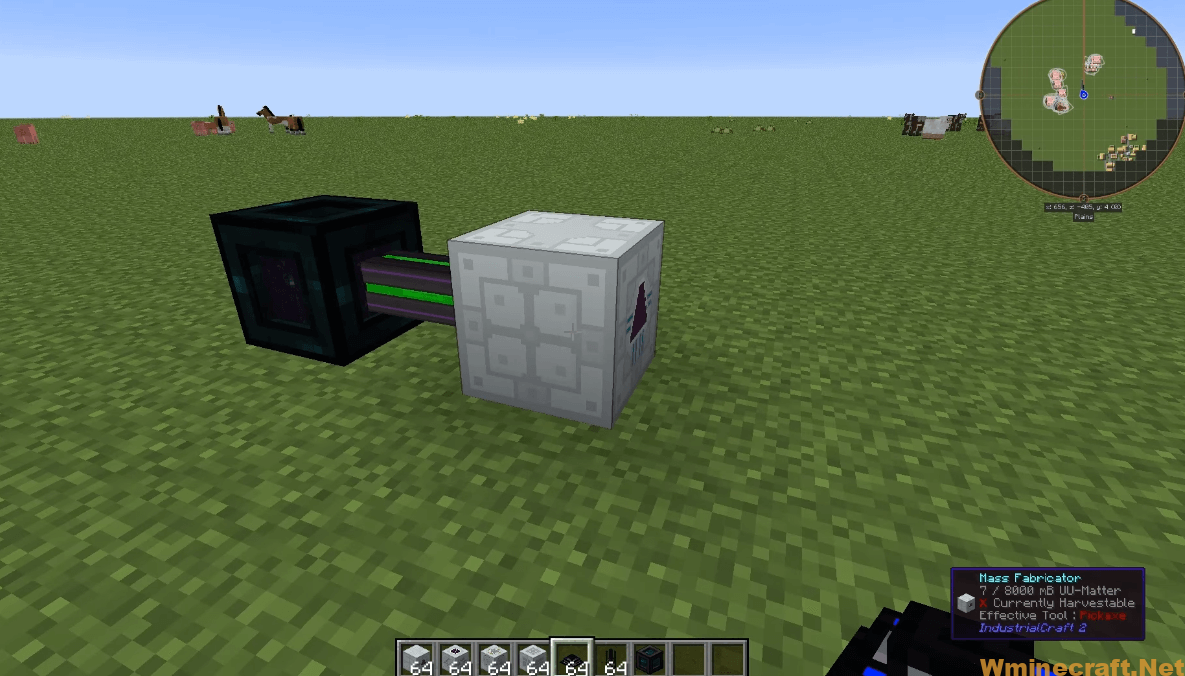
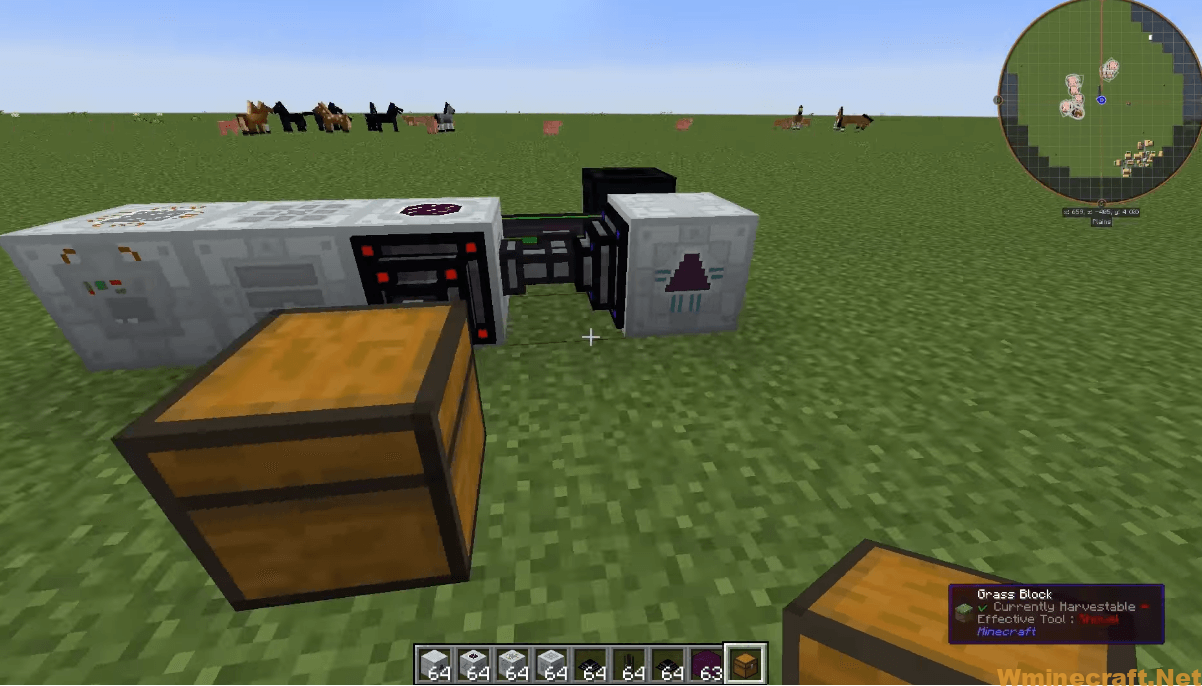


IC2 Classic Mod 1.12/1.10 Download Links:
Minecraft Game version 1.7.10:![]()
Minecraft Game version 1.10.2:![]()
Minecraft Game version 1.12.2, 1.12.1, 1.12:![]()
How To Download and Install Minecraft Forge (Modding API)?
Minecraft Forge is a free, open-source server that allows players to install and run Minecraft mods. 4 steps to install forge for windows, mac, Linux
1. Download Minecraft Forge at the website, select the version of Minecraft you want to run, then download the installer using your browser.
2. Open the .jar file you just downloaded (Run installer as Administrator), make sure Java is installed on your operating system
3. Select Install Client or Install Server if you want to install for your server, and click OK. Wait about 2 minutes, and you will see a success message.

4. Launch Minecraft and select the Forge profile, then click Play.
5. You will see Minecraft Forge in the lower-left corner and the Mods button under Multiplayer.

Congratulations on successfully installing Minecraft Forge and experimenting with IC2 Classic Mod for Minecraft downloaded.
If there are errors, please comment on this article.



