Table of Contents:
The Good Night’s Sleep mod adds two new dimensions to Minecraft, the good dream and the nightmare. Each dimension can be accessed through sleeping in its corresponding bed rather than stepping through a portal. Good Night’s Sleep Mod 1.16.5, 1.15.2 is still under heavy development as of now with only one world accessible: the good dream world but it will eventually include a variety of ores/materials, mobs, dungeons and bosses as well as multiplayer compatibility and custom sound effects!

How to install Download Good Night’s Sleep Mod for Minecraft?
Follows 5 Steps below to install Download Good Night’s Sleep Mod for Minecraft on Windows and Mac :
1. Download and install Minecraft Forge, you can read the instructions below the article.
2. Download the Good Night’s Sleep Mod for Minecraft.
3. Open the . minecraft folder and then enter the mods folder. Important: Some older versions of Forge may not have the ‘Open Mods Folder’ button. If this is the case, create the directory under the name mods.
Windows:
Press the Windows key +R at the same time
Type %appdata% and press enter
Find folder Minecraft and then look for the Mods folder within that
Mac:
Click on the desktop and then press Command+Shift+G all at the same time
Type ~/Library and press enter
Open the folder Application Support and then Minecraft.
4. From here, drag in the mods file downloaded (.jar or .zip) you wish to add.
5. Run Minecraft, and you should now see the new mod installed in the list!
Enjoy Download Good Night’s Sleep Mod for Minecraft, If there is an error, please comment on this article we will support.
Dimensions
Good Dream
In this happy and peaceful dimension, you can find various creatures such as unicorns, and baby creepers. There is candy everywhere in this dimension, and the home for Positite Ore.
Nightmare
In this dark and gloomy dimension, you can find every hostile mob in the game, including a unique mob such as tormenters. These creatures have a chance to wither and blind you when hit. You can also find undead horses which you can tame! Oh, and don’t forget to watch out for Herobrine! You can find Negatite Ore in this dimension, which is slightly better than diamond.
Good Night’s Sleep Mod Screenshots:

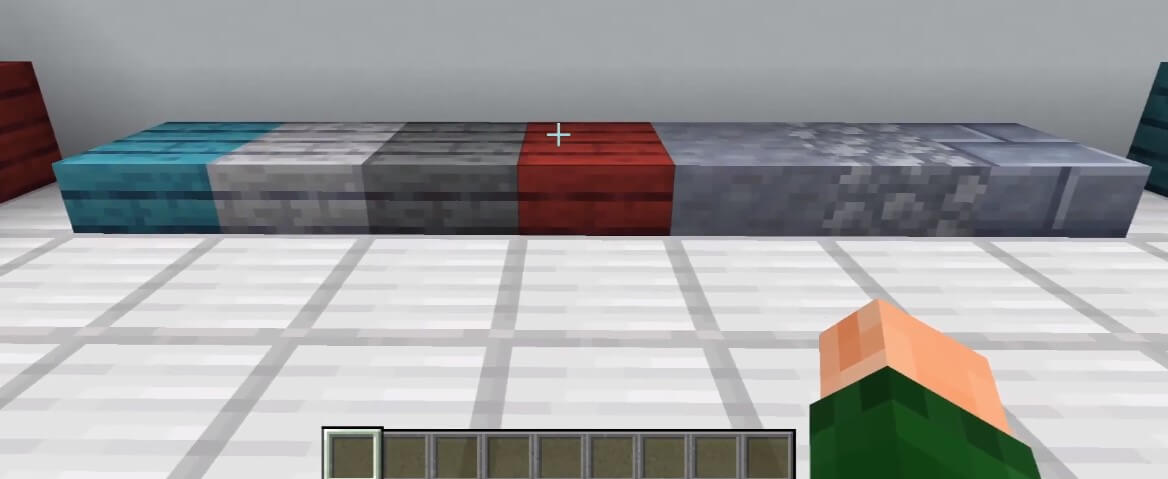
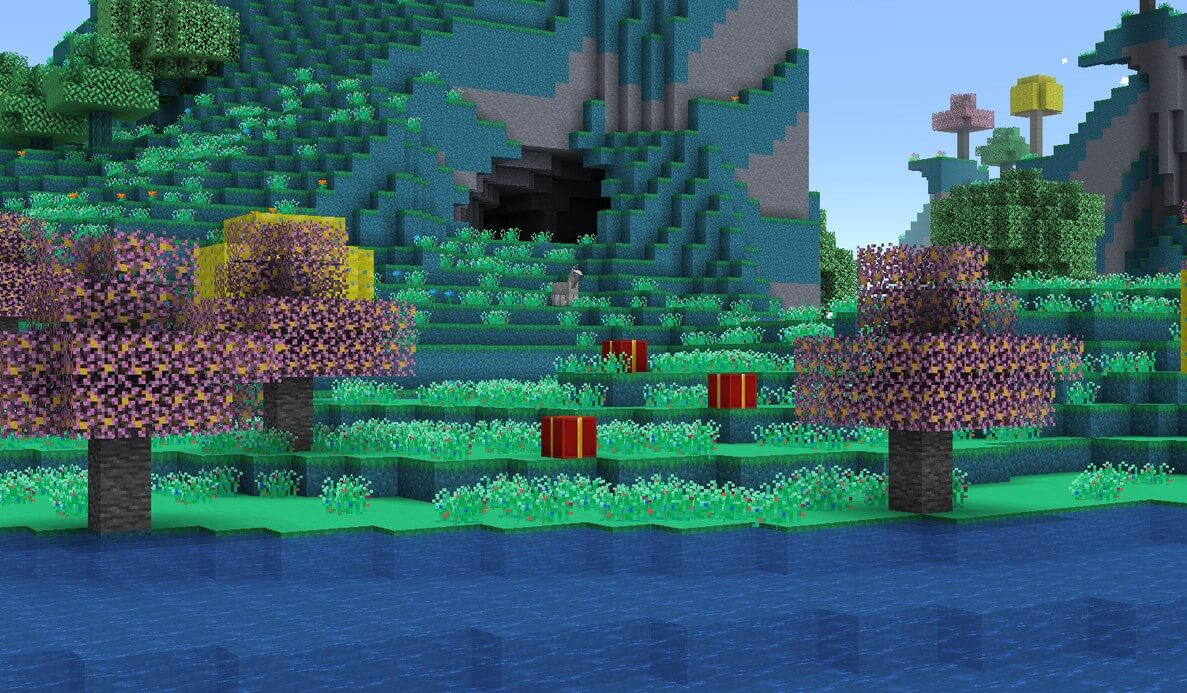
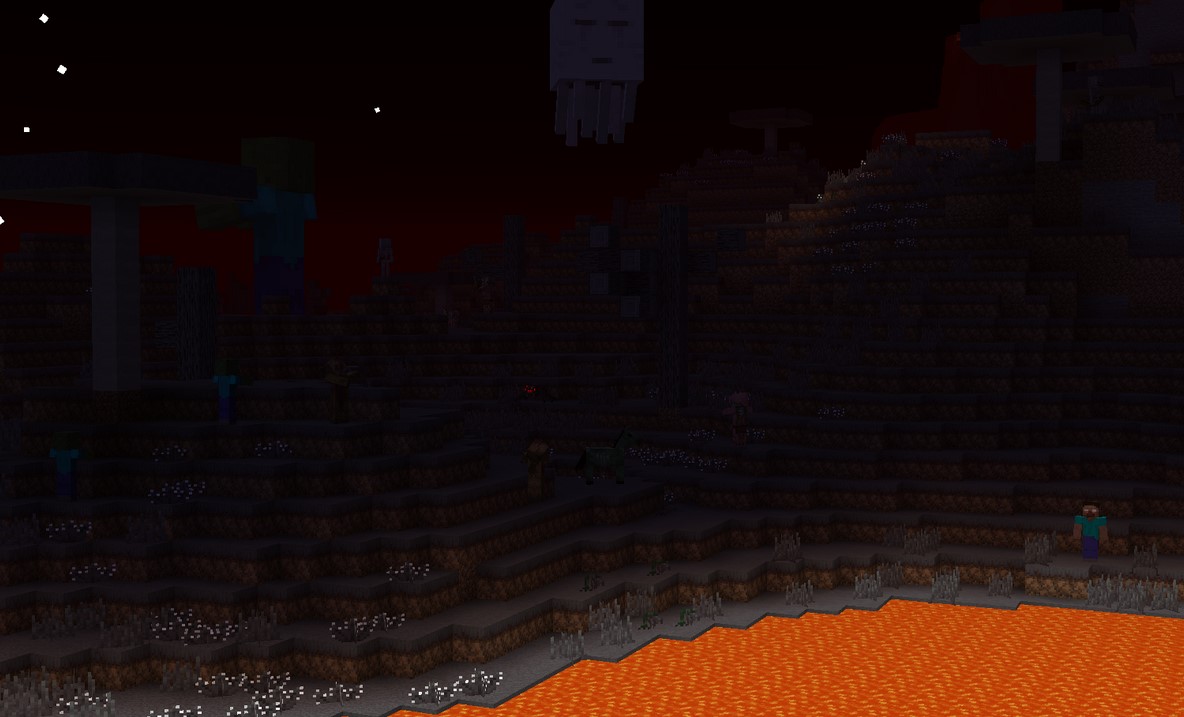

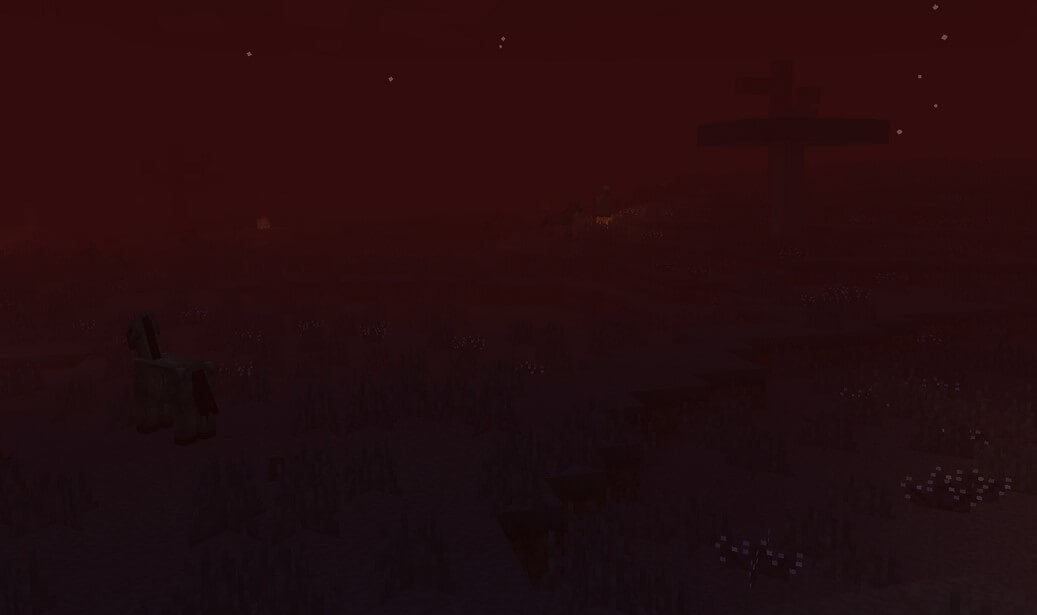
Good Night’s Sleep Mod 1.16.5, 1.15.2 Download Links:
Minecraft Game version 1.7.10:![]()
Minecraft Game version 1.10.2:![]()
Minecraft Game version 1.11.2:![]()
Minecraft Game version 1.12.2:![]()
Minecraft Game version 1.13.2:![]()
Minecraft Game version 1.14.4:![]()
Minecraft Game version 1.15.2:![]()
Minecraft Game version 1.16.2:![]()
Minecraft Game version 1.16.3:![]()
Minecraft Game version 1.16.4:![]()
Minecraft Game version 1.16.5:![]()
FAQ (Frequently Asked Questions)
How do I get out of the Good Dream/Nightmare?
After a set period of time, you will “wake up” at the bed where you started. This time is about 20 minutes. A good visual indicator is when the sun sets in the Dream, or the sun rises in the Nightmare. If you die inside either dimension, you will also re-spawn at your bed. Regardless of this, you may force yourself to wake up by using any bed inside the dimension.
How do I access the Dream dimensions?
To start off, you must find Hope and Despair Mushrooms. Both of these mushrooms spawn underground rarely, or much more commonly, in The Nether. Both of these can be used to craft a Strange Bed, which will teleport you to one of the dimensions at random
Can I use this in my modpack?
Yes, you definitely can. Just make to provide credit to all the authors respectively and link back to the CurseForge page.
Can I redistribute this mod onto other platforms?
Yes, but before doing so make sure that all downloads are directly linked to CurseForge and provide credit to all the authors respectively.
Will there be more biomes?
Yes, we are currently designing a content update that will add new biomes and mobs.



