Table of Contents: [show]
Ever felt like Minecraft was a little too small for you? Galacticraft Mod 1.12.2, 1.11.2 lets you travel to new planets and build your own spaceship! Galacticraft is a mod for the popular game Minecraft that adds an entirely new dimension to gameplay: space exploration! With Galacticraft Mod, players can now explore new planets with their own spaceships and create their own galaxies with friends! In this article we will show you just how easy it is to get started exploring the stars in Galacticraft Mod 1.12.2, 1.11.2!

In order to explore the depths of space, you just need to construct a space rocket with the help of NASA Workbench. The rockets further get classified into three tiers. The first tier makes travel to Space Station, Overworld, and Moon. The second tier can move the Explorer to Mars, and lastly, entry to the Asteroids with the third-tier rockets’ help. Constructing and flying rockets also need refined fuel from Oil.
Relative Post:
MicdoodleCore 1.12.2-1.11.2 for Minecraft – Require Galacticraft Mod
Minecraft Thaumcraft Mod 1.14.4-1.12.2-1.10.2 – Drawing magic
ComputerCraft Mod For Minecraft 1.16.3-1.12.2-1.9.0-1.7.10 – Computer programming

Galacticraft Mod 1.16.3
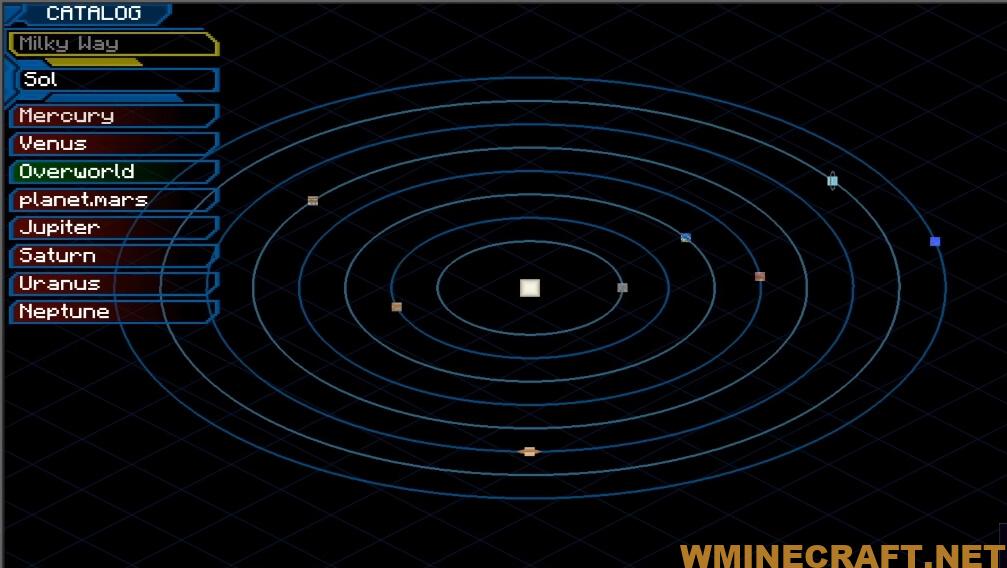
There is still plenty of stuff to do and to explore even after reaching the moon. You can explore far beyond the moon after battling off the Moon monsters, finding objects, and exploring different ore deposits.



Every planet is a different and innovative challenge that provided a platform for creating more significant and more powerful rockets to overcome the inexplicable on your fantastic journey. The mod is ideal for anyone who has managed to conquer their Minecraft world or someone who feels tired of the conventional vanilla experience.
Minecraft Galacticraft Mod Features:
- Journey all over the solar system.
- Create your own spacecraft and customize it.
- Discover asteroids and distant planets.
- SMP Support
- Support for multiple languages.
- Brand new mobs.
- Loads of new blocks and other items.
- Dungeons.
- API for providing more material to modders, featuring completely new planetary bodies and galaxies.
The Galacticraft mod, without a doubt, comes with unlimited enjoyment, which contributes so much more to Minecraft. There is no limitation to what you can do with this mod, no limits to the pleasure you can have, and no end to how much you can stretch your imagination.
Recipes:






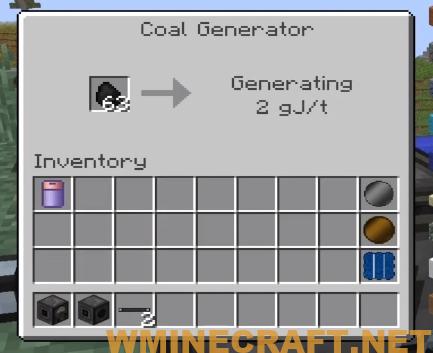
More:
Galacticraft_Getting_Started_Guide: https://wiki.micdoodle8.com/wiki/Tutorials/Galacticraft_Getting_Started_Guide
Aluminum Canister

Air Vent
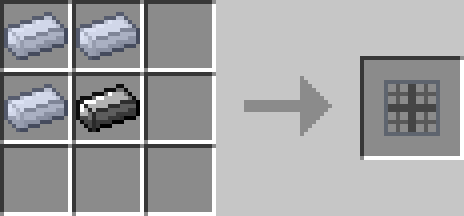
Oxygen Compressor

Air Fan

Rocket Fuel
Rocket Fuel is required for the launch of all spacecraft.
Note this is most likely a temporary recipe.
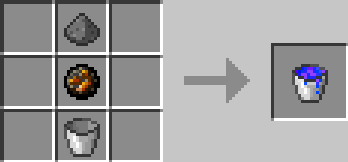
You can access the Rocket Fuel GUI by pressing the “Open Spacecraft Inventory” button while sitting in the spacecraft, default F key.
Oxygen Distribution
Just like the Oxygen Tank system, there is also more permenant ways of breathing on other planets. This is the recommended system of staying alive for homes and bases throughout the Galaxy.
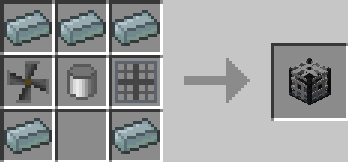
The Oxygen Collector is used to collect oxygen from nearby leaves (from trees). Once a Collector has been placed in the vacinity of enough leaves, it will blow fresh oxygen through adjacent Oxygen Pipes.
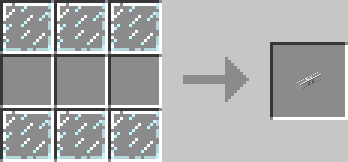
Oxygen pipes are used to connect various Oxygen Distribution and Manipulation devices.
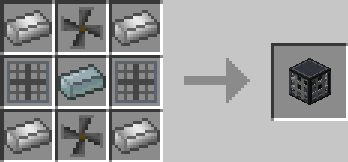
The Oxygen Distributor, once connected to an Oxygen Pipe with sufficient oxygen flowing through it, will distribute the oxygen into a sphere of breathable oxygen blocks.
Sensor Lens

Air Lock

To set up an Air Lock, place two Air Lock Frames on each side, and two on the top and bottom. Connect a redstone wire to the side frames and power the wires to enable the lock. More functionality will be added for this feature in the near future.
Rocket Fin
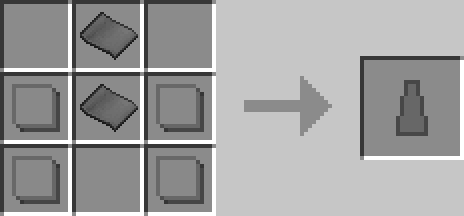
Nose Cone
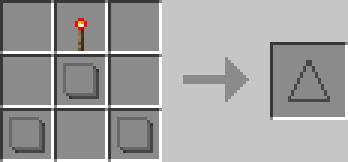
Rocket Engine
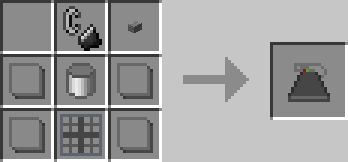
Heavy Plating
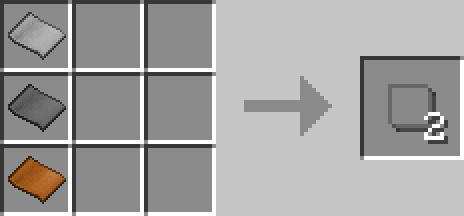
Aluminium Decoration Blocks
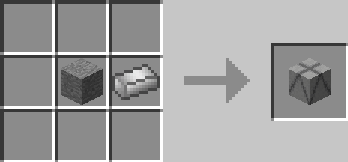
Solid Ingot Blocks
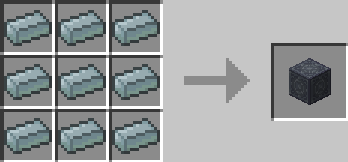
Flag Pole
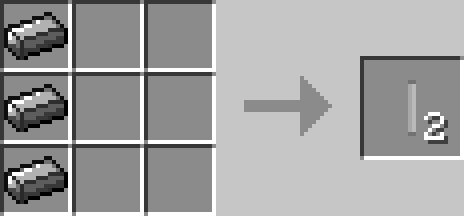
Canvas
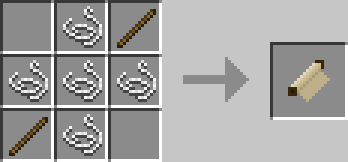
Flags
Claim your territory with a flag with your face on it! Flags are dyeable with all vanilla minecraft dyes.
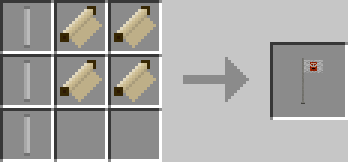
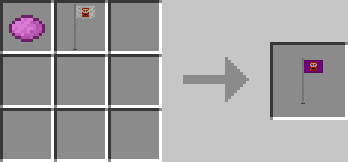
Galacticraft Mod minecraft Showcase:
How to install?
- Choose the Minecraft version you want, Download and run the latest version of Minecraft Forge
- Make sure you have already installed MicdoodleCore.
- Locate the minecraft application folder.
- On windows open Run from the start menu, type %appdata% and click Run.
- On mac open finder, hold down ALT and click Go then Library in the top menu bar. Open the folder Application Support and look for Minecraft.
- Download the Mod
- Move the downloaded Jar (zip) file into the “mods” folder
- Launch Minecraft and Enjoy the mod.
- Galacticraft Mod 1.14.4/1.12.2/1.11.2 Download Links:
Minecraft Forge (Modding API) Installation Guide
5 steps to successfully install Forge Minecraft
1. Access and Download select Minecraft forge version, then download the installer.
2. Requires installing Java on a computer. Open the .jar file you just downloaded, make sure ‘Install Client’ is selected, and click the OK button.
3. Run Minecraft and select the Forge profile, then click Play.
4. Select the Minecraft Forge menu on the left and the Mods button below Multiplayer.
5. Successfully, you can enjoy the mod just installed.
Galacticraft Mod for MC Download links:
Minecraft Game version 1.6.4:
Minecraft Game version 1.7.10-1.7.2:
Minecraft Game version 1.8.9:
Minecraft Game version 1.10.2:
Minecraft Game version 1.11.2:
Minecraft Game version 1.12.2:
Minecraft Game version 1.15.2 – 1.14.4 – 1.16.3:
Galacticraft 1.15.2, 1.14.4 is designed by Micdoodle8 to update soon…
Author: Micdoodle8 – Source: curse



