Table of Contents:
First-Person Model Mod is a wonderful experience that you should download immediately! First-person Model Mod enables the third-person Model in first-person, so you can experience Minecraft from Steve’s real perspective. Mojang has made some questionable animation decisions (looking at you, shield + bow), but First Person Model Mod adds so few and simple mixin hooks into the game it should work with other mods that come out(MoBends, a real eating/crawling animation, custom 3d armor). First person models are purely visual and will also work on vanilla servers!
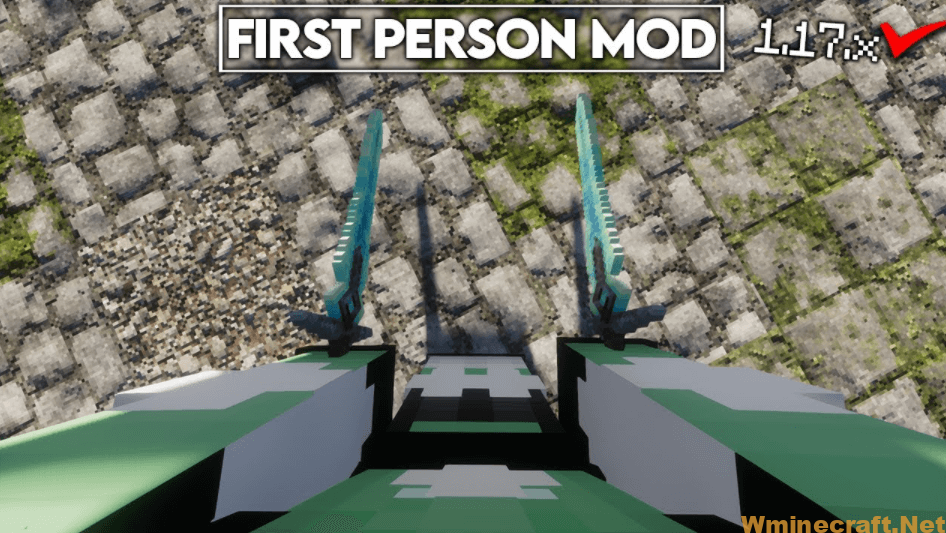
First-person Model Mod is a Minecraft mod responsible for changing the angle of the character in the game. As you know, Minecraft has 3 camera views, and players can switch between them when pressing the F5 key. One is a first-person perspective. The other option allows you to face the character, and the final attitude will enable you to see the nature from behind in 3rd person, with the character in the middle.
According to the author’s description, the First-person Model Mod allows the character with a third-person perspective to see the world in the first-person perspective. More simply, that is, you can experience the Minecraft game from the objective, front-facing perspective of Steve’s character. Thanks to that, you will have a whole new perspective on everything that is going on and experience a lot of new emotions.
This Minecraft Mod doesn’t change any of the action elements, so you still see the original movement, actions, and effects from Mojangs (looking at you, shield and bow). First-person Model Mod adds very little content and only makes minor changes to the game, so you can still use this mod with other mods. Since the First-person Model Mod makes minor changes to the look, it should work on vanilla servers.
How to install:
How to Use Forge to Install Minecraft Mods (Client Side)
How To Install The Fabric Mod Loader After Downloading It
First-person Model Mod Screenshots:
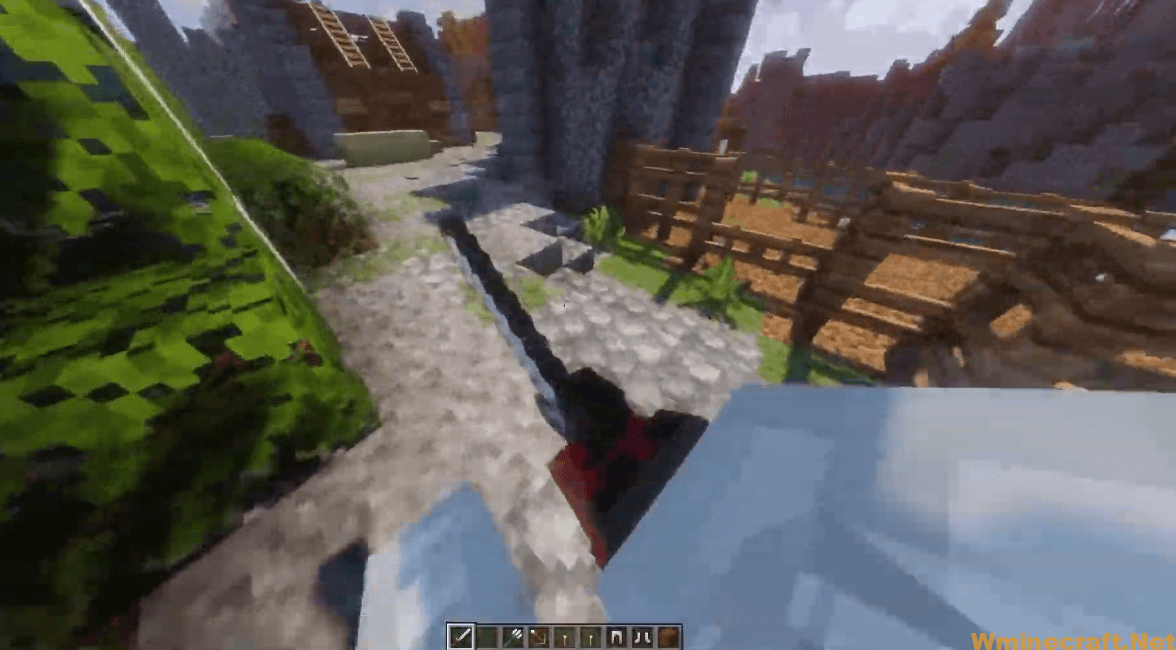
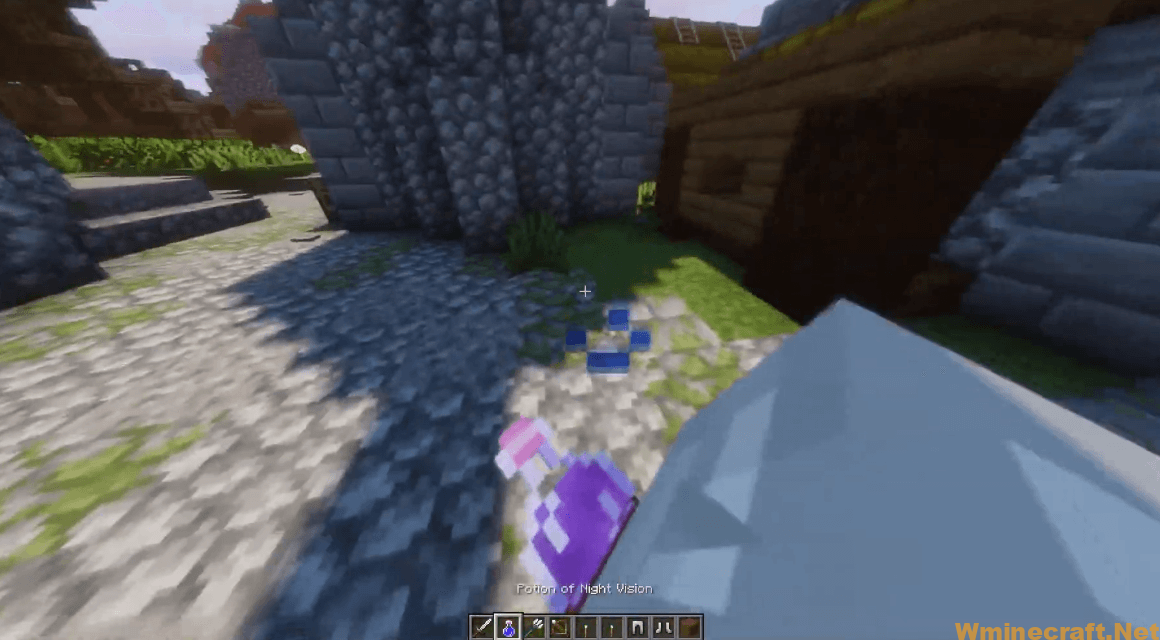


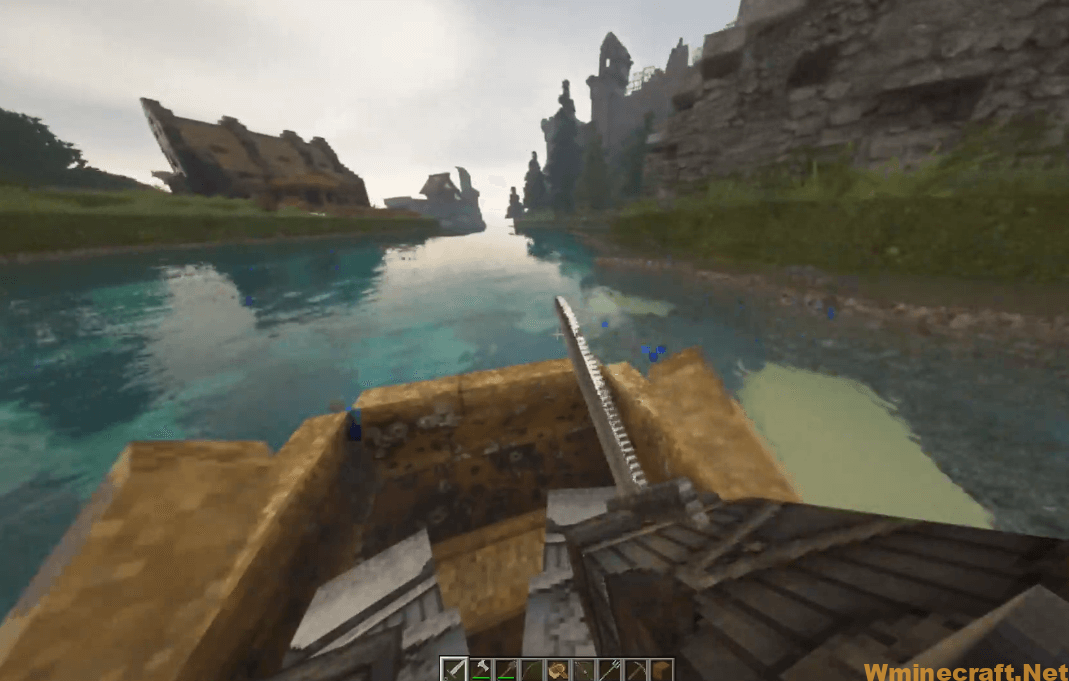

First-person Model Mod Download Links:
Minecraft Game version 1.14.4
Fabric version: Download from Server
Minecraft Game version 1.15.2
Fabric version: Download from Server
Minecraft Game version 1.16.1
Fabric version: Download from Server
Minecraft Game version 1.16.2
Fabric version: Download from Server
Minecraft Game version 1.16.3
Fabric version: Download from Server
Minecraft Game version 1.16.4
Fabric/Forge version: Download from Server
Minecraft Game version 1.16.5
Fabric/Forge version: Download from Server
Minecraft Game version 1.17.1
Fabric version: Download from Server
Forge version: Download from Server
Minecraft Game version 1.18
Fabric version: Download from Server
Minecraft Game version 1.18.1
Fabric version: Download from Server
Minecraft Game version 1.18.2
Forge version: Download from Server
Fabric version: Download from Server
Minecraft Game version 1.19.2
Forge version: Download from Server
Fabric version: Download from Server
FAQ
Q: How do I use this?
A: Download the latest version of Minecraft Forge. Put the mod’s jar file into the mods folder. Start up Minecraft and enjoy!
Q: I don’t have Minecraft Forge! Help me!
A: Get it here . It’s a free program that allows you to modify almost every aspect of your game.
Q: How do I start a server with this mod?
A: Use any server launcher.



