Table of Contents:
Mystcraft 1.12.2 and 1.11.2 is a mod that revolves around the main axis formed by the exploration of random dimensions. We can “save” its main characteristics and then create our sizes combining the characteristics of the terrain we want. Trips will be made using portals.
There are three necessary objects for this mod, three books. The first, “Descriptive Book”, gives us the possibility to access random dimensions. The second, “Linking Book”, allows us to travel back to our original world. Finally, we have the “Notebook”, a book that we will use to save the characteristics of the places we visit and that we will use to create new custom dimensions.

See more:
TooManyItems (TMI) for Minecraft 1.12.2/1.8/1.7.10
Extra Utilities 2 (1.12.2-1.7.10) Download
Litematica Mod for Minecraft 1.16.5/1.15.2 [With Fabric]
Remember that before you go to any new dimension, you must take the book “Linking Book”, because if not, you will not be able to return, and you will be trapped in the new dimension.
Mystcraft has the capability to assign a near unlimited amount of ages so you’ll never get bored.
Mystcraft allows players to create and explore their own Ages for adventure, settlement, or material gain. Control over the contents of their ages is gained by collecting and using the mystical symbols that compose the books. However, playing with such powerful forces will expose players to equally powerful dangers. It is a player’s own responsibility to make sure they have a way home, and if they want to avoid harsh or bizarre conditions, they will need to collect and use many symbols, then learn how to write safe and pleasant ages to inhabit. (In general, greed makes for hazardous ages….)
It allows Players to create and travel to dimensions called Ages, as well as the vanilla dimensions included in the game. Players do this by creating Linking Books. The way of creating Ages has been greatly modified and improved. Mystcraft adds a liquid, Ink which is crafted in Ink Vials, and many other items and symbols.

Features:
Abandoned Library
- The Abandoned Library is a Mystcraft structure that spawns in every age relatively close to spawn, at the surface. Additional Abandoned Libraries may also spawn. It appears as a cobblestone building with columns in the front. Inside are bookshelves, cobwebs, Lecterns with symbol pages, and a hidden chest with more symbol pages. The player may be affected by slowness by becoming near one.
- The Abandoned Library itself generates about 200 blocks away from spawn point, usually making it just outside the visible chunks, so you need to explore a little to find it. If you are in a cave world, you need to dig up to surface, about y = 128, to see it. Additional Abandoned Libraries spawn about 500 blocks apart in seemingly random locations.
- There are five lecterns in the Abandoned Library, with up to one symbol page on each lectern for a possibility of five pages. Each lectern will not always contain a page. There will also be a chest hidden in one of the corners of the library, on the wall with the doorway, behind the bookshelves, so digging out the corner bookshelves will eventually reveal a chest. This chest will contain four to eight more symbol pages and, very rarely, it will also contain a Notebook with even more pages.
- Caution is advised when entering an Abandoned Library. Monsters can spawn in the ceiling, which contains cobwebs and is not lit. Thus, it is possible for a Creeper to spawn in the Library, walk off of the bookshelves, land on top of the player and explode, destroying all of the symbol pages that are present in the Library.
Huge Tree
- Huge trees are a Mystcraft age feature that can be added to Descriptive Books to make the ages be full of enormous trees.
Lake
- Lake is a symbol from the Mystcraft mod. It can be added to a Descriptive Book to cause additional lakes to spawn. Modifiers can change what sort of liquid these lakes contain, such as Lava or Oil.
Obelisk
- The Obelisk is a structure generated in certain Mystcraft ages that consists of a large, thick pillar of Obsidian, similar to the pillars found in the End. Unlike those, Obelisks do not have a crystal on top and do not necessarily have to be generated on solid ground. If an Obelisk generates above exposed Void, it will stretch down to the lowest block layer.
Star Fissure
- Star Fissures can spawn in a Mystcraft age. They have the appearance of a star shaped fissure in the ground with no bedrock, going into void.
- They teleport you back to the Overworld spawn if you jump into them.
- If you forget your Linking Book, or have no way out of an age, you must find a star fissure to leave. Otherwise, you will have no way of leaving the age.
Wooden Tendrils
- Tendrils are a type of World Modifier, used by Mystcraft. Placing the Tendrils Page into a Descriptive Book via Writing Desk will add tendrils of a certain material (Coal, Iron, Wood, Obsidian, End Stone, Diamonds and more.) to the Age that you picked. They extend high into the sky and deep underground.
Age
- In the context of Mystcraft, an Age is a new dimension players can explore, similar to the Overworld, Nether or The End in vanilla Minecraft. Unlike those dimensions, however, Ages have a wide range of possibilities. Players can find themselves in a Skylands age as pictured, or in an endless ocean with giant trees sprouting from the water. Advanced players can even write their own ages.
- To travel to a new Age, players may link by using a Descriptive Book either from a held book or a stand, or by using a Linking Book created in the Age the player wishes to visit. The player will be transported to the Age with their inventory and experience, but the book will not travel with them. If the book was on a stand then it will remain there. If the book was in the player’s inventory, it will fall to the ground, open. Books on stands can only take damage from rain and snow, while books on the ground will also take damage from water and anything that can hurt an entity such as a player. Books on the ground also take damage over time, so a covered book stand is the safest way to store a book.
- Ages are generated based on the Symbols contained within the Descriptive Book used to link. When using a blank Descriptive Book, symbols will be randomly selected. If a player wants to customize their own age however, they can use a Writing Desk to copy symbols to and from their personal Notebook.
- To generate your own custom ages with their own biomes and attributes, you must find your desired Symbol Pages, of which there are many and are generally found in small amounts in Abandoned Libraries in random ages you visit using Descriptive Books
- Players must be wary when travelling between ages: in order to get back to where they were before travelling to an age, the player will need a Linking Book created in the exact place they would like to return to. If a player forgets their Linking Book, they will usually be trapped with no way back to where they started. Their only hope is to find a Star Fissure to get back to the Overworld spawn.
- If cheat commands are enabled, “/tpx 0” command will return you to the spawn point of the Overworld.
- Ages may also be unstable, leading to Decay or other adverse effects. Decaying ages will fall apart around the player, eventually leading to a full collapse. Players must always be wary of shifting earth, as there is no other form of warning. Unstable ages are very difficult if not impossible to stabilize, though Skylands ages are more resilient to Decay. You can learn more about instability in the Stable Ages page.
Linking
- Linking is done by creating either a Linking Book or a Descriptive Book.
- Linking Books must be created in the dimension you want to be able to return to. For instance, if you create the book in Overworld, when you use the book in an Age you will return to Overworld. If you create the book inside an Age then use the book in Overworld, you will return to that age.
- Descriptive books allow you to travel to different ages. This is currently the only way to first visit an Age. Once a Descriptive Book is destroyed, it is gone forever and there is no way to return to that age unless you created a Linking Book inside the age.
Symbol
- Symbols describe how an age will generate, and what features it will have.
Screenshots:




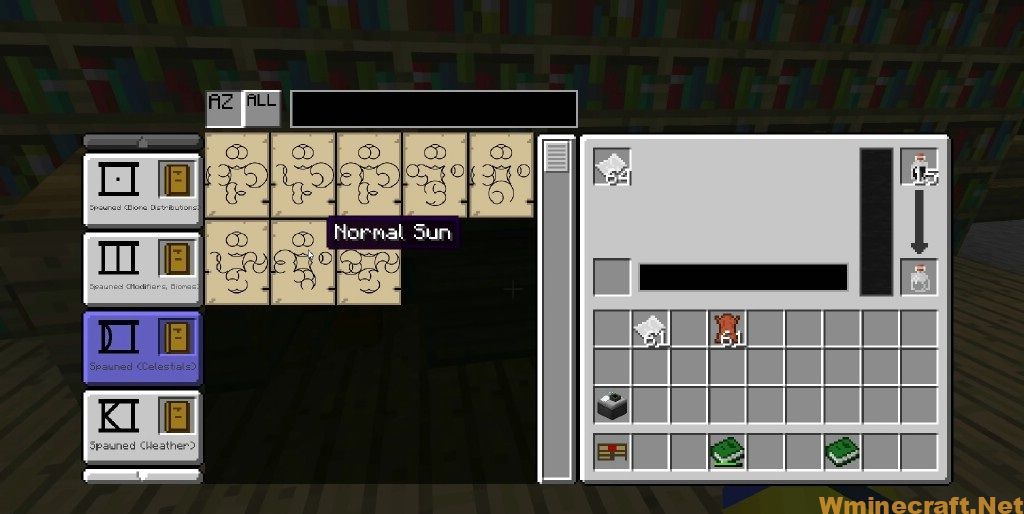
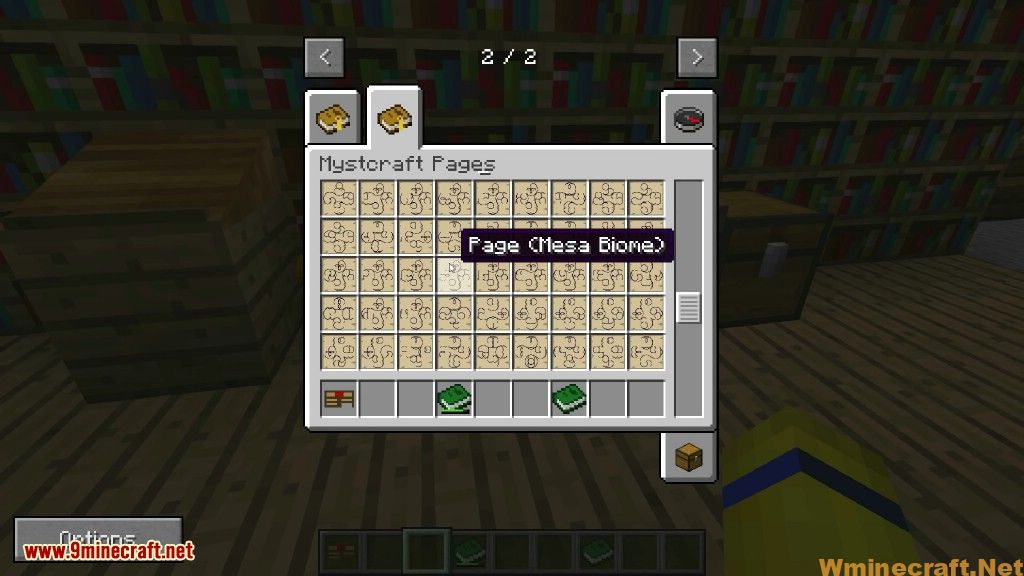
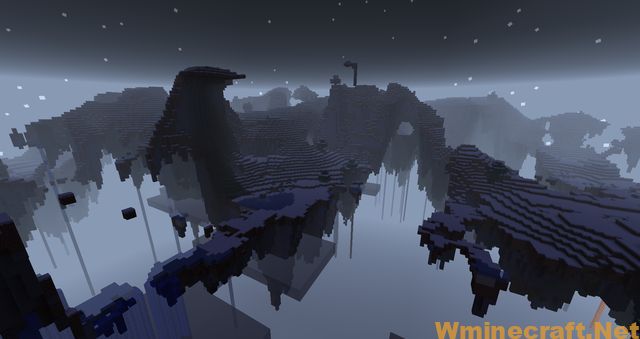
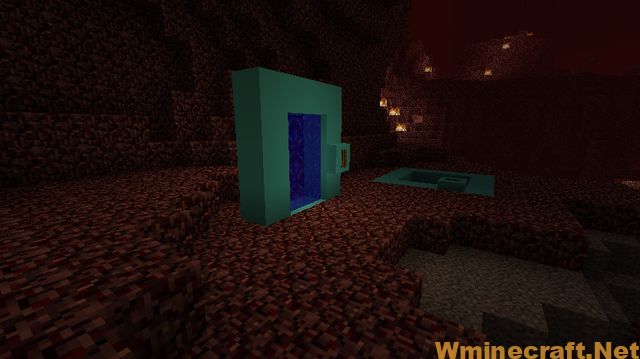

Crafting Recipes:
Descriptive Book
- Descriptive Books are used by players to reach brand new Mystcraft ages, and by experienced writers to create entirely new ages. When using a Descriptive Book, players must be aware of the very high possibility of Black Decay in unstable ages. Any form of shifting earth beyond sand or gravel is cause for alarm. Once crafted, a Descriptive Book cannot be changed, and the Symbols that make up that age cannot be retrieved. Prior to Mystcraft 0.10.0.00, one could retrieve all of the symbols and copy them into a Notebook.

Linking Book
- A Linking Book is an essential, yet easily overlooked, tool when writing ages, as without a Linking Book back home, the player can be trapped forever in an age. It is the first thing you should create when starting MystCraft.
- When used, a Linking Book creates a link to the spot in which it was created, providing players a way back home should they decide to link to a new age, or acting as a convenient shortcut to specific locations in another dimension (or even the same dimension, at additional cost).
- Linking books are created by combining leather and a Linking Panel, and start off as a grey “Unlinked Link Book” until you right click it, at which point it links to the spot you are standing at that moment you activated the book. (Prior to 1.5, linking books were crafted simply by putting a lone book in a crafting grid, and linked to the spot you were when you crafted them, but now the link is established by right click.)
- To Use, right click with the book to open its interface, and then clicking on the black square in book. Again, this will only work if the linking book links to another dimension, unless the book has the Intra Linking aspect. If you were holding the book in your inventory, the book will fall to the ground where you were standing, where it may then be subjected to environmental damage or destruction. To avoid this, the book can be safely stored and accessed from a Bookstand or Lectern. An additional book modifier, Following, exists to keep the book in your inventory rather than dropping it, but this modifier is Only available through trading with villagers or cheats.
- The book will by default have the name of the age that it was created in, which you can see in the item tooltip text or in the interface, just below the book icon. You can change this name in a Writing Desk. Notice that there will then be no other indication of the age that the book links to, aside from actually using the book and observing the age.

Linking Panel
- A Linking Panel is a Mystcraft Page used in the creation of Descriptive Books and Linking Books. The Linking Panel is created in an Ink Mixer, where modifiers are also added prior to the creation of the page that will ultimately affect the behavior of the book.
- To create the Linking Panel, simply place a piece of paper in the bottom-left slot of an Ink Mixer (must already have ink), and retrieve the Linking Panel from the bottom-right slot. You may then craft your Descriptive Book or Linking Book.
- The Linking Panel can be used to create Linking Books and Descriptive Books. Descriptive Books are created in the Book Binder, while Linking Books are created in a crafting grid with a piece of Leather.

Notebook
- A Notebook is a place to store Symbols. It can be used in tandem with a Writing Desk to allow you to write your own Ages.

Ink Vial
- Ink Vials are used to fill Ink Mixers with Ink after MystCraft 0.10.5 for crafting Ages by crafting a Linking Panel, a necessary step in crafting Linking Books

Book Binder
- The Book Binder is used to create Mystcraft Descriptive Books. The top-left slot holds leather for the binding of the books. The gray area below is where you place the pages of the book you are working on. You use a Linking Panel and either paper or a blank page (or more) for a random age, or one or more symbol pages to describe the age you are constructing. Doing so will cause the resulting book to show up in the top-right slot. Notebooks can also be emptied into the gray area, or an empty notebook can pick back up the pages from the gray area. You may name the book in the black slot at the very top. Once you have removed the book, it is bound and cannot be interacted with further in the Book Binder. You can still rename it, however, in a Writing Desk.

Book Receptacle
- The Book Receptacle is a mechanism that can be used to activate portals made out of Crystal to transport the player between Ages. The Book Receptacle itself requires eight Crystal to make. The Book Receptacle must be placed on an outside (not where the portal would form) face of a valid portal made out of Crystal and then right-clicked with either a Linking Book or a Descriptive Book. The portal will then activate, similar to a Nether Portal; however, there is no wait time between entering the portal and being transported, unlike a Nether portal.
- The Book Receptacle and Crystal portals are mostly aesthetic, serving mostly the same function as a Bookstand. However, the Bookstand cannot transport entities such as Cows, Pigs or Sheep to alternate Mystcraft ages, a function which the Book Receptacle combined with a crystal portal can fulfill. With usage of this block and a portal made of crystal, it is possible to transport animals (including very exotic animals, such as Mooshrooms and mobs from the Twilight Forest) between dimensions, allowing for the usage of a Mystcraft age as a sort of alternate overworld if so desired. However, there is a catch, sometimes when traveling through a Mystcraft portal, the game crashes.

Bookstand
- The Bookstand is used to hold Descriptive Books and Linking Books. Right-clicking on the stand while holding a book will place it on the stand. Right-clicking on a book that’s already on the stand will open a GUI which allows teleportation to the book’s Age. While a book is on the stand, it’s immune to any damage it would be receiving if it were simply placed on the ground. This will help prevent accidentally losing your age, or otherwise being trapped within an age.

Crystal
- Crystal may be found in ages. It is used to make Mystcraft portals for quick entry into different ages. The portals do not need to have any specific dimensions, as long as they create some sort of a closed shape. To activate the portal, place a Book Receptacle on one of the crystals, and insert a linking or descriptive book.
- Crystal is only found in ages generated by Descriptive Books which specify that there will be Crystal in the age, which is generated in random formations akin to that of Glowstone’s generation. It is easiest to locate Crystal if the world is an End world or a Skylands world, as this will provide more exposed land for Crystal to generate.

Ink Mixer
- The Ink Mixer is a block added by Mystcraft used to create Linking Panels and ultimately Descriptive Books and Linking Books to link to different Ages. The Ink Mixer also is responsible for determining the Book Modifiers, such as whether the book can link within the same dimension (Intra Linking), by mixing materials with the ink.
- The Ink Mixer’s interface consists of 4 slots in each of the 4 corners, and a large circle in the center. The left slots are for input, the center green circle is the mixing area, and visually indicates the state of the ink, usually with animated transitioning between specific colors that correlate with modifiers, and the right slots are for output.

Lectern
- The Lectern is used to hold Descriptive Books and Linking Books.
- Right-clicking on the lectern while holding a book will place it on the stand. Right-click on a book on the stand to access the Book’s Linking panel to another Age.
- While a book is on the lectern, it’s immune to any damage it would be receiving if it were simply placed on the ground. However, rain will still damage the book. This will help reduce the chance of accidentally destroying the book and losing an age.
- The Lectern is an alternative to Bookstands, and looks best when placed at eye height on top of another block.

Link Modifier
- The Link Modifier is a Mystcraft block used to modify Linking Books. There are 5 different options that can be applied by the Link Modifier as well as an option to rename the book.

Writing Desk
- The Writing Desk is part of the Mystcraft mod, and is used to rename Ages, write new Ages, and record Age Symbols in a Notebook.
- When placed, the Writing Desk will occupy 2 blocks, and is placed like a bed, despite this resulting in the desk appearing sideways. so for example if you would like the desk to appear flush against a wall, you would need to stand facing parallel to the wall when placing it.
- A writing desk can be found in a Mystcraft Archivist’s House in Villages.

Requires:
How to install Mystcraft Mod With Forge
- Make sure you have installed Minecraft Forge
- Download Mystcraft Mod for your version of the game.
- Locate the Minecraft application folder.
- On windows open Run from the Start menu, type %appdata% and click Run.
- On macOS open finder, hold down ALT, and click Go then Library in the top menu bar. Open the folder Application Support and look for Minecraft.
- Place the mod you have just downloaded (.jar file) into the Mods folder.
- Put it in the ‘mods’ folder, which is located in the game folder.
- Enjoy.
Minecraft Forge (Modding API) Installation Guide
5 steps to successfully install Forge Minecraft
1. Access and Download select Minecraft forge version, then download the installer.
2. Requires installing Java on a computer. Open the .jar file you just downloaded, make sure ‘Install Client’ is selected, and click the OK button.
3. Run Minecraft and select the Forge profile, then click Play.
4. Select the Minecraft Forge menu on the left and the Mods button below Multiplayer.
5. Successfully, you can enjoy the mod just installed.
Download Mystcraft Mod for Minecraft 1.12.2/1.11.2
Mystcraft Mod For Minecraft 1.5.2: 
Mystcraft Mod For Minecraft 1.6.2: 
Mystcraft Mod For Minecraft 1.6.4: 
Mystcraft Mod For Minecraft 1.7.2: 
Mystcraft Mod For Minecraft 1.7.10: 
Mystcraft Mod For Minecraft 1.11.2: 
Mystcraft Mod For Minecraft 1.12.2: 
Author and Credit: XCompWiz, CyanideX ❘ Rating: 4.46 − 41 votes ❘ 449,385 views



