Table of Contents: [show]
Do you want to change your in-game cursor? It can be really fun to play around with different cursors, but it can also be helpful for certain activities. In this step-by-step guide, we will show you how to change your cursor when the game reloads. This is a great way to test out new cursors without having to exit the game!
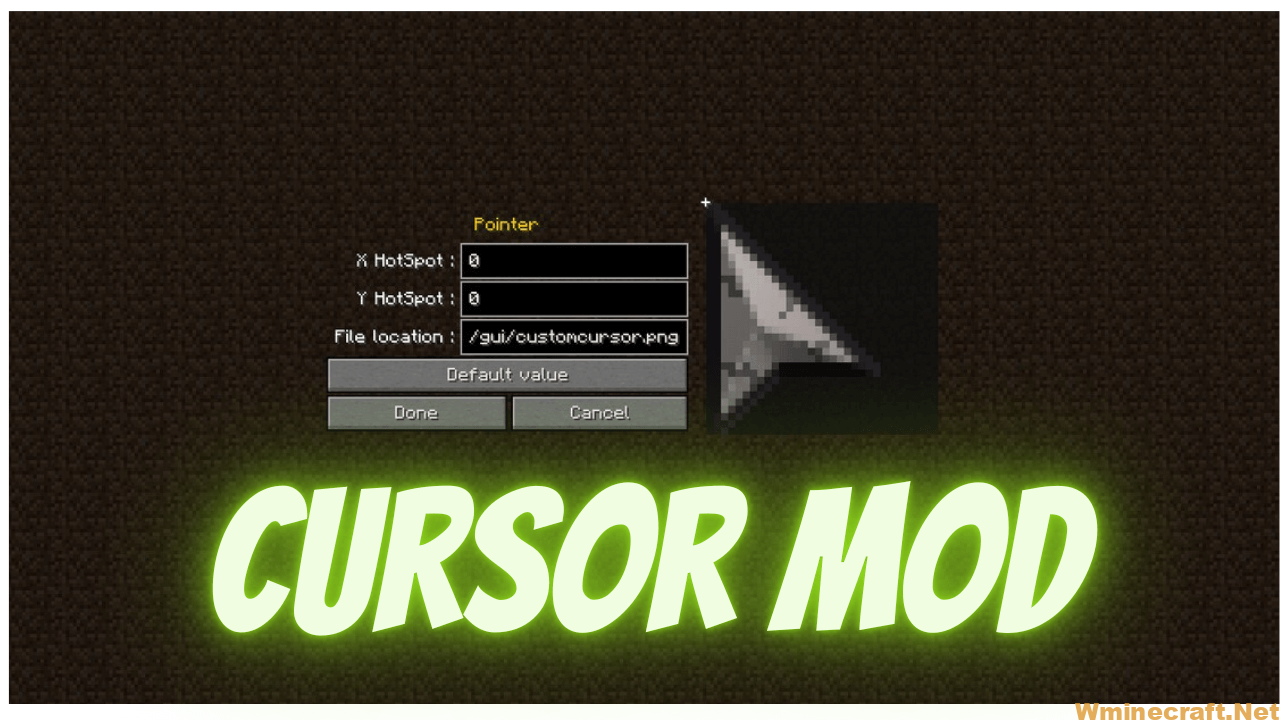
In Forge, select Mods/Custom Cursor Mod/Config from the main menu.
In Fabric, enter /cursormod into the chat.
How to install Download Cursor Mod for Minecraft?
Follows 5 Steps below to install Download Cursor Mod for Minecraft on Windows and Mac :
1. Download and install Minecraft Forge, you can read the instructions below the article.
2. Download the Download Cursor Mod for Minecraft.
3. Open the . minecraft folder and then enter the mods folder. Important: Some older versions of Forge may not have the ‘Open Mods Folder’ button. If this is the case, create the directory under the name mods.
Windows:
Press the Windows key +R at the same time
Type %appdata% and press enter
Find folder Minecraft and then look for the Mods folder within that
Mac:
Click on the desktop and then press Command+Shift+G all at the same time
Type ~/Library and press enter
Open the folder Application Support and then Minecraft.
4. From here, drag in the mods file downloaded (.jar or .zip) you wish to add.
5. Run Minecraft, and you should now see the new mod installed in the list!
Enjoy Download Cursor Mod for Minecraft, If there is an error, please comment on this article we will support.
Features:
– Change your cursor without exiting the game.
– Test out new cursors before committing to them.
– Be creative and have fun with your cursor.
– Make your gaming experience more personalized.
Cursor Mod Screenshots:
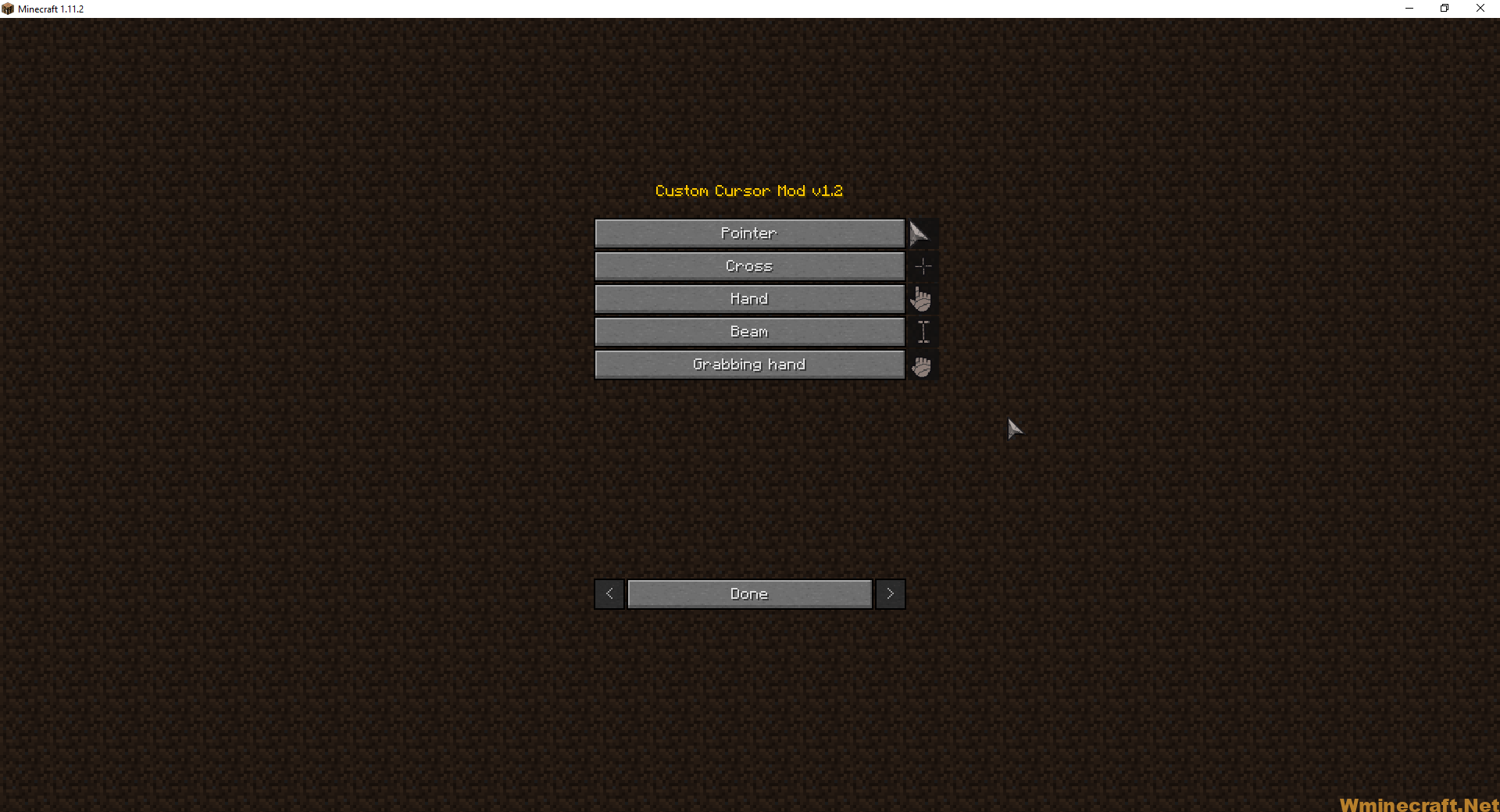
You can edit by clicking on the buttons every cursors
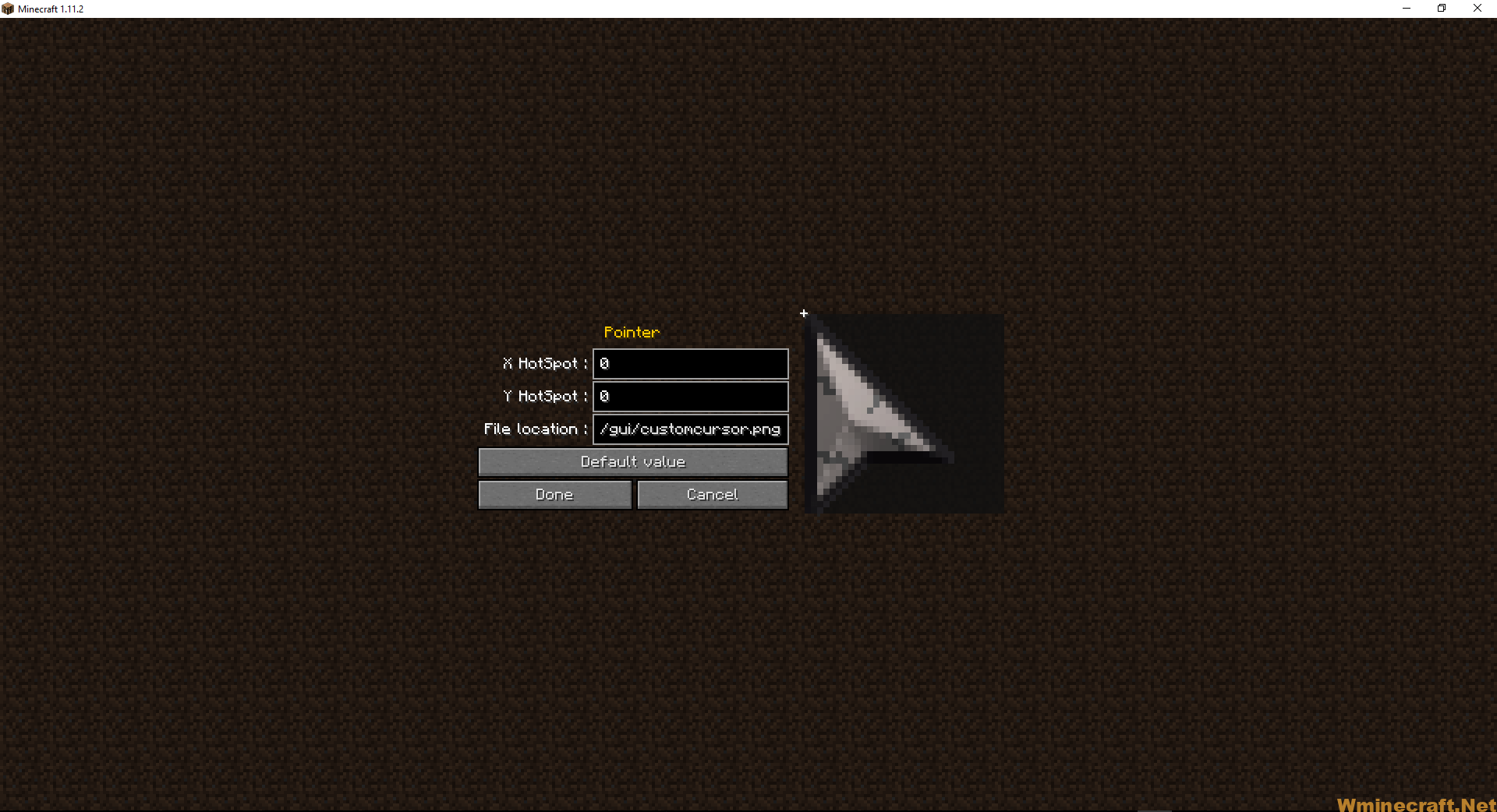
Cursor Mod [1.19, 1.18.2] Download Links:
Minecraft Game version 1.7.10
Minecraft Game version 1.12.2
Minecraft Game version 1.15.2
Minecraft Game version 1.16.5
Minecraft Game version 1.17.1
Minecraft Game version 1.18.1
Minecraft Game version 1.18.2
Minecraft Game version 1.19.1
Minecraft Game version 1.19.2



