Table of Contents:
CompleteConfig Mod (1.18.2 → 1.19, 1.19.3) really gives modders a powerful solution for creating the perfect configuration for their mods. It offers many benefits to creators: it is flexible, with easy customization tools; making changes to configs no longer require complex editing of multiple lines of code; and it handles all types of data – from checkboxes to dropdowns and slider bars – with ease and speed. Plus,CompleteConfig also features an API framework so that mods can work together without problems when configs are shared between different mods in same Minecraft Fabric world. This makes it a great solution for mod makers who want to make sure their configurations look as professional as possible.
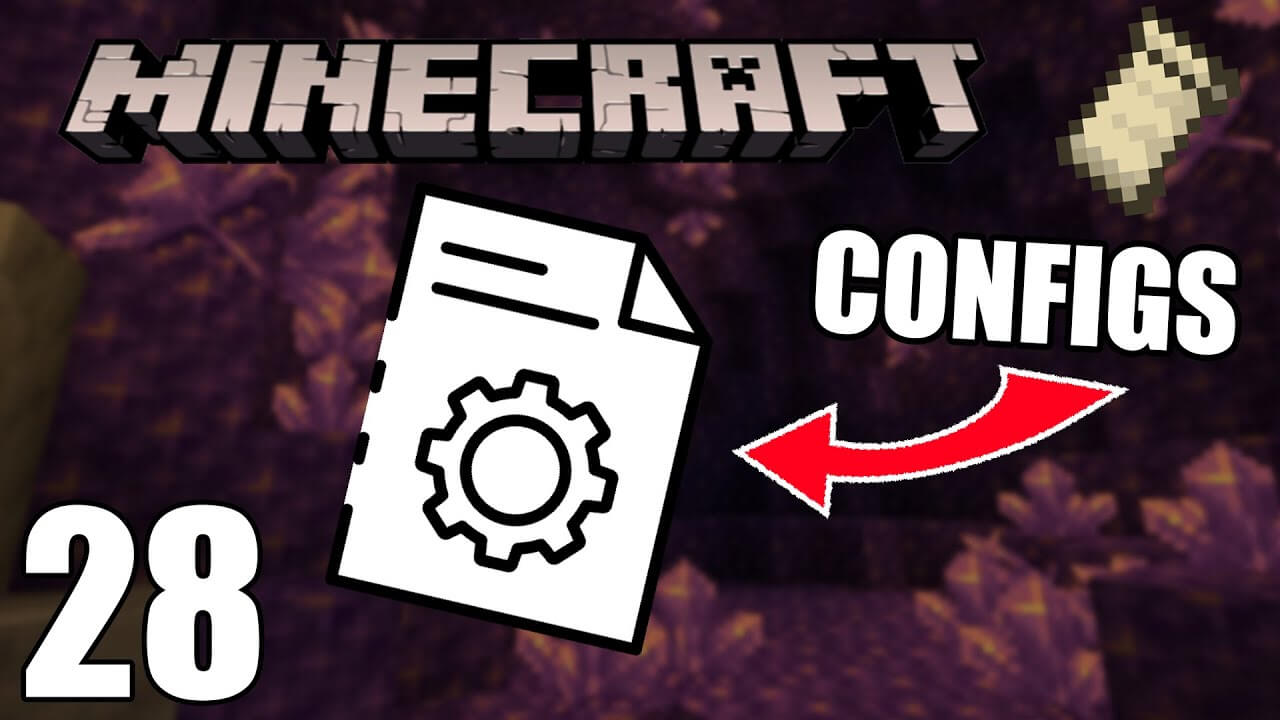
How to install:
How to Use Forge to Install Minecraft Mods (Client Side)
How To Install The Fabric Mod Loader After Downloading It
The newest Minecraft Mods are available right now.
Features:
- Client and Server support.
- Multiple configs per mod.
- Dynamic config creation.
- Listeners for reacting to config changes.
- User-friendly file format with permanently retained comments.
- Customizable config screen (GUI) generation.
- Automatic Mod Menu integration.
- Fully extensible via extension system.
What Is CompleteConfig Mod?
CompleteConfig Mod (1.19.3, 1.18.2) is a configuration library for Fabric mods in the popular game Minecraft. This library provides all the necessary components for mod configs, giving users complete control over their mod configurations and customization options. The main feature of this library is its flexibility—it allows users to easily create custom configs and customize them however they like without having to worry about compatibility issues or complex coding processes.
How Does It Work?
This library works by providing all the necessary components for mod configs in an easy-to-use format that requires no additional coding knowledge from users. The straightforward interface makes it easy to create custom configuration files for mods and quickly modify them as needed, allowing users to customize their gaming experience with ease. Additionally, this library ensures compatibility between mods—so no matter which ones you choose to use, you can be confident that they will work together seamlessly without any conflicts or errors occurring.
Benefits of Using CompleteConfig Mod
Using CompleteConfig Mod has numerous benefits that make it a top choice among Minecraft players who enjoy using mods within the game. Not only does this library provide an easy way to customize your gaming experience with mods, but it also ensures compatibility between different types of mods so that they can run smoothly together on your computer or device without any worries or concerns about conflicts or errors occurring due to incompatibility issues. Furthermore, this library is extremely user friendly and provides detailed instructions on how to configure each type of mod so that even players who are new to creating custom configurations will be able to set up their own unique gaming environment quickly and easily!
Overall, CompleteConfig Mod (1.19.3, 1.18) is an incredibly helpful tool for anyone looking to make customizing their Minecraft experience easier than ever before! With its highly flexible design and user-friendly interface, this configuration library enables players to create unique customizations quickly and easily while ensuring compatibility between different types of mods so that they can run together without any issues occurring due to incompatibilities or other technical problems arising from conflicting codes or settings within two separate mods running simultaneously on one machine or device . So if you’re looking for a way to improve your experience with modding in Minecraft, then look no further than CompleteConfig Mod!
CompleteConfig Mod (1.18.2 → 1.19, 1.19.3) Download Links
For Minecraft 1.16.5
Fabric version: Download from Server
For Minecraft 1.17.1
Fabric version: Download from Server
For Minecraft 1.18.2
Fabric version: Download from Server
For Minecraft 1.19.2
Fabric version: Download from Server
For Minecraft 1.19.3
Fabric version: Download from Server



