Table of Contents:
No matter how far you stray with your adventures, it’s always good to come back to home. Welcome to your forever home filled with endless amounts of fun! This massive castle has plenty of space for you and all of your friends. You can create your own community, and build this town’s population. Use the railway system to easily get around the world. Explore these new lands through the roads with your vehicle, and use the docks to venture the big sea! Make yourself at home by customizing the sign. Move in all of your friends with over 100 rooms. In this map, there are 2 skins provided to help you blend into the community!

Community Hub Map Previews:


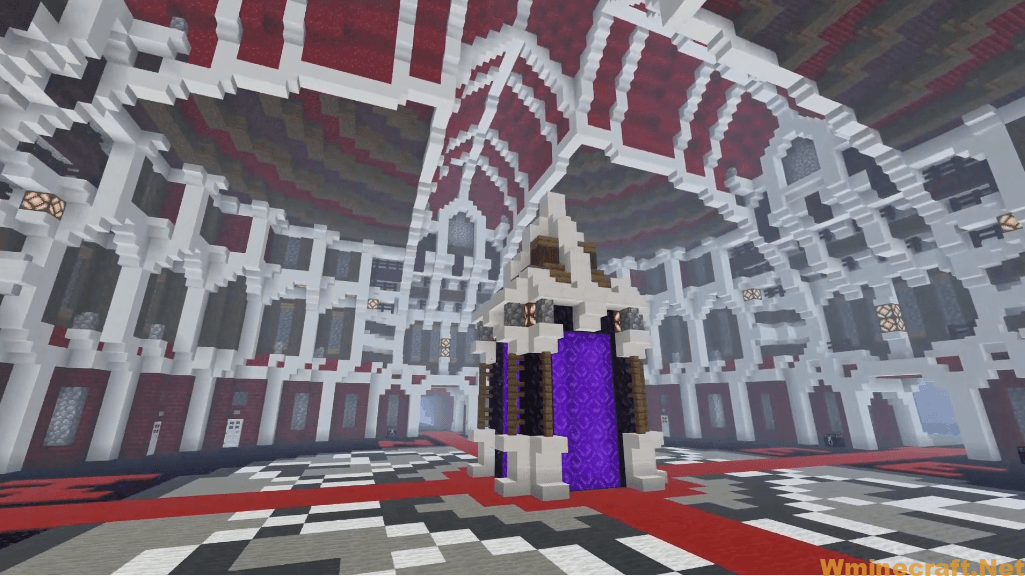


How to install:
- Download the map from the link below.
- Extract the file you have just downloaded.
- Hold down Windows key, then press R key on the keyboard (or you can click Start, then type Run into search, after that click Run)
- Type %appdata% into the Run program, then press Enter.
- Open .minecraft folder, then open saves folder.
- Drag extracted map folder which you have done in step 2 into saves folder.
- Start Minecraft, the map is in Singleplay mode.
- Enjoy and play!



