Table of Contents:
Bounding Box Outline Reloaded Mod (1.19.3, 1.18.2) brings an entirely new level of attention to detail for Minecraft players by highlighting in a variety of colors and styles the different structures & features that are found within the game world. This mod is perfect for anyone who wants to explore their world more thoroughly or even those who just want to enjoy the colorful visuals. Bounding Box Outline Reloaded Mod allows players to customize the way they view their game by changing the color or shape of different elements such as blocks, entities, and other in-game objects. In addition, this mod also offers an optional ‘fog of war’ feature which can be used for a more immersive game experience. Bounding Box Outline Reloaded Mod is an incredibly useful tool for any Minecraft player looking to take their game to the next level. So what are you waiting for? Get out there and start exploring!

Bounding Box Outline Reloaded Mod
How to install:
How to Use Forge to Install Minecraft Mods (Client Side)
How To Install The Fabric Mod Loader After Downloading It
The newest Minecraft Mods are available right now.
Features:
- Nether Fortresses; red boxes bound each individual area where Blaze, Wither Skeletons & normal Skeletons will spawn. Time for a beacon methinks!
- Witch Huts; blue boxes reveal everywhere only witches spawn. Witch farm anyone?
- Desert Temples; orange boxes envelop the pyramid and towers. Go grab some loot but beware TNT boobie traps!
- Jungle Temples; dark green boxes surround the temple. Indiana Jones would’ve loved these!
- Ocean Monuments; cyan boxes indicate where guardians spawn. New sea lantern and prismarine block types FTW.
- End Cities; magenta boxes show the rooms, corridors, and airships in the End. Time to fall with style!
- Strongholds; yellow boxes show each room in the stronghold. Does anyone make anything with silverfish spawners?
- Woodland Mansions; brown boxes show each room in the woodland mansion. Here’s Johnny!
- Mine Shafts; light gray boxes illustrate each of the mine shafts. Cobwebs… grrr!
- Villages; multicolored spheres encircle the village, with boxes marking if and where iron golems will spawn, and optional lines denoting each door in the village and its center. You should see the iron titan… CRAZY!
- Slime chunks; dark green boxes highlight where slimes will spawn, with a dynamic box that rises to where the players feet are to help find them from the surface. Bouncy… bouncy…
- World Spawn & spawn chunks; red boxes outline the world spawn and the spawn chunks (active & lazy)
- Igloos (*); white boxes show where igloos are. Maybe you can convert the zombie villager back
- Shipwrecks (*); cyan boxes are like a lighthouse those wary sailors wish they’d had. Time to find some buried treasure?
- Ocean ruins (*); cyan boxes show the different ocean ruin structures. Watch out for those pesky drowns tho!
- Buried treasure (*); cyan boxes highlight where the heart of the sea can be found. Conduit anyone?
- Mob Spawners; bright green boxes show where mob spawners are, where mobs will be spawned, and red/orange/green lines help the player see if a spawner is nearby and activated.
- Pillager Outposts; grey boxes outline where crossbow-wielding pillagers will spawn. Beware of bad omens tho!
Bounding Box Outline Reloaded Mod Screenshots:
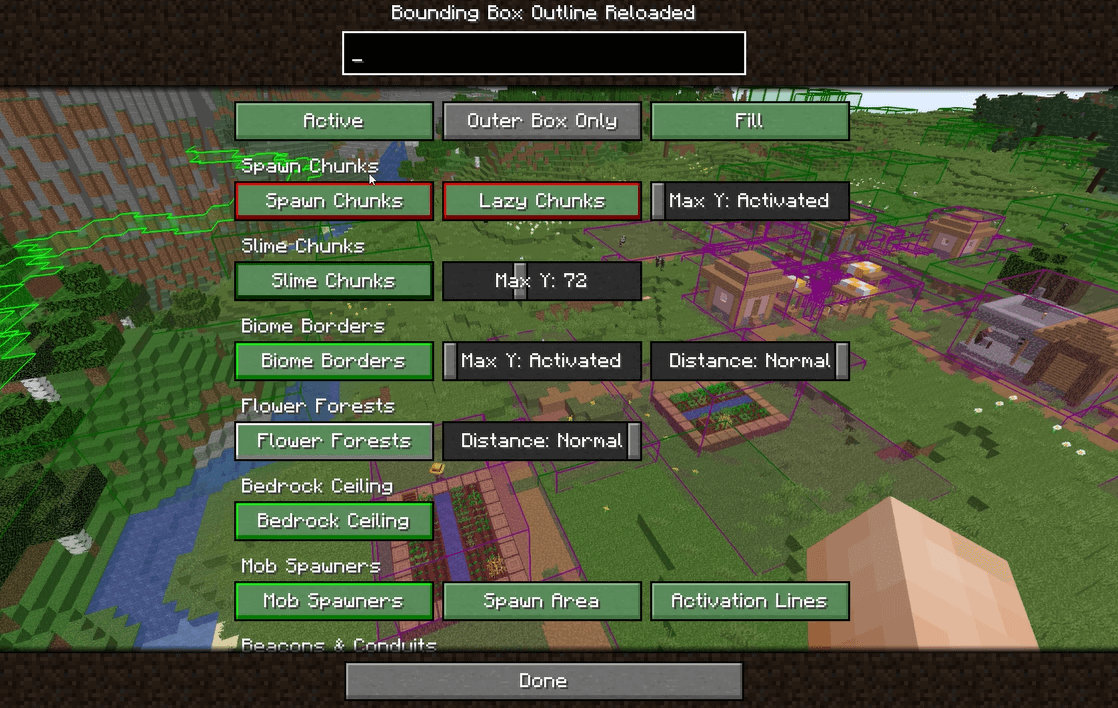
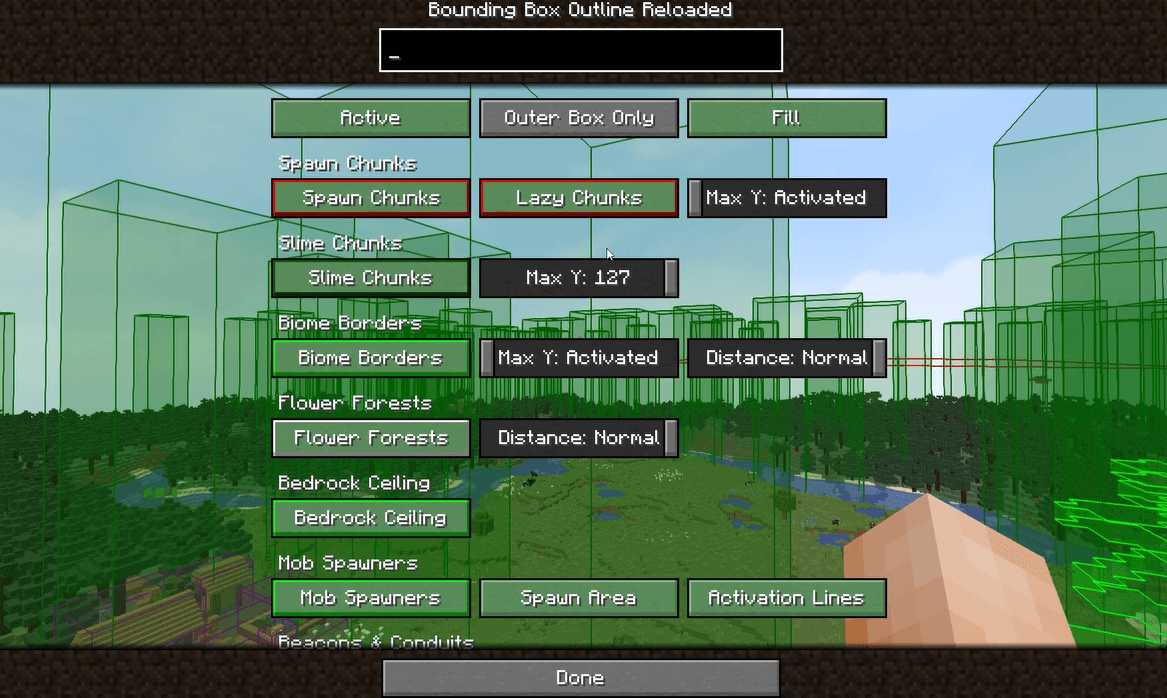




Bounding Box Outline Reloaded Mod Download Links:
For Minecraft 1.12.2
For Minecraft 1.14.4
Forge version: Download from Server
Fabric version: Download from Server
For Minecraft 1.15.2
Forge version: Download from Server
Fabric version: Download from Server
For Minecraft 1.16.5
Forge version: Download from Server
Fabric version: Download from Server
For Minecraft 1.17.1
Fabric version: Download from Server
For Minecraft 1.18.2
Fabric version: Download from Server
For Minecraft 1.19.2
Forge version: Download from Server
Fabric version: Download from Server
For Minecraft 1.19.3
Forge version: Download from Server
Fabric version: Download from Server
FAQ
What are the keyboard controls?
Press B to toggle the displaying of bounding boxes
Press B+G to open the mod configuration GUI.
Press B+O to toggle between individual structure boxes and outer boxes only.
Press B+L to load structure metadata from a singleplayer world.
1. When will the mod support {latest version of Minecraft}?
This is a project I maintain and support in my spare time (which is a finite resource) so I can’t always release for latest versions of Minecraft straight away. I don’t charge users to use this mod (or put it behind an annoying ad wall) so please don’t expect the same level of support as a paid-for product. Asking this question just annoys me and makes me want to not work on the project.
2. How can I get bounding boxes when connecting to a server/realm?
To get slime chunks type /bbor:seed server_seed (where server_seed is replaced with the seed of the server) in chat and slime chunks will render. For structures it’s a little different… By default Minecraft servers don’t send information (called metadata) they have about structure layouts to the client (because the clients don’t need them) so the best a mod could do is guess where a structure is which would be slow and unreliable. To get the structures to the client there are two choices… install the mod on the server (sadly this option isn’t available with realms) which will send structure metadata to the clients, or create a copy of the world on the client (or better still get a download of the world if possible) and load the structures. For more help on loading structures take a look in the tutorials channel.



