Table of Contents:
The Binnie’s Mod 1.12.2-1.11.2 is an addon of the wonderful Forestry mod. This Mod adds a series of modifications to the game and to the base mod including over 100 new species of bees, over 90 new species of trees, 80 different color combinations for flowers, modified genetics for breeding animals, and so much more. Binnie’s Mods is an excellent way to expand your Minecraft gameplay with all sorts of unique creatures!

How to install Download Binnie’s Mod for Minecraft?
Follows 5 Steps below to install Download Binnie’s Mod for Minecraft on Windows and Mac :
1. Download and install Minecraft Forge, you can read the instructions below the article.
2. Download the Binnie’s Mod
3. Open the . minecraft folder and then enter the mods folder. Important: Some older versions of Forge may not have the ‘Open Mods Folder’ button. If this is the case, create the directory under the name mods.
Windows:
Press the Windows key +R at the same time
Type %appdata% and press enter
Find folder Minecraft and then look for the Mods folder within that
Mac:
Click on the desktop and then press Command+Shift+G all at the same time
Type ~/Library and press enter
Open the folder Application Support and then Minecraft.
4. From here, drag in the mods file downloaded (.jar or .zip) you wish to add.
5. Run Minecraft, and you should now see the new mod installed in the list!
Enjoy Download Binnie’s Mod for Minecraft, If there is an error, please comment on this article we will support.
Extra Bees
Extra Bees expands upon the bee breeding of Forestry by adding 107 new bee species to forestry. These bees cover a large spectrum of different effects and products, giving you the ability to produce everything from dyes to rare metal dusts purely from bees. It also adds the Apiarist Database, a tool to keep track of discovered species, mutations and traits. There are also new alveary components which help improve and streamline bee production.
Extra Trees
Extra Trees both increases the number of tree species and adds many new aesthetic uses. There are 96 new tree species, such as Banana, Brazil nut and Douglas-fir. This comes with many new fruits as well as 35 new wooden planks. Extra Trees allows these, as well as Forestry and vanilla planks, to be combined to give doors, gates and various designs of fences. The woodworker allows planks to be combined to give patterned tiles, allowing you to build beautiful wooden floors, and the same can be done with stained glass. A group of machines such as the brewery and distillery allow you to use the fruits you grow to make a variety of wines, ciders and spirits.
Botany
Botany adds an entirely new breeding system to Forestry: flowers. There are 46 different species that can be bred, including both vanilla flowers and new ones such as Fuschia and Lilies. The colour of the flowers can be transferred and selectively bred, meaning that each flower can be one of a possible 80 different colours. These new flowers can be bred manually in small gardens using a trowel and fertiliser, with careful care taken to maintain the desired pH or moisture, or grown on the large scale in Forestry farms.
Genetics
Genetics is for those who want to eschew conventional breeding, and want to enter the realm of genetic manipulation. Here, genes can be isolated, sequenced and then inoculated back into different species, making it easier to obtain the perfect genome. Bees, trees, butterflies and flowers can all be manipulated in this way. They can also be acclimatised to different environments to build tolerance to hostile climates.
Screenshots:

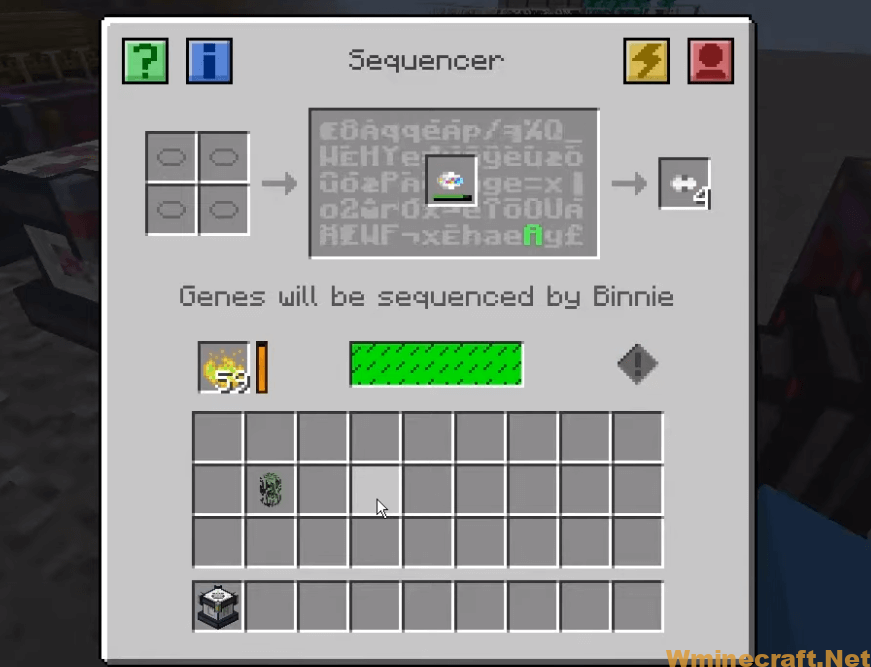
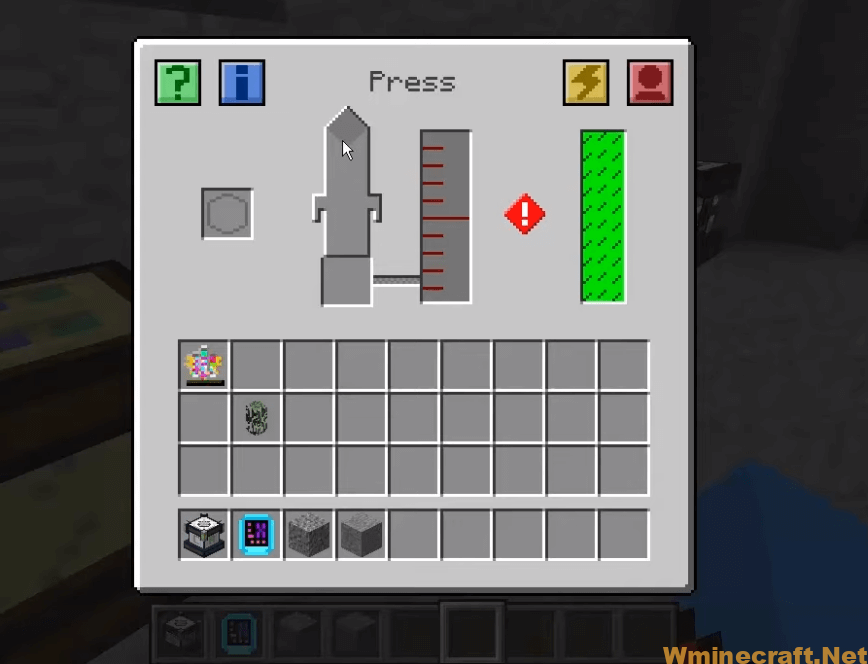


Binnie’s Mod 1.12.2/1.11.2 Download Links:
Minecraft Game version 1.7.10:![]()
Minecraft Game version 1.11.2:![]()
Minecraft Game version 1.12.2:![]()
How To Download and Install Minecraft Forge (Modding API)?
Minecraft Forge is a free, open-source server that allows players to install and run Minecraft mods. 4 steps to install forge for windows, mac, Linux
1. Download Minecraft Forge at the website, select the version of Minecraft you want to run, then download the installer using your browser.
2. Open the .jar file you just downloaded (Run installer as Administrator), make sure Java is installed on your operating system
3. Select Install Client or Install Server if you want to install for your server, and click OK. Wait about 2 minutes, and you will see a success message.

4. Launch Minecraft and select the Forge profile, then click Play.
5. You will see Minecraft Forge in the lower-left corner and the Mods button under Multiplayer.

Congratulations on successfully installing Minecraft Forge and experimenting with Binnie’s Mod for Minecraft downloaded. If there are errors, please comment on this article.



