Table of Contents:
Woot Mod 1.16.5/1.15.2 is an alternative solution to the traditional mob farm in Minecraft, Woot Mod does not spawn any mobs! Instead of spawning mobs and creating some method to kill them and then collecting their loot, Woot mod lets you create a mob factory that doesn’t spawn any mobs … WHAT! The basic idea is that you create the factory structure, then supply it with enough RF/tick to generate the mobs. You also provide an inventory for the factory to put all your lovely loot into. Woot mod also allows you apply upgrades to the factory which will increase spawn rate, add looting etc., but if this isn’t your thing Woot has included a simple command

How to install Download Woot Mod for Minecraft?
Follows 5 Steps below to install Download Woot Mod for Minecraft on Windows and Mac :
1. Download and install Minecraft Forge, you can read the instructions below the article.
2. Download the Woot Mod for Minecraft.
3. Open the . minecraft folder and then enter the mods folder. Important: Some older versions of Forge may not have the ‘Open Mods Folder’ button. If this is the case, create the directory under the name mods.
Windows:
Press the Windows key +R at the same time
Type %appdata% and press enter
Find folder Minecraft and then look for the Mods folder within that
Mac:
Click on the desktop and then press Command+Shift+G all at the same time
Type ~/Library and press enter
Open the folder Application Support and then Minecraft.
4. From here, drag in the mods file downloaded (.jar or .zip) you wish to add.
5. Run Minecraft, and you should now see the new mod installed in the list!
Enjoy Download Woot Mod for Minecraft, If there is an error, please comment on this article we will support.
We have all been there in Minecraft – building the mob farm.
They all come down to the same thing.
Spawn the mobs
Kill the mobs
Collect the XP and loot
Deal with a ton on entities being spawned
You can also upgrade your factory to give extra benefits, all of which cost extra power.
Looting I/II/III – apply looting to the mob kills
Rate I/II/III – spawn mobs faster
Mass I/II/III – spawn more mobs
Decapitate I/II/III – increased head drop rate
XP I/II/III – generate XP shards
Efficiency I/II/III – make your factory a bit cheaper in power terms
BloodMagic I/II/III – Life Essence generation via a Ritual
Blocks
Factory
Factory blocks
Use the layout block to see the block layout for each factory tier.
The factory will form when all the blocks are in place and the mob controller has been programmed.
Mob Factory
To form the structure of the factory then the Mob Controller must be programmed with a specific passive or hostile mob. Create a Mob Prism and then attack a mob. When you hit the mob the Prism, it will be programmed with that mob information. Then just right click the Mob Controller with the Mob Prism and you factory will be set.
Harvesting the Mob Controller will give you a programmed controller.
Power is accepted from the bottom of the mob factory block. Items are placed into an inventory if front of the mob factory block.
See the proxy and extender blocks for more power/inventory options.
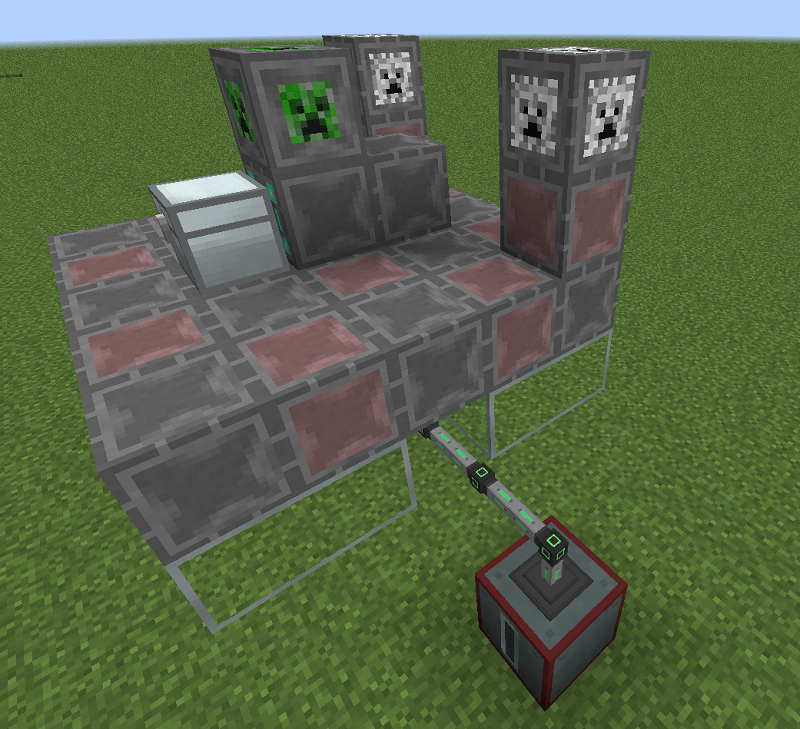
Factory Controller
This stores the mob that the factory will generate. You require a new factory controller for each mob. When broken the controller will still be programmed with the mob.
Applying a redstone signal to the controller will stop the factory.
Power
It costs power to generate the loot from the mob programmed into the factory. Depending on the XP cost of the mob and the upgrades applied it can get very expensive.
baseRF = the RF/tick for the tier of factory
xpLevel = the XP level of the mob
upgradeRFtick = total RF/tick for all the upgrades in the factory
RFt = baseRF * DEF_BASE_RATE_TICK
RFmob = DEF_XP_RF_TICK * xpLevel * DEF_BASE_RATE_TICKS
RFupgrade = upgradeRFtick * DEF_BASE_RATE_TICKS
RFcount = RFmob + ((RFmob * 0.33) * (mobCount - 1))
RFtotal = RFt + RFcount + RFupgrade
RFtick = RFtotal / spawnTime
Upgrades
There are various upgrades available that can be connected to the factory. Each upgrade is available in multiple tiers and each factory can support a different number and level of upgrade.
Higher tier upgrades require higher tier factories. Higher tier factories can use lower tier upgrades.
Higher tier upgrades require the previous tier to be installed to work.
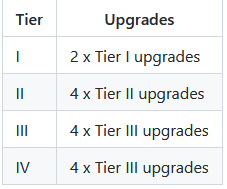
Looting
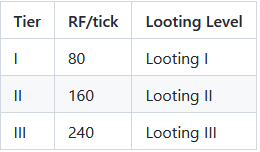
Apply looting I, looting II and looting III to mob kills.
Rate
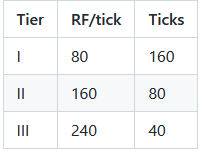
Change the rate that mobs are spawned by the factory.
Mass
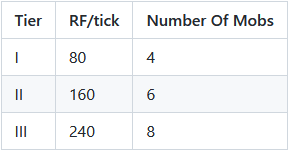
Change the number of mobs spawned by the factory.
Decapitate
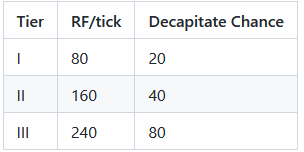
Increase the chance of getting head drops.
XP Boost
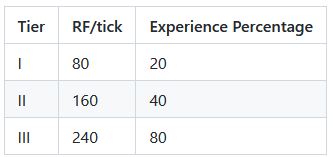
Increase the amount of XP generated by the factory.
Efficiency
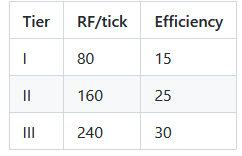
Increase the efficiency of factory, therefore reducing the RF cost.
Blood Magic
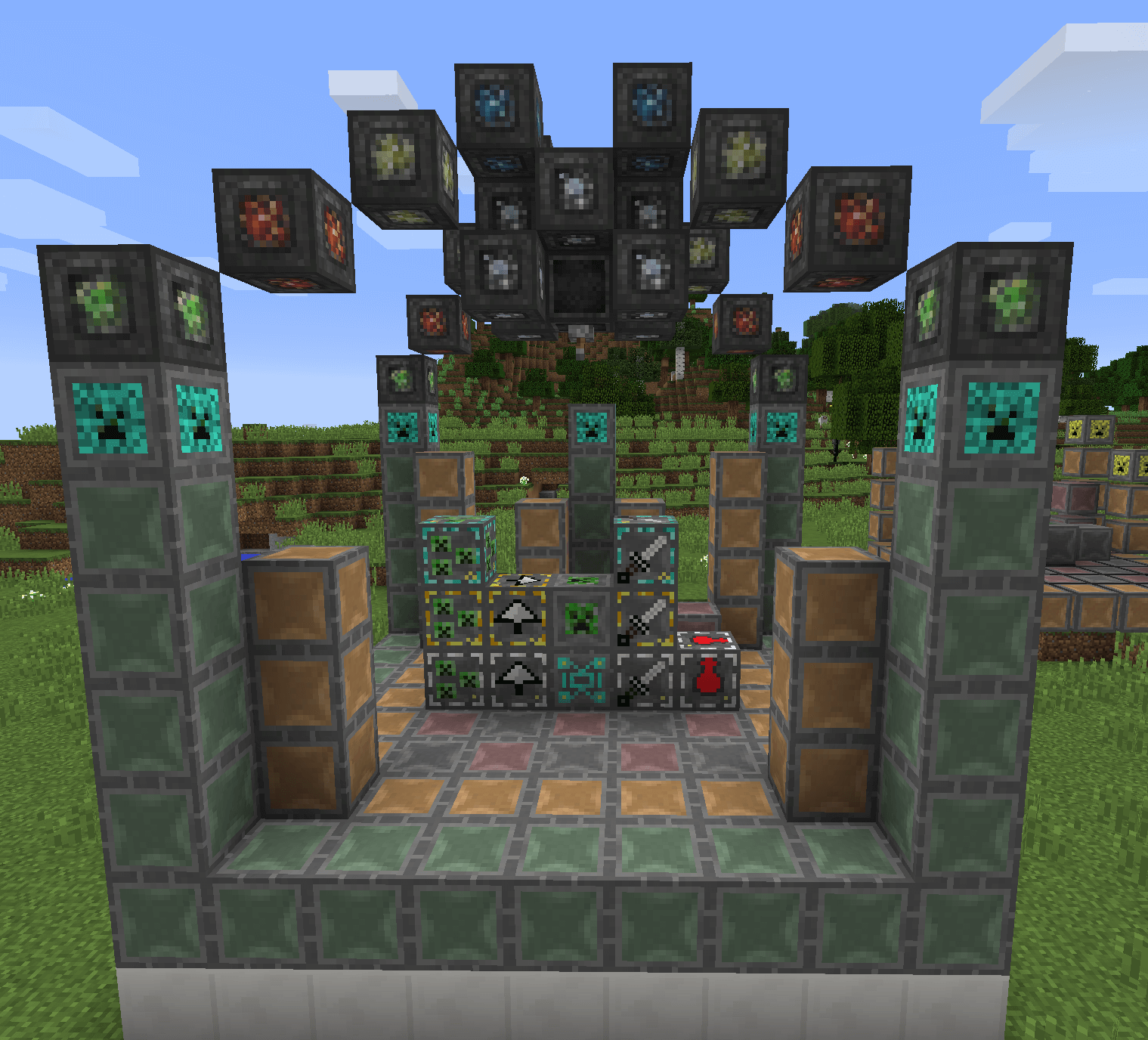
If Blood Magic is installed then you can use the Ritual Of The Infernal Machine to
- generate Life Essence in a tank
- generate Life Essence in an Altar
This is available at the same point of time that the Well Of Suffering would be usable in Blood Magic. The ritual can be used with any tier of factory.
If you only want to fill a tank, then you just need the Ritual, a factory and a Blood Magic soul network. If you want to fill the Altar, then you need the Ritual, a factory and the Altar. If you are filling the Altar, remember that it has an internal tank that needs to fill first.
The ritual rules are the same as the Well Of Suffering
- Altar must be in a horizontal radius of 5 blocks and a vertical radius of 10 blocks
- Main Factory Block must be in a horizontal radius of 10 blocks and a vertical radius of 10 blocks.
Proxy
The proxy and extender blocks allow you to input power and attach inventories underneath the factory.
Attach a column of extender blocks to the mob factory where you would normally connect the power.
Then attach the proxy block to the last extender block.
The proxy will accept power on any of its sides. The proxy will output items to any inventories attached to it.
Layout
The layout block displays the factory layout so you know where to place the blocks. Remember to place the layout block one block above the ground.
Woot Mod creenshots:
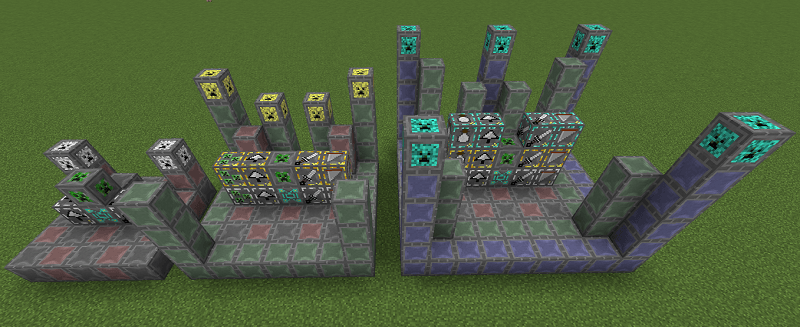
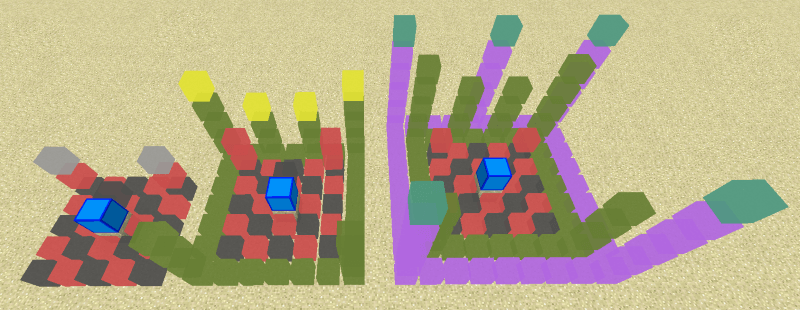
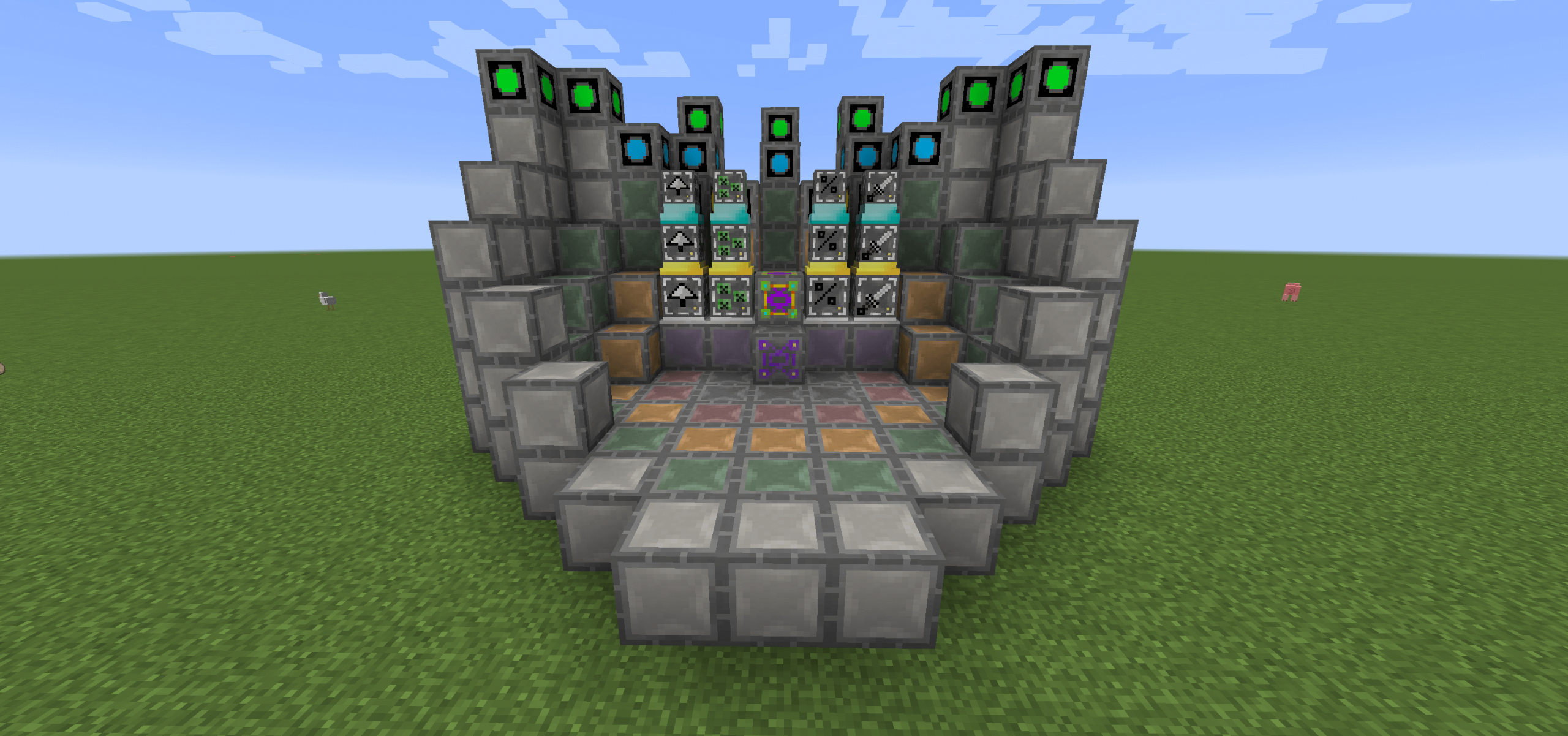
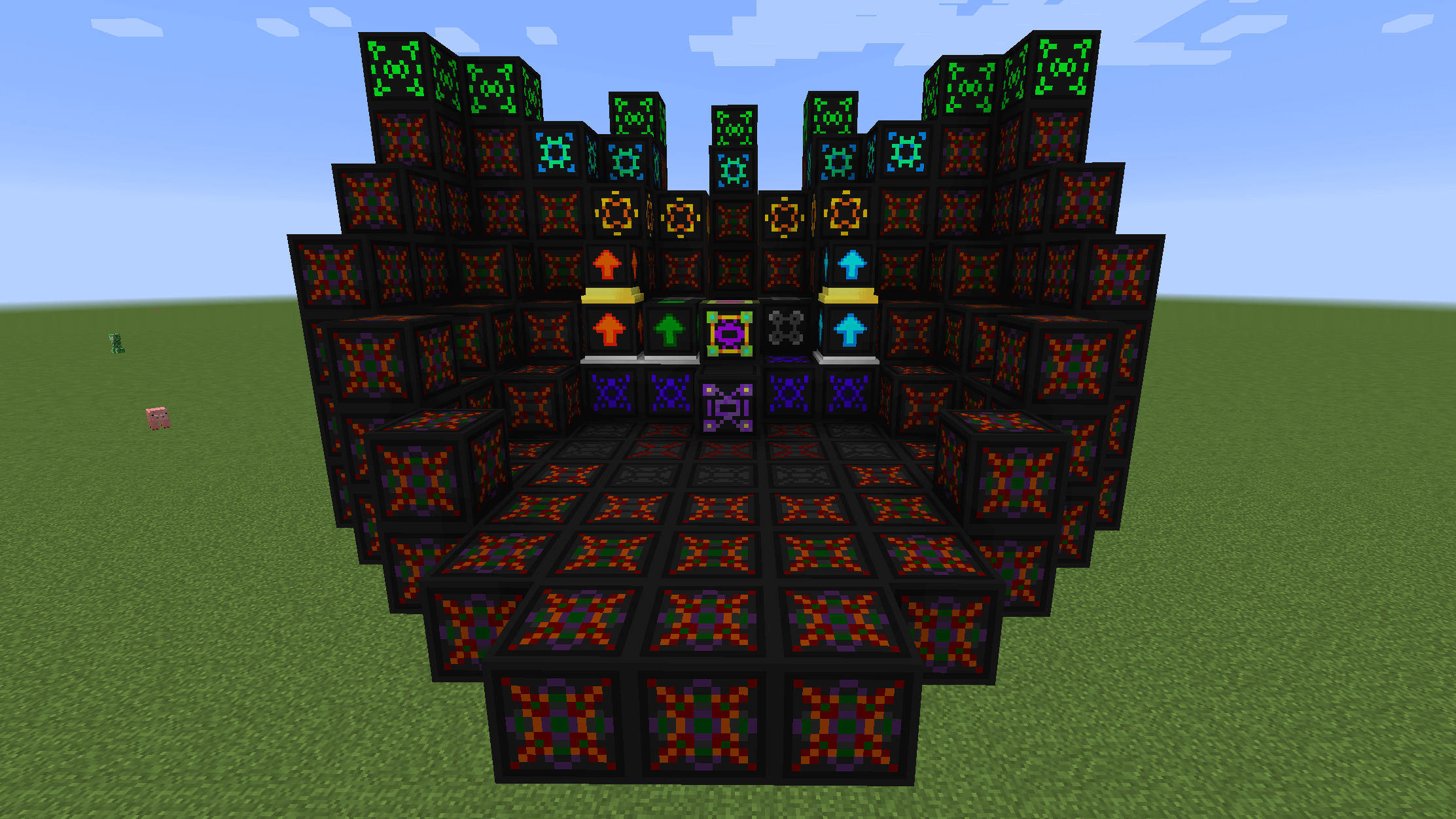

Woot Mod 1.16.5/1.15.2 Download Links:
For Minecraft 1.9.4
For Minecraft 1.10.2
For Minecraft 1.11.2
For Minecraft 1.12.2
For Minecraft 1.15.2
For Minecraft 1.16.2
For Minecraft 1.16.3
For Minecraft 1.16.4
For Minecraft 1.16.5
How To Download and Install Minecraft Forge (Modding API)?
Minecraft Forge is a free, open-source server that allows players to install and run Minecraft mods. 4 steps to install forge for windows, mac, Linux
1. Download Minecraft Forge at the website, select the version of Minecraft you want to run, then download the installer using your browser.
2. Open the .jar file you just downloaded (Run installer as Administrator), make sure Java is installed on your operating system
3. Select Install Client or Install Server if you want to install for your server, and click OK. Wait about 2 minutes, and you will see a success message.

4. Launch Minecraft and select the Forge profile, then click Play.
5. You will see Minecraft Forge in the lower-left corner and the Mods button under Multiplayer.

Congratulations on successfully installing Minecraft Forge and experimenting with Woot Mod for Minecraft downloaded.
If there are errors, please comment on this article.



