Table of Contents:
The Wireless Crafting Terminal Mod 1.12.2/1.10.2 is an addon for Applied Energistics 2 Mod that adds a Wireless Terminal version of the AE2 Crafting Terminal with the ability to install upgrades like Wireless Transmitter, Wireless Receiver and Wireless Charger modules! This mod also comes with two different modes: “Wireless” mode (requires power) and “Wireless Passive” mode (only needs Redstone signal).
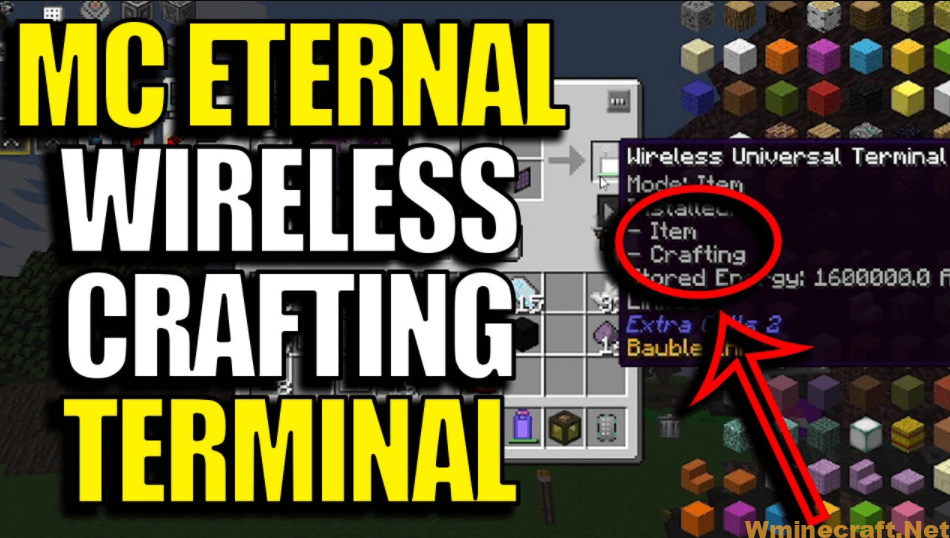
How to install Download Wireless Crafting Terminal Mod for Minecraft?
Follows 5 Steps below to install Download Wireless Crafting Terminal Mod for Minecraft on Windows and Mac :
1. Download and install Minecraft Forge, you can read the instructions below the article.
2. Download the Wireless Crafting Terminal Mod for Minecraft.
3. Open the . minecraft folder and then enter the mods folder. Important: Some older versions of Forge may not have the ‘Open Mods Folder’ button. If this is the case, create the directory under the name mods.
Windows:
Press the Windows key +R at the same time
Type %appdata% and press enter
Find folder Minecraft and then look for the Mods folder within that
Mac:
Click on the desktop and then press Command+Shift+G all at the same time
Type ~/Library and press enter
Open the folder Application Support and then Minecraft.
4. From here, drag in the mods file downloaded (.jar or .zip) you wish to add.
5. Run Minecraft, and you should now see the new mod installed in the list!
Enjoy Download Wireless Crafting Terminal Mod for Minecraft, If there is an error, please comment on this article we will support.
Features
-JEI Integration
-Demagnetize integration
-Baubles Support
-Keybind Support
–Wireless Terminal must be in your inventory (or in a Baubles slot)
-No energy drain when in Creative
Items
Wireless Crafting Terminal
-A version of the AE2 Wireless Terminal with a 3×3 crafting table integrated
-Also includes armor slots
-Trash slot
-Infinity Booster Card Support
-Magnet Card Slot
-Baubles slots
-Wireless Universal Terminal Support
Magnet Card
-A magnet that will automatically insert items directly into your AE network
-Crouch+Right-Click to activate (not necessary in 1.10.2 v0.0.15)
-Right-click to open filter GUI
–Filter can be set to whitelist or blacklist mode
–Filter has Ignore NBT, Ignore MetaData, and Use Ore Dictionary options
Configs:
- Max Power (AE Units)
- Default is same as standard AE Wireless Terminal (1.6M AE)
- Min: 800K AE/Max: 6.4M AE
- Disable Infinity Booster Card (Enabled by default)
- Enable Easy Mode (Default=false)
- Infinity Booster Card Drop rate (when in hard mode)
- Disable Infinity Booster Drops (when in hard mode)(per Wither/Dragon config in 1.10.2)
- MineTweaker Override (Enabling disables all recipes so you can add your own via MineTweaker)
- AE2 Controller Chunk Loading (1.10.2+)
Wireless Crafting Terminal Mod Screenshots:

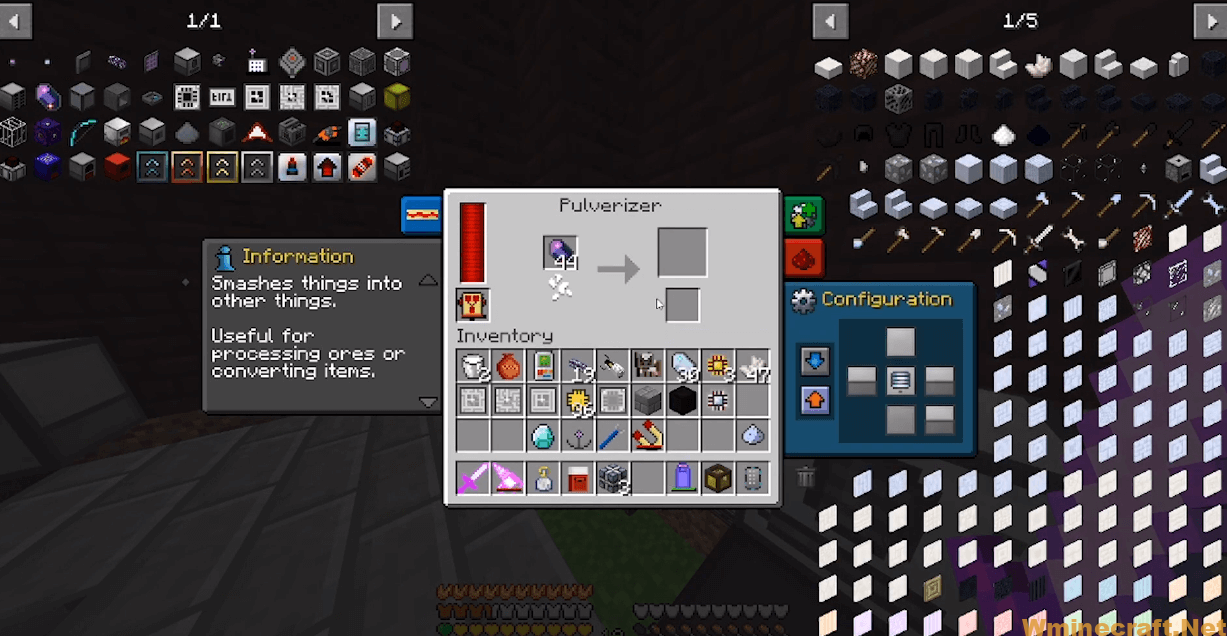

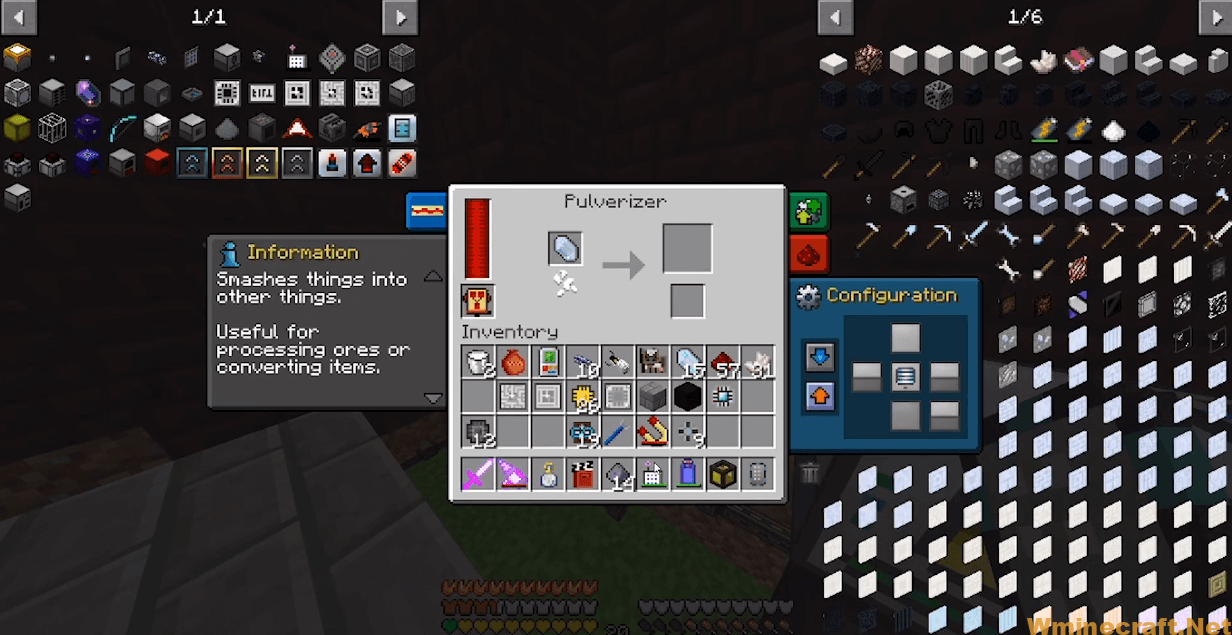

Wireless Crafting Terminal Mod 1.12.2/1.10.2 Download Links:
Minecraft Game version 1.10.2:![]()
Minecraft Game version 1.12.2:![]()
How To Download and Install Minecraft Forge (Modding API)?
Minecraft Forge is a free, open-source server that allows players to install and run Minecraft mods. 4 steps to install forge for windows, mac, Linux
1. Download Minecraft Forge at the website, select the version of Minecraft you want to run, then download the installer using your browser.
2. Open the .jar file you just downloaded (Run installer as Administrator), make sure Java is installed on your operating system
3. Select Install Client or Install Server if you want to install for your server, and click OK. Wait about 2 minutes, and you will see a success message.

4. Launch Minecraft and select the Forge profile, then click Play.
5. You will see Minecraft Forge in the lower-left corner and the Mods button under Multiplayer.

Congratulations on successfully installing Minecraft Forge and experimenting with Wireless Crafting Terminal Mod for Minecraft downloaded.
If there are errors, please comment on this article.



