Table of Contents:
Minecraft is a fun game that has been popular for over 10 years. With TieFix Mod, it can be even more enjoyable by fixing some of the most annoying bugs in the Minecraft client! TieFix mod is a great tool to have if you’re looking to improve your experience with Minecraft.
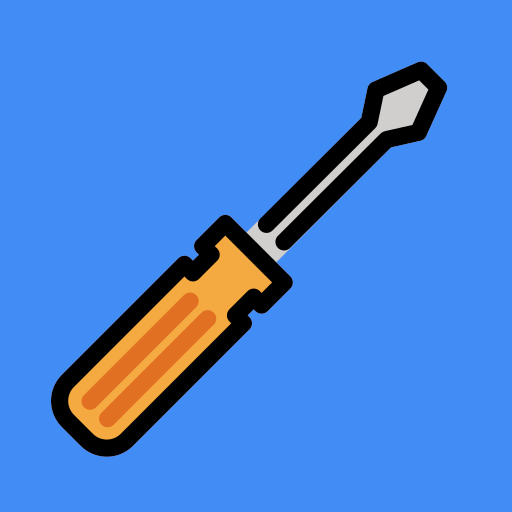
How to install Download TieFix Mod for Minecraft?
Follows 5 Steps below to install Download TieFix Mod for Minecraft on Windows and Mac :
1. Download and install Minecraft Forge, you can read the instructions below the article.
2. Download the TieFix Mod for Minecraft.
3. Open the . minecraft folder and then enter the mods folder. Important: Some older versions of Forge may not have the ‘Open Mods Folder’ button. If this is the case, create the directory under the name mods.
Windows:
Press the Windows key +R at the same time
Type %appdata% and press enter
Find folder Minecraft and then look for the Mods folder within that
Mac:
Click on the desktop and then press Command+Shift+G all at the same time
Type ~/Library and press enter
Open the folder Application Support and then Minecraft.
4. From here, drag in the mods file downloaded (.jar or .zip) you wish to add.
5. Run Minecraft, and you should now see the new mod installed in the list!
Enjoy Download TieFix Mod for Minecraft, If there is an error, please comment on this article we will support.
Features:
Bugs fixed
- MC-2071 Pausing the Game or opening any GUI in a nether portal does not work
- Fix: Allow opening GUIs in a nether portal
- MC-89242 Length of writing text on sign limited by Resource Pack
- Fix: Limit the text based on the default font
- MC-122477 Linux/GNU: Opening chat sometimes writes ‘t’
- Workaround: Ignore a character entered on the first input poll after opening chat
- MC-127970 Using riptide on a trident with an item in your off-hand causes visual glitch with the item in your offhand
- Fix: Render non-trident items in regular place while using riptide
- MC-140646 Text fields don’t scroll while selecting text with Shift
- Fix: Scroll the text properly
- MC-145929 Actionbar text may be difficult to read without text background enabled
- Fix: Add a shadow to the text
- MC-147766 Shift key stays pressed until press any other key
- Fix: Handle mouse clicks properly
- MC-151412 “Edit Server Info” window does not focus “Server Name” text field automatically
- Fix: Make the “Server Name” text field focused
- MC-233042 Server Address field isn’t focused when Direct Connection menu is opened
- Fix: Make the “Server Address” text field focused
- MC-237493 Telemetry cannot be disabled
- Fix: Disable telemetry by default (can be re-enabled in the configuration)
Configuration
All fixes can be toggled on or off in the options menu.
TieFix Mod 1.18.1 Download Links:
Minecraft Game version 1.18.1:![]()
Author: j_t_a_i



