Table of Contents:
Do you love spending time outdoors, exploring the world of Minecraft? If so, you’ll love River Redux! This small mod makes a big impact by improving the generation of rivers in Minecraft. With River Redux installed, you’ll see that rivers are more realistic and more pleasing to the eye. The author has taken care to make each river more logical, and if you follow it, it should always lead to an ocean. In addition to improving classic Minecraft rivers, 3 new types of rivers are added – a sandy river , a gravelly river and also a tropical river . More river types are planned for future mod updates. So what are you waiting for? Get River Redux today and start enjoying better rivers in Minecraft!
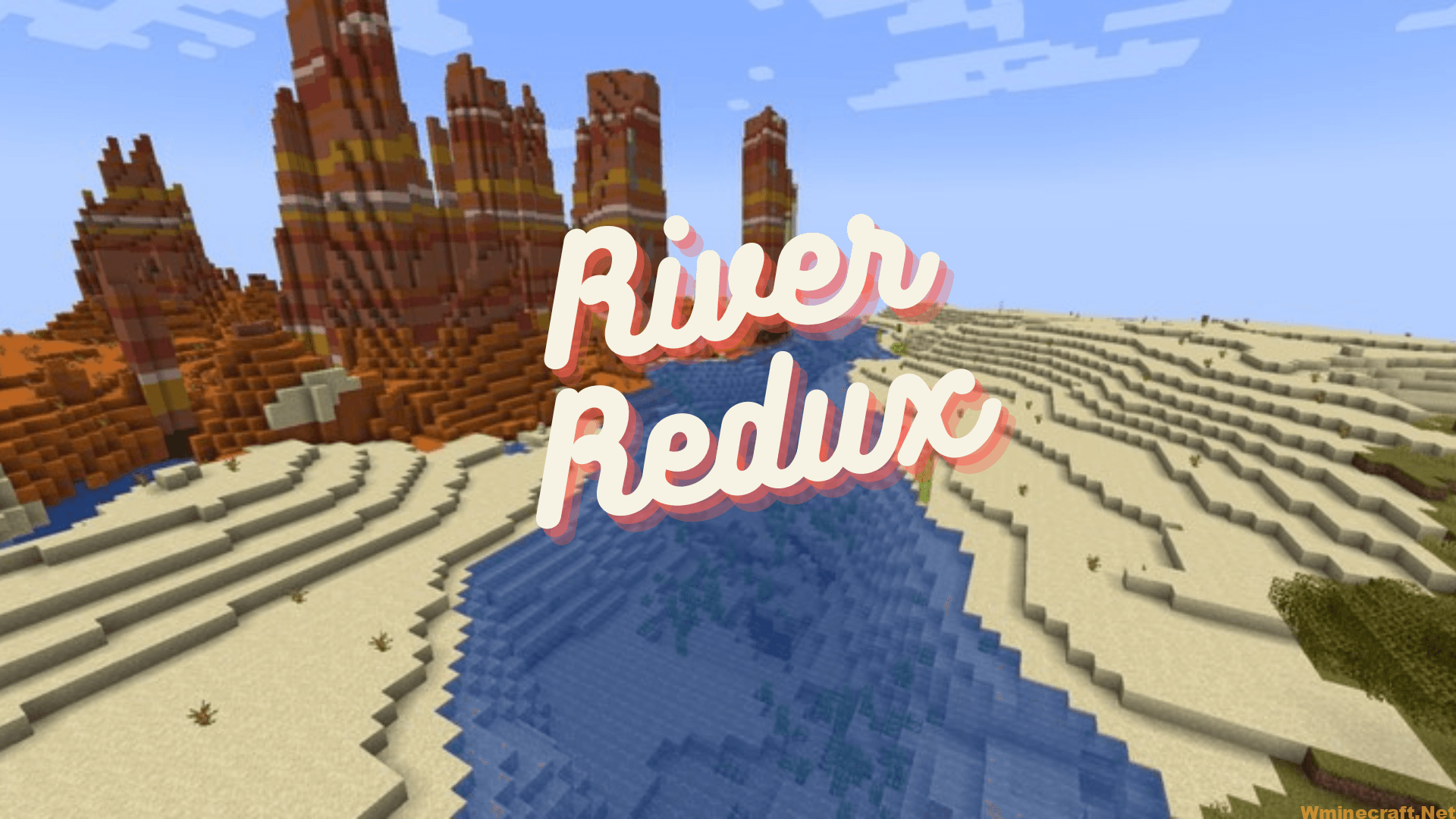
How do I install a mod in Minecraft?
Verify that you have the API installed, as it is advised with the mod. The download URLs make note of this. then find your.minecraft folder after downloading the mod:
With Windows: Navigate to Run from the Start menu. If not, use Windows key + R. After that, navigate to the.minecraft folder by typing %appdata% into the search box.
• For Linux, simultaneously press ALT and F2. Normally, you should have your.minecraft.
Use the CTRL + H keyboard shortcut to enable hidden folders if you can’t see it.
• Mac: Go to User > Library > Application Support to find your Minecraft folder. Finder > Menu bar: Go + Hold ALT > Library should be used if you are unable to locate Application Support.
Drag your mod’s.jar file into your.minecraft’s mods folder after that.
Start the game, and enjoy yourself!
Features:
– Rivers are more realistic and pleasing to the eye.
– Follow rivers to find oceans.
– More river types planned for future updates.
– Immerse yourself in a more realistic world of Minecraft.
– Explore the new possibilities that River Redux brings.
River Redux Mod Screenshots:
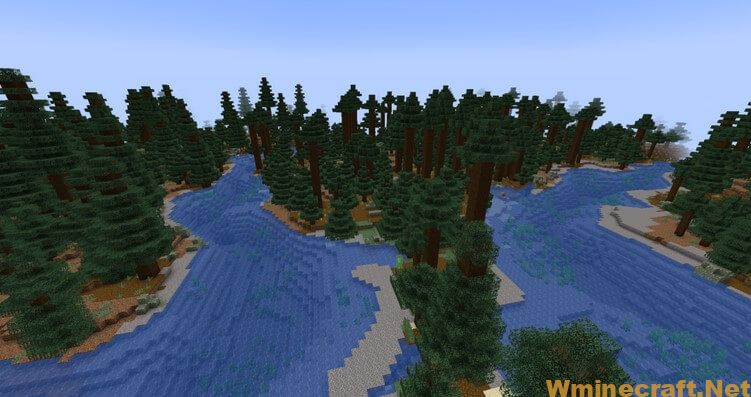

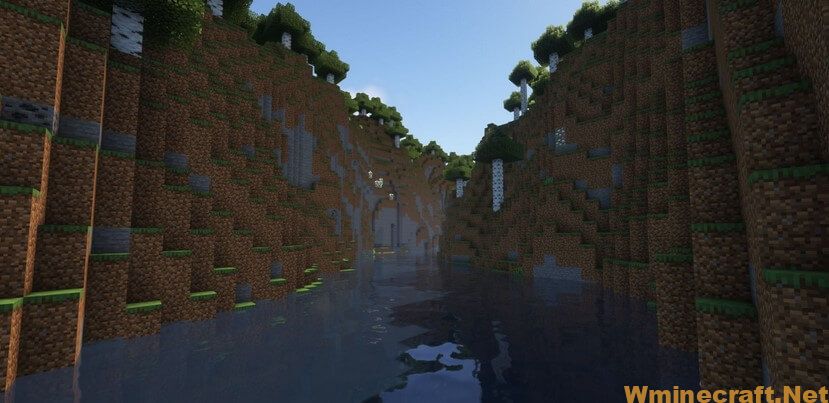
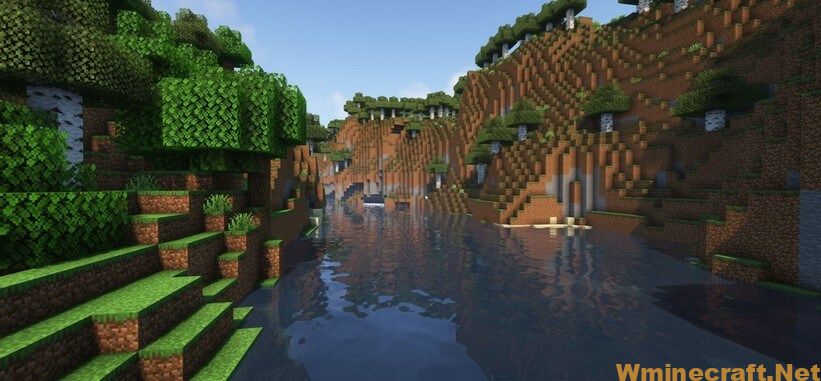
River Redux Mod 1.19.2, 1.16.5 Download Links:
Minecraft Game version 1.15.2
Minecraft Game version 1.16.5
Minecraft Game version 1.17.1
Minecraft Game version 1.19.2, 1.19.1, 1.19



