Table of Contents:
Do you remember Teletubbies from your childhood? Those four colorful creatures who entertained and amused us with their silly antics on the television screen? Now, you can relive those memories by installing the Teletubbie Mod for Minecraft 1.18.2/1.17.1! This mod adds all your favorite Teletubbies into the game, and at night there spawn evil zombie Teletubbies that will try to kill you! Be sure to download this mod today and fight off the Teletubby zombies!

You can find The Teletubby Dome and Voice Trumpets in the plains biome or you can craft a Tubby Toast Machine or Tubby Custard Machine and eat Tubby Toast or Tubby Custard.
Screenshots and Crafting Recipes:




Recipes:
Tubby Toast Machine

Tubby Custard Machine
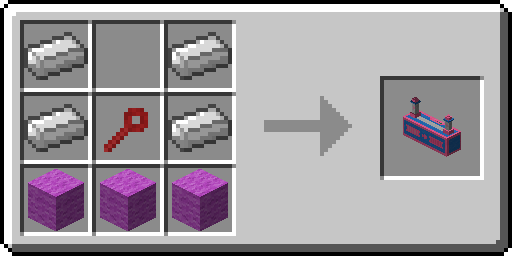
Tinky Winky’s Bag
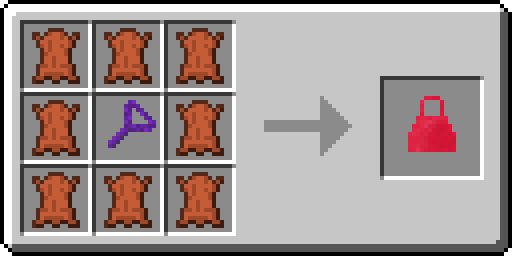
Laa-Laa’s Ball

Tubby Bowl
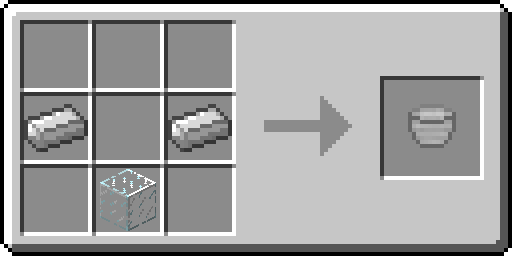
Tubby Skirt
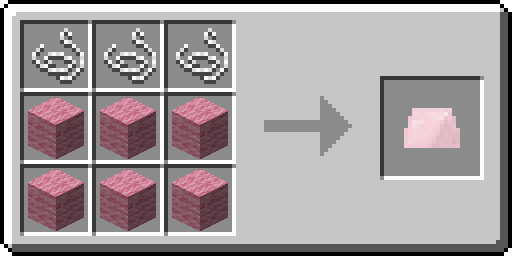
Dipsy’s Hat
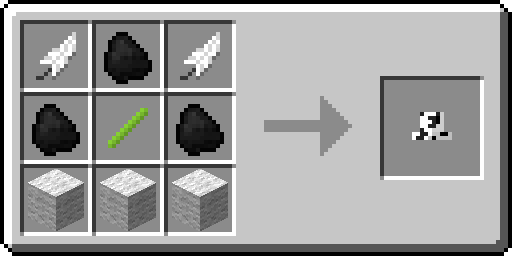
Tubby Bips
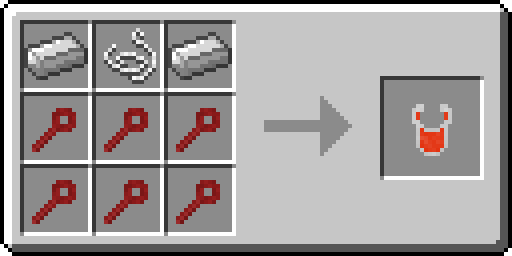
How to install
- To run this Mod you must first install Minecraft Forge
- Download the More Commands Mod.
- See instructions for downloading and installing Minecraft Forge
- After you have installed Forge successfully
- Now on the main screen of your computer, hold down the Windows R key
- After the frame as you press (%appdata%) and press Enter
- Navigate to the Mods folder and copy the downloaded File and Paste it into it.
Minecraft Forge (Modding API) Installation Guide
5 steps to successfully install Forge Minecraft
1. Access and Download select Minecraft forge version, then download the installer.
2. Requires installing Java on a computer. Open the .jar file you just downloaded, make sure ‘Install Client’ is selected, and click the OK button.
3. Run Minecraft and select the Forge profile, then click Play.
4. Select the Minecraft Forge menu on the left and the Mods button below Multiplayer.
5. Successfully, you can enjoy the mod just installed.
Teletubbies Mod 1.18.2, 1.17.1 Download Links:
Minecraft version 1.7.10:
Minecraft version 1.8.9 : 
Minecraft version 1.10.2/1.9.4 : 
Minecraft version 1.11.2/1.11: 
Minecraft version 1.12.2, 1.12.1, 1.12 : 
Minecraft version 1.14.4 : 
Minecraft version 1.15.2 : 
Minecraft version 1.16.1 : 
Minecraft version 1.16.3: 
Minecraft version 1.16.4: 
Minecraft version 1.16.5 : 
Minecraft version 1.17.1:
Minecraft version 1.18.1:
Minecraft version 1.18.2 :
:
FAQ
Question: Teletubbies Mod has stopped working, what should I do?
Answer: This mod requires the following mods to work: Forge, FML, LiteLoader or Minecraft Forge. To fix the problem you should reinstall these mods.
Question: How do I install Teletubbies Mod?
Answer: First you need download and install Minecraft Forge. Then download this Minecraft mod file at link below. Next, go to %appdata%. It can also be found by searching for “%appdata%” in your start menu. After that, go into .minecraft folder. If you don’t have one, just create it. Go to saves folder and back up your world file. Start Minecraft and choose “mods and texture pack” option (in the game menu). Click on “open texture pack folder”. Put the downloaded zip file into the folder that opens. When you will finish putting the file into the correct folder launch Minecraft from the Start Menu. Enjoy!
Question: Is this mod compatible with the latest version of Minecraft?
Answer: Yes, this mod is fully compatible with Minecraft 1.13. And in this case you don’t need to update it separately. Just install it and enjoy the game.
Author: Rexbas ❘ 93,302 views – Rating: 4.60 − 91 votes



