Table of Contents:
Embark on a nautical adventure with the Small Ships mod 1.19.2, 1.18.2 for Minecraft, a captivating addition that brings stylish and functional vessels to your world. Navigate the oceans, rivers, and lakes with ease using an array of customizable ships, ranging from charming rowboats to impressive sailboats. Each vessel is designed to offer a unique sailing experience, providing both practical transportation and a touch of elegance to your aquatic journeys. Whether you’re exploring distant lands, engaging in trade, or simply enjoying the tranquility of the open waters, the Small Ships mod is the perfect companion for all your maritime endeavors in Minecraft.

The boats in the Small Ships Mod play a crucial role in one’s maritime journeys, as they offer storage capabilities for items. In ancient times, boats were the sole means of sea travel, but they were prone to failure and lacked sufficient space for players’ cargo. In response to these challenges, the author talhanation developed the Small Ships Mod.
This mod introduces a variety of boats, making both travel and item transportation via sea more convenient, and inspiring players to embark on oceanic adventures to discover new lands. Furthermore, the ships come in a diverse array of colors and designs, allowing players to construct their own personalized and favored vessels.
Features
- Diverse Vessel Selection: Choose from a range of ship types, including rowboats, sailboats, and cargo ships. Each vessel offers a unique sailing experience and caters to different needs, such as speed, maneuverability, or cargo capacity.
- Customizable Ships: Personalize your ships with various colors, sails, and decorative elements to create a vessel that reflects your personality and style. Make a statement on the high seas or design a fleet of matching ships to showcase your creativity.
- Easy Navigation: The Small Ships mod incorporates a user-friendly control system, allowing for smooth navigation and precise maneuvering. Master the art of sailing as you explore the vast oceans and intricate waterways of your Minecraft world.
- Cargo Management: Some ships in the Small Ships mod come with built-in storage, making it convenient to transport resources, trade goods, or stow away your treasures. Keep your valuables safe on long voyages or take part in lucrative trading opportunities between distant ports.
- Multiplayer Compatibility: Sail the seas with friends or engage in thrilling naval battles with other players in multiplayer mode. Collaborate on epic expeditions, establish trading routes, or simply enjoy leisurely cruises with your fellow adventurers.
- Exploration and Discovery: The Small Ships mod opens up new opportunities for exploration and discovery, encouraging players to chart new courses and uncover hidden secrets within the vast oceans, rivers, and lakes of the Minecraft world.
- Immersive Gameplay: The mod’s detailed ship models, realistic sailing mechanics, and dynamic interaction with the environment create an immersive and engaging experience that enhances the overall maritime gameplay in Minecraft.
How to use the Small Ships Mod?
- Install the Small Ships Mod: Before you can use the mod, you’ll need to download and install it. Follow the mod installation instructions provided in a previous response.
- Craft a ship: Once the mod is installed, craft a ship of your choice. Each ship type has its own crafting recipe, which can be found in the mod’s documentation or via an in-game recipe book (such as Just Enough Items).
- Assemble the ship: Place the crafted ship item on the ground near water by right-clicking. The ship will be assembled and ready for use.
- Board the ship: Right-click on the ship to board it. Some ships may have specific boarding points, such as a ladder or a designated area, so ensure you’re clicking the correct spot.
- Navigate the ship: Control the ship using the standard movement keys (W, A, S, D). The controls may vary depending on the ship type, with some ships offering more precise maneuvering or faster speeds.
- Access the ship’s inventory: If your ship has storage capabilities, access the inventory by right-clicking on the designated storage area or by pressing a specific keybinding while on board (check the mod’s documentation for the exact keybinding).
- Dock the ship: To disembark or dock the ship, approach the shore or a suitable docking area, then slow down and come to a complete stop. Right-click to exit the ship.
- Disassemble the ship (optional): If you want to disassemble your ship and store it as an item, follow the mod’s specific instructions for disassembly. This may involve using a particular tool or pressing a specific keybinding while on board.
- Customize your ship: Some ships in the Small Ships Mod can be customized with different colors, sails, or decorations. Experiment with various customizations to create a unique and personalized vessel.
Small Ships Mod Gallery
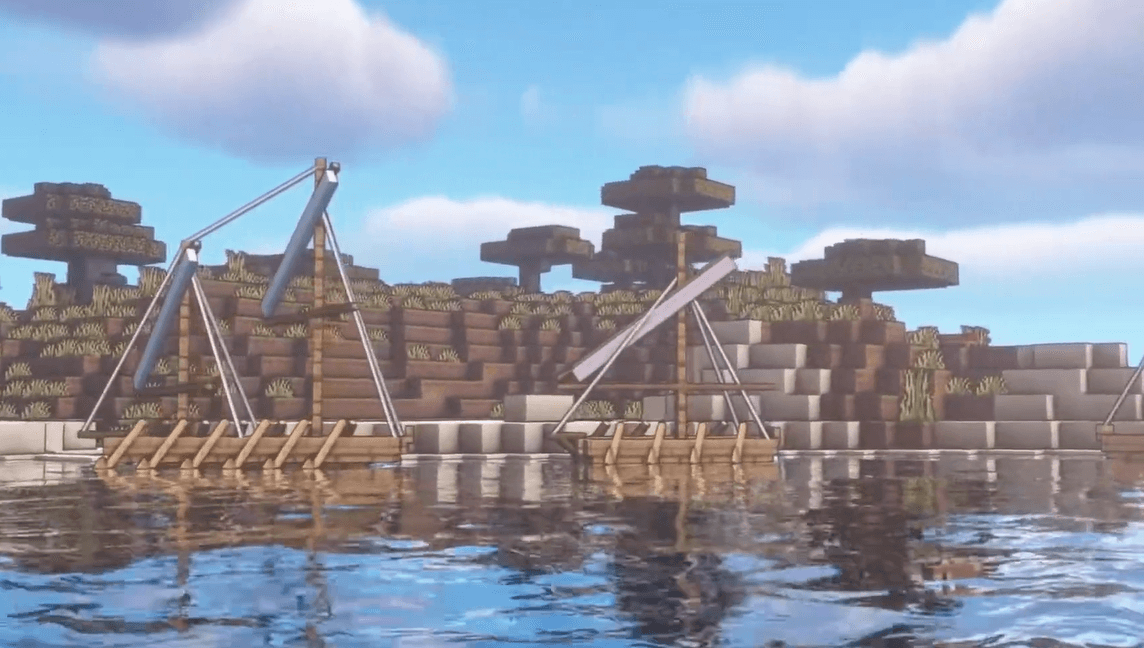
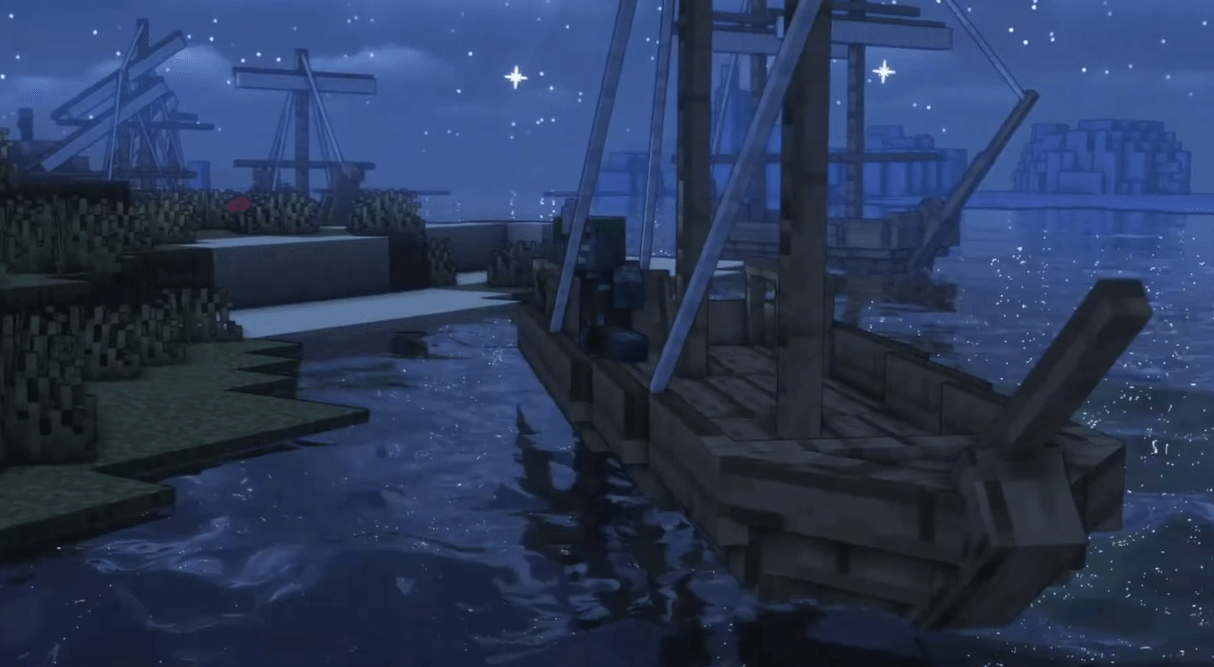

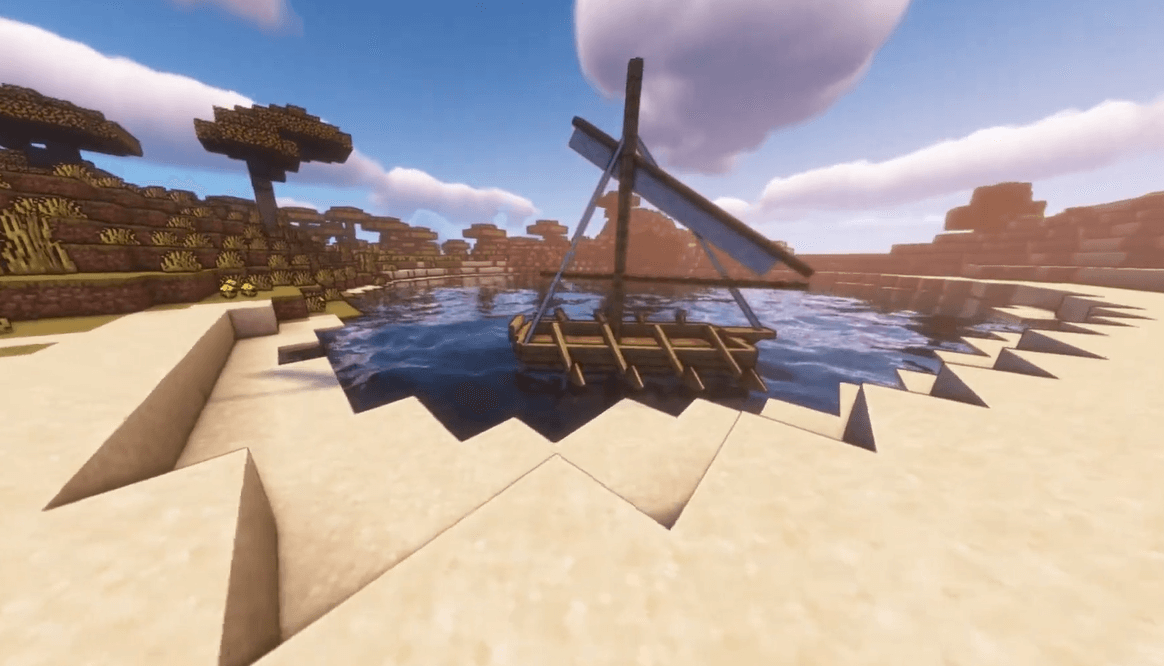
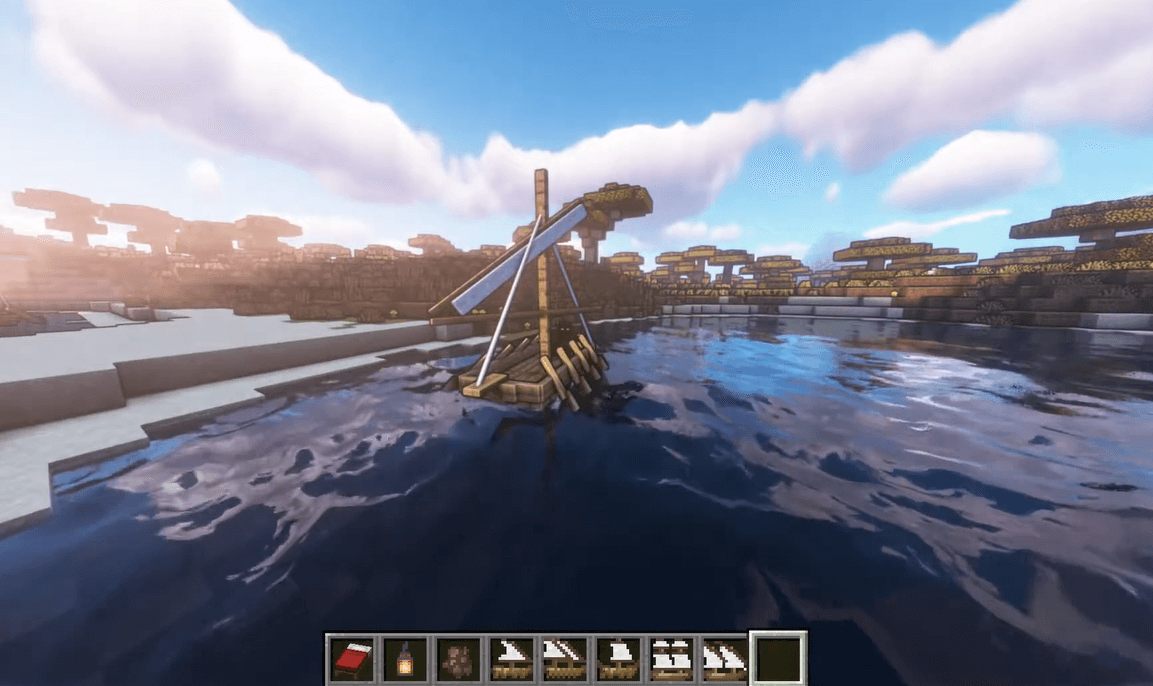
How to install Small Ships Mod
To install the Small Ships Mod for Minecraft, follow these steps:
- Install Minecraft Forge: The Small Ships Mod requires Minecraft Forge as a dependency. Download and install the appropriate Forge version that matches the version of Minecraft you are using. You can download Minecraft Forge from their official website: https://files.minecraftforge.net/.
- Download the Small Ships Mod file: Visit the official mod page (on a website like CurseForge or the mod author’s website) and download the suitable version of the mod that is compatible with your Minecraft and Forge versions.
- Locate your Minecraft installation folder: The default installation path for Minecraft is as follows:
- Windows:
%APPDATA%\.minecraft - macOS:
~/Library/Application Support/minecraft - Linux:
~/.minecraftIf you have installed Minecraft in a custom location, navigate to that directory instead.
- Windows:
- Open the ‘mods’ folder: In the Minecraft installation folder, find the ‘mods’ folder. If the folder doesn’t exist, create a new folder and name it ‘mods’ (without quotes).
- Add the mod file: Move the downloaded Small Ships Mod file (in .jar format) into the ‘mods’ folder.
- Launch Minecraft: Start Minecraft using the Forge profile. This will load Minecraft with the Forge mod loader and the installed mods, including Small Ships Mod.
- Verify mod installation: In the Minecraft main menu, click on the ‘Mods’ button to ensure that the Small Ships Mod is listed among the installed mods. If it is listed, the mod has been successfully installed.
- Play the game: Start a new world or load an existing one to enjoy the new features introduced by the Small Ships Mod.
Small Ships Mod – Download
| Game Version 1.16.5 | 1.16.5 |



