Table of Contents:
Do you find yourself struggling to type out messages during intense combat in Minecraft? Well, worry no more, because the Simple Voice Chat Mod (1.19.2, 1.18.2) is here to help! This mod allows players to communicate with each other using microphones, making it easier for everyone to communicate effectively. So download the Simple Voice Chat Mod now and start talking with your friends while playing Minecraft!

Hey, how’s it going everybody?
Welcome back to Wminecraft and today I’m going to be showing you how to instal the voice chat mod for one point, 17.
1 forge.
So this is a little bit different
when it comes to installing it for forge
because you need to like a forge server,
but if you use ardenness?
You can make a server for free, and that’s basically how I’m gonna be showing you how to run the entire server.
What you gonna want to do is first go to this website and you’re gonna make a server.

First things first.
What you’re gonna wanna do is go to this website.
And then click on play.
After clicking on play, you’re gonna wanna make a server.
So I have servers here,
but I think I can.
I have service here and then you’re gonna click on.
The server that you are creating, after clicking on the server that you’re making, you’re going to want to click on change for the software.
So I’m going to change this to forge.
And then you’re gonna wanna click on one point 17.
And then you’re gonna click on instal.
Mine says reinstall cause I’ve kind of already done it before
but instal.
And you’ll see a green cheque box here.
That means it’s basically installed to your server.
And it’s a one point 17.
1 the version should change automatically.
But if it doesn’t change automatically and this is like a different version, you can click on it and you can change it to one point 17.
OK, so you just want to make sure that both of these versions are the exact same.
So after doing that, you can click on mods on this tab on the side and
then you can simply type simple voice chat mod.
And you can click on it.
After clicking on it, you’ll be able to see every single version of Simple Voice chat mod that’s out.
Should be the very first version.
But you know, I don’t know when you’re watching this video, so.
You’ll be able to click on it and then click on download right here.
It’s gonna start downloading.
After it has that checkbox checkbox there, your server should be good to start running
so you can click on start on your server.
And you can go to your console to watch your server startup.
Alright, so if you join your server and your server has this icon at the bottom corner with little plug and the little thing in the corner, I’m going to show you how to fix that real quick just in case you have that.
So what you gonna want to do is you’re going to disconnect from your server, you’re going to go back to.
The Argos website or whatever website you’re using to host your server.
And I’m gonna find the IP to my server.
So right here it shows the not the IP.
I’m gonna find the port to your server.
So if you go on the little home page,
if you click on server right here and then click on connect.
Right here it shows the port to your server, so you’re just gonna copy this.
You’re gonna go to the files, so you’re going to click on the files right here.
You’re going to click on.
World
Scroll down, you’re going to click on server config.
And then right here, you’ll see voice chat.
Server, so you’re going to click on that and then when you’re in this file you’re going to Scroll down.
You’ll see right here where it says port.
You’re going to change this to the port of your server.
And then click on save.
After clicking on Save you can restart your server.
Alright, so we are connected back into the server and
as you can see in the bottom corner, the little plug icon isn’t there anymore.
So what you’re gonna wanna do is you’re gonna press V on your keyboard and then after pressing V you can click on settings and
then you can uncheck this right here.
So where it says press talk, you click on it, it’s going to change to.
It’s going to change the voice so every time you talk.
The microphone in the corner is gonna pop up so.
That’s basically how you use the voice chat mod.
If you want to use any of the other settings, you can select your microphone, select which mic you want to use, select your headphones and also you can adjust the volume of your mic, adjust the volume of everyone else and things like that.
But as you can see it is working perfectly fine.
And if you’re having any trouble, please leave a comment down below and I’ll try to help you.
Also, I’m gonna try to start up my discord again to try to get to help you guys with the mod.
If you want to join my discord, you can join my discord, it’ll be LinkedIn, the description, and yeah also I’ll leave the discord to the voice chat mod discord and the description down below.
I’ll leave a link to the voice chat mods, discord and the description, and also I’ll leave a link to my discord in the description, so
if you want to join that, you can.
Well, without further ado, I’ll see you guys later.
How to install Download Simple Voice Chat Mod for Minecraft?
Follows 5 Steps below to install Download Simple Voice Chat Mod for Minecraft on Windows and Mac :
1. Download and install Minecraft Forge, you can read the instructions below the article.
2. Download the Download Simple Voice Chat Mod for Minecraft.
3. Open the . minecraft folder and then enter the mods folder. Important: Some older versions of Forge may not have the ‘Open Mods Folder’ button. If this is the case, create the directory under the name mods.
Windows:
Press the Windows key +R at the same time
Type %appdata% and press enter
Find folder Minecraft and then look for the Mods folder within that
Mac:
Click on the desktop and then press Command+Shift+G all at the same time
Type ~/Library and press enter
Open the folder Application Support and then Minecraft.
4. From here, drag in the mods file downloaded (.jar or .zip) you wish to add.
5. Run Minecraft, and you should now see the new mod installed in the list!
Enjoy Download Simple Voice Chat Mod for Minecraft, If there is an error, please comment on this article we will support.
Features:
– Allows players to communicate with each other more effectively.
– Players can choose between Push-to-talk and Voice recognition.
– Adds an extra layer of immersion to the game.
– Gives players a sense of community and togetherness.
Simple Voice Chat Mod Screenshots:

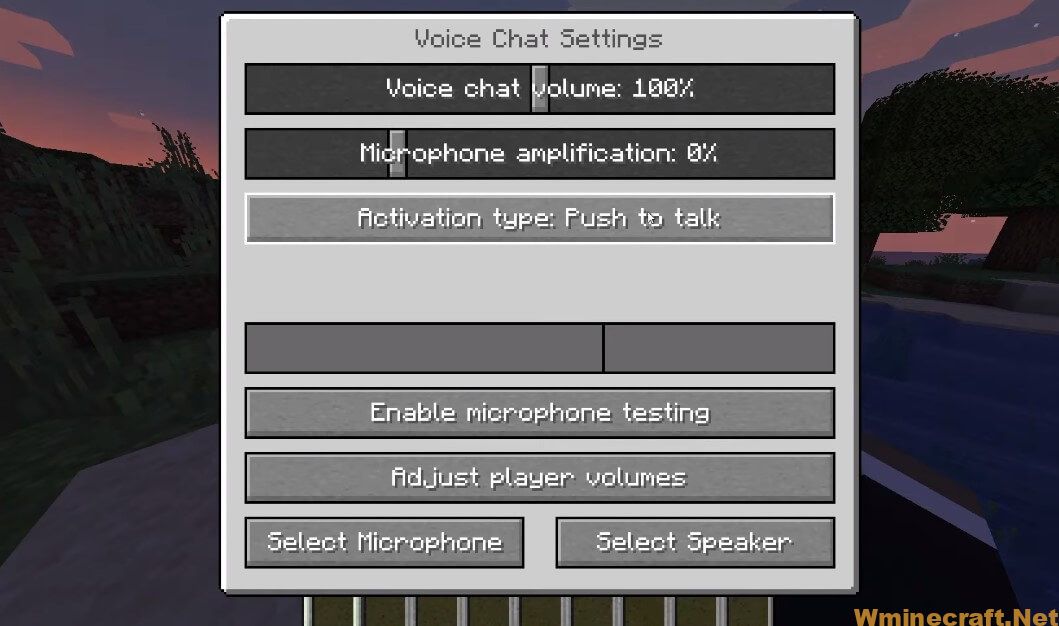
Simple Voice Chat Mod [1.19, 1.18.2] Download Links:
Minecraft Game version 1.16.5
Forge Version: Download from Server
Fabric Version: Download from Server
Minecraft Game version 1.17.1
Forge Version: Download from Server
Fabric Version: Download from Server
Minecraft Game version 1.18.1
Forge Version: Download from Server
Fabric Version: Download from Server
Minecraft Game version 1.18.2
Forge Version: Download from Server
Fabric Version: Download from Server
Minecraft Game version 1.19
Forge Version: Download from Server
Fabric Version: Download from Server
Minecraft Game version 1.19.1
Forge Version: Download from Server
Fabric Version: Download from Server
Minecraft Game version 1.19.2
Forge Version: Download from Server
Fabric Version: Download from Server
Quilt Version: Download from Server



