Table of Contents:
Minecraft Roots Classic Mod is a simple magical Minecraft Mod in the Minecraft creative world. Install Roots Classic Mod for free to increase the appeal of your battles and survival experience. Roots Classic Mod 1.18.2,1.17.1 is a port of Roots Mod but has been improved – more modern and new, as the name suggests this is a simple magic Minecraft mod it’s more compact and minimalist than other modpacks of the same type like Blood Magic or Blood Arsenal Mods, This means that you won’t have to worry about complex recipes with tons of ingredients, instead most recipes involve only one item at a time!

How to install Roots Classic Mod for Minecraft?
Follows 5 Steps below to Roots Classic Mod for Minecraft on Windows and Mac :
1. Download and install Minecraft Forge, you can read the instructions below the article.
2. Download the Roots Classic Mod
3. Open the . minecraft folder and then enter the mods folder. Important: Some older versions of Forge may not have the ‘Open Mods Folder’ button. If this is the case, create the directory under the name mods.
Windows:
Press the Windows key +R at the same time
Type %appdata% and press enter
Find folder Minecraft and then look for the Mods folder within that
Mac:
Click on the desktop and then press Command+Shift+G all at the same time
Type ~/Library and press enter
Open the folder Application Support and then Minecraft.
4. From here, drag in the mods file downloaded (.jar or .zip) you wish to add.
5. Run Minecraft, and you should now see the new mod installed in the list!
Enjoy Mod , If there is an error, please comment on this article we will support.
Features:
- Create spell powder using natural ingredients.
- Imbue magic wands to cast spells.
- Perform magical druidic rituals to summon creatures and create special tools and armor.
Roots Classic Mod Screenshots:


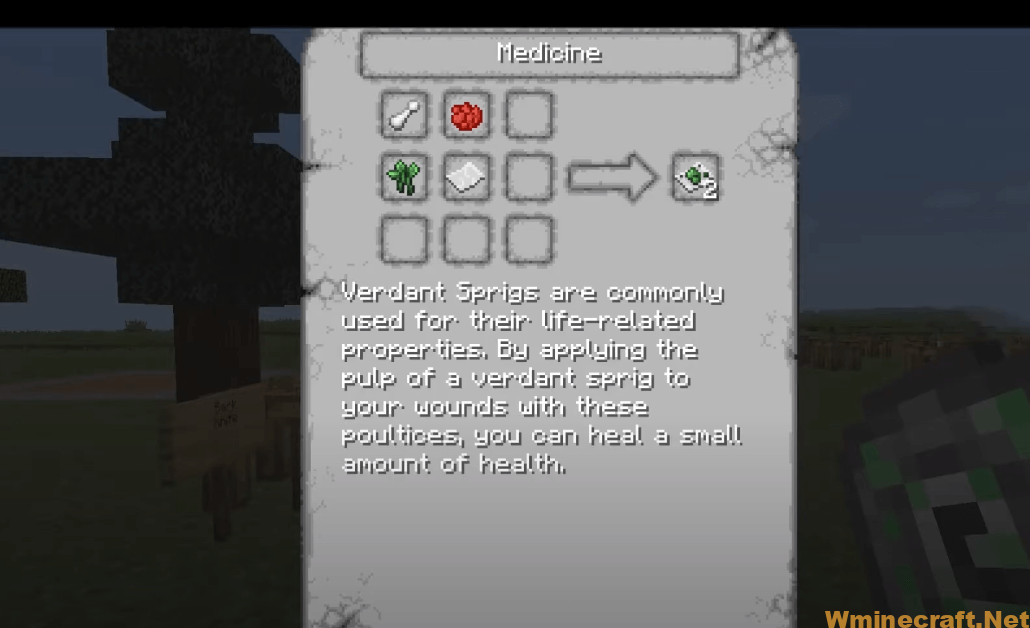


Roots Classic Mod 1.18.2,1.17.1 Download Links:
Minecraft Game version 1.12.2
Minecraft Game version 1.16.5
Minecraft Game version 1.17.1
Minecraft Game version 1.18
Minecraft Game version 1.18.1
Minecraft Game version 1.18.2
FAQ
Q: I can’t find a book that should be in the library!
A: Make sure you have installed the mod correctly. If you still can’t find it, then you should place the bookshelves and runic tablet in creative mode so they will generate. Remember to set them back to normal once you’re done!
Q: The mod isn’t working for me, what should I do?
A: Make sure your version of Minecraft is up to date. If it still isn’t working, then make sure your Forge profile is selected (the one with the Forge logo). If that doesn’t work, try restarting your computer and launcher. If that doesn’t work either, try re-downloading the mod and reinstalling it. If nothing works, post on my forum thread or message me on Discord!
How To Download and Install Minecraft Forge (Modding API)?
Minecraft Forge is a free, open-source server that allows players to install and run Minecraft mods. 4 steps to install forge for windows, mac, Linux
1. Download Minecraft Forge at the website, select the version of Minecraft you want to run, then download the installer using your browser.
2. Open the .jar file you just downloaded (Run installer as Administrator), make sure Java is installed on your operating system
3. Select Install Client or Install Server if you want to install for your server, and click OK. Wait about 2 minutes, and you will see a success message.

4. Launch Minecraft and select the Forge profile, then click Play.
5. You will see Minecraft Forge in the lower-left corner and the Mods button under Multiplayer.

Congratulations on successfully installing Minecraft Forge and experimenting with Roots Classic Mod for Minecraft downloaded.
If there are errors, please comment on this article.



