Table of Contents:
A Revolutionary Tool for Java-Based Mod Development
Rhino Mod 1.19.2, 1.18.2 and 1.16.5 is a library that has been modified for use in mods and is a fork of Mozilla’s Rhino library. It adds the JavaScript engine Rhino, which supports ES6 and does not rely on the built-in Nashorn engine that was removed in Java 15.
The primary purpose of Rhino Mod is to provide a reliable and efficient library for use in other mods. It does not perform any functions on its own but is used by other mods such as KubeJS or Komputers. This library is a valuable tool for developers looking to implement JavaScript functionality in their mods without relying on outdated or unsupported engines.
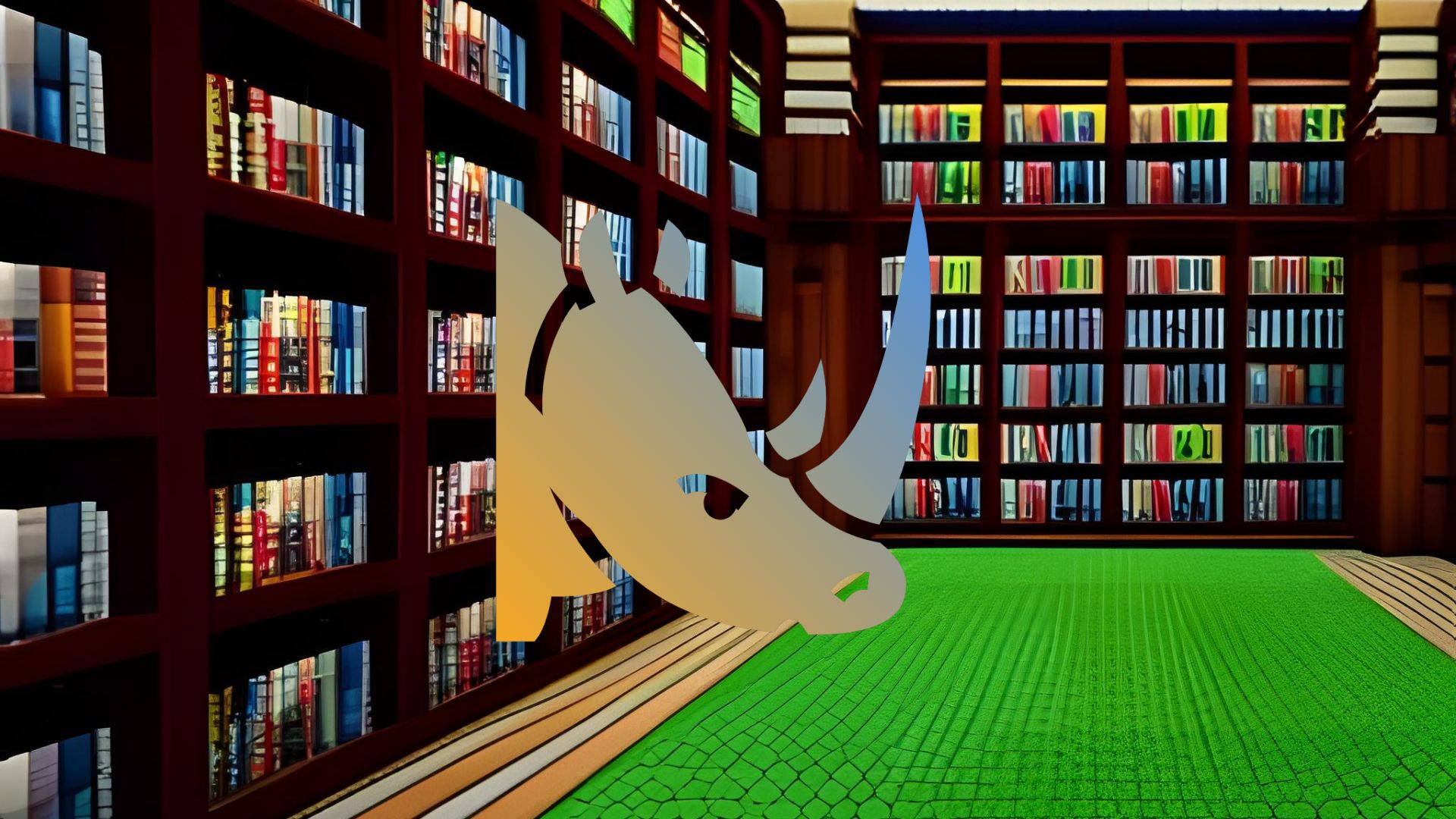
Install – Rhino Mod for Minecraft
- Download the latest version of Minecraft Forge
- Download the Rhino Mod
- Once the JAR file is downloaded
- Move the downloaded Rhino Mod JAR file into the mods folder
- Launch Minecraft and select the Forge profile in the launcher
- Once Minecraft has loaded, you should be able to see that Rhino Mod has been installed and is loaded in the Mods section.
Rhino Mod for Minecraft – Download
1.16.5 1.17.1 1.18.1 1.18.2 1.19 1.19.2



