Table of Contents:
You’ve been playing Minecraft for hours on end, and you’re starting to get a little bit tired. But you don’t want to stop playing–after all, you’re so close to finishing that new build! Luckily, there’s a new mod out there called ReAuth Mod that lets you keep playing even after you’ve logged out of your account.
All you have to do is download the mod, run Minecraft, and log in with your usual username and password. Then you can continue playing right where you left off! The best part is that ReAuth Mod works with both singleplayer and multiplayer games, so your friends can join in on the fun too.
So why not try it out today? Download ReAuth

How to install Download ReAuth Mod 1.19, 1.18.2 for Minecraft?
Follows 5 Steps below to install Download ReAuth Mod for Minecraft on Windows and Mac :
1. Download and install Minecraft Forge, you can read the instructions below the article.
2. Download the Download ReAuth Mod for Minecraft.
3. Open the . minecraft folder and then enter the mods folder. Important: Some older versions of Forge may not have the ‘Open Mods Folder’ button. If this is the case, create the directory under the name mods.
Windows:
Press the Windows key +R at the same time
Type %appdata% and press enter
Find folder Minecraft and then look for the Mods folder within that
Mac:
Click on the desktop and then press Command+Shift+G all at the same time
Type ~/Library and press enter
Open the folder Application Support and then Minecraft.
4. From here, drag in the mods file downloaded (.jar or .zip) you wish to add.
5. Run Minecraft, and you should now see the new mod installed in the list!
Enjoy Download ReAuth Mod for Minecraft, If there is an error, please comment on this article we will support.
Features:
- The Multiplayer Screen now features a Session indicator at the top: If it’s red you’ll have to log in again.
- On the Login Screen you can login and optionally save your password to config. Please bear in mind that, while the credentials are encrypted before being saved to config, a malicous programms may still gain access to your password that way. The Encryption is AES based with the Key derived from the Files Location, Symlinks may be used to relocate the config or share it between instances.
- If a connection to a server fails because of an invalid session, two buttons are added to error screen. The first allows for opening the Login Screen. The other provides a quick “login and retry” functionality, when credentials are saved to config.
- From 1.7.2 onwards a hidden button is available in the MainMenu (id 17325) for use with CustomMainMenu.
Overview:
- Fixes the Problem of having to restart your Client when your Session is invalid
- Shows you wether your Session is valid
- Login and retry for failed connection attempts
- Change Accounts while Minecraft is running
- Change Username for playing offline
Requires:
Auto Config Updated API (For 1.16+ and Fabric version)
Modern UI Mod [1.19, 1.18.2] Screenshots:
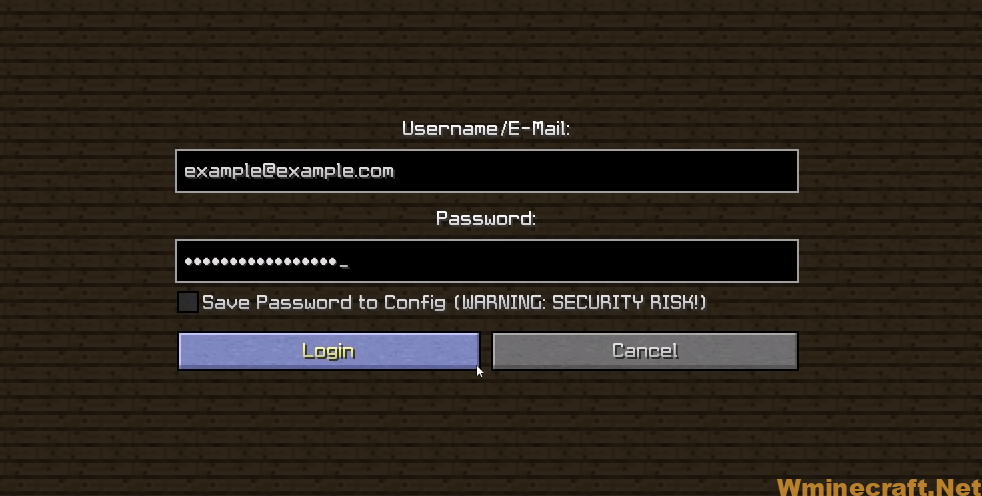

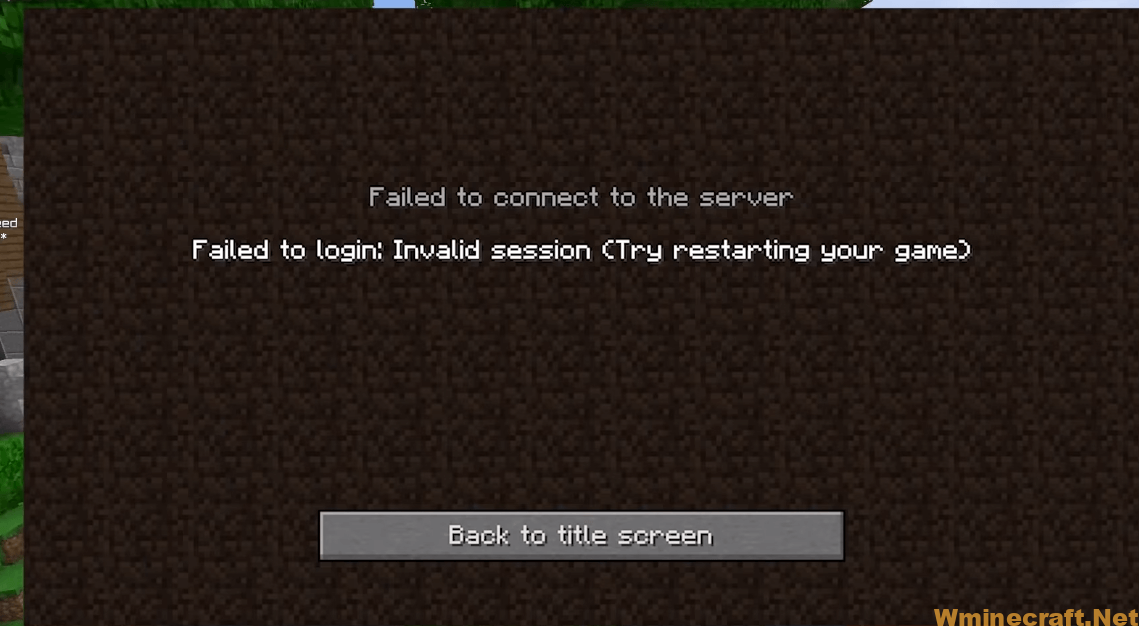
Modern UI Mod [1.19, 1.18.2] Download Links:
Minecraft Game version 1.7.10:![]()
Minecraft Game version 1.8.9/1.8.0:![]()
Minecraft Game version 1.10.2, 1.9.4 and 1.9.0:![]()
Minecraft Game version 1.11.2/1.11:![]()
Minecraft Game version 1.12.2, 1.12.1, 1.12:![]()
Minecraft Game version 1.15.2, 1.15.1, 1.15, 1.14.4:![]()
Minecraft Game version 1.16.1:
Minecraft Game version 1.16.2:![]()
Minecraft Game version 1.16.4:![]()
Minecraft Game version 1.16.5:![]()
Minecraft Game version 1.18.2:![]()
How To Download and Install Minecraft Forge (Modding API)?
Minecraft Forge is a free, open-source server that allows players to install and run Minecraft mods. 4 steps to install forge for windows, mac, Linux
1. Download Minecraft Forge at the website, select the version of Minecraft you want to run, then download the installer using your browser.
2. Open the .jar file you just downloaded (Run installer as Administrator), make sure Java is installed on your operating system
3. Select Install Client or Install Server if you want to install for your server, and click OK. Wait about 2 minutes, and you will see a success message.

4. Launch Minecraft and select the Forge profile, then click Play.
5. You will see Minecraft Forge in the lower-left corner and the Mods button under Multiplayer.

Congratulations on successfully installing Minecraft Forge and experimenting with ReAuth Mod 1.7.10 -> 1.16.5 for Minecraft downloaded.
If there are errors, please comment on this article.



