Table of Contents:
You’re probably thinking, “What in the world is PizzaCraft Mod?” right about now. Well, let me tell you! It’s a mod that allows you to eat pizza in Minecraft. That’s right – delicious, cheesy pizza is now available in your favorite blocky game!
This mod works well on servers, so gather your friends and get ready for some pizza party fun! Just be sure to have plenty of cheese and pepperoni on hand. Mmm…pizza…

How to install Download PizzaCraft Mod for Minecraft?
Follows 5 Steps below to install Download PizzaCraft Mod for Minecraft on Windows and Mac :
1. Download and install Minecraft Forge, you can read the instructions below the article.
2. Download the Download PizzaCraft Mod for Minecraft.
3. Open the . minecraft folder and then enter the mods folder. Important: Some older versions of Forge may not have the ‘Open Mods Folder’ button. If this is the case, create the directory under the name mods.
Windows:
Press the Windows key +R at the same time
Type %appdata% and press enter
Find folder Minecraft and then look for the Mods folder within that
Mac:
Click on the desktop and then press Command+Shift+G all at the same time
Type ~/Library and press enter
Open the folder Application Support and then Minecraft.
4. From here, drag in the mods file downloaded (.jar or .zip) you wish to add.
5. Run Minecraft, and you should now see the new mod installed in the list!
Enjoy Download PizzaCraft Mod for Minecraft, If there is an error, please comment on this article we will support.
Feature:
– You can now enjoy pizza in Minecraft.
– The mod is server compatible, so you can enjoy pizza with friends.
– Eat pizza in Minecraft with your friends and have the best time ever.
ingredient
Flour
First you have to acquire dough for pizza, which requires flour, egg and milk
Flour is created in mortar and pestle. Put corn or wheat in mortar and hold shift + right click to mill.
Dough
To prepare dough for pizza you’ll also need rolling pin and pizza peel.
Place dough on ground and right click it with rolling pin until you get the proper shape.
Adding ingredients
After that, you can start adding ingredients to your pizza – by right click or by use of GUI.
Shift + right-click opens special pizza gui, where you can place all your ingredients.
Keep in mind that you can add some ingredients few times to one slot (for example: 4x tomato slice or 2x broccoli)
Picking pizza
If you feel your pizza is ready, right click with peel to pick it up. The tooltip of the item will show you all used ingredients and how much hunger pizza
restores per slice.
Baking pizza
To bake pizza you’ll need oven. Simply craft one and put on the ground. Right-click with suitable fuel to add it to the oven or shift right-click
to open GUI. Once the fuel is in here, oven will burn.
Place your pizza on the top of the oven, you’ll notice beautiful process of pizza baking.
You should notice when pizza is ready, particles will come out more often. Right click with peel to pick it up.
Ingredients
Seeds
Crops seeds drop from tall grass. Corn and onion do not require seed to plant. Olives can be obtained from jungle leaves.
Cheese
The creation of cheese isn’t that easy, but enjoyable. You’ll have to craft basin and obtain milk and any fermenting item (Shown below). Right click with milk on basin to fill it, and then right click with fermenting item to start the cheese making process. When cheese is ready, particles will come out. Simply right click to take it out. Place the cheese block and use knife on it to get cheese for pizza.
Sauces
To create sauce, you’ll need to squash some vegetables, tomatoes in fact. put some of them in basin and start jumping. When you fill the basin, right click on the basin to obtain delightful sauce.
Slices
Few Vegetables can’t be put in pizza, if not sliced. Therefore you have to craft chopping board and knife. Take sliceable item to second hand and knife to main hand to start slicing.
Other
Ingredients like broccoli or olives do not require slicing.
Crafting Recipes

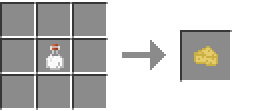
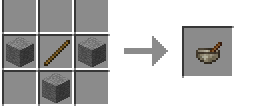
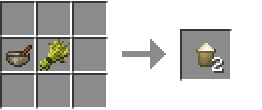


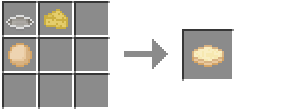
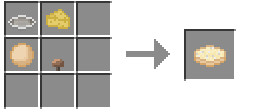
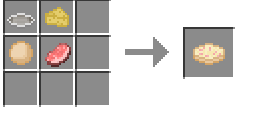

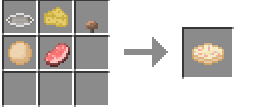
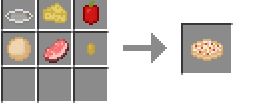


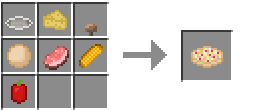
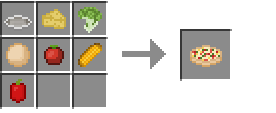
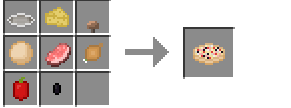
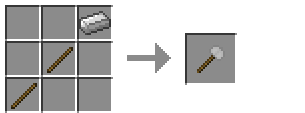
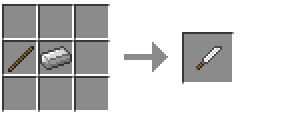
PizzaCraft Mod Screenshots:


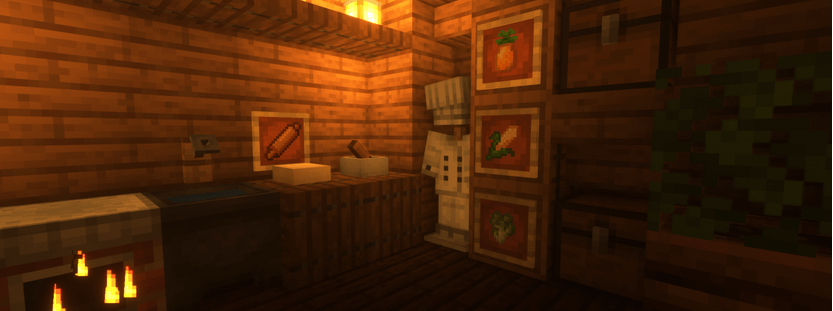

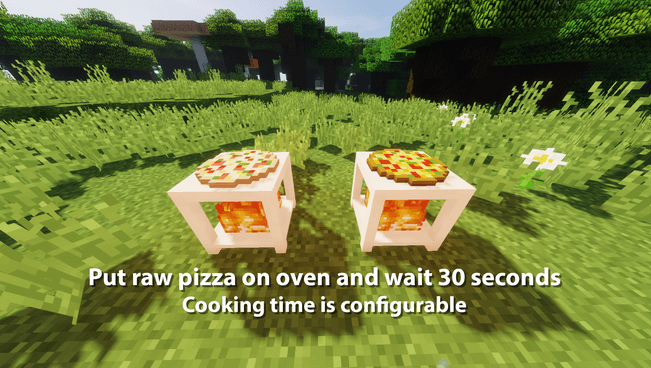
PizzaCraft Mod [1.19, 1.18.2] Download Links:
Minecraft Game version 1.12.2
Minecraft Game version 1.16.5
Minecraft Game version 1.17.1
Minecraft Game version 1.18.2
Minecraft Game version 1.19



