Table of Contents:
Phosphor Mod is a mod that has been created to improve Minecraft performance. This is done by optimizing one of the game’s most inefficient areas- the lighting engine. Phosphor has already been enabled by default in the popular Aether II mod. If you’re looking for a way to improve your Minecraft experience, then consider installing Phosphor Mod today!
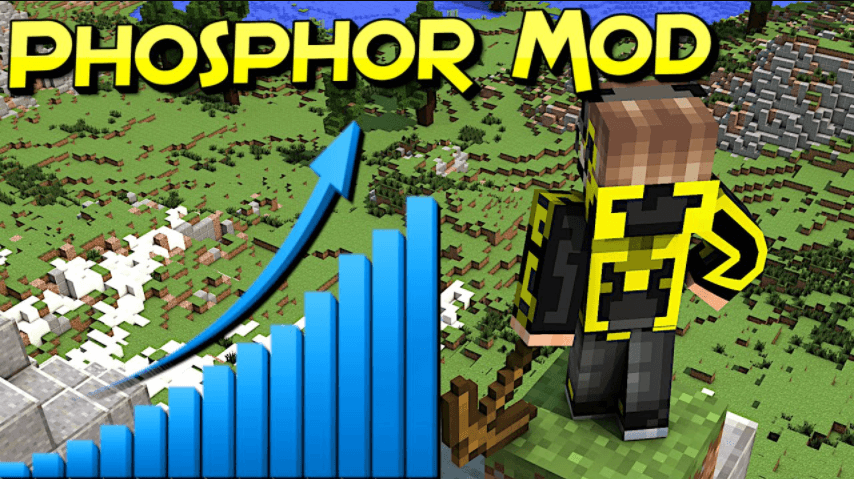
How to install Download Phosphor Mod for Minecraft?
Follows 5 Steps below to install Download Phosphor Mod for Minecraft on Windows and Mac :
1. Download and install Minecraft Forge, you can read the instructions below the article.
2. Download the Phosphor Mod for Minecraft.
3. Open the . minecraft folder and then enter the mods folder. Important: Some older versions of Forge may not have the ‘Open Mods Folder’ button. If this is the case, create the directory under the name mods.
Windows:
Press the Windows key +R at the same time
Type %appdata% and press enter
Find folder Minecraft and then look for the Mods folder within that
Mac:
Click on the desktop and then press Command+Shift+G all at the same time
Type ~/Library and press enter
Open the folder Application Support and then Minecraft.
4. From here, drag in the mods file downloaded (.jar or .zip) you wish to add.
5. Run Minecraft, and you should now see the new mod installed in the list!
Enjoy Download Phosphor Mod for Minecraft, If there is an error, please comment on this article we will support.
Phosphor for Fabric
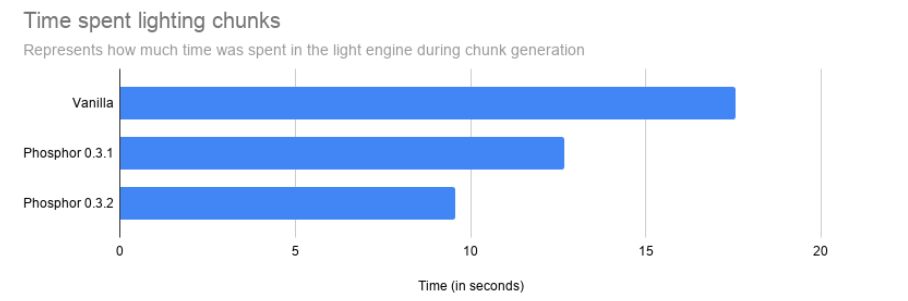
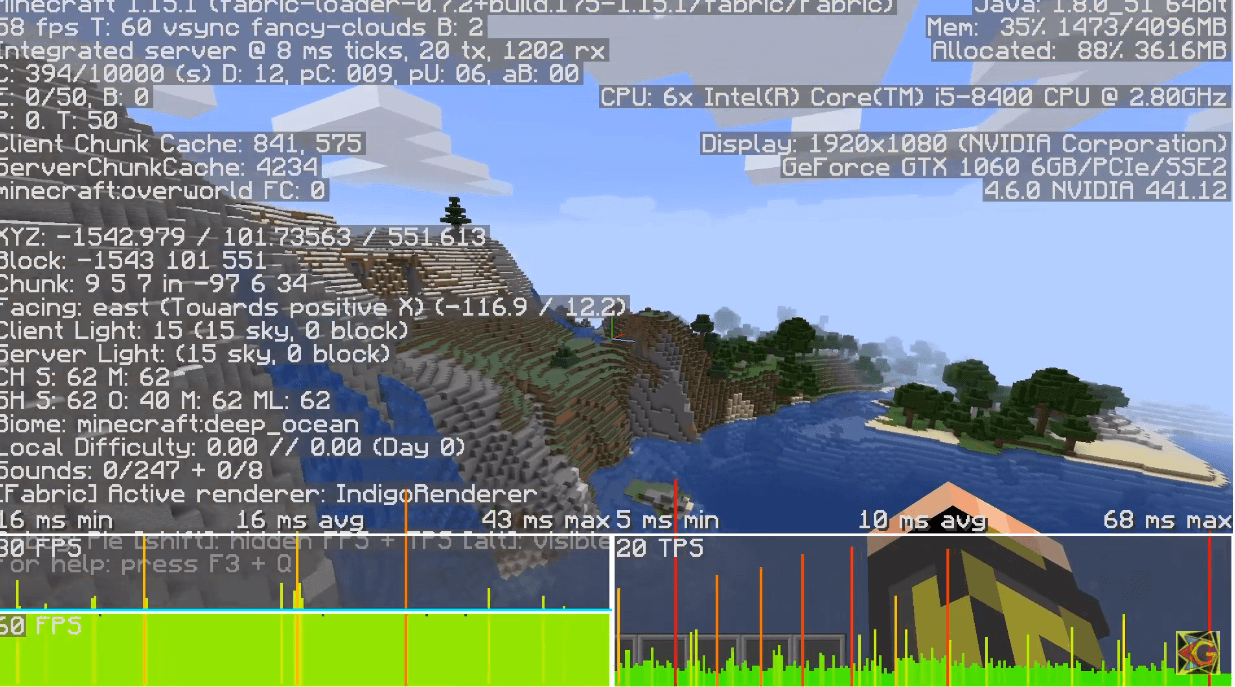
Phosphor is a Minecraft mod which works to optimize one of game’s most inefficient areas– the lighting engine. It works on both the client and server, and can be installed on servers without requiring clients to also have the mod. With Phosphor, the amount of time the game takes to generate chunks can be halved for some dimensions, and frame stuttering experienced while traversing the world can be significantly reduced. It’s a no-compromises solution for improving performance either in single-player or large multi-player servers, and changes no features or behaviors of the vanilla game.
If you aren’t using it already as well, my other optimization mods Lithium and Sodium both pair great with Phosphor and are fully compatible.
Installation
Don’t worry, it’s fairly painless. Simply make sure you have the latest version of Fabric Loader present and then drop the mod into your mods folder. The Fabric API is not required. No other additional setup is required, and you do not need to create a new world in order to take advantage of the mod.
What doesn’t the mod do?
While this is a significant improvement of vanilla’s lighting engine implementation, it does not make any changes to how the light model in Minecraft works. In layman’s terms, this mod does not change how light is rendered (except where bugs are fixed) or add new features to Minecraft. This allows the mod to work without being installed on the opposite end client or server. The fixes and optimizations provided by Phosphor are specific to improving the lighting engine, keeping it small and self-contained. This mod doesn’t cure all world generation lag or client-side hiccups, as lighting is only one part of the equation.
Modpack Permissions
This is a free and open-source project on CurseForge, and as such– of course you can include it in your modpack! While not required, it’s much appreciated if you link back to Phosphor’s project page and Patreon in your mods list or credits page.
Reporting issues
Please use the issue tracker linked at the top of the page to report bugs, crashes, and other issues. The Curseforge comments section is not the place to report these kinds of problems and will likely result in you being asked to forward it to the issue tracker.
Phosphor Mod 1.18.2, 1.17.1 Download Links:
Minecraft Game version 1.12.2
Minecraft Game version 1.14.4
Fabric version: Download from Server
Minecraft Game version 1.15.1
Fabric version: Download from Server
Minecraft Game version 1.15.2
Forge version: Download from Server
Fabric version: Download from Server
Minecraft Game version 1.16.1
Fabric version: Download from Server
Minecraft Game version 1.16.2
Fabric version: Download from Server
Minecraft Game version 1.16.3
Fabric version: Download from Server
Minecraft Game version 1.16.4
Fabric version: Download from Server
Minecraft Game version 1.16.5
Fabric version: Download from Server
Minecraft Game version 1.17.1
Fabric version: Download from Server
Minecraft Game version 1.18.1
Fabric version: Download from Server
Minecraft Game version 1.18.2
Fabric version: Download from Server



