Table of Contents:
Enrich your Minecraft world with the Online Picture Frame Mod 1.12.2 → 1.11.2, a unique addition that allows you to display your favorite digital images within your in-game environment. Seamlessly integrate real-life photos, artwork, or illustrations into your Minecraft creations, adding a personal touch and a connection to the outside world. Whether you’re showcasing your own photography, adorning your walls with famous artwork, or creating a gallery of memorable moments, the Online Picture Frame Mod transforms your Minecraft experience by blending the digital and the virtual in a fun and immersive way.

Features
- Customizable Picture Frames: Choose from multiple frame sizes and styles, allowing you to tailor your display to fit your space and complement your building design.
- Easy Image Import: Upload images from various online sources or your own files, making it simple to incorporate personal photos, artwork, or any digital image into your Minecraft world.
- Dynamic Display Options: Arrange your images in various configurations, from standalone frames to impressive galleries, enabling you to create unique and engaging displays that showcase your personal interests or artistic tastes.
- Interactive Features: Some versions of the mod may include interactive features, such as the ability to cycle through images, adjust the display settings, or create slideshows, adding an interactive element to your picture frames.
- Multiplayer Compatibility: Share your creations and collaborate on digital galleries with friends or other players in multiplayer mode, fostering a sense of community and connection through shared visual experiences.
- Immersive Atmosphere: Enhance your Minecraft environment by adding a touch of realism and personalization with the inclusion of real-world images, bridging the gap between the virtual and the physical.
- Creative Opportunities: Use the Online Picture Frame Mod as a tool for storytelling, world-building, or creating immersive role-playing experiences within your Minecraft universe.
Online Picture Frame Mod Gallery:
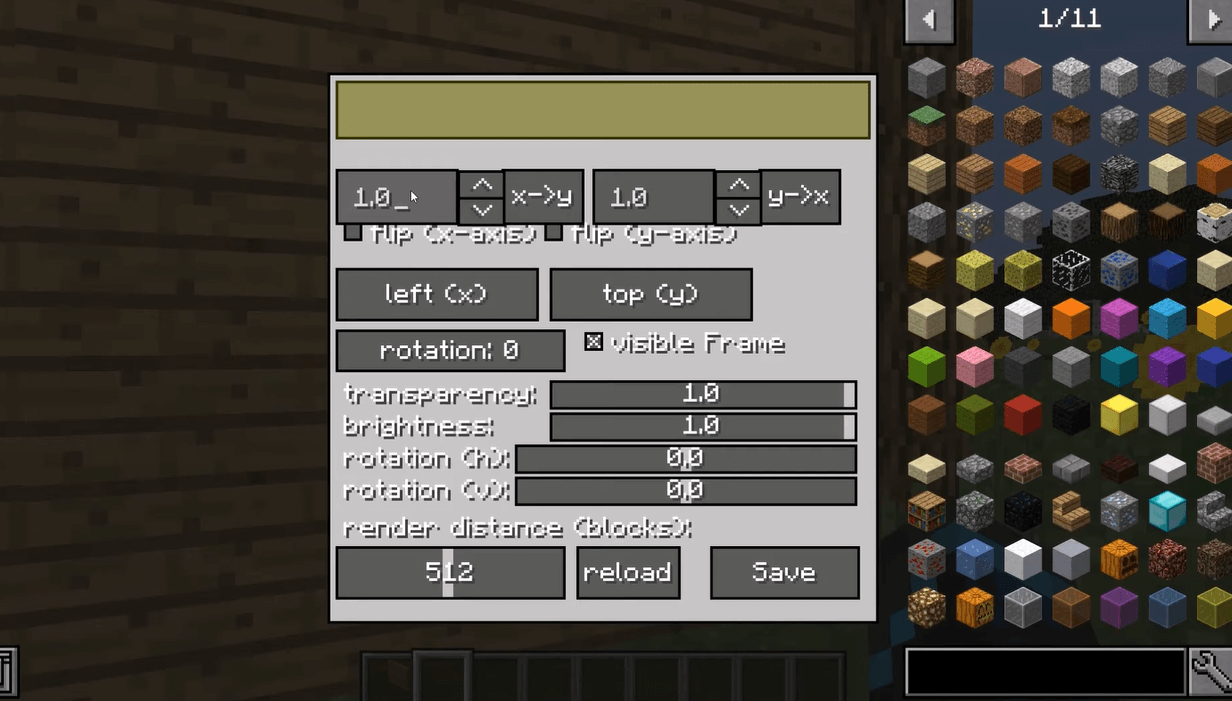
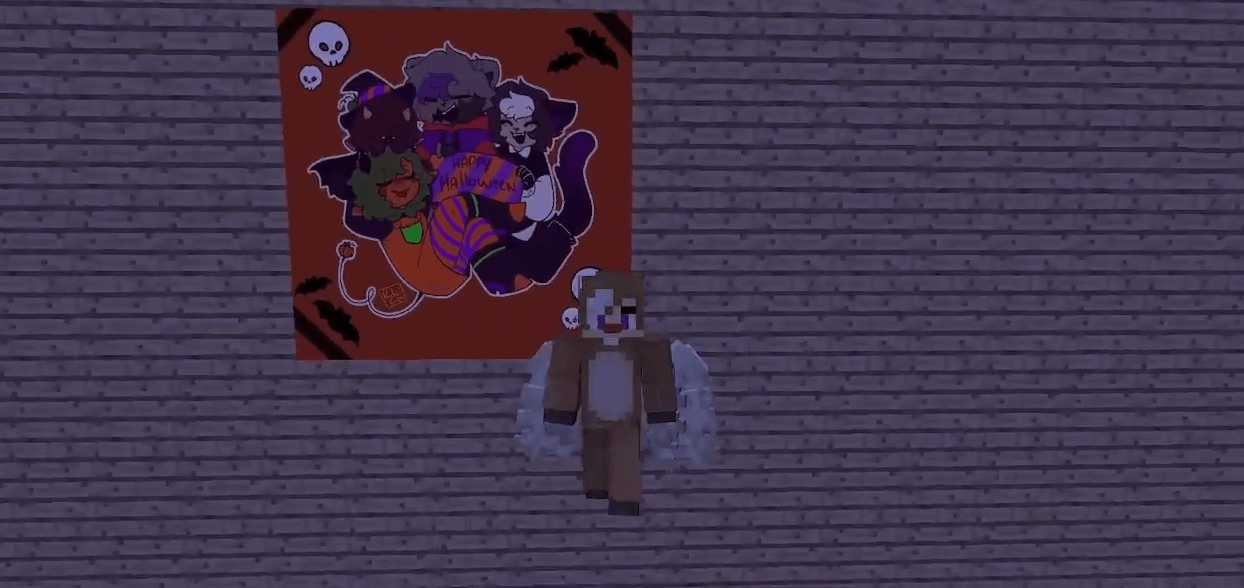
How to install Online Picture Frame Mod?
To install the Online Picture Frame Mod for Minecraft, follow these steps:
- Install Minecraft Forge or Fabric: Depending on the mod version, you’ll need either Minecraft Forge or Fabric as a dependency. Download and install the appropriate version of Forge or Fabric that matches the version of Minecraft you are using. You can download Minecraft Forge from their official website: https://files.minecraftforge.net/ or Fabric from their official website: https://fabricmc.net/use/.
- Download the Online Picture Frame Mod file: Visit the official mod page (on a website like CurseForge or the mod author’s website) and download the suitable version of the mod that is compatible with your Minecraft and Forge/Fabric versions.
- Locate your Minecraft installation folder: The default installation path for Minecraft is as follows:
- Windows:
%APPDATA%\.minecraft - macOS:
~/Library/Application Support/minecraft - Linux:
~/.minecraftIf you have installed Minecraft in a custom location, navigate to that directory instead.
- Windows:
- Open the ‘mods’ folder: In the Minecraft installation folder, find the ‘mods’ folder. If the folder doesn’t exist, create a new folder and name it ‘mods’ (without quotes).
- Add the mod file: Move the downloaded Online Picture Frame Mod file (in .jar format) into the ‘mods’ folder.
- Launch Minecraft: Start Minecraft using the Forge or Fabric profile, depending on which one you installed. This will load Minecraft with the Forge/Fabric mod loader and the installed mods, including the Online Picture Frame Mod.
- Verify mod installation: In the Minecraft main menu, click on the ‘Mods’ button to ensure that the Online Picture Frame Mod is listed among the installed mods. If it is listed, the mod has been successfully installed.
- Play the game: Start a new world or load an existing one to enjoy the new features introduced by the Online Picture Frame Mod.
Online Picture Frame Mod – Download
| Download Mod 1.7.10 | 1.7.10 |
| Download Mod 1.10.2 | 1.10.2 |
| Download Mod 1.11.2 | 1.11.2 |
| Download Mod 1.12.2 | 1.12.2 |



