Table of Contents:
You’ve just installed the Nomadic Tents Mod (1.18.2, 1.16.5), and you’re eager to try out your new portable home. After selecting your tent size, you quickly set it up in a nearby meadow. You unpack your chests and bed, and get to work crafting some furniture for your new home.
As night falls, you cozy up inside your tent and fall asleep to the sound of crickets chirping outside. In the morning, you pack up your belongings and head back into town for some more crafting!
Nomadic Tents Mod 1.15.2, 1.14.4 for Minecraft adds furniture-filled tents to the game, allowing you to really enjoy a cozy night in the wilderness. These tents are easy to make and even easier to transport, so you can take them with you wherever you go. Best of all, you can put any furniture inside them that you like! Whether you’re looking for a place to sleep or just want a nice spot to relax, Nomadic Tents Mod has got you covered.

How to install Download Nomadic Tents Mod for Minecraft?
Follows 5 Steps below to install Download Nomadic Tents Mod for Minecraft on Windows and Mac :
1. Download and install Minecraft Forge, you can read the instructions below the article.
2. Download the Download Nomadic Tents Mod for Minecraft.
3. Open the . minecraft folder and then enter the mods folder. Important: Some older versions of Forge may not have the ‘Open Mods Folder’ button. If this is the case, create the directory under the name mods.
Windows:
Press the Windows key +R at the same time
Type %appdata% and press enter
Find folder Minecraft and then look for the Mods folder within that
Mac:
Click on the desktop and then press Command+Shift+G all at the same time
Type ~/Library and press enter
Open the folder Application Support and then Minecraft.
4. From here, drag in the mods file downloaded (.jar or .zip) you wish to add.
5. Run Minecraft, and you should now see the new mod installed in the list!
Enjoy Download Nomadic Tents Mod for Minecraft, If there is an error, please comment on this article we will support
See more:
Features:
– You’ll never have to worry about being too far from home again.
– Tents come in 3 sizes for your needs.
– Set it up, take it down, and never worry again.
To build a Yurt, make Tent Canvas and Yurt Wall Pieces.
Crafting Recipe:
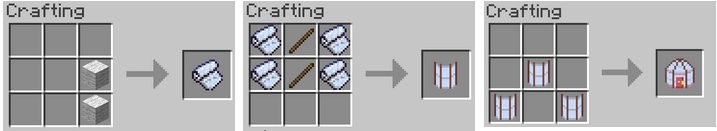


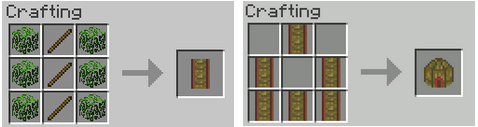
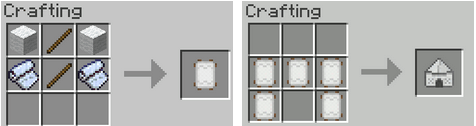
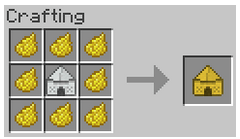
Nomadic Tents Mod Screenshots:

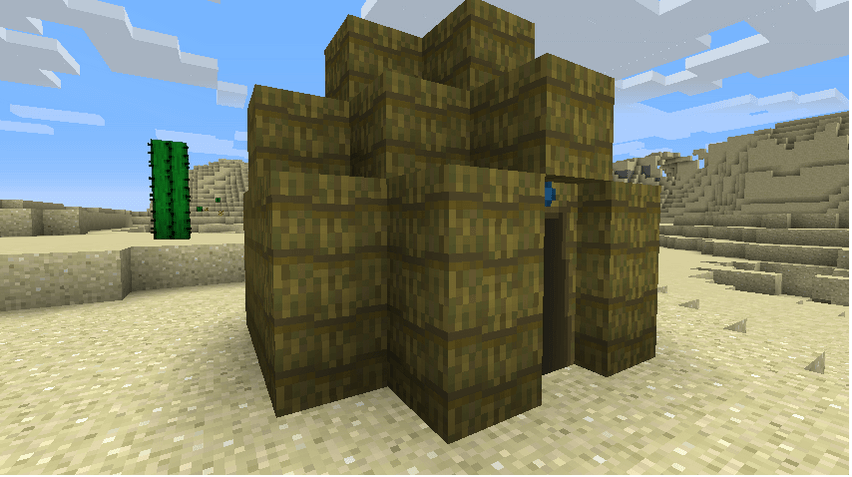




Nomadic Tents Mod 1.18.2, 1.16.5 Download Links:
Minecraft Game version 1.7.10:
Minecraft Game version 1.12.2:
Minecraft Game version 1.15.2:
Minecraft Game version 1.16.5:
Minecraft Game version 1.18.2:



