Table of Contents:
Ever had Nether Portals lead you to the wrong place on a multiplayer server? NetherPortalFix Mod fixes this issue! NetherPortalFix mod is a simple fix for an often overlooked problem. Nether Portals were originally designed as shortcuts from one side of the world to another, but can be used as traps if they’re not set up correctly. NetherPortalFix mod ensures that when travelling back and forth through Nether portals in Multiplayer, destinations are always correct.

How to install Download NetherPortalFix Mod for Minecraft?
Follows 5 Steps below to install Download NetherPortalFix Mod for Minecraft on Windows and Mac :
1. Download and install Minecraft Forge, you can read the instructions below the article.
2. Download the NetherPortalFix Mod for Minecraft.
3. Open the . minecraft folder and then enter the mods folder. Important: Some older versions of Forge may not have the ‘Open Mods Folder’ button. If this is the case, create the directory under the name mods.
Windows:
Press the Windows key +R at the same time
Type %appdata% and press enter
Find folder Minecraft and then look for the Mods folder within that
Mac:
Click on the desktop and then press Command+Shift+G all at the same time
Type ~/Library and press enter
Open the folder Application Support and then Minecraft.
4. From here, drag in the mods file downloaded (.jar or .zip) you wish to add.
5. Run Minecraft, and you should now see the new mod installed in the list!
Enjoy Download NetherPortalFix Mod for Minecraft, If there is an error, please comment on this article we will support.
Features
- As long as players use the same portal to return to the overworld, they will end up where they came from
- Only needs to be installed on the server (but works in singleplayer as well)
NetherPortalFix Mod Screenshots:
Broken Mechanic (without mod)
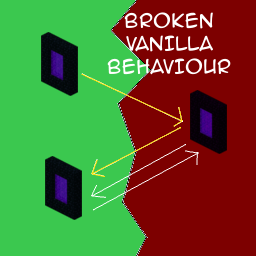
Fixed Mechanic (with mod)
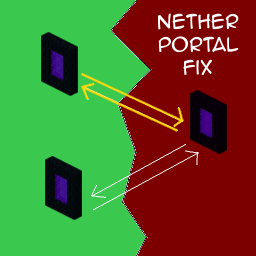
NetherPortalFix Mod 1.18.2, 1.17.1 Download Links:
Minecraft Game version 1.7.10:![]()
Minecraft Game version 1.10.2/1.9.4:![]()
Minecraft Game version 1.11.2/1.11:![]()
Minecraft Game version 1.12.2, 1.12.1, 1.12:![]()
Minecraft Game version 1.15.2:![]()
Minecraft Game version 1.16.1:![]()
Minecraft Game version 1.16.2:![]()
Minecraft Game version 1.16.3:![]()
Minecraft Game version 1.16.4:![]()
Minecraft Game version 1.17.1:![]()
Minecraft Game version 1.18.1:![]()
Minecraft Game version 1.18.2:![]()
FAQ
I have installed this mod, how do I start the server?
To install this mod, you must have Forge installed. Download the Cyclic Mod from the link above and put it in your mods folder. Start your server with the command:
java -Xmx1024M -Xms1024M -jar minecraft_server.jar nogui
How do I change the time between travels?
Just change the value of “cycle_between_portals” in CyclicMod.cfg to a new number that is higher than 8 (i.e. 16) To change time between travels, edit CyclicMod.cfg file and replace “8” with “16”. For example if you want to make it every 15 minutes: Cycle_between_portals=15
How do I play on multiplayer servers with a different time cycle?
If you want to play on a server that cycles every 30 minutes instead of every 15, then you will need to change the value of Cycle_between_portals in CyclicMod.cfg to “30” instead of “15”.
How do I change the destination that Cyclic Mod chooses?
To change the destination that Cyclic Mod chooses, edit CyclicMod.cfg and replace “default” with something else in the line:
1. If you want to choose a different height, then use “0” for it to avoid the Nether. For example, if you want to choose a height of 4 (i.e. 4 blocks) above the ground, then replace default with 0 in this line:
2. If you want to create a portal on another player’s base instead of your own, then replace default with player_name where player_name is your name as a server owner (i.e. minecraftserver33). For example if you want to create a portal on my base instead of yours, then replace default with minecraft
How To Download and Install Minecraft Forge (Modding API)?
Minecraft Forge is a free, open-source server that allows players to install and run Minecraft mods. 4 steps to install forge for windows, mac, Linux
1. Download Minecraft Forge at the website, select the version of Minecraft you want to run, then download the installer using your browser.
2. Open the .jar file you just downloaded (Run installer as Administrator), make sure Java is installed on your operating system
3. Select Install Client or Install Server if you want to install for your server, and click OK. Wait about 2 minutes, and you will see a success message.

4. Launch Minecraft and select the Forge profile, then click Play.
5. You will see Minecraft Forge in the lower-left corner and the Mods button under Multiplayer.

Congratulations on successfully installing Minecraft Forge and experimenting with NetherPortalFix Mod for Minecraft downloaded.
If there are errors, please comment on this article.



