Table of Contents: [show]
Do you find the Nether a bit too…skeletal? Well, with this Nether Skeletons Mod, that’s about to change! This mod adds more variety to the skeletons found in the Nether, making it a much more interesting place. Now you’ll have to watch your back around every corner, because you never know when a skeleton is going to jump out at you! So download the mod and enjoy some new and exciting skeletons in the Nether today!

How to install Download Nether Skeleton Mod for Minecraft?
Follows 5 Steps below to install Nether Skeleton Mod on Windows and Mac :
1. Download and install Minecraft Forge, you can read the instructions below the article.
2. Download the Nether Skeleton Mod.
3. Open the . minecraft folder and then enter the mods folder. Important: Some older versions of Forge may not have the ‘Open Mods Folder’ button. If this is the case, create the directory under the name mods.
Windows:
Press the Windows key +R at the same time
Type %appdata% and press enter
Find folder Minecraft and then look for the Mods folder within that
Mac:
Click on the desktop and then press Command+Shift+G all at the same time
Type ~/Library and press enter
Open the folder Application Support and then Minecraft.
4. From here, drag in the mods file downloaded (.jar or .zip) you wish to add.
5. Run Minecraft, and you should now see the new mod installed in the list!
Enjoy Nether Skeleton Mod for Minecraft, If there is an error, please comment on this article we will support
Features:
Basalt Skeletons: Scary skeletons made from resurrected corpses of long lost nether explorers that perished in the deltas
Soul Sand Skeletons: Mysterious skeletons that are fueled by the soul fire that burns within them
Crimson Skeletons: Skeletons that have learned to hide within crimson mushrooms
Warped Skeletons: Skeletons that have been overtaken and mind-controlled by the warped fungi
Nether Skeletons: Netherrack infused skeletons that wander the hellish lands
Charred Skeletons: Skeletons that have been burned by the harsh Nether heat
SkellyGhasts: Floating melee attacking ghasts
Crying Obsidian Skeletons: Flow but tough to beat skeletons
Nether Skeleton Mod Screenshots:

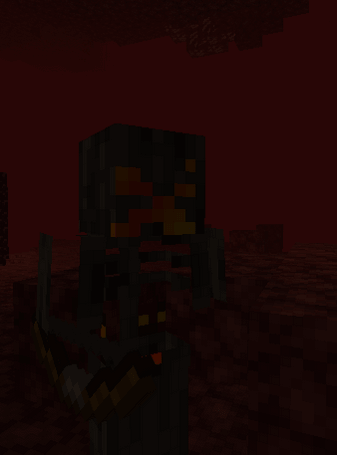
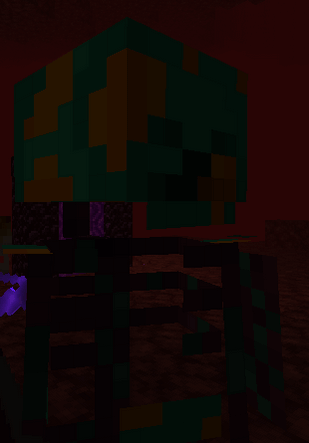
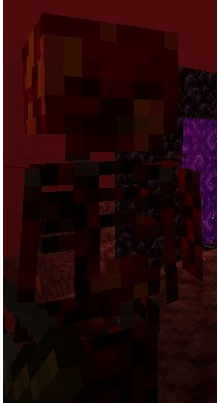


Nether Skeleton Mod 1.18.2, 1.17.1 Download Links:
Minecraft Game version 1.16.4:![]()
Minecraft Game version 1.16.5:![]()
Minecraft Game version 1.17.1:![]()
Minecraft Game version 1.18.2:![]()
FAQ
Q: Will this mod be updated?
A: Yes. This mod is being updated right now, and will be updated whenever I have time to work on it.
Q: Is there a way to make the Nether Skeletons more powerful?
A: Yes. To do this, you need to find a Nether Star in the nether, and then place it in an empty space in your world. Right-click the star, and then select “Place Block”. Place one block above where you want your skeleton spawn point to be, and then place another block next to the first block. Now you should have a skeleton spawn point that is powered by a Nether Star!
Q: How does this work with modded blocks? (E.g. Ghast Tear)
A: If you have mods that alter the vanilla skeletons (like Ghast Tears) they will affect every single skeleton spawned by this mod, as well as any that are spawned by this mod.
Q: Why do the Nether Skeletons have a different texture than the Vanilla Skeletons?
A: The vanilla skeletons are made from bone fragments, which are more of a grey color. The Nether Skeletons, on the other hand, are made from pure bone, which is a very dark shade of red.



