Table of Contents:
Effortlessly Fill and Modify Terrain in Minecraft
Liquid Blocks Mod (versions 1.19.4, 1.18.2 and 1.12.2) introduces liquid versions of various blocks, allowing players to fill spots and modify terrain quickly and easily. This innovative mod is perfect for those looking to reshape their Minecraft world with minimal effort.
To utilize the liquid blocks, simply craft a bucket of the desired fluid, place it on the ground, and watch as it solidifies after a specified time in the config (default 200 ticks). The mod functions like cement, allowing you to fill and shape areas with ease.
The mod is compatible with Just Enough Items (JEI), making it easy to view and access the crafting recipes for each liquid block.
Liquid Blocks Mod was inspired by the popular Liquid Dirt mod and serves as a spiritual successor. This innovative mod allows players to reshape and modify their Minecraft world with minimal effort, making it a valuable addition to any player’s collection.
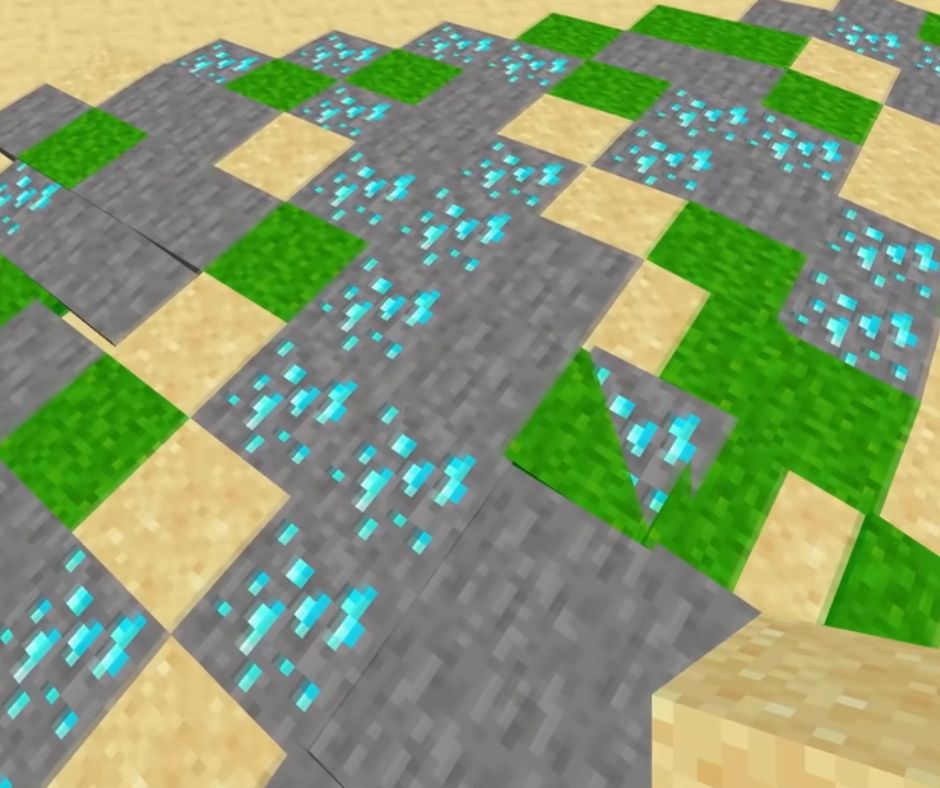
List of Liquid Blocks: The mod adds liquid versions of a wide range of blocks, including:
- Dirt (coarse and podzol)
- Stone (granite, andesite, and diorite)
- Sandstone (red sandstone)
- Sand (red sand)
- Soulsand and Netherrack
- Clay
- Terracotta and Stained Terracotta (all colors)
- Concrete (all colors)
- Gravel
- Glowstone
- Magma block
How to install RPLiquid Blocks Mod for Minecraft?
- Download and install Minecraft Forge
- Download the RPLiquid Blocks Mod
- Locate your Minecraft mods folder
- Install the RPLiquid Blocks Mod
- Launch Minecraft
- Verify the mod installation
- You can enjoy the convenience and creativity offered by the RPLiquid Blocks Mod in your Minecraft game!



