Table of Contents: [show]
Large Ore Deposits Mod 1.18.1, 1.16.5 is a mod that adds very rare, but super-massive ore deposits to the world! Large deposits of iron and other ores can be found in remote locations around the map and are big enough for you to build your dream house on top of them – yes, like an actual mansion with pools and stuff! Large Ore Deposits will make mining more exciting than ever before.
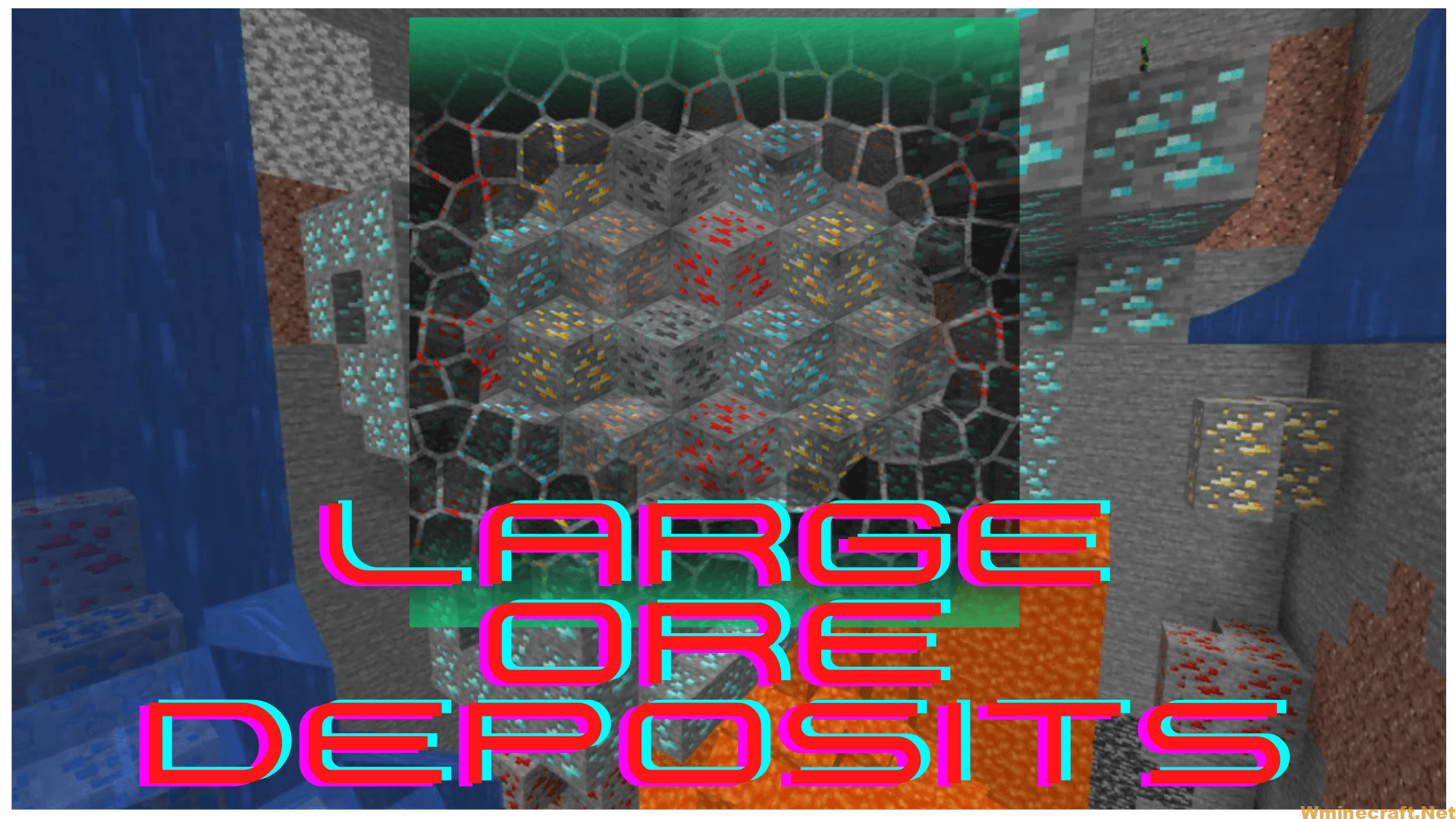
How to install Large Ore Deposits Mod for Minecraft?
Follows 5 Steps below to install Large Ore Deposits Mod for Minecraft on Windows and Mac :
1. Download and install Minecraft Forge, you can read the instructions below the article.
2. Download the Large Ore Deposits Mod
3. Open the . minecraft folder and then enter the mods folder. Important: Some older versions of Forge may not have the ‘Open Mods Folder’ button. If this is the case, create the directory under the name mods.
Windows:
Press the Windows key +R at the same time
Type %appdata% and press enter
Find folder Minecraft and then look for the Mods folder within that
Mac:
Click on the desktop and then press Command+Shift+G all at the same time
Type ~/Library and press enter
Open the folder Application Support and then Minecraft.
4. From here, drag in the mods file downloaded (.jar or .zip) you wish to add.
5. Run Minecraft, and you should now see the new mod installed in the list!
Enjoy Mod , If there is an error, please comment on this article we will support.
Key features
- Easily configurable ore deposits with simple parameters
- Predefined configs for the most common ores
- Creation of mixed ore deposits with specified ore proportions
- In-game commands for testing and tweaking
- Out-of-the-box compatibility with modded ores
- Configurable aboveground indicators of underlying deposits (by default, composite circles of Glowroses, Mystical and Vanilla flowers are used)
- Setting different parameters and restrictions for different dimensions and biomes
- Adding support for any ores by using in-game commands or putting custom configs to the .minecraft/config/adlods/Deposits folder
- Controlling the vanilla ore generation using configs in the .minecraft/config/adlods/VanillaOres folder
- Supported ores by default: aluminum, amethyst, ancient debris, coal, cobalt, copper, diamond, emerald, gold, iridium, iron, lapis, lead, nether gold, nether quartz, nickel, osmium, palladium, platinum, redstone, rhodium, ruby, ruthenium, sapphire, silver, tin, topaz, uranium, zinc.
Commands
- /lods list deposits – shows the list of all availiable deposits in the chat (config name = deposit name)
- /lods list generated – logs the list of generated deposits with their coords (only for loaded chunks)
- /lods add <deposit> <rarity> <minSize_maxSize> <minAltitude_maxAltitude> – defines a new deposit and creates a config for it (e.g. /lods add vibranium 2000 300_600 4_16). In version 1.12 use hyphen ( – ) instead of underscore ( _ )
- /lods addspec – does the same as above, but allows specifying the exact ore ID (e.g. /lods addspec amethyst 3400 200_400 4_16 oresabovediamonds:amethyst_ore)
- /lods remove <deposit> – removes definition of specified deposit and its config
- /lods reload – reloads all configs (no need to restart the game after making some changes)
- /lods gen <deposit> – generates ore deposit in the current chunk with parameters from the config
- /lods genat <posX> <posZ> <deposit> – generates ore deposit at the specified position
- /lods test <deposit> <amount> – generates ore deposit of the specified size at the current position, replacing also air blocks (usefull for quick testing without having to go underground)
- /lods strip chunk – removes all blocks in the current chunk, which are not ores
- /lods strip around – removes all blocks in surrounding chunks, which are not ores
- /lods dress <chunk | around | all> – restores removed blocks (note that removed blocks are not saved between sessions, so make sure you have restored them all before shutting down the server)
Modpacks
- Feel free to use the mod in any modpacks.
- You are allowed to use it without asking for permission.
Large Ore Deposits Mod Screenshots:
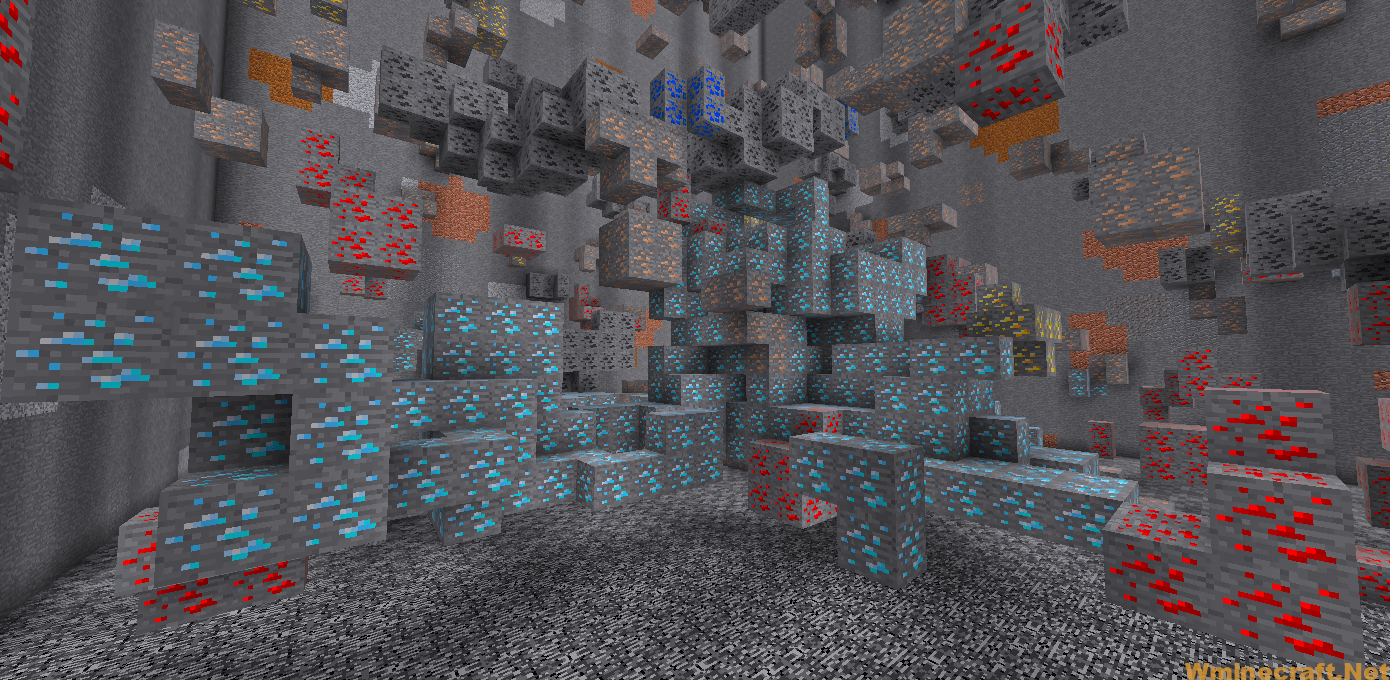
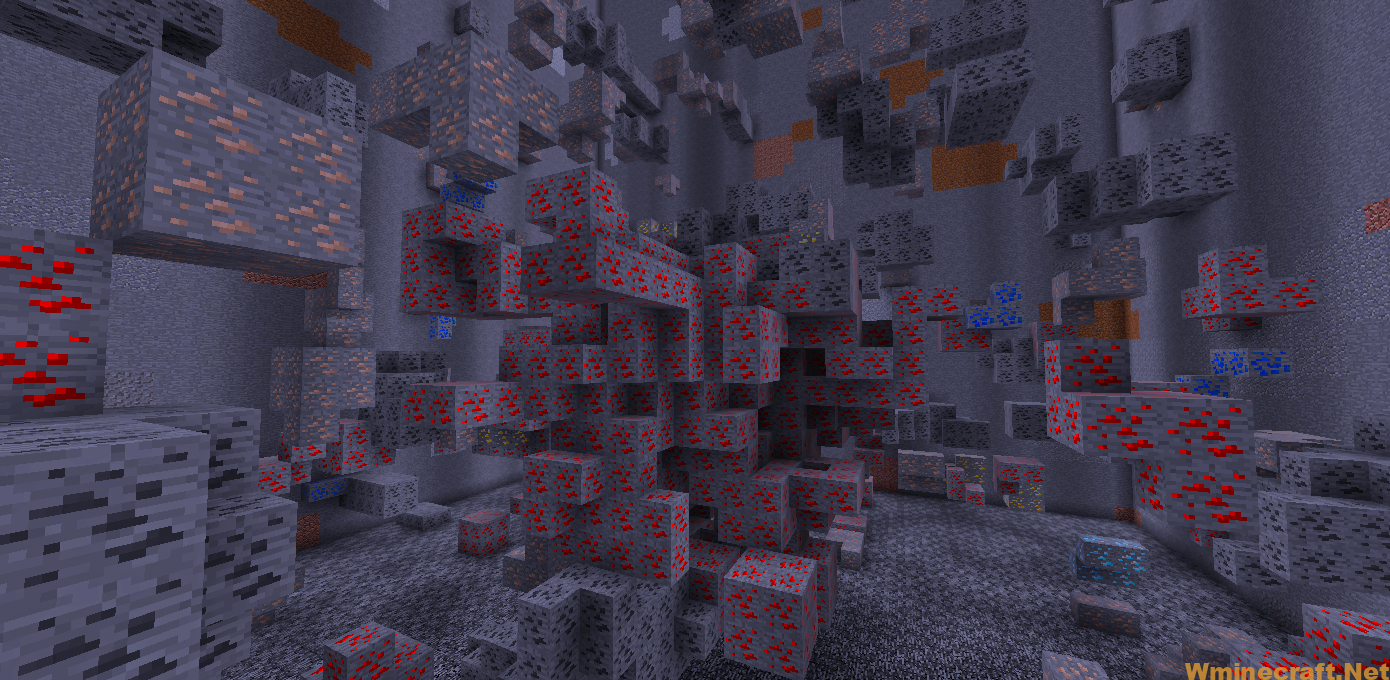
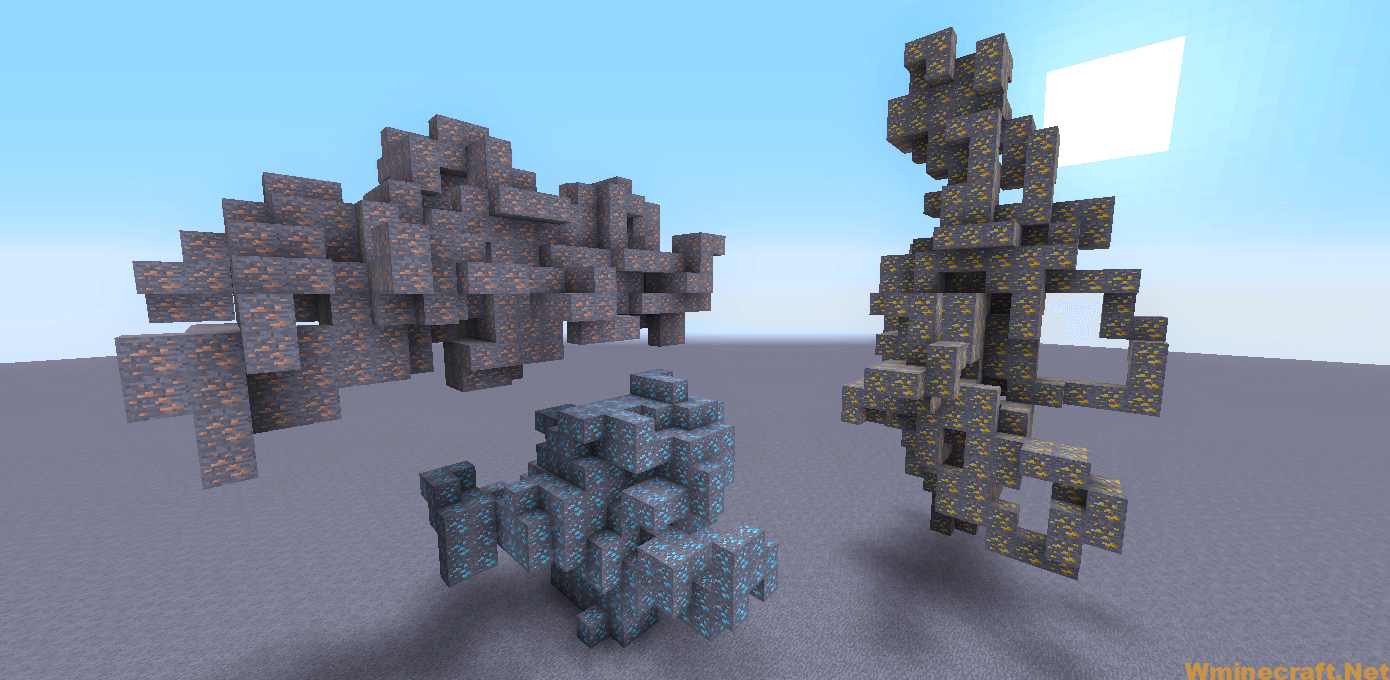

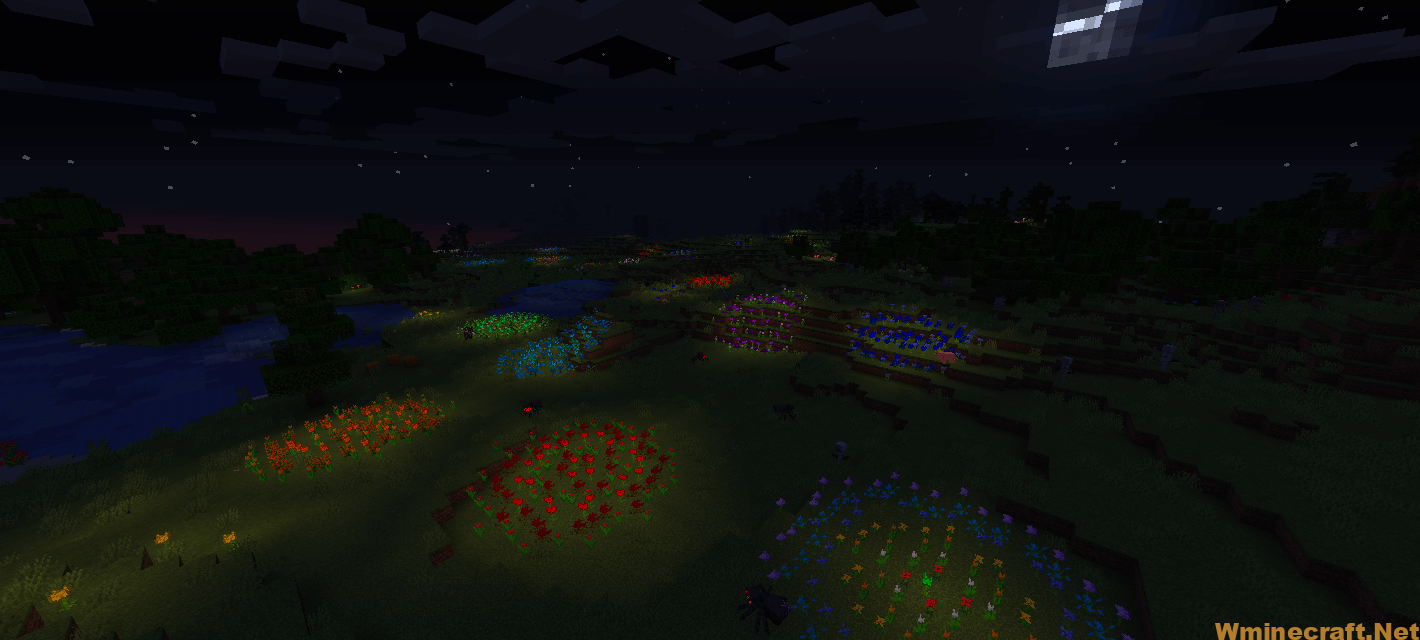
Large Ore Deposits Mod 1.18.1, 1.16.5 Download Links:
Minecraft Game version 1.12.2:![]()
Minecraft Game version 1.14.4:![]()
Minecraft Game version 1.15.2:![]()
Minecraft Game version 1.16.3:![]()
Minecraft Game version 1.16.4:![]()
Minecraft Game version 1.16.5:![]()
Minecraft Game version 1.18.1:![]()



