Table of Contents:
The Infernal Expansion Mod 1.17.1/1.16.5 is a mod for Minecraft that focuses on making the Nether an even more terrifying dimension to explore, with new challenges and endeavors for players to overcome in order to survive their travels there. Infernal Expansion adds over 20+ new mobs, each with their own unique abilities, including some adorable creatures!
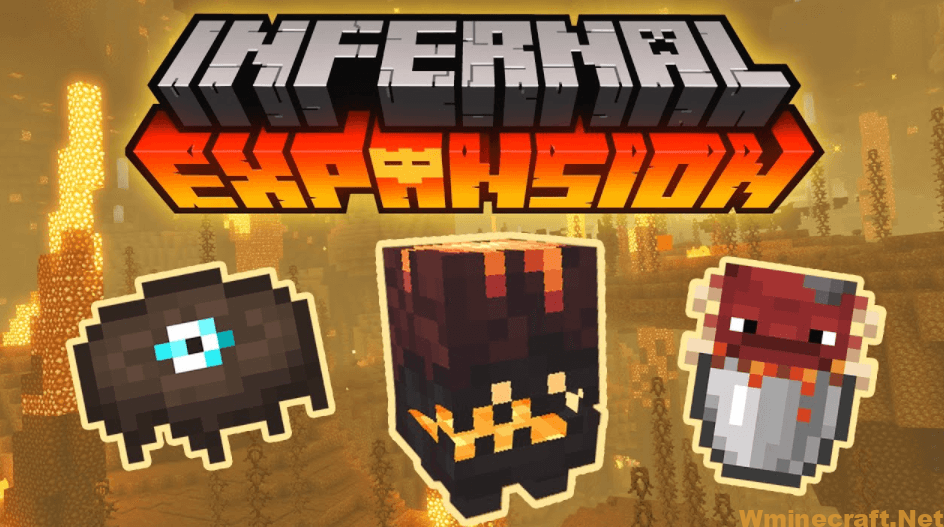
How to install Download Infernal Expansion Mod for Minecraft?
Follows 5 Steps below to install Download Infernal Expansion Mod for Minecraft on Windows and Mac :
1. Download and install Minecraft Forge, you can read the instructions below the article.
2. Download the Infernal Expansion Mod for Minecraft.
3. Open the . minecraft folder and then enter the mods folder. Important: Some older versions of Forge may not have the ‘Open Mods Folder’ button. If this is the case, create the directory under the name mods.
Windows:
Press the Windows key +R at the same time
Type %appdata% and press enter
Find folder Minecraft and then look for the Mods folder within that
Mac:
Click on the desktop and then press Command+Shift+G all at the same time
Type ~/Library and press enter
Open the folder Application Support and then Minecraft.
4. From here, drag in the mods file downloaded (.jar or .zip) you wish to add.
5. Run Minecraft, and you should now see the new mod installed in the list!
Enjoy Download Infernal Expansion Mod for Minecraft, If there is an error, please comment on this article we will support.
The short version
1 New Biome!
2 New Discs, effects and weapons!
3 New Foods!
9 Total mobs!
Dozens of structures!
Numerous QoL improvements!
Nearly 100 new blocks!
And much, much more!
The long version
Nether Wastes
Voline (Feeding & Magma Cream throwing) – Volcanic ankle biters of the Nether Wastes. Can be killed for nuggets of gold, *or* used as your own personal army that’ll rip anything doused in Fire Resistance to shreds. Magma Creams can now be thrown to inflict Fire Resistance for a couple seconds, so use it to your advantage! They can also be fed Magma Cream to be fattened up. Once full and sleepy, they can safely be fed Gold Items, and will spit out half their value in nuggets and the new Molten Gold item that can be used to craft a Blindsight Tongue Whip.
Quartz & Quartz Glass – Nether Quartz can now be found growing across the ground of the Nether Wastes around veins of Quartz Ore! This gives the biome a little more personality than it had before. You can also place Nether Quartz on Quartz blocks too, among others! Quartz can now also be crafted alongside regular glass into reinforced Quartz Glass that is blast resistant! No more Ghast griefing!
Striders now stay warm on Magma Blocks! Baby Striders, small Magma Cubes and unfed Voline can also be picked up in Lava Buckets for easy moving!
Fire Charges can be thrown like snowballs! They can also be used to craft Torches and Campfires!
Any Smooth block can now be used in Blast Furnace crafting, including Smooth Quartz!
Red and Brown Mushrooms can now be crafted into (chitin-based) Paper!
Both Forests
Fungus Caps – Storage blocks for Crimson and Warped Fungus! They can also be found rarely generating in their forests in patches!
Nylium Paths – Crimson and Warped Nylium (And Soul Soil) paths are here, allowing you to make your Nether builds cosier than ever before!
Shroomlight Tears – Warts of Shroomlight now grow on the block itself, finally making Shroomlight renewable in a practical way via bonemeal! They also look very pretty and grow in different directions dependant on the biome!
Crimson Forest
Shroomloin (Ascus Bomb & the Infection effect) – Defenders of the Crimson Forest from outside invaders, the Shroomloin sees Piglins and Hoglins as natural to the biome’s environment, but players as outside threats to be disposed of. They can be fed a different kind of Fungus, and will transform into that fungus’ variant, neutralising their reaction to the destruction of the Crimson Forest! If you would still like to kill them however, they drop Ascus Bombs, which can be thrown to induce the Infections effect that slowly poisons, and can be spread to other living entities. Ascus Bombs can also be brewed for the potion equivalent!
Hoglins now drop Hogchops, a better porkchop! It’s only right given how tricky they are to fight, wouldn’t you agree? (This can be toggled off!)
Warped Forest
Warpbeetle (The Spider slayer) – Simple stewers of the Warped Forest. Derived from a now extict race of Overworld Beetles, Endermen kiddnapped a bunch of them due to their love for eating small bugs like Endermites. Through aeons of exposure to Endermen, Endermites and the Warped Forest, Warpbeetles in their current form emerged. They’ll attack any Spiders in sight! They can also shed into a brand new Chorus Fruit pattern if fed said fruit!
Soul Sand Valley
Embody (Soul Salt Clumps & Soul Spunk) – Wayward souls of the Soul Sand Valley given form. They seek out Skeletons for their bones to expand their physical forms’ strength and will use any opportunity to bring an unsuspecting human down to the sand with them. They leave behind Soul Salt Clumps after being vanquished, which can be used to cure Rotten Flesh back into Jerky and eaten for 10 seconds of Speed. Rarely, you might rip an absolute jam out of their hearts in the form of the Soul Spunk music disc, created by LudoCrypt!
Buried Bones – Much like the Wastes, the Valleys have now been given just a touch more character by featuring bones that are sticking out of the sand throughout the biome! They can also be placed on a variety of other blocks, too.
Soul Shrines – Small new structures that show you what you can do with Soul Slate!
Soul Slate and Soul Stone building blocks.
Basalt Deltas
Basalt Giant – Titanic protectors of the Basalt Deltas. Natural stone colossi that came about to obliterate the Magma Cube menace that dares filthy its home turf. Trifling with the neutral creature is not reccomended, as it’ll kick you like a football if you dare challenge it. If you win however, you’ll be showered in XP.
Strider Altars – Tall lighthouses dedicated to Striders are now littered around the Deltas, and may contain hidden chests inside! Just be careful in case you get covered in lava.
Basalt Building Blocks – All new Basalt Bricks, which can be placed to imitate the verticality of Basalt itself!
Basalt Iron Ore – You can now find iron in the Deltas, giving you just that extra bit of incentive to go there!
Glowstone Canyon
A brand new biome comprised of gigantic Glowstone Stalagmites surrounded by fallen Glowstone Dust that has settled into Shimmer Sand! Be careful not to run into the Dullthorns sprouting from the biome, nor fall into any pits or overhangs! Environmental danger is the name of the game, so as long as you’re paying attention, you’ll be fine! (I’m sure…) Ambience and music in the biome was provided by LudoCrypt, the artist behind the biome’s own song, Spindle!
Glowsquito, Glowcoke & Flush – Wispy blights on the Glowstone Canyon. These flying leeches suck the light out of Glowstone, reducing it to Dimstone and eventually Dullstone. The Dust hardens in their bodies, becoming pressurised Glowcoke that can be farmed for Glowlight items. If you dare emit light as their signature snack does, they’ll come after you, so stay away from Dullthorns, Luminous Fungus and Glowlight Fire, whatever you do! Every so often, killing one of these cretins will reward you with the Flush music disc, yet again created by LudoCrypt!
Blindsight, Tongue Stew & Tongue Whip – Monsterous munchers of the Glowsquitos. These guys’ stony shells have completely blotted out their eye-sockets, reducing them to relatively peaceful, boulder-looking creatures… When there isn’t a Glowsquito in their wake. In spite of their effective disability, they’re still a force to be reckoned with if you come unprepared! Their tongues can be put in a stew, or used in conjunction with Molten Gold to create a handy Blindsight Tongue Whip, great for dealing with enemies at a distance and knocking them back!
Blackstone Dwarf & Desolate Bastion Outposts – Creations of the Piglins run amok that slaughtered their creators, leaving themselves isolated and without purpose. Now, they’ll rip apart any other humanoid who dares trifle with them or their Desolate Bastion Outpost structures, which can be raided for goodies! Crushing them reveals a golden apple core inside. How did that get there, I wonder?
Glowsilk Moth, Glowsilk Bows & Luminance – Dazzling flutterers found in multiple biomes but of Canyon Origin, these little bugs can be slain for their Moth Dust that can brew Luminance potions, which when consumed have you illuminate the path in which you walk. If thrown on the undead, the sunlight-like properties of the potion will burn them up! Their inert cocoons can also be found deep underground in multiple biomes, the string of which can be used to repair your tools or to make a Glowsilk Bow in a Smithing Table, capable of firing arrows naturally covered in Moth Dust that light up the trajectory they fly in.
Glowstone, Dimstone, Dullstone, Shimmer Stone, Shimmer Sandstone building blocks! Shimmer Sand can also be used in conjunction with Glass to create Glowlight Glass!
Heaven Portals – Numerous portal frames surrounding portals of Glowstone… What could they mean? Eh, who cares, free loot! Did you know that due to the amount of light in this biome (and likely some other supernatural forces,) all clocks point up as if they were in the daytime?)
Right-clicking Dull or Dimstone with Glowstone Dust regenerates it back into its more illuminated form!
Luminous Fungus – Fungus that lights up when approached! Great for building and Redstone contraptions, and also inadvertently dangerous in the Glowstone Canyon – Watch where you step, this thing will light you up with the Luminance effect just like their spinier, stemmier counterpart, Dullthorns!
General Additions
Catching fire in Soul fire will now have you burn blue! (As will other fire types their respective colour.)
In-Game Config – Tons of configurable features that you can turn on/off at your leisure! These include the ability to whitelist and blacklist biomes to your choosing, configurable mob hostilities and spawning, the ability to prevent the Luminance effect from lagging your machine called Luminous Refresh Delay (setting it higher increases the delay on the light update, decreasing lag), and much more!
/ntp – A new command that lets you travel to the Nether and back without hassle!
/setworldspawn now sets all players’ respawn in the Nether if used there!
/setdimensionspawn has also been introduced, which sets an individual players’ respawn point in an alternate dimension! It takes priority over /setworldspawn.
Infernal Paintings – Lovely new pixel art paintings made by our Discord community!
Compatibility
Compatibility with Supplementaries – Their mod adds a Glow Sconce when IE is installed!
Compatability with ‘Dustrial Decor – They similarly add a Large Glow Lantern when IE is installed!
Compatibility with Quark – When installed, vertical slabs for all our slab-based blocks show up in your creative menu!
Compatibility with Enhanced Mushrooms – This mod changes the hanging Brown Mushroom stems in the GSC to their custom stems!
Compatibility with Biomes O’ Plenty & BYG – Our biome provider pulls in biomes from other mods with the “nether” tag, so by playing on a regular Survival world with these mods installed alongside IE, they’ll automatically be added to the Nether (With our mobs spawning in BYG biomes, no less!) If you still want to have BOP’s overworld biomes show up, you’ll have to go to the generation.toml file in your config/biomesoplenty folder, find the line called “use_bop_nether” and change the true value to false. From there, the Biomes O’ Plenty World Type should include our biomes and others’ too! (Also, you can catch fire in Boric and Cryptic colours too!)
Infernal Expansion Mod Screenshots:






Infernal Expansion Mod 1.17.1/1.16.5 Download Links:
Minecraft Game version 1.16.4:![]()
Minecraft Game version 1.16.5:![]()
Minecraft Game version 1.17.1:![]()
How To Download and Install Minecraft Forge (Modding API)?
Minecraft Forge is a free, open-source server that allows players to install and run Minecraft mods. 4 steps to install forge for windows, mac, Linux
1. Download Minecraft Forge at the website, select the version of Minecraft you want to run, then download the installer using your browser.
2. Open the .jar file you just downloaded (Run installer as Administrator), make sure Java is installed on your operating system
3. Select Install Client or Install Server if you want to install for your server, and click OK. Wait about 2 minutes, and you will see a success message.

4. Launch Minecraft and select the Forge profile, then click Play.
5. You will see Minecraft Forge in the lower-left corner and the Mods button under Multiplayer.

Congratulations on successfully installing Minecraft Forge and experimenting with Infernal Expansion Mod for Minecraft downloaded.
If there are errors, please comment on this article.



