Table of Contents:
If you are looking for a way to make your Minecraft world seem more alive and interesting, ImmersiveFx mod is the perfect solution. ImmersiveFx is a fork of Dynamic Surroundings which seeks to add more sound events, particles, quality foley’s and also replaces every single sound from DS and a few from MC. This mod adds over 50 new sounds that will help immerse players in their Minecraft experience like never before!
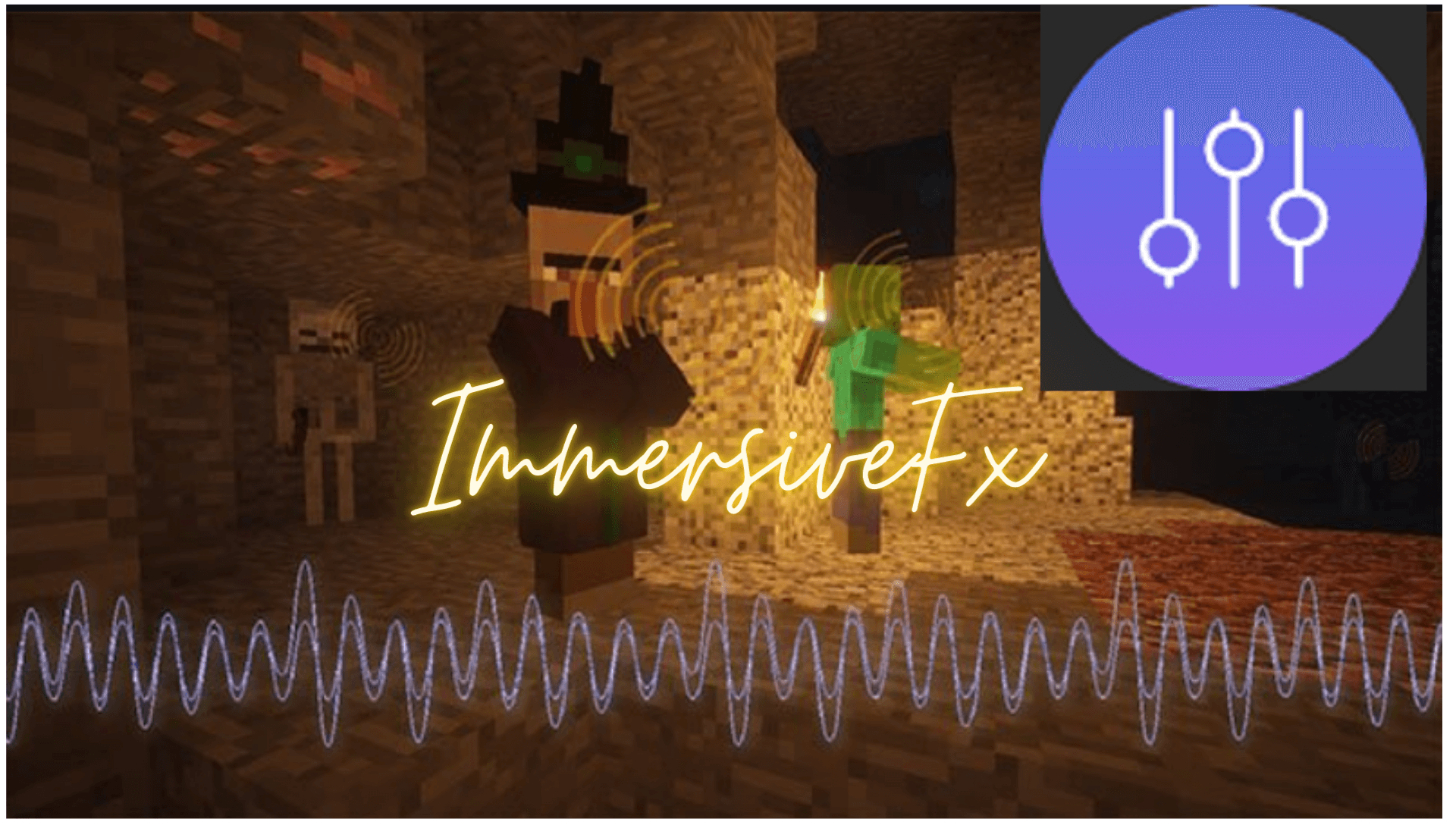
How to install Download ImmersiveFx Mod for Minecraft?
Follows 5 Steps below to install Download ImmersiveFx Mod for Minecraft on Windows and Mac :
1. Download and install Minecraft Forge, you can read the instructions below the article.
2. Download the ImmersiveFx Mod for Minecraft.
3. Open the . minecraft folder and then enter the mods folder. Important: Some older versions of Forge may not have the ‘Open Mods Folder’ button. If this is the case, create the directory under the name mods.
Windows:
Press the Windows key +R at the same time
Type %appdata% and press enter
Find folder Minecraft and then look for the Mods folder within that
Mac:
Click on the desktop and then press Command+Shift+G all at the same time
Type ~/Library and press enter
Open the folder Application Support and then Minecraft.
4. From here, drag in the mods file downloaded (.jar or .zip) you wish to add.
5. Run Minecraft, and you should now see the new mod installed in the list!
Enjoy Download ImmersiveFx Mod for Minecraft, If there is an error, please comment on this article we will support.
Features:
Forge mod that gives the player control over the sounds that play.
The ImmersiveFX 1.16.5 fg combines 3 mods from 1.14.x+ into a single mod:
- Dynamic Surroundings: Sound Control
- Dynamic Surroundings: Environs
- Dynamic Surroundings: Mob Effects
- ImmersiveFX: SpecialFX
Difference to DS and IFX
New in ImmersiveFX:
- Sound when a Monster Spawns
- Particles when a Monster Spawns
- Sound when the player Craft something
- Sound when the player is Hungry
- Sound when the player goes to bed
- Short Guitar Sound when the player wakes up
- Sound when the player Smelt something
- Sound when the player throw/drop a item
- Blood Splatter Sound when the player hits entities/players with Sword/Axe
- Blood Splatter Particles when the player hits entities/player with Sword/Axe
- Sound when right click Crafting Table
- Sound when right click Loom
- Sound when right click Furnance/Smoker/Blast Furnance
- Sound when right click Enchanting Table
- Sound when right click an Anvil
- Sound when right click Upragde Gear Table
- Sound when right click Stone Cutter
- Sound when right click Repair
- Sound when right click Catography Table
- Sound when player sends a chat message
Changes/Difference with Dynamic Surroundings
- Footstep Sounds got a whole Overhaul and sound more realistic and much clear!
- Sword Sounds got a whole Overhaul and sound more realistic and much clear!
- Axe/Pickaxe Sounds got a whole Overhaul and sound more realistic and much clear!
- Ambience Sounds got a whole Overhaul and sound more immersive and much clear!
Changes to Vanilla Minecraft Sounds:
- Skeletons Sounds more realistic
- Zombies Sounds more realistic
- Cow/Sheep/Pig Sounds more realistic
- Lava idle and drip Sounds more realistic
- Water/Diving Sounds more realistic
- Bow Shoot/Pull Sounds more realistic
Other cool stuff:
- You can replace any sound in the mod using datapacks!
- Stereo Ambiences instead of Mono files like in Dynamic Surroundings!
ImmersiveFx Mod 1.16.5 Download Links:
Minecraft Game version 1.16.5:![]()
Author:y4z0n



