Table of Contents:
There are many things that can be found in the depths of the ocean. Aquatic Torches Mod is an upcoming mod for Minecraft that adds waterproof torches to the game, which can be used just like normal, coal-fired torches but underwater. Aquatic Torches enable you to illuminate the entrance of your underwater bases and bring light to the vast darkness of the oceans. These torches come in two different colors: blue and yellow!
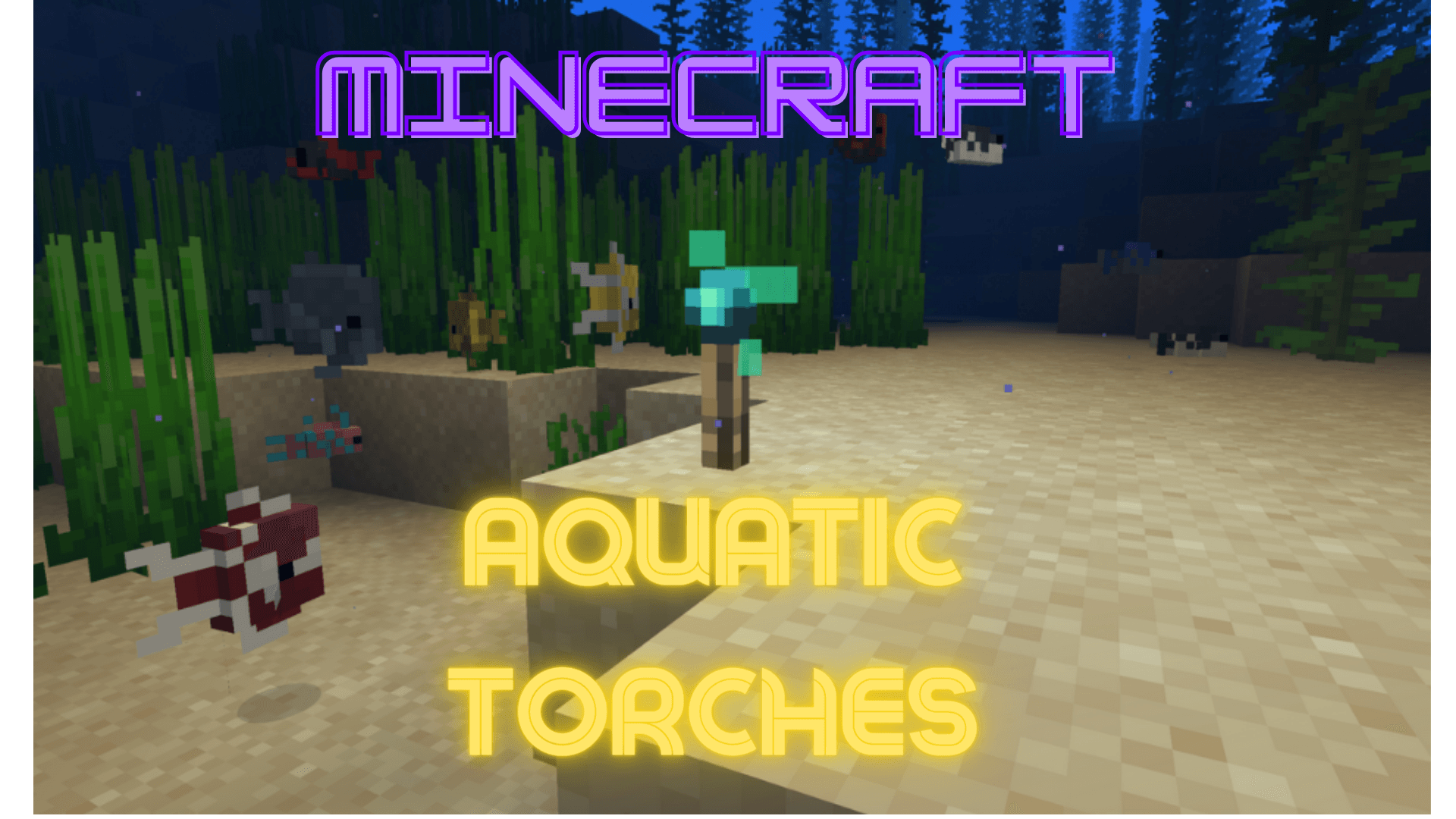
How to install Download Aquatic Torches Mod for Minecraft?
Follows 5 Steps below to install Download Patina Pipeworks Mod for Minecraft on Windows and Mac :
1. Download and install Minecraft Forge, you can read the instructions below the article.
2. Download the Aquatic Torches Mod for Minecraft.
3. Open the . minecraft folder and then enter the mods folder. Important: Some older versions of Forge may not have the ‘Open Mods Folder’ button. If this is the case, create the directory under the name mods.
Windows:
Press the Windows key +R at the same time
Type %appdata% and press enter
Find folder Minecraft and then look for the Mods folder within that
Mac:
Click on the desktop and then press Command+Shift+G all at the same time
Type ~/Library and press enter
Open the folder Application Support and then Minecraft.
4. From here, drag in the mods file downloaded (.jar or .zip) you wish to add.
5. Run Minecraft, and you should now see the new mod installed in the list!
Enjoy Download Aquatic Torches Mod for Minecraft, If there is an error, please comment on this article we will support.
It’s available for Forge on 1.17 and 1.18. A Fabric port is planned.
Crafting Recipes:

Aquatic Torches Mod 1.18.1, 1.17.1 Download Links:
Minecraft Game version 1.17.1:![]()
Minecraft Game version 1.18.1:![]()
Author:realmayus



