Table of Contents:
Minecraft is a game all about creativity and exploration. It’s no wonder that the Skyblock mode has become so popular over the years. This game mode allows players to create their own world, using only a few basic blocks. In this article, we will show you How to play Skyblock in Minecraft.

1. What is Skyblock in Minecraft?

Minecraft’s most popular game mode is also one of its oldest. The original map was designed by Noobcrew in 2011, and it’s still loved today with many versions created by community members or even online servers where players can compete against others!
2. How to get Skyblock seed?
The game of Minecraft is a lot more than just building and exploring. If you want to get into the deep end, there’s skyblock mode – where players have limited resources with which they must fight against nature as well as other players! Here we’ll show how download it onto your computer so that even if outside resources don’t exist or are too difficult for whatever reason (internet connection), then at least this way one can still enjoy playing their favorite gamemode offline anytime anywhere without being disconnected from all others nearby who also play skylab excesss
3. Skyblock game mode offline in Minecraft
To play Skyblock offline, you need to download the map. Make sure it’s of equal or higher version than what is installed on your device!
Step 1: Show hidden files and folders so you can go to the folders saved in Windows by the following way:
– Open File Explorer on the taskbar.
– Select View > Options > Change folder and search options.
– Click the View tab and check the option Show hidden files, folders, or drives in the Advanced settings menu.
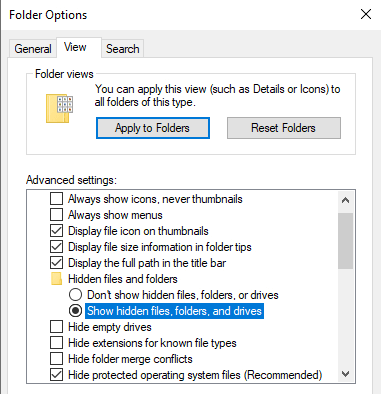
– Click OK to apply the changes.
Step 2: Extract the zip file of the map to the same folder as Minecraft:
Here is the save folder location of each version of Minecraft:
– Java Edition version on Windows 10: C:\Users<\\appdata\roaming\.minecraft\saves>
-Bedrock version on Windows 10: C:\Users<\\appdata\local\packages\microsoft.minecraftuwp_8wekyb3d8bbwe\localstate\games\com.mojan\minecraftworlds>
– Java Edition on Mac: Users//libary/application support/minecraft/saves
– Java Edition on Linux: /home//.minecraft/saves/
Step 3: Open Minecraft, select Singleplayer and Skyblock in the map list to download the map.
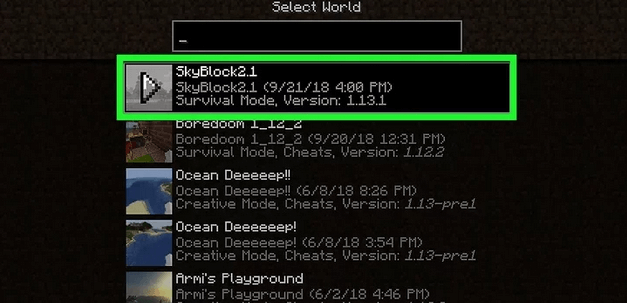
How to play Skyblock Online mode in Minecraft
The steps to experience the Skyblock online map in Minecraft are as follows.
Step 1: Find a Skyblock Minecraft server that matches your Minecraft version and system.
Here are 2 sites that provide a diverse list of Skyblock Minecraft servers that you can choose from:
Minecraft Skyblock Servers:
Or Minecraft PE Skyblock Servers:
* You can refer to the following 3 great Skyblock servers:
– Hypixel: mc.hypixel.net
– Datblock: Play.datblock.com
– ManaCube: lobby.manacube.net
Then you copy the Server IP of a server. If you’re playing Minecraft on Windows 10, you’ll also need the server address and port number.
Step 2: Open Minecraft, select Multiplayer > Add Server and enter all the server’s information there. Finally click Save or Done to save the changes.

Step 3: In the server list, click on the server you just added to load it.
Step 4: A server with multiple modes and layouts. Find Skyblock and follow the instructions to start the game.
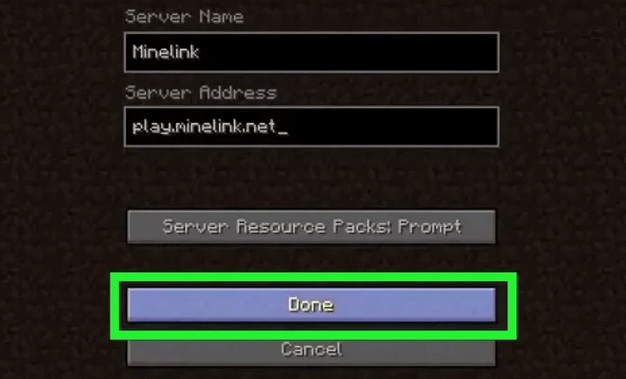
5 coolest Skyblock maps in Minecraft
- The vast oceanic expanse of SeaBlock is the perfect place to get away from it all. With only two blocks in each dimension, this skyblock map offers an immersive experience that will have you exploring for months on end!
- – Skyblock Beyond: In this new world, players will instead be placed on a tree-like plant. They must find their way to the island in an outer zone away from where you start off at sea level and harvest materials for crafting tools that are unique to your character’s skill set or else risk getting killed by other people who have already created these items before hand!
- – The sky’s the limit with this randomly generated Skyblock map! You’ll always be exploring new islands, hunting for rare items in all sorts of places. There are blocks that produce other things too so there is almost constant change going on here – not just one second like normal maps do…
- Ultimate Sky Islands: This map offers a variety of islands for players to explore. There are almost every type and variation in biomes, from lush forests filled with surprises around every corner all the way down south into warmer climates where you can find some pretty nasty creatures waiting on shorelines near bodies of water!
- Skyblock:The first Skyblock map? Trust me, any Minecraft player needs to give this one a try!
Skyblock is a mode that offers an entirely different gameplay experience to players. It’s not for everyone, but if you’re down with trying out something new and exotic then make your way over here now! Here are four essential rules before playing: don’t build any bridges towards mainland or jump off islands without keeping maximum health- just like how we said at first; play on easy difficulty level (since things will go smoother); use cheats only IF THEY’RE DIRECTLY RELATED TO SKYBLOCK–and lastly… follow these steps when loading up the game after installing updates/patches so everything works smoothly



