Table of Contents:
Minecraft is a game that always keeps you on your toes. With the constant addition of new updates, it can be hard to keep up with all the changes. However, with Terralith Mod , you can enjoy all the new features of Minecraft 1.18 in unique and exciting worlds. Created by Starmute, Terralith is a mod that adds many new biomes and worlds to the game. So if you’re looking for a fresh and inspiring take on Minecraft, be sure to check out Terralith Mod!

Terralith will create a world with more than 90 biomes, including subterranean biomes, that correlate to every sort of climate, topography, relief, fauna, and flora: volcanoes, ravines, cliffs, glaciers, mountains, plains, oasis, and plateaus. lands .
Through investigation, each player will locate his or her own personal paradise on earth, where it will surely be enjoyable to construct anything this environment inspires. Additionally, it alters the generations of structures like faults and geodes. During your mining sessions in vast areas, even hundreds of blocks below ground, enough will fall!
Since a picture is worth a thousand words, especially in this instance, have a look at the gallery below, envision the creations and adventures that could take place in these breathtaking locations, and hurry to download Terralith before starting a new story, both in vanilla and in a modpack!
How to install Download Terralith Mod for Minecraft?
Follows 5 Steps below to install Download Terralith Mod for Minecraft on Windows and Mac :
1. Download and install Minecraft Forge, you can read the instructions below the article.
2. Download the Terralith Mod for Minecraft.
3. Open the . minecraft folder and then enter the mods folder. Important: Some older versions of Forge may not have the ‘Open Mods Folder’ button. If this is the case, create the directory under the name mods.
Windows:
Press the Windows key +R at the same time
Type %appdata% and press enter
Find folder Minecraft and then look for the Mods folder within that
Mac:
Click on the desktop and then press Command+Shift+G all at the same time
Type ~/Library and press enter
Open the folder Application Support and then Minecraft.
4. From here, drag in the mods file downloaded (.jar or .zip) you wish to add.
5. Run Minecraft, and you should now see the new mod installed in the list!
Enjoy Download Terralith Mod for Minecraft, If there is an error, please comment on this article we will support.
Features:
– Enjoy all the new features of Minecraft 1.18
– Explore unique and exciting worlds
– Never get bored of Minecraft again.
– Experience a whole new side to the game.
Terralith Mod Screenshots:





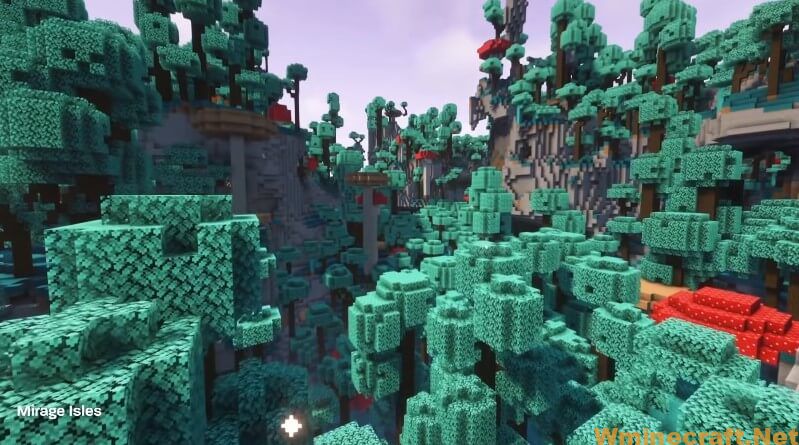

Terralith Mod 1.19.2, 1.18.2 Download Links:
Minecraft Game version 1.18:
Minecraft Game version 1.18.1:
Minecraft Game version 1.18.2:
Minecraft Game version 1.19.1:
Minecraft Game version 1.19.2:



