Table of Contents:
Helium 1.16.5 is a free and open-source mod designed to reduce the game’s memory requirements by implementing more memory-efficient data structures and logic. It’s primarily designed for more heavily modded scenarios, but can offer (small) improvements even in lightly modded or vanilla scenarios. If you are looking for an easy way to increase your playtime, this modification may be just what you need!
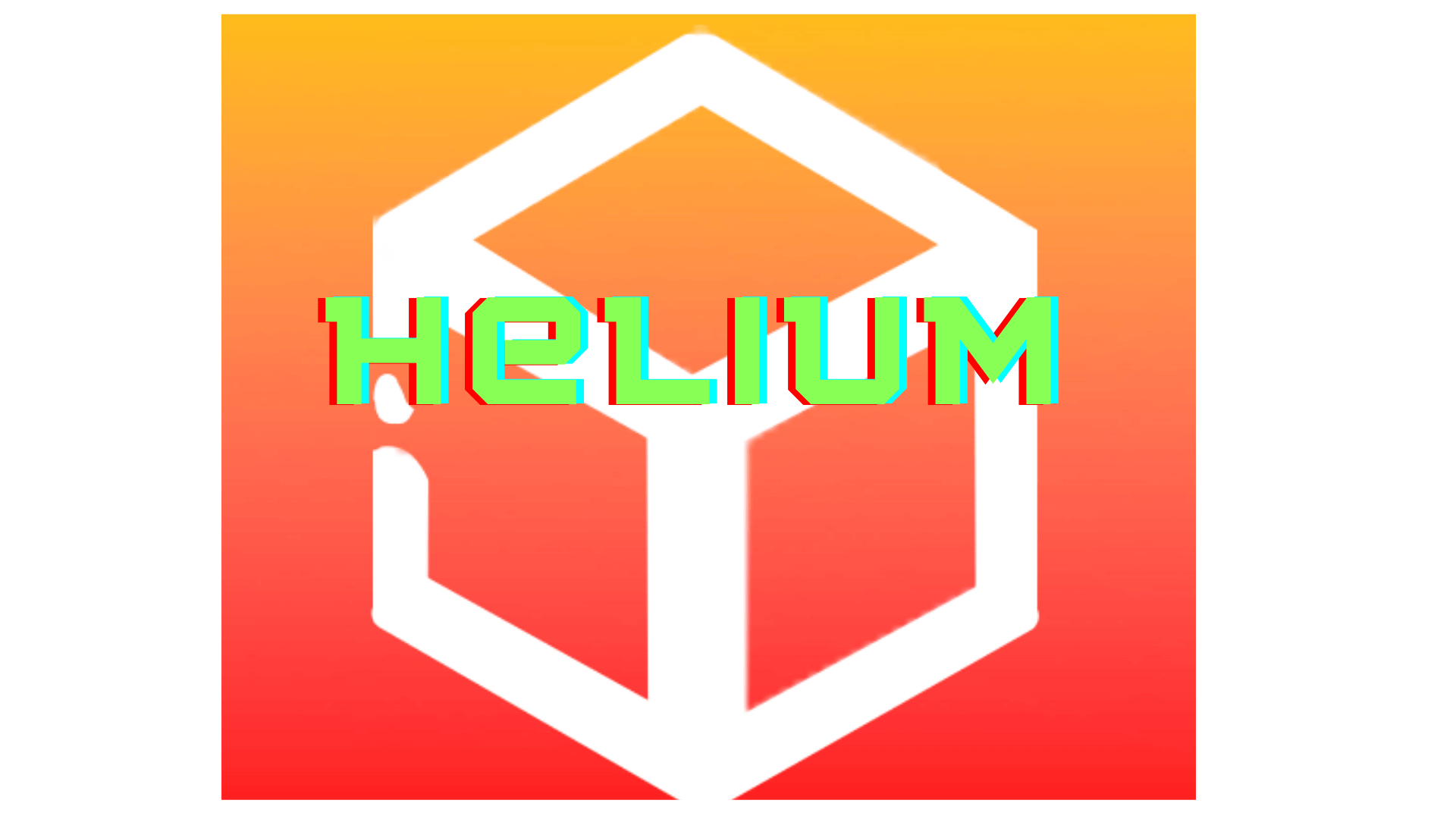
How to install Download Helium Mod for Minecraft?
Follows 5 Steps below to install Download Helium Mod for Minecraft on Windows and Mac :
1. Download and install Minecraft Forge, you can read the instructions below the article.
2. Download the Helium Mod for Minecraft.
3. Open the . minecraft folder and then enter the mods folder. Important: Some older versions of Forge may not have the ‘Open Mods Folder’ button. If this is the case, create the directory under the name mods.
Windows:
Press the Windows key +R at the same time
Type %appdata% and press enter
Find folder Minecraft and then look for the Mods folder within that
Mac:
Click on the desktop and then press Command+Shift+G all at the same time
Type ~/Library and press enter
Open the folder Application Support and then Minecraft.
4. From here, drag in the mods file downloaded (.jar or .zip) you wish to add.
5. Run Minecraft, and you should now see the new mod installed in the list!
Enjoy Download Helium Mod for Minecraft, If there is an error, please comment on this article we will support.
Features:
- Implements more compact data structures for block states and properties, reducing memory usage significantly when using mods that add lots of complex blocks
- De-duplicates block model geometry, saving memory on the client when multi-part block models are used
- Fixes a few leaks in chunk loading code that results in the NBT data on disk being kept in memory after a chunk has loaded
- Simplifies and flattens block model predicates to reduce unnecessary chaining
Mod Compatibility
Helium does not play nice with create as of now. I will need to look into this in the future.
Helium Mod 1.16.5 Download Links:
Minecraft Game version 1.16.5:![]()
How To Download and Install Minecraft Forge (Modding API)?
Minecraft Forge is a free, open-source server that allows players to install and run Minecraft mods. 4 steps to install forge for windows, mac, Linux
1. Download Minecraft Forge at the website, select the version of Minecraft you want to run, then download the installer using your browser.
2. Open the .jar file you just downloaded (Run installer as Administrator), make sure Java is installed on your operating system
3. Select Install Client or Install Server if you want to install for your server, and click OK. Wait about 2 minutes, and you will see a success message.

4. Launch Minecraft and select the Forge profile, then click Play.
5. You will see Minecraft Forge in the lower-left corner and the Mods button under Multiplayer.

Congratulations on successfully installing Minecraft Forge and experimenting with Helium Mod for Minecraft downloaded.
If there are errors, please comment on this article.



