Table of Contents:
Do you want to take your Minecraft game experience to the next level? Hardcore Questing Mode Mod is a mod that provides players with challenging missions. Hardcore Questing Mode Mod for Minecraft has only 1 life, or if you are lucky, increased lifes. If you successfully complete these difficult tasks in this Minecraft mod, then you will be rewarded with exclusive items or lives. The amount of quests depends on the map creators who build them

How to install Download Hardcore Questing Mode Mod for Minecraft?
Follows 5 Steps below to install Download Hardcore Questing Mode Mod for Minecraft on Windows and Mac :
1. Download and install Minecraft Forge, you can read the instructions below the article.
2. Download the Hardcore Questing Mode Mod for Minecraft.
3. Open the . minecraft folder and then enter the mods folder. Important: Some older versions of Forge may not have the ‘Open Mods Folder’ button. If this is the case, create the directory under the name mods.
Windows:
Press the Windows key +R at the same time
Type %appdata% and press enter
Find folder Minecraft and then look for the Mods folder within that
Mac:
Click on the desktop and then press Command+Shift+G all at the same time
Type ~/Library and press enter
Open the folder Application Support and then Minecraft.
4. From here, drag in the mods file downloaded (.jar or .zip) you wish to add.
5. Run Minecraft, and you should now see the new mod installed in the list!
Enjoy Download Hardcore Questing Mode Mod for Minecraft, If there is an error, please comment on this article we will support
Commands:
Player Commands
/hqm help
- Returns a list of available commands
/hqm version
- Returns the currently installed version of Hardcore Questing Mode
/hqm lives
- Returns the players current lives remaining
Op Commands
/hqm help
- Returns a list of available commands
/hqm version
- Returns the currently installed version of Hardcore Questing Mode
/hqm lives
- Returns the players current lives remaining
/hqm lives playercheck <playername>
- returns current lives remaining of a player
/hqm lives add
- Can be used to add lives to a player Arguments include <playername> <amount>
- Combinations:
- /hqm lives add – This will give YOU 1 life.
- /hqm lives add <amount> – This will give YOU <amount> of lives.
- /hqm lives add <playername> – This will give <playername> 1 extra life.
- /hqm lives add <playername> <amount> – This will give <playername> <amount> extra life.
- Example:
- /hqm lives add Vswe 10 – This will give the player (Vswe) 10 extra lives
/hqm lives remove
- Can be used to remove lives from a player Arguments include <playername> <amount>
- Combinations:
- /hqm lives remove – This will remove 1 life from YOU.
- /hqm lives remove <amount> – This will remove <amount> of lives from YOU.
- /hqm lives remove <playername> – This will remove life from <playername>.
- /hqm lives remove <playername> <amount> – This will remove <amount>of lives from <playername>.
- Example:
- /hqm lives remove Vswe 10 – This will remove 10 lives from the player (Vswe)
Adding and Removing Lives in SSP
- To add and remove lives in single player you need to world to have cheats enabled before the add and remove commands will work.
Features:
- Unique questing system
- Tiered reward system (loot bags)
- In game Editor
- Death Counter/ Tracker
Hardcore Questing Mode Mod Screenshots:
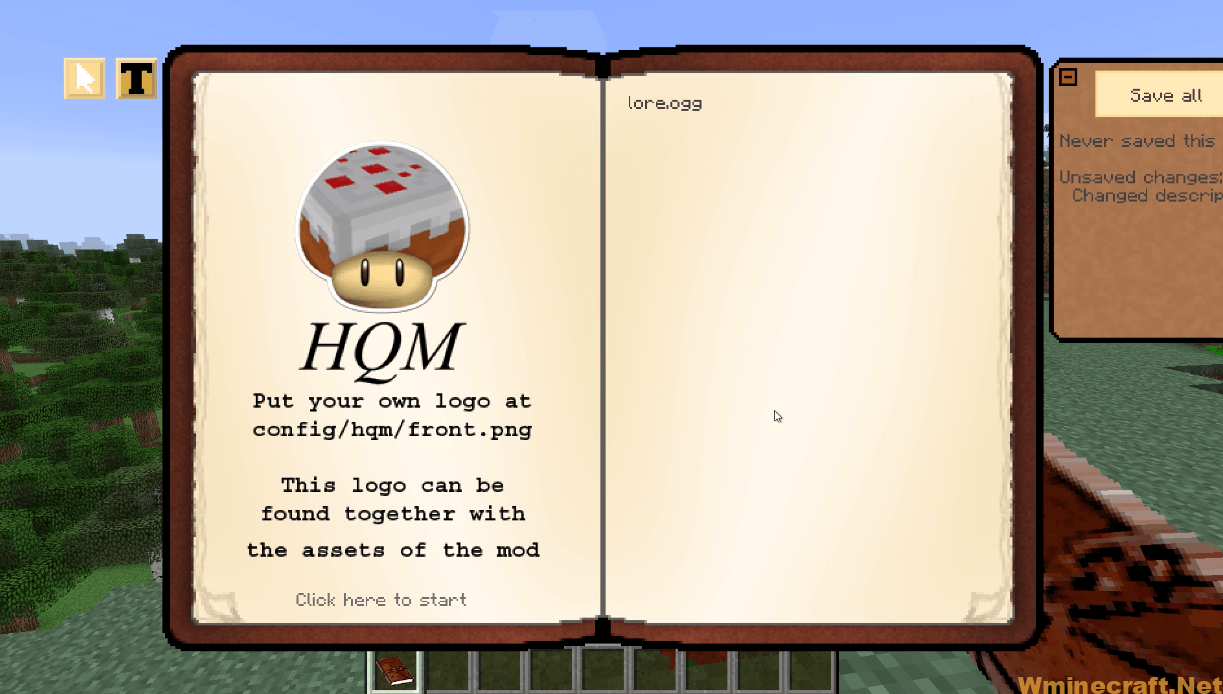
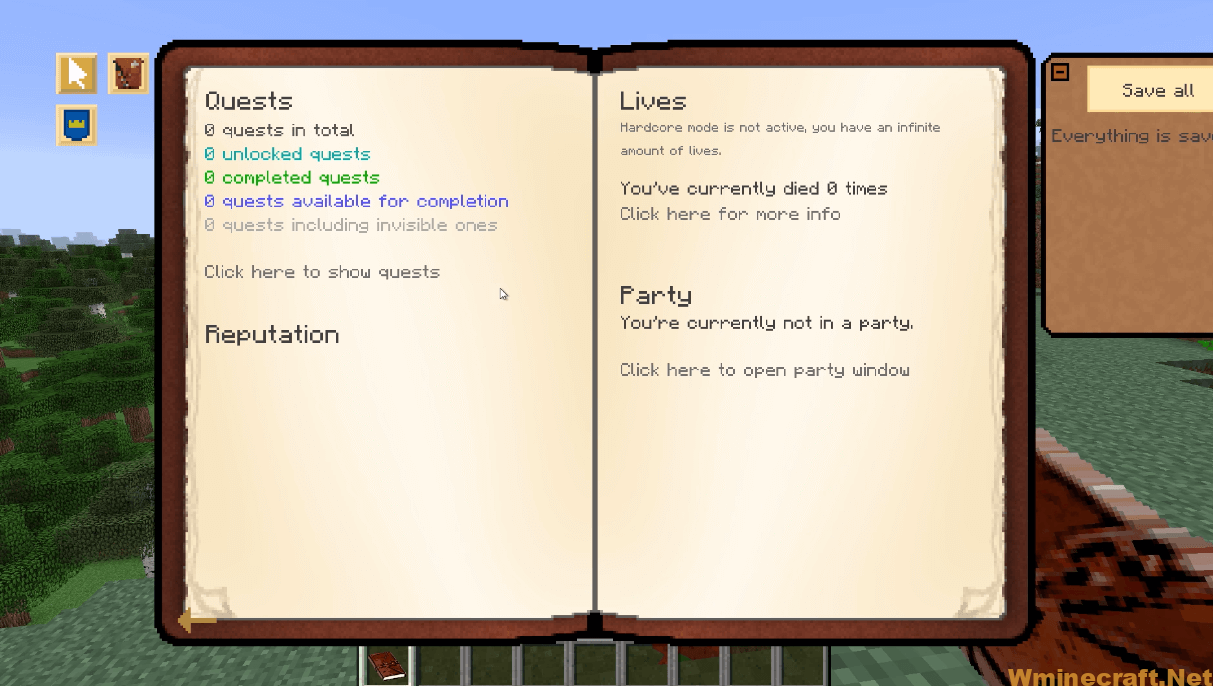
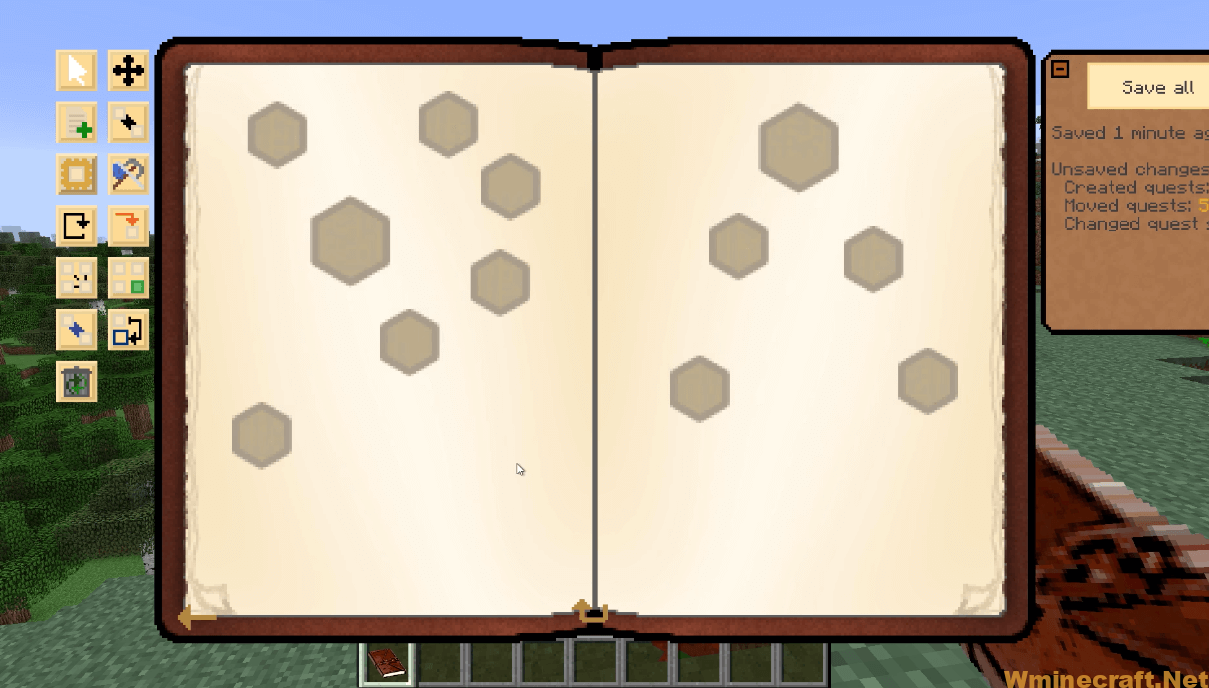

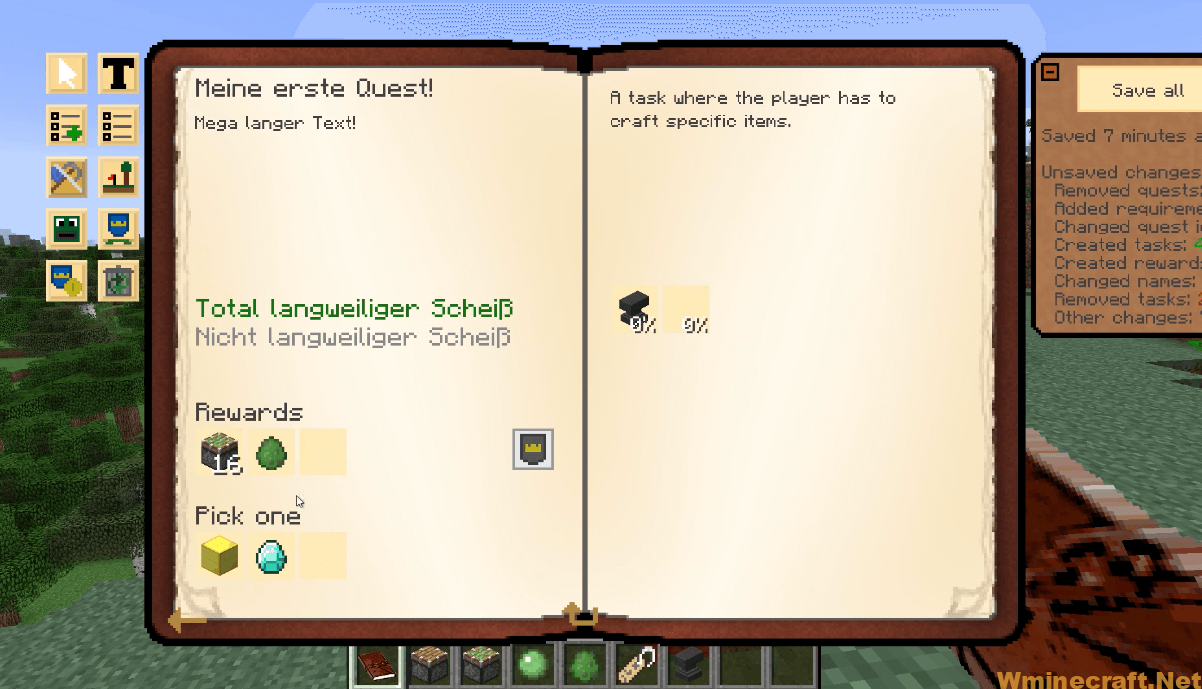
Hardcore Questing Mode Mod 1.19.2, 1.18.2 Download Links:
Minecraft Game version 1.6.4
Minecraft Game version 1.7.2
Minecraft Game version 1.7.10
Minecraft Game version 1.9.0
Minecraft Game version 1.9.4
Minecraft Game version 1.10.2
Minecraft Game version 1.11.2
Minecraft Game version 1.12.2, 1.12.1, 1.12
Minecraft Game version 1.16.3
Forge version: Download from Server
Fabric version: Download from Server
Minecraft Game version 1.16.4
Fabric version: Download from Server
Minecraft Game version 1.16.5
Forge version: Download from Server
Fabric version: Download from Server
Minecraft Game version 1.17.1
Forge version: Download from Server
Fabric version: Download from Server
Minecraft Game version 1.18.1
Forge version: Download from Server
Fabric version: Download from Server
Minecraft Game version 1.18.2
Forge version: Download from Server
Fabric version: Download from Server
Minecraft Game version 1.19.2
Forge version: Download from Server
Fabric version: Download from Server
How To Download and Install Minecraft Forge (Modding API)?
Minecraft Forge is a free, open-source server that allows players to install and run Minecraft mods. 4 steps to install forge for windows, mac, Linux
1. Download Minecraft Forge at the website, select the version of Minecraft you want to run, then download the installer using your browser.
2. Open the .jar file you just downloaded (Run installer as Administrator), make sure Java is installed on your operating system
3. Select Install Client or Install Server if you want to install for your server, and click OK. Wait about 2 minutes, and you will see a success message.

4. Launch Minecraft and select the Forge profile, then click Play.
5. You will see Minecraft Forge in the lower-left corner and the Mods button under Multiplayer.

Congratulations on successfully installing Minecraft Forge and experimenting with Hardcore Questing Mode Mod for Minecraft downloaded.
If there are errors, please comment on this article.



