Table of Contents: [show]
Friends And Foes is a mod that aims to reintroduce mobs that were eliminated from the Minecraft mob vote, as well as add new ones that never made it into the game. This includes the Illusioner, a fearsome foe with a rich lore behind him. Additionally, we aim to further expand upon original concepts and add new vanilla like features related to all of the mobs. With your help, we can make this the best mod possible!

As soon as you install the Friends and Foes Mod, you can’t help but feel excited about all the new possibilities. You take a quick walk around your world, admiring all the new mobs. The Glare is a particularly fascinating creature- it seems to glare at you with its bright red eyes, but it’s not hostile. The Illusioner is also quite intriguing- it creates illusions of other mobs that can confuse and mislead players.
You spend some time exploring the new structures that have been added, such as the Beekeeper’s hut and the Copper Golem’s shrine. The Beekeeper has been added to keep track of the Moobloom population and ensure they don’t become too numerous. The Copper Golem is a friendly golem
How to install Download Friends And Foes Mod for Minecraft?
Follows 5 Steps below to install Download Friends And Foes Mod for Minecraft on Windows and Mac :
1. Download and install Minecraft Forge, you can read the instructions below the article.
2. Download the Friends And Foes Mod for Minecraft.
3. Open the . minecraft folder and then enter the mods folder. Important: Some older versions of Forge may not have the ‘Open Mods Folder’ button. If this is the case, create the directory under the name mods.
Windows:
Press the Windows key +R at the same time
Type %appdata% and press enter
Find folder Minecraft and then look for the Mods folder within that
Mac:
Click on the desktop and then press Command+Shift+G all at the same time
Type ~/Library and press enter
Open the folder Application Support and then Minecraft.
4. From here, drag in the mods file downloaded (.jar or .zip) you wish to add.
5. Run Minecraft, and you should now see the new mod installed in the list!
Enjoy Download Friends And Foes Mod for Minecraft, If there is an error, please comment on this article we will support.
Features:
Friends
- Copper Golem

A copper golem is a small neutral mob with funny behaviour. He does not have a specific purpose other than randomly pressing copper buttons.
- Glare

A glare is a small neutral mob exclusive to the lush caves biome.
- Moobloom

Mooblooms are buttercup-covered variants of cows exclusive to the flower forest biome.
Foes
- Iceologer
- Illusioner
- Barnacle
- Great Hunger
- Wildfire
Block/Items
- Beehives
All wood variants of Beehives are currently fully functioning in game!
- Buttercup
Buttercup is a small yellow flower.
- Copper Button
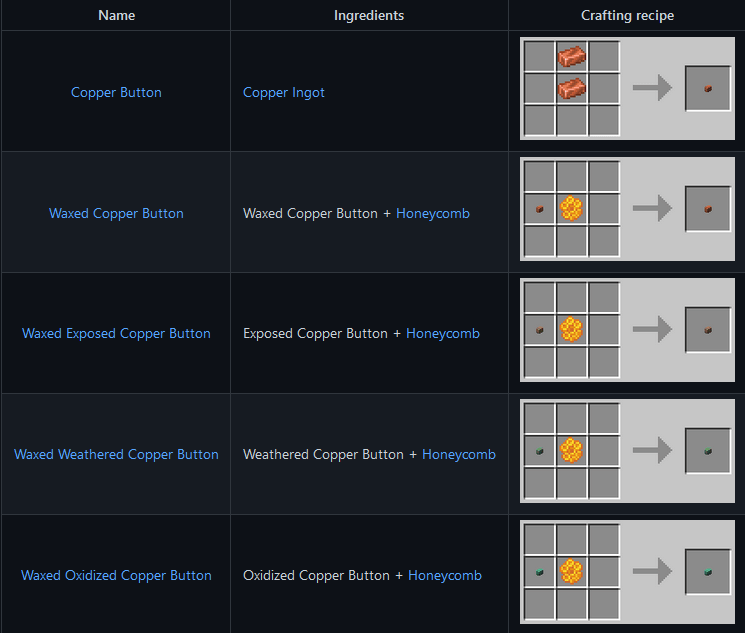
A copper button is a non-solid block that can provide temporary redstone power for certain amount of redstone ticks based on the oxidization level.
Village/Villagers
- Beekeeper
Beekeeper and also a new village structure is currently fully functioning in game.
Screenshots:

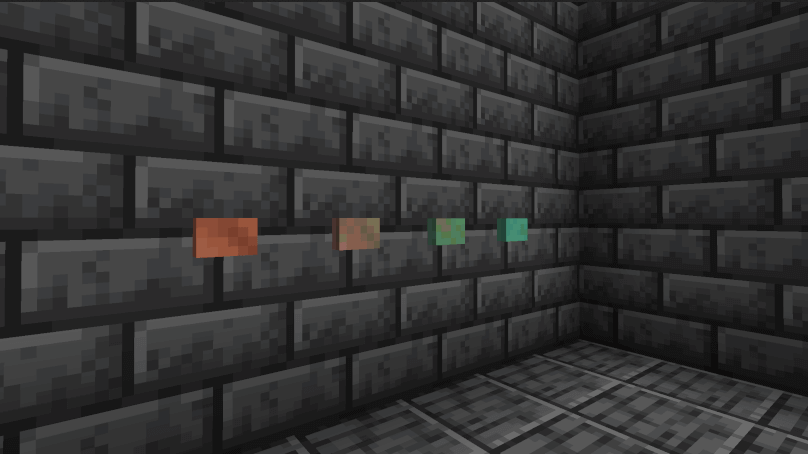
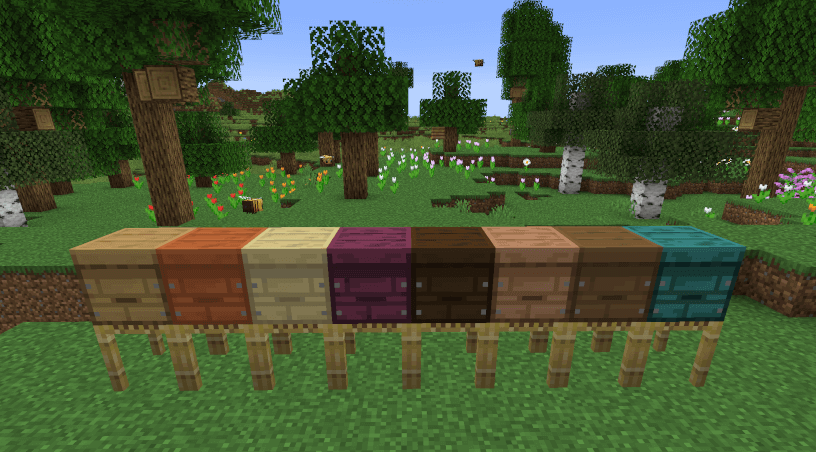
Friends And Foes Mod 1.19, 1.18.2 Download Links:
Minecraft Game version 1.18.1: ![]()
For Minecraft 1.18.2
For Minecraft 1.19
Author: faboslav



