Table of Contents:
Christmas, a time of joy and celebration with family and friends. The Fat Chicken Mod 1.18.1 gives players the opportunity to make their chicken fatter for a more delicious meal. Fat chickens are necessary during Christmas night as people often celebrate with food during these nights; however in the world of Minecraft, regular chicken dishes are one bite away from being completely vaporized, thus leaving your friends and family nothing to feed on – until now! With Fat Chicken additions into the game, players can feed these animals with Berries to make their meats tastier and expand their stomachs so they can hold more produce at once (up to 10x). Added to fattening the chicken, players can also feed pigs, salmon…

How to install Fat Chicken Mod for Minecraft?
Follows 5 Steps below to install Fat Chicken Mod for Minecraft on Windows and Mac :
1. Download and install Minecraft Forge, you can read the instructions below the article.
2. Download the Fat Chicken Mod
3. Open the . minecraft folder and then enter the mods folder. Important: Some older versions of Forge may not have the ‘Open Mods Folder’ button. If this is the case, create the directory under the name mods.
Windows:
Press the Windows key +R at the same time
Type %appdata% and press enter
Find folder Minecraft and then look for the Mods folder within that
Mac:
Click on the desktop and then press Command+Shift+G all at the same time
Type ~/Library and press enter
Open the folder Application Support and then Minecraft.
4. From here, drag in the mods file downloaded (.jar or .zip) you wish to add.
5. Run Minecraft, and you should now see the new mod installed in the list!
Enjoy Mod , If there is an error, please comment on this article we will support.
Recipe
Table Cloth Recipe
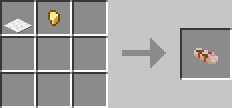
Ice Cream Log Recipe
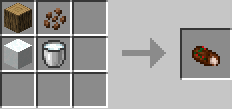
Fat Chicken Mod Screenshots:
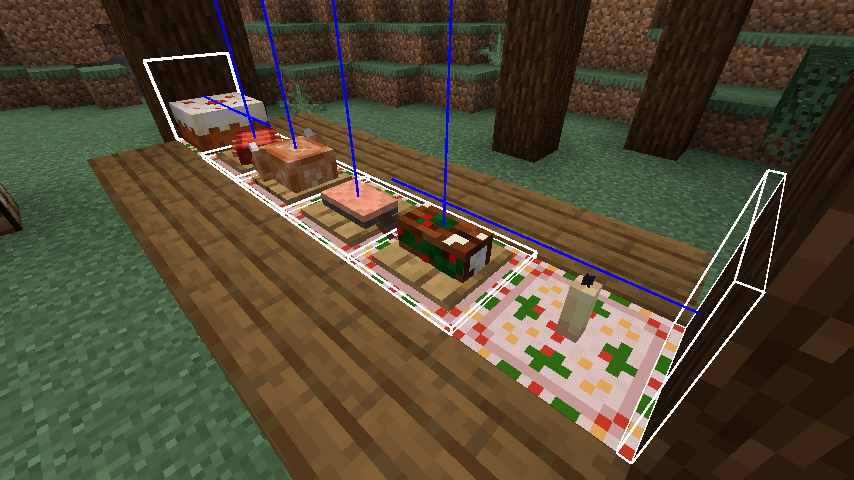
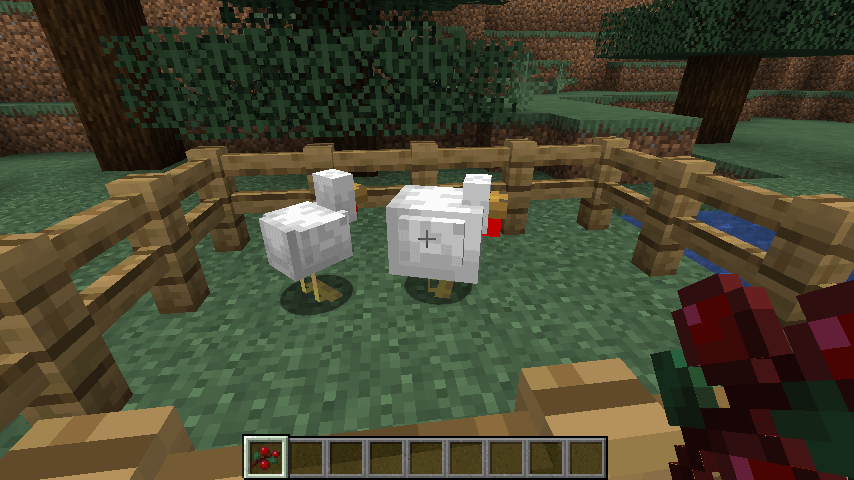
Fat Chicken 1.18.1 Download Links:
For Minecraft 1.18.1



