Table of Contents: [show]
EquipZ will add a whole arsenal of colorful and powerful weapons that will affect the player or his victim when used. You can also become the owner of a new set of armor that can significantly strengthen you.

How to install Download EquipZ Mod for Minecraft?
Follows 5 Steps below to install Download EquipZ Mod for Minecraft on Windows and Mac :
1. Download and install Minecraft Forge, you can read the instructions below the article.
2. Download the Download EquipZ Mod for Minecraft.
3. Open the . minecraft folder and then enter the mods folder. Important: Some older versions of Forge may not have the ‘Open Mods Folder’ button. If this is the case, create the directory under the name mods.
Windows:
Press the Windows key +R at the same time
Type %appdata% and press enter
Find folder Minecraft and then look for the Mods folder within that
Mac:
Click on the desktop and then press Command+Shift+G all at the same time
Type ~/Library and press enter
Open the folder Application Support and then Minecraft.
4. From here, drag in the mods file downloaded (.jar or .zip) you wish to add.
5. Run Minecraft, and you should now see the new mod installed in the list!
Enjoy Download EquipZ Mod for Minecraft, If there is an error, please comment on this article we will support.
Features!
- Obsidian Armor: Gives you extra health.
- Coal Armor: Gives you additional movement speed.
- Emerald Armor: Gives you additional damage.
- Lapis Armor: Gives you extra luck.
- Redstone Armor: Gives you bonus attack speed.
- Slime Armor.
Next is weapons:
- Blood Infused Ax: When attacking will slow the enemy.
- Sword of Ender: When attacking, will cause the enemy to glow (glow) and give them the Levitation effect.
- Sword Callies: Gives you Strength when attacking.
- Ceres Rapier: The target will suffer Poison.
- Arunas Sword: Gives you the Regeneration.
- Ax of Darkness: When attacking will slow the enemy.
- Knight’s Sword
- Coral Bow
Crafting

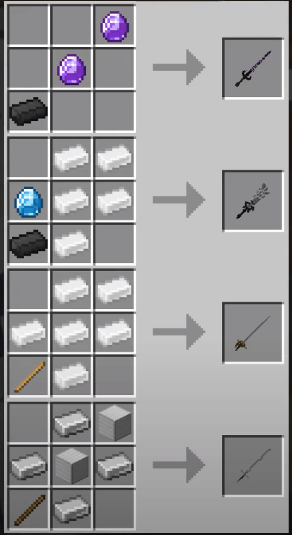
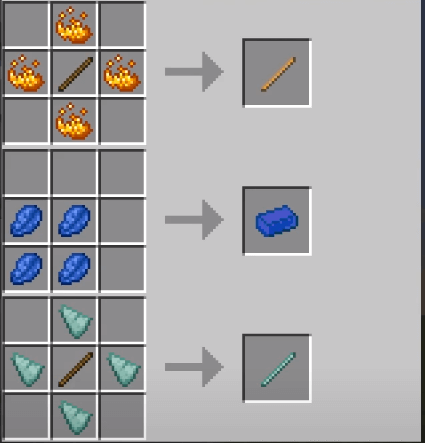
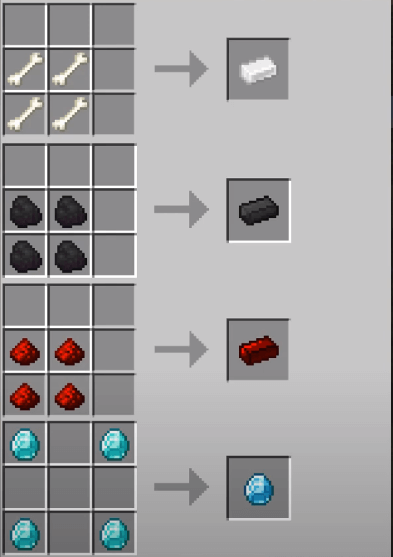
EquipZ Mod Screenshots:



EquipZ Mod 1.14.4 -> 1.16.5 Download Links:
How To Download and Install Minecraft Forge (Modding API)?
Minecraft Forge is a free, open-source server that allows players to install and run Minecraft mods. 4 steps to install forge for windows, mac, Linux
1. Download Minecraft Forge at the website, select the version of Minecraft you want to run, then download the installer using your browser.
2. Open the .jar file you just downloaded (Run installer as Administrator), make sure Java is installed on your operating system
3. Select Install Client or Install Server if you want to install for your server, and click OK. Wait about 2 minutes, and you will see a success message.

4. Launch Minecraft and select the Forge profile, then click Play.
5. You will see Minecraft Forge in the lower-left corner and the Mods button under Multiplayer.

Congratulations on successfully installing Minecraft Forge and experimenting with EquipZ Mod for Minecraft downloaded.
If there are errors, please comment on this article.



