Table of Contents:
This Ender Tanks Mod 1.18.1, 1.17.1 is a more immersive version of WAILA Mod and Ender Chest Mod which allows you to store your liquids in Ender Tanks! It has three bands around it, which can be separately colored and uses the same 3-bit color code as chests for 4096 different tank groups to run on; all 16 types of dye in each slot! With Ender Tanks, there are many ways to move Liquids through dimensions and DireWolf20 has shown us some very creative ones with Ender Storage but none are simple or compact like this mod does a really good job at doing that and we think you will love it too!

How to install Ender Tanks Mod for Minecraft?
Follows 5 Steps below to install Ender Tanks Mod for Minecraft on Windows and Mac :
1. Download and install Minecraft Forge, you can read the instructions below the article.
2. Download the Ender Tanks Mod
3. Open the . minecraft folder and then enter the mods folder. Important: Some older versions of Forge may not have the ‘Open Mods Folder’ button. If this is the case, create the directory under the name mods.
Windows:
Press the Windows key +R at the same time
Type %appdata% and press enter
Find folder Minecraft and then look for the Mods folder within that
Mac:
Click on the desktop and then press Command+Shift+G all at the same time
Type ~/Library and press enter
Open the folder Application Support and then Minecraft.
4. From here, drag in the mods file downloaded (.jar or .zip) you wish to add.
5. Run Minecraft, and you should now see the new mod installed in the list!
Enjoy Mod , If there is an error, please comment on this article we will support.
Tanks
Dimensional liquid tank. Contents are accessible from any other of the same color and network.
Use dyes on the bands to change colors. Unique bands, unique contents.
Storage can be expanded, and made private or team access.
Upgrades are applied by a Shift+Right-click with an item.
An Enderpearl or Endereye will add storage space. 8 and 16 buckets respectively, up to 256 buckets.
A Piston speeds up fluid transfur. Up to 4 buckets a sec.
A Diamond will make it a private network. An Emerald will make it a team network.
————-
Private network (not locked by default but changeable in config) allows color codes unique for each player.
For example everyone can use red-white-red color on a private network and have different tank contents.
Team network functions like private network but for players on a FTB team or Minecraft scoreboard team.
Buckets
Buckets link to tanks and thus are used to store or place liquid remotely.
Shift+Right-Click on a tank with a bucket to link them.
Configs
Crafting Recipes:
Recipe: Bucket
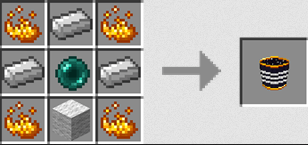
Recipe: Tank
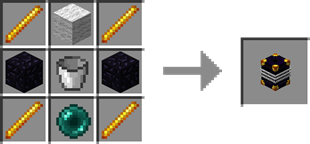
Ender Tanks Mod Screenshots:
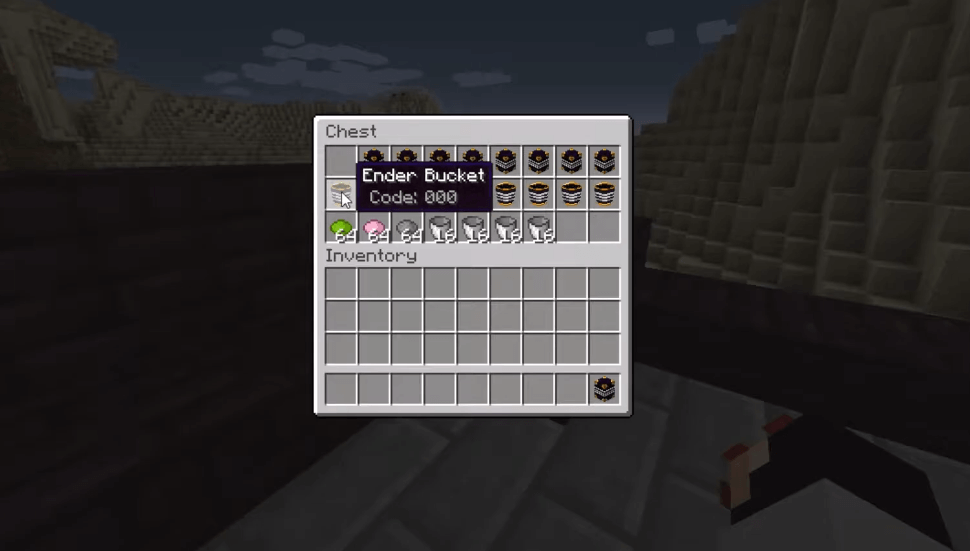


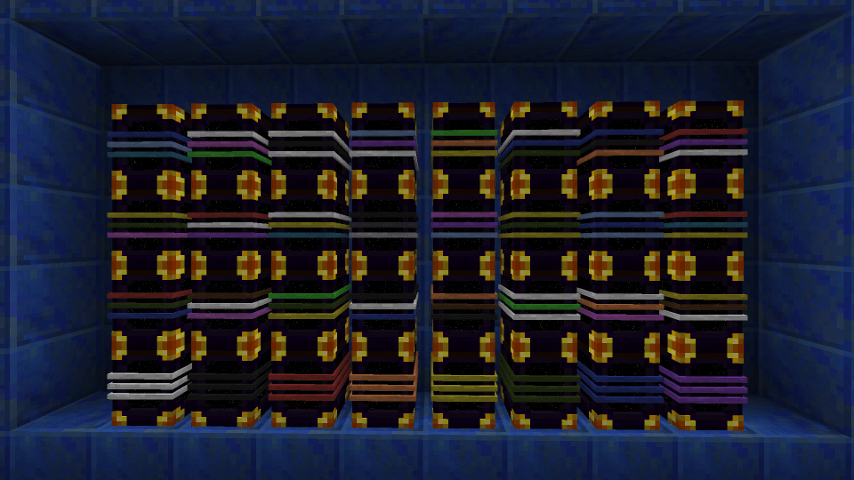
Ender Tanks Mod 1.18.1, 1.17.1Download Links:
Minecraft Game version 1.7.10:![]()
Minecraft Game version 1.10.2:![]()
Minecraft Game version 1.11.2, 1.11:![]()
Minecraft Game version 1.12.2, 1.12.1, 1.12:![]()
Minecraft Game version 1.14.4:![]()
Minecraft Game version 1.15.2:![]()
Minecraft Game version 1.16.2:![]()
Minecraft Game version 1.16.3:![]()
Minecraft Game version 1.16.4:![]()
Minecraft Game version 1.16.5:![]()
Minecraft Game version 1.17.1:![]()
Minecraft Game version 1.18.1:![]()



