Table of Contents:
If you’re looking for a new and exciting way to play Minecraft, look no further than the Elenai Dodge 2 Mod. This mod introduces a seamlessly integrated dodge mechanic that will keep you on your toes while you’re playing. With this mod, you’ll never know what’s coming next!

How to install Download Elenai Dodge 2 Mod for Minecraft?
Follows 5 Steps below to install Download Elenai Dodge 2 Mod for Minecraft on Windows and Mac :
1. Download and install Minecraft Forge, you can read the instructions below the article.
2. Download the Download Elenai Dodge 2 Mod for Minecraft.
3. Open the . minecraft folder and then enter the mods folder. Important: Some older versions of Forge may not have the ‘Open Mods Folder’ button. If this is the case, create the directory under the name mods.
Windows:
Press the Windows key +R at the same time
Type %appdata% and press enter
Find folder Minecraft and then look for the Mods folder within that
Mac:
Click on the desktop and then press Command+Shift+G all at the same time
Type ~/Library and press enter
Open the folder Application Support and then Minecraft.
4. From here, drag in the mods file downloaded (.jar or .zip) you wish to add.
5. Run Minecraft, and you should now see the new mod installed in the list!
Enjoy Download Elenai Dodge 2 Mod for Minecraft, If there is an error, please comment on this article we will support
Features:
🧪 5 New Potions
📖 A New Enchantment
📏 2 New Items
🔧 Highly Configurable
🎓Toggleable In-Game Tutorial
✨ Vanilla Style HUD (With an Option to Intelligently Fade Out when Inactive)
Elenai Dodge 2 Mod Screenshots:



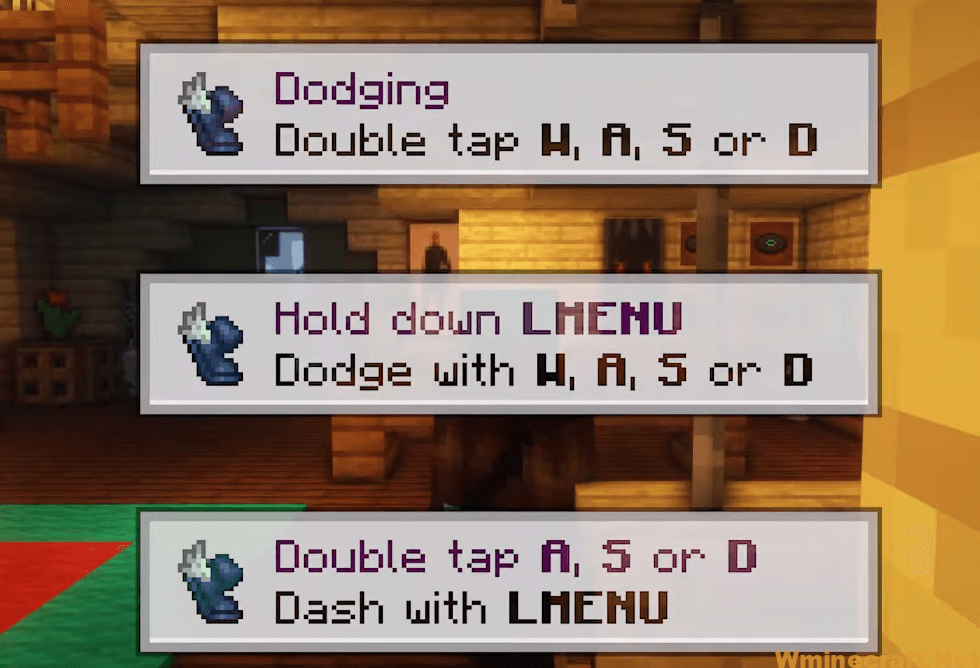

Elenai Dodge 2 Mod 1.16.5, 1.12.2 Download Links:
Minecraft Game version 1.12.2:![]()
Minecraft Game version 1.15.2:![]()
Minecraft Game version 1.16.1:![]()
Minecraft Game version 1.16.2:![]()
Minecraft Game version 1.16.4:![]()
Minecraft Game version 1.16.5:![]()
FAQ
Q: Why is there a new version of the mod?
A: The old version just didn’t work out. I spent too much time trying to fix the bugs in it, and I just gave up. I’m starting over from scratch, this time with more knowledge of how Minecraft works under the hood.
Q: Will this mod be compatible with _____?
A: It will be compatible with anything that doesn’t modify vanilla movement code. This means that if you use Optifine or any other mod that adds new types of blocks to minecraft, it will not be compatible with those mods at all.
Q: What about animal mobs?
A: They don’t have a concept of “dodging” like players and NPCs do, so they won’t dodge attacks when you turn on Elenai Dodge 2 Mod for them. However, they will still be able to run away from you if you attack them, even if you don’t have the mod installed.
Q: How will animal mobs move around?
A: They’ll use vanilla movement code like they do currently, which means that their movements won’t be affected by Elenai Dodge 2 Mod at all.
Q: What about NPCs? Will they use the dodge mechanic?
A: Yes! NPCs are coded in exactly the same way as players, so they will dodge attacks (and headbutts!) like players do.
Q: I’m having problems with lag when I’m playing with this mod turned on. What’s up?
A: I’ve noticed this issue myself, and it’s probably due to some very inefficient code in vanilla minecraft that causes a lot of lag during attacks. This is something that can’t be fixed by Elenai Dodge 2 Mod alone; it requires an update to Minecraft itself to take care of. Until then, you may experience some lag when playing with this mod.
Q: How do I report a bug?
A: You can report bugs by leaving a comment on this page. If you want to be more specific, you can also post the bug to my subreddit and include a link to this page in the post.



