Table of Contents:
You’ve just installed the Edibles Mod, and after a quick rummage through your inventory, you find that almost everything is now edible! You excitedly bite into an apple, and suddenly you feel a warm tingling sensation spreading through your body. A short status effect tells you that this mod has made you temporarily more healthy! You can now explore your new world with renewed vigor, knowing that you can eat anything you find to keep yourself healthy.
With Edibles Mod, you can explore the world in a whole new way by making virtually every ingredient edible! This mod is simple to use and configure, and it gives you a short status effect after you eat an edible item. So why not give Edibles Mod a try? Who knows what culinary delights you might discover!

How to install Download Edibles Mod for Minecraft?
Follows 5 Steps below to install Download Edibles Mod for Minecraft on Windows and Mac :
1. Download and install Minecraft Forge, you can read the instructions below the article.
2. Download the Download Edibles Mod for Minecraft.
3. Open the . minecraft folder and then enter the mods folder. Important: Some older versions of Forge may not have the ‘Open Mods Folder’ button. If this is the case, create the directory under the name mods.
Windows:
Press the Windows key +R at the same time
Type %appdata% and press enter
Find folder Minecraft and then look for the Mods folder within that
Mac:
Click on the desktop and then press Command+Shift+G all at the same time
Type ~/Library and press enter
Open the folder Application Support and then Minecraft.
4. From here, drag in the mods file downloaded (.jar or .zip) you wish to add.
5. Run Minecraft, and you should now see the new mod installed in the list!
Enjoy Download Edibles Mod for Minecraft, If there is an error, please comment on this article we will support
See more:
Features:
– No longer starve to death.
– Get a little bit of a status effect that makes you feel good.
– Finally be able to eat that cake you’ve been eyeing for weeks.
– Feel like a superhuman who can do anything after eating an edible item.
Configurable:
# Weakness effect
maxItemUsesPerDaySingleItem (default = 16, min -1, max 1280): The maximum amount of an item a player can eat before receiving the weakness effect. A value of -1 disables this feature.
maxItemUsesPerDayTotal (default = -1, min -1, max 1280): The maximum of the total amount of items a player can eat before receiving the weakness effect. A value of -1 disables this feature.
weaknessDurationSeconds (default = 45, min 1, max 3600): The duration of the weakness effect in seconds when eating too much of an item.
# Glow effect
glowEntityDurationSeconds (default = 20, min 0, max 3600): When eating glowstone, the duration in seconds of how long entities around should be glowing with an outline. A value of 0 disables the item use.
glowEntitiesAroundAffectedRadiusBlocks (default = 32, min 1, max 128): For the glow effect, the radius in blocks around the player of entities affected.
# Other
_cooldownInMsBetweenUses (default = 1000, min 0, max 3600000): The time in miliseconds of cooldown in between uses of eating an edible.
blazePowderStrengthDurationSeconds (default = 15, min 0, max 3600): After eating blaze powder, the duration in seconds of the strength effect the player receives. A value of 0 disables the item use.
magmaCreamFireResistanceDurationSeconds (default = 15, min 0, max 3600): After eating magma cream, the duration in seconds of the fire resistance effect the player receives. A value of 0 disables the item use.
sugarSpeedDurationSeconds (default = 15, min 0, max 3600): After eating some sugar, the duration in seconds of the speed effect the player receives. A value of 0 disables the item use.
ghastTearDurationSeconds (default = 15, min 0, max 3600): After eating a ghast tear, the duration in seconds of the regenration effect the player receives. A value of 0 disables the item use.
phantomMembraneDurationSeconds (default = 15, min 0, max 3600): After eating some phantom membrane, the duration in seconds of the slow falling effect the player receives. A value of 0 disables the item use.
rabbitsFootDurationSeconds (default = 15, min 0, max 3600): After eating a rabbit’s foot, the duration in seconds of the jump boost effect the player receives. A value of 0 disables the item use.
Edibles Mod Screenshots:



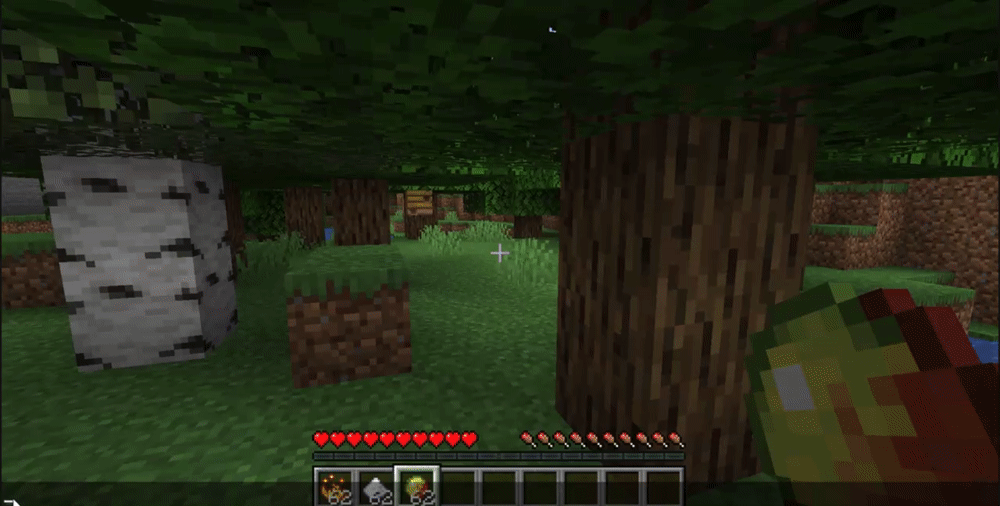
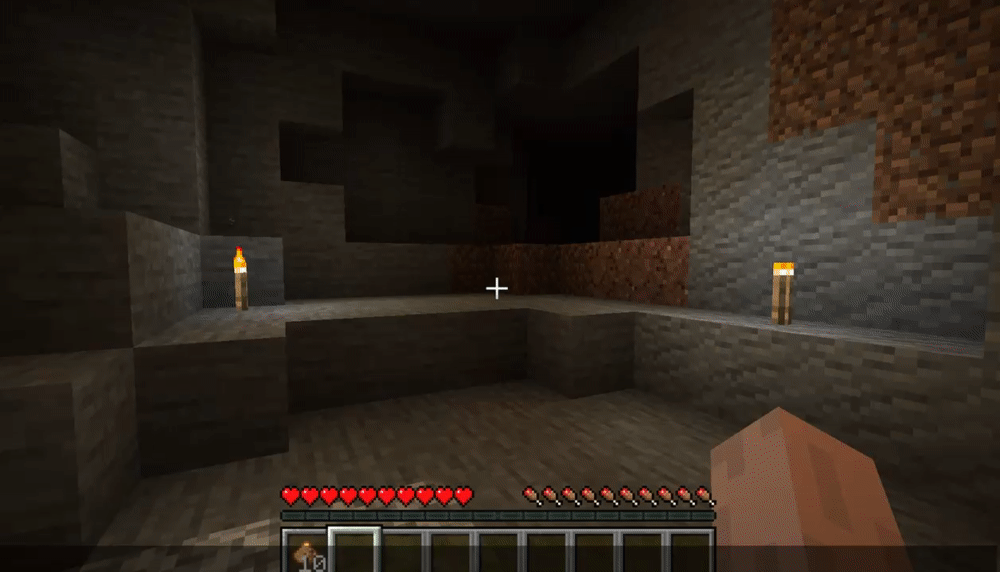
Edibles Mod 1.19, 1.18.2 Download Links:
Minecraft Game version 1.12.2
Minecraft Game version 1.15.2
Minecraft Game version 1.16.5
Minecraft Game version 1.17.1
Minecraft Game version 1.18.1
Minecraft Game version 1.18.2
Minecraft Game version 1.19 Snapshot



