Table of Contents:
Croptopia Mod (1.18.2, 1.17.1) is a mod that introduces new crops and seeds into the game, for players to harvest and cook some of the most unique food available in Minecraft. With Croptopia, players will have a wider variety of plants to take care of, more fruit to harvest, and more edible food to cook! Planting will definitely make players happier, as being a gardener in Minecraft has always been peaceful and relaxing.

How to install Croptopia mod for Minecraft?
Follows 5 Steps below to install Croptopia mod for Minecraft on Windows and Mac :
1. Download and install Minecraft Forge, you can read the instructions below the article.
2. Download the Croptopia mod
3. Open the . minecraft folder and then enter the mods folder. Important: Some older versions of Forge may not have the ‘Open Mods Folder’ button. If this is the case, create the directory under the name mods.
Windows:
Press the Windows key +R at the same time
Type %appdata% and press enter
Find folder Minecraft and then look for the Mods folder within that
Mac:
Click on the desktop and then press Command+Shift+G all at the same time
Type ~/Library and press enter
Open the folder Application Support and then Minecraft.
4. From here, drag in the mods file downloaded (.jar or .zip) you wish to add.
5. Run Minecraft, and you should now see the new mod installed in the list!
Enjoy Mod , If there is an error, please comment on this article we will support.
Features:
A huge variety of new crops and seeds to harvest!
New Crops:
-Crops from the Croptopia mod are the following:
-Cabbage – (Woodland, Desert) . This is a very common salad ingredient, in which it can be cooked into sautéed cabbages. It can also be eaten raw. The cabbages grow on beds.
-Cucumber – (Forest, Jungle) . A very common ingredient for salads and omelettes. It can also be eaten raw or cooked into sautéed cucumbers. The cucumbers grow on beds.
-Garlic – (Forest, Jungle) . Garlic is a very common ingredient for soups and stews, as well as being used in many other recipes! It can also be eaten raw or cooked into sautéed garlics. The garlic grows on beds or in pots.
crops
Current number of crops that are planted in the ground: 58.
Current number of tree crops: 26
Total Foods: Over 200.
Collecting crops
Trees spawn in plains, forest, jungle and dark oak biomes.
(1.16, 1.17) Seeds for crops can be obtained by breaking tall grass and ferns in biomes categorized as plains, swamp, savannah, forest and taiga.
(1.18) Crops can be obtained by breaking them as they spawn in the wild now. They can not be obtained from breaking grass anymore.
Crops can be right click when they’re fully grown to harvest them. Same applies to tree crops.
Collect saplings by using two of the tree fruits and a sapling to get a fruit sapling.
Croptopia mod Screenshots:
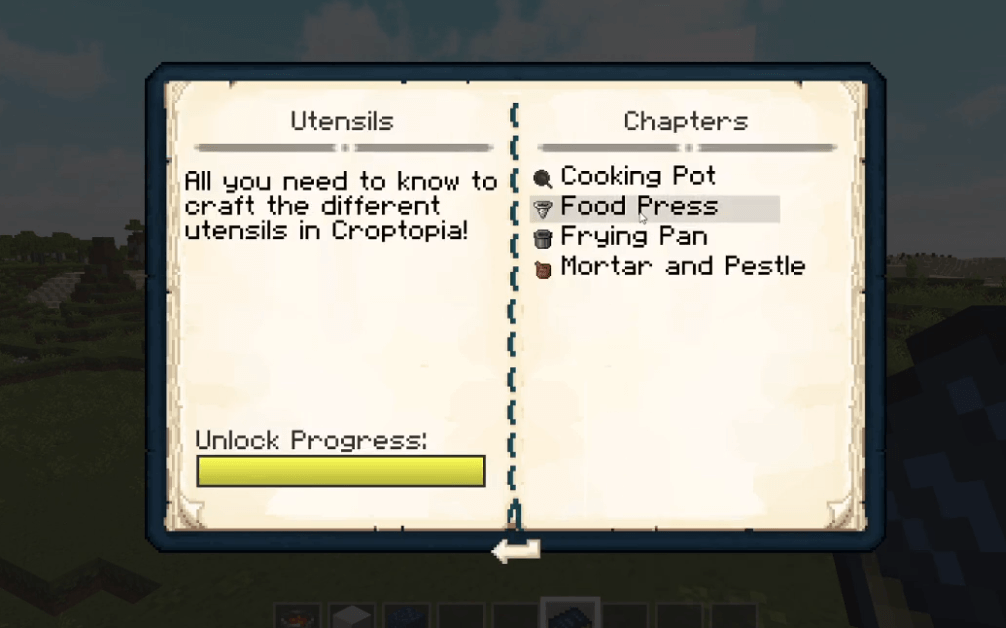
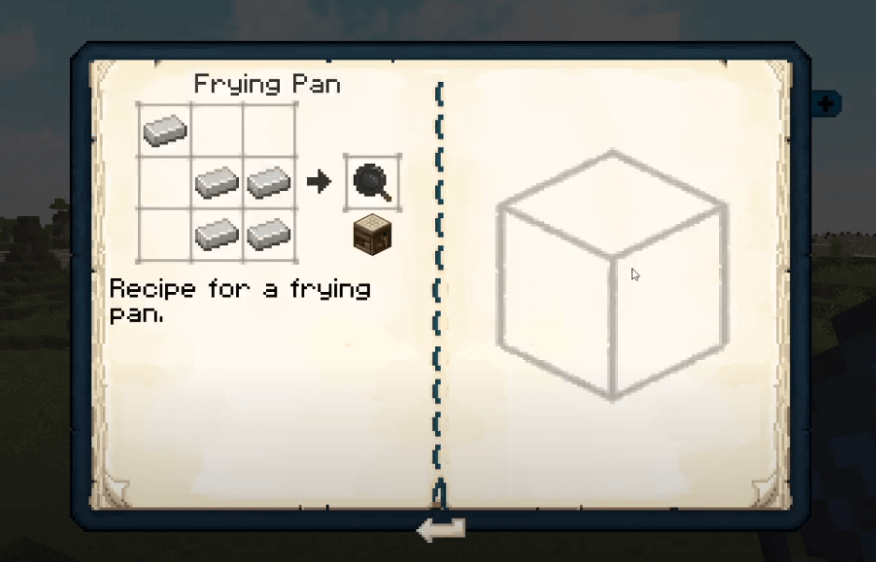
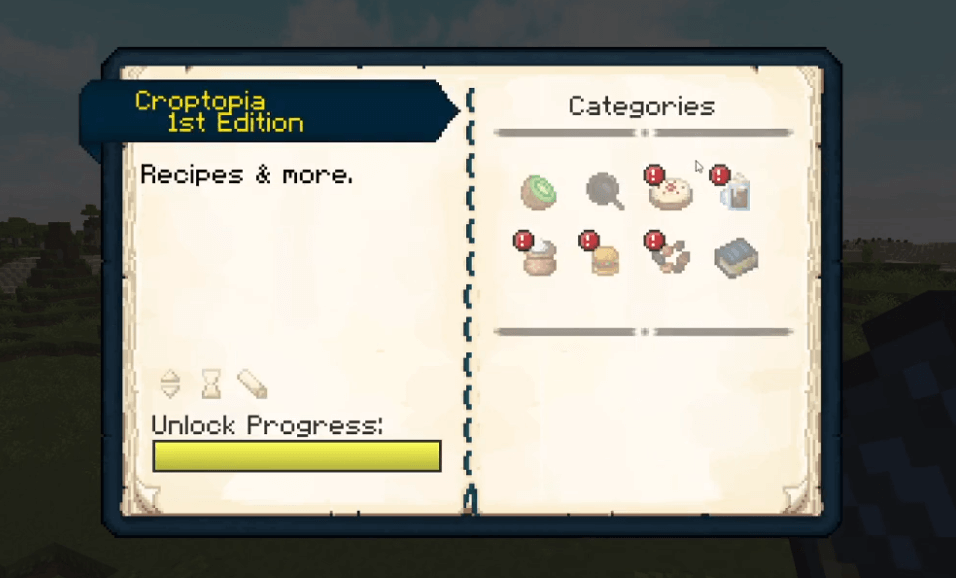
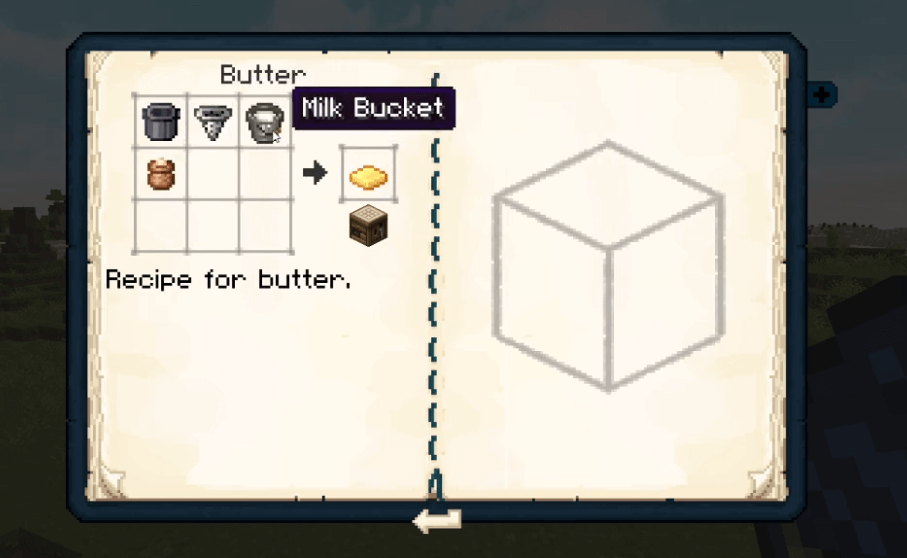
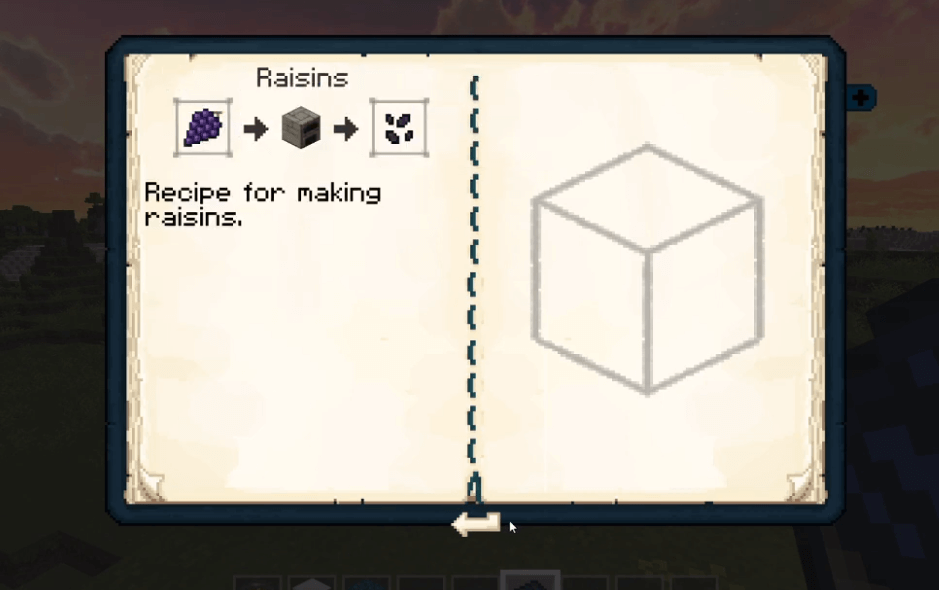

Croptopia mod 1.18, 1.17.1 Download Links:
Minecraft Game version 1.17.1
Forge version: Download from Server
Fabric version: Download from Server
Minecraft Game version 1.18
Fabric version: Download from Server
Forge version: Download from Server
Minecraft Game version 1.18.1
Forge version: Download from Server
Fabric version: Download from Server
Minecraft Game version 1.18.2
Fabric version: Download from Server
FAQ
Q: How do I get the Croptopia Seeds?
A: Go to “Croptopia Seeds” tab on the right side of the screen, and click on “Get Seeds”.
Q: Can I use Croptopia Mod with other mods?
A: Yes. Croptopia Mod can be used with any mod that doesn’t change the crops. It is compatible with Pam’s Harvestcraft and Forestry.



