Table of Contents:
CraftQR Command Block for Minecraft, Here you can freely create and build everything you like. Therefore, the game does not limit anything to the player at all. Strange and unique things can be created depending on the player’s creativity.

CraftQR Command Block will help you to insert QR code into your Minecraft world quickly without hassle. Just follow the instruction below, and then you will have as much QR code on your map as you want. These QR codes can be scanned by visitors in your world with a phone. You can now create a link to your homepage or social media or anything you want to.
Map Previews:

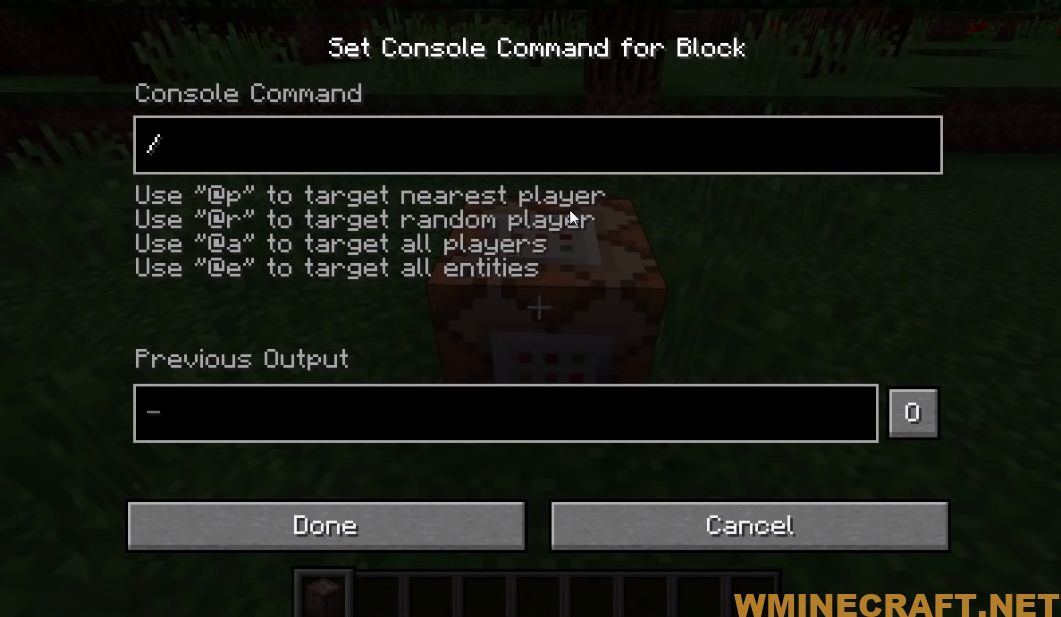

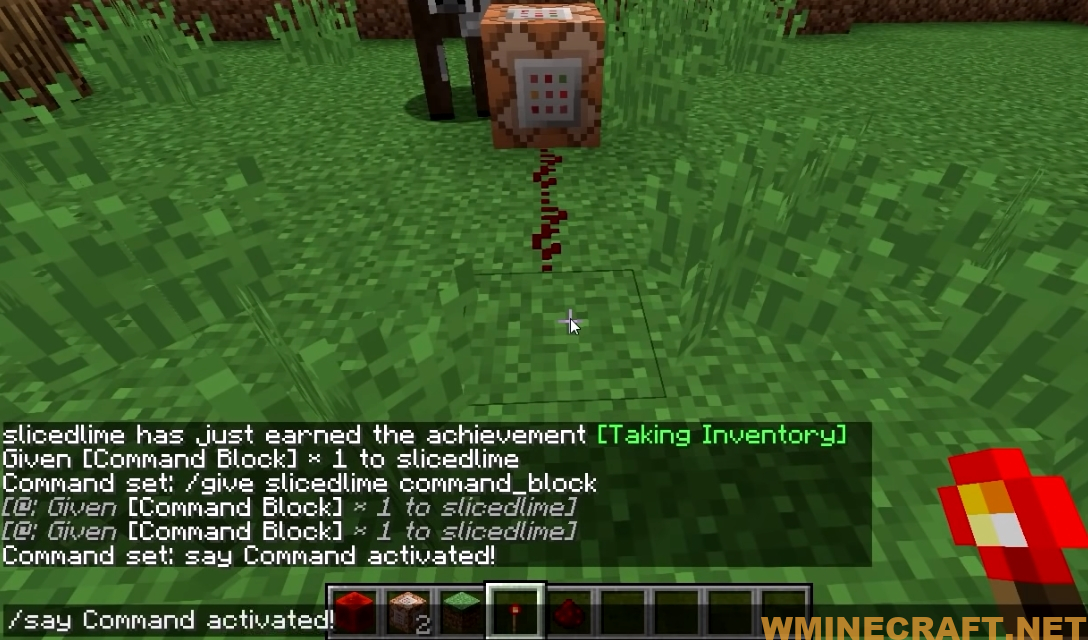
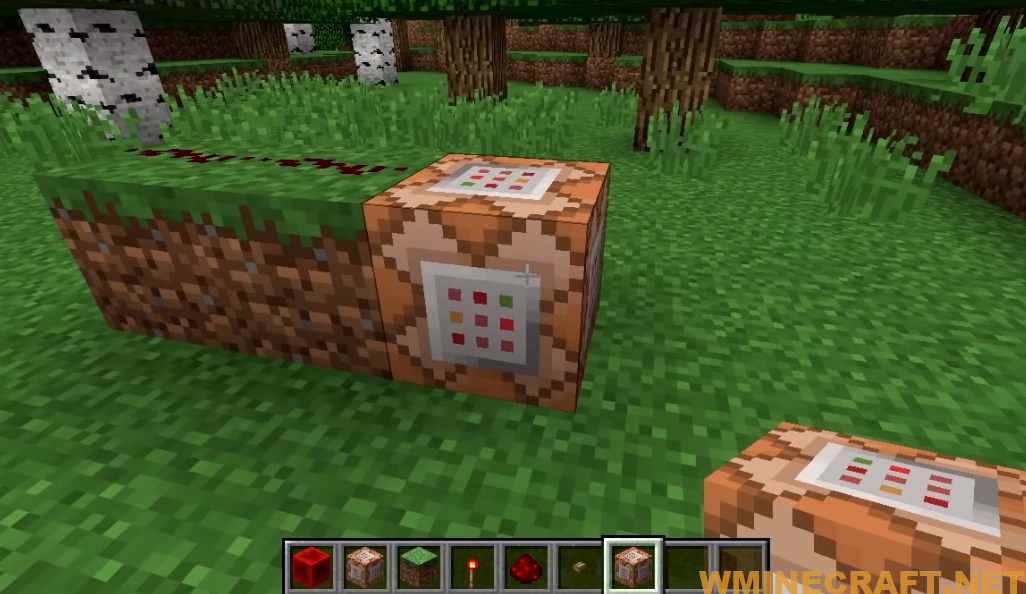

Installation Instructions
- To add any command creation to your world, first create yourself a block of commands with / give @p minecraft: command_block.
- You must place 2 blocks on top of each other. Paste the first command at the bottom and the second command above.
- Once you have pasted all the commands, you must activate with a redstone block indicating the command block at the bottom.
- Instructions for installing your data pack for the house builder command.
- Here’s how to install Minecraft Data Packs for Minecraft Java. They work from version 1.13 and up.
- Total time: 5 minutes
- First you have to download the data package. It is a .zip file.
- Open Minecraft and choose a world.
- The data pack will only work in the worlds you add it to.
- Click “Edit”, then click “Open world folder”.
- You will be taken to the world file location, usually located in% appdata% /. Minecraft / Saving
- Open “data package”
- Open the folder named “datapacks”.
- Put .zip file there.
- Move the data pack into the folder and you’re done!
- You may need to use the command / reload or open and close Minecraft.
- To check if you have the correct data package installed, you can run the command: / datapack list enabled
- Also, remember to always check the Minecraft version the data pack was made from. I’m sure you’ll find it on the creator’s website.
CraftQR Command Block Download Link
For all Minecraft versions
Please follow this page to generate the command you want and for detailed instructions.



