Table of Contents:
With Colossal Chests Mod 1.18.1, 1.16.5 for Minecraft you can create multi-block chests of any size called “Chest Wall” with huge capacity and Colossal Chests mod is the way to do it! These are huge multiblock chests that hold tons of stuff! Colossal Chests can be crafted from other materials such as iron, gold or diamond with increasing capacity and you use this chest just like a regular wooden chest: build a box with 2×2 dimension and place 1 Colossal Chest Core on the surface to form a complete Colossal Chest.
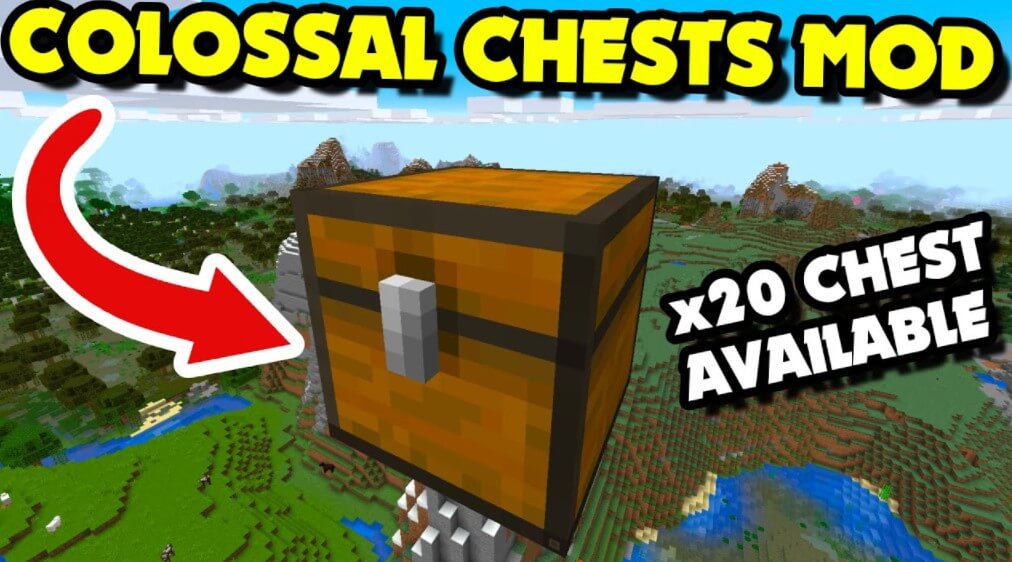
Formula for number of slots = ceil((diameter ^ 3) * 27 * material_factor)
Material factors:
- Wood: 1
- Copper: 1.666
- Iron: 2
- Silver: 2.666
- Gold: 3
- Diamond: 4
- Obsidian: 4
Crafting:
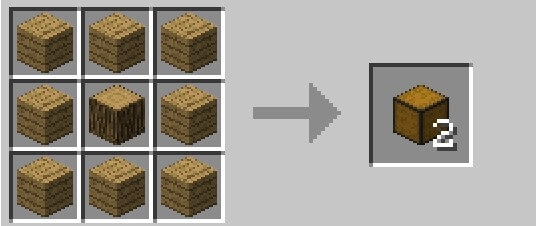
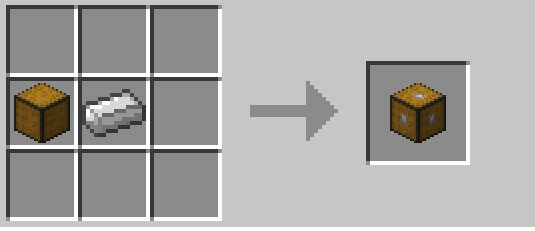
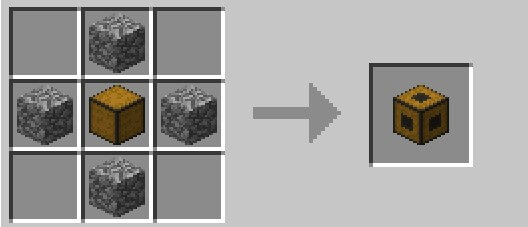
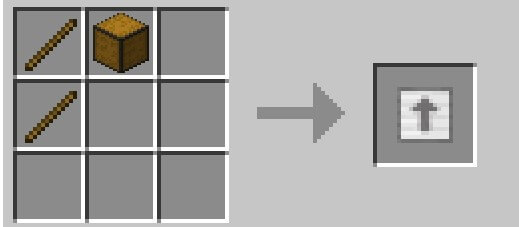
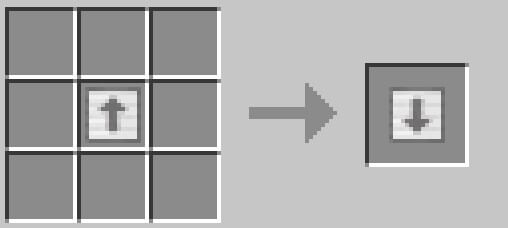
Screenshots :



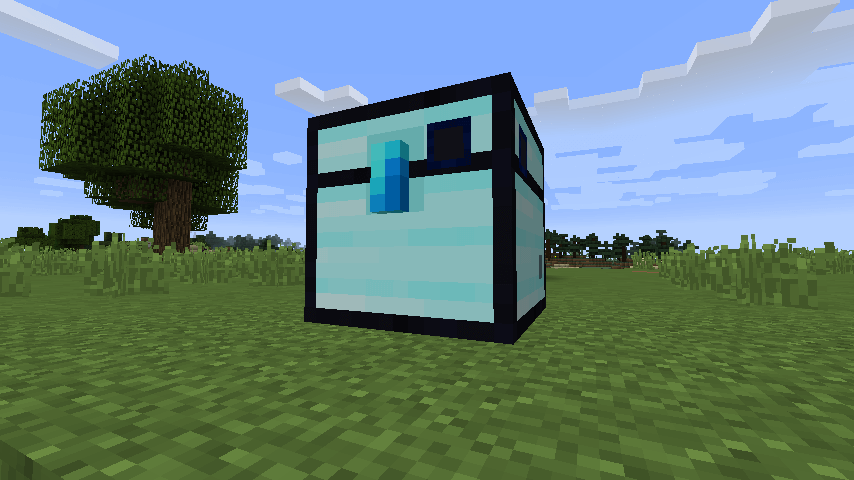
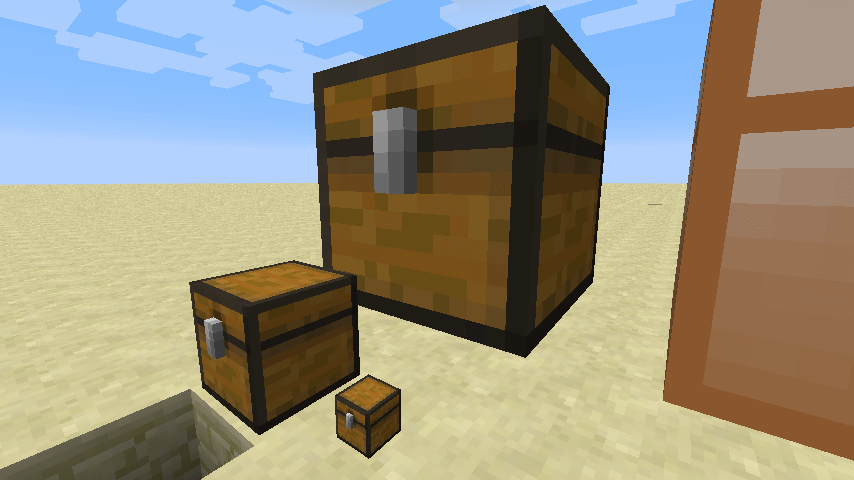
How to install
- To run this Mod you must first install Minecraft Forge
- Download the More Commands Mod.
- See instructions for downloading and installing Minecraft Forge
- After you have installed Forge successfully
- Now on the main screen of your computer, hold down the Windows R key
- After the frame as you press (%appdata%) and press Enter
- Navigate to the Mods folder and copy the downloaded File and Paste it into it.
Minecraft Forge (Modding API) Installation Guide
5 steps to successfully install Forge Minecraft
1. Access and Download select Minecraft forge version, then download the installer.
2. Requires installing Java on a computer. Open the .jar file you just downloaded, make sure ‘Install Client’ is selected, and click the OK button.
3. Run Minecraft and select the Forge profile, then click Play.
4. Select the Minecraft Forge menu on the left and the Mods button below Multiplayer.
5. Successfully, you can enjoy the mod just installed.
Colossal Chests Mod 1.18.1, 1.16.5 Download Links:
Minecraft version 1.12.2:
Minecraft version 1.14.4:
Minecraft version 1.15.2:
Minecraft version 1.16.4:
Minecraft version 1.16.5 :



